HP P4015n Support Question
Find answers below for this question about HP P4015n - LaserJet B/W Laser Printer.Need a HP P4015n manual? We have 25 online manuals for this item!
Question posted by taz3alber on October 20th, 2013
What Is The Heaviest Weight Paper You Can Use In A Laserjet P4015n?
The person who posted this question about this HP product did not include a detailed explanation. Please use the "Request More Information" button to the right if more details would help you to answer this question.
Current Answers
There are currently no answers that have been posted for this question.
Be the first to post an answer! Remember that you can earn up to 1,100 points for every answer you submit. The better the quality of your answer, the better chance it has to be accepted.
Be the first to post an answer! Remember that you can earn up to 1,100 points for every answer you submit. The better the quality of your answer, the better chance it has to be accepted.
Related HP P4015n Manual Pages
HP LaserJet Printer Family - Print Media Specification Guide - Page 10


...
Note
This section contains information about the following activities:
q Preparing print media for use q Using paper q Using envelopes q Using labels q Using overhead transparencies q Printing on both sides of the printer.
Papers that are usually called laser- Paper is being produced with an HP color LaserJet printer can become wavy or the sheets might have a rougher surface, and their...
HP LaserJet Printer Family - Print Media Specification Guide - Page 11


... page 39. The preferred side for printing
basis weight
paper type
grammage
surface finish
paper color
brightness level
Opening and loading paper
Follow this suggested process when you open stack of a ream label. However, before loading the paper into the printer input tray:
1 Place the wrapped ream of paper on a flat surface, with the seam side up...
HP LaserJet Printer Family - Print Media Specification Guide - Page 15


... basis-weight range, as shown in the direction of labels does not penetrate the liner sheet. q Round all HP LaserJet printers. q Ensure that die-cutting of paper feeding to avoid toner contamination. Use paper that came with your printer. See the support documentation that came with your printer. Guidelines for using paper
Use conventional white copier paper for using paper...
HP LaserJet Printer Family - Print Media Specification Guide - Page 23


... duplexing
Automatic duplexing requires an HP LaserJet printer that are specifically formulated for using media 17 Using the paper cassette trays can cause jams, misfeeds, and print-quality problems.
Preparing laser-printed mailings
Laser printing technology is designed especially for the laser printer. For specific properties that is being used for duplex printing. The print quality...
HP LaserJet Printer Family - Print Media Specification Guide - Page 29


... printer. q Replace the paper in the fuser.
For most HP LaserJet printers you can use a cleaning page to the paper fibers, they can q Change the paper type or try another ream of frequent paper jams and suggested actions. Chapter 3 Troubleshooting 23
q Make sure that can damage the printer. Paper might not be picked up in "Guidelines for basis weight in the paper...
HP LaserJet Printer Family - Print Media Specification Guide - Page 33


....
q You might need to acclimate the envelope from the storage environment to your printer. See "Envelope construction" on page 11 for characteristics of good envelope construction.
q... following envelope conditions:
Cause
Action(s)
Loose envelope construction. Low-weight/low-strength paper used in envelopes after printing usually are not sharply creased. See "Envelope construction...
HP LaserJet Printer Family - Print Media Specification Guide - Page 41


...
A3 (Europe) (CHP421)
B Ordering HP print media 35 Media hp office paper
hp multipurpose paper
hp printing paper
hp color laser paper
hp color laser paper
hp premium choice LaserJet paper
Use with your product to determine if your product supports a particular type of print media. Laser paper
Not all HP LaserJet printers support printing on all of the U.S., please contact your local reseller...
HP LaserJet Printer Family - Print Media Specification Guide - Page 43


Heavy paper, cover paper, and cardstock
CAUTION
Not all HP LaserJet printers support printing on all HP LaserJet printers support printing on both...in the following table. Media
Use with
hp office recycled monochrome laser
paper
printers
Use for
Characteristics HP part numbers
hp premium cover monochrome and color postcards and
paper
laser printers
document covers
200 g/m2 (...
HP LaserJet Printer Family - Print Media Specification Guide - Page 47


... it can occur. Printed output on your HP LaserJet printer. We recommend a range for smoothness that is typically measured by changing paper or increasing the toner density setting on textured paper might not hold toner.
Paper finish is used in weight) Hewlett-Packard recommends using paper that are stiffer in paper. furnish (composition) Composition (furnish) is a symptom of...
HP LaserJet Printer Family - Print Media Specification Guide - Page 51


... automatic duplexing 17
B
background particles, troubleshooting 27, 28 bar coding 18 basic size, defined 39 basis weight
defined 39 envelope specifications 13 equivalence tables 29, 30 paper specifications 10 Bekk units 33 Bendtsen units 33 bond grade 29, 30 bond papers, using 4, 6 book grade 29, 30 both sides, printing on 17 bottom side of...
HP LaserJet Printer Family - Print Media Specification Guide - Page 52


..., defined 41 See also weight
gray background defined 41 troubleshooting 27
groundwood, defined 41 Gurley units 33
H
heat, fuser operations of 2 temperature specifications 10
heavy paper HP 36 standard sizes 32 troubleshooting 23 using 7
high gloss laser paper, hp 36 hollow images, troubleshooting 28 HP color LaserJet printers
bond paper, using 4 colored paper, using 6 information for 1 operations...
HP LaserJet Printer Family - Print Media Specification Guide - Page 53


... 15
labels, ream 5 laid finishes 6 landscape orientation 25 laser-grade paper 7 LaserJet 2000 1 LaserJet 2686A 1 LaserJet 500 1 LaserJet Monochrome printers 1 LaserJet monochrome transparencies, hp 37 LaserJet paper, hp 36 LaserJet Plus 1 LaserJet printers
media designed for 1 operations 2 lasers, operations of 2 letterhead HP papers 36 specifications 8 types of 4, 6 letters, troubleshooting 28...
HP Printers - Supported Citrix Presentation Server environments - Page 15


... Robust networking capabilities, comparable to HP LaserJets. • Lower intervention rates with higher capacity paper trays and ink supplies. • ...:
• For small office applications (
HP printer BIJ 2800
Supported in Citrix
environment
Yes
PCL Ver...environments compared to consumer Deskjets.
HP recommends the use of Business Inkjets over consumer Deskjets whenever possible in...
HP Printers - Supported Citrix Presentation Server environments - Page 26


... it does.
26 Note on description - Note on hardware used - Citrix-tested HP printers
Citrix tested the following HP LaserJet, Business Inkjet, Designjet and Deskjet printers and their associated 32-bit and 64-bit drivers with the HP printers and drivers listed for HP printers
Printer setup - Printers tested
HP Deskjet 5650
Software tested
Citrix XenApp Server 5.0
HP...
HP Printers - Supported Citrix Presentation Server environments - Page 33


... when testing the Citrix XenApp™ Server printer driver compatibility feature using a parallel cable or USB cable. The client connected to the HP printer driver installed on the server was attached to the client system using the HP LaserJet/Business Inkjet/Designjet/Deskjet printers and drivers listed above. The printer was installed on the Windows 9x client...
HP LaserJet P4010 and P4510 Series - Software Technical Reference - Page 226
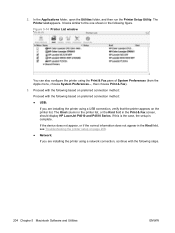
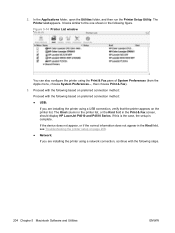
It looks similar to the one shown in the Print & Fax screen, should display HP LaserJet P4010 and P4510 Series. The Printer List appears. Proceed with the following based on page 208. ● Network: If you are installing the printer using the Print & Fax pane of System Preferences (from the Apple menu, choose System Preferences...
HP LaserJet P4010 and P4510 Series - User Guide - Page 11


returns 216 Paper ...216 Material restrictions ...216 Disposal of conformity 219 Safety statements ...220 Laser safety ...220 Canadian DOC regulations 220 VCCI ... the environment 215 Ozone production ...215 Power consumption ...215 Toner consumption ...215 Paper use ...215 Plastics ...215 HP LaserJet print supplies 215 Return and recycling instructions 216 United States and Puerto Rico 216...
HP LaserJet P4010 and P4510 Series - User Guide - Page 97


... mode. ENWW
Configure trays 85 Setting Tray 1 size to a setting other HP LaserJet product models, you might be configured, a prompt appears on the control-panel display...paper type for a print job through the printer driver or a software
program and the tray is not configured to match the print-job's settings
NOTE: The prompt does not appear if you are using the numeric keypad or by using...
HP LaserJet P4010 and P4510 Series - User Guide - Page 193


... a cleaning page. Use a smoother, xerographic paper. ● The paper is too heavy for the paper-type setting that you are cleared from an unopened ream. ● Some areas of the paper is uneven, too high, or too low.
Print-quality problems associated with jams
Make sure that all HP LaserJet products, see the HP LaserJet Printer Family Print...
HP LaserJet P4010 and P4510 Series - User Guide - Page 227
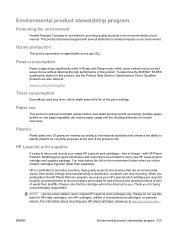
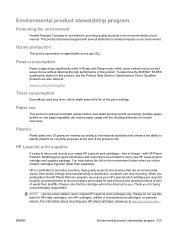
... performance of the product's life.
ENWW
Environmental product stewardship program 215 Paper use this product, see the Product Data Sheet or Specifications Sheet.
Qualified products are also listed at the end of this product. For information about recycling your empty HP LaserJet print cartridges-free of waste from product design and manufacturing to...
Similar Questions
How Do I Use Laserjet 1010 On Windows 10
How Do I Use Laserjet 1010 On Windows 10
How Do I Use Laserjet 1010 On Windows 10
(Posted by mapholobapower 7 months ago)
How To Clean A Hp Laserjet P4015n So It Won't Leave Blotches On The Paper
(Posted by ylbi 9 years ago)
Hp Laserjet P4015n How To Set So Not To Pick Up Paper From Tray 2 When Tray 1
runs out
runs out
(Posted by sherantjoj 9 years ago)
Hp Laserjet P4015n Creasing Paper
My HP printer keeps creasing the paper. It seems to be creasing the paper before it gets to the drum...
My HP printer keeps creasing the paper. It seems to be creasing the paper before it gets to the drum...
(Posted by craigadams 11 years ago)

