HP P4015n Support Question
Find answers below for this question about HP P4015n - LaserJet B/W Laser Printer.Need a HP P4015n manual? We have 25 online manuals for this item!
Question posted by kmaca on April 7th, 2014
How To Configure Static Ip Address On Hp Laserjet P4015
The person who posted this question about this HP product did not include a detailed explanation. Please use the "Request More Information" button to the right if more details would help you to answer this question.
Current Answers
There are currently no answers that have been posted for this question.
Be the first to post an answer! Remember that you can earn up to 1,100 points for every answer you submit. The better the quality of your answer, the better chance it has to be accepted.
Be the first to post an answer! Remember that you can earn up to 1,100 points for every answer you submit. The better the quality of your answer, the better chance it has to be accepted.
Related HP P4015n Manual Pages
HP Printers - Supported Citrix Presentation Server environments - Page 27


...scope of the testing that the client could print successfully.
Test methodology HP LaserJet/Business Inkjet/Designjet/Deskjet printers were attached to verify that the shared network printer was available in the client session, and that was verified. These printers were configured for example, to them.
Printer policies
Description Policies are servers with network print server and...
HP Printers - Supported Citrix Presentation Server environments - Page 28


...print successfully to the shared farm printers.
28 When the Session printers policy is configurable by creating TCP/IP ports and connecting to the Citrix XenApp™ server farm. These printers were configured for the printers were downloaded from the HP Driver Support website. Printer model tested
HP Deskjet D2360 HP LaserJet 3020
HP Officejet Pro K5400 HP Officejet Pro L7680 All-inOne...
HP LaserJet P4010 and P4510 Series - Software Technical Reference - Page 5


... ...1 Software technical reference overview 2 Product comparison ...3 HP LaserJet P4014 models 3 HP LaserJet P4015 models 4 HP LaserJet P4515 models 5 Product features ...5 Documentation availability and... system and installer 18 HP LaserJet P4010 and P4510 Series printer printing-system software CD for MS Windows systems 18 Installer features 20 HP LaserJet P4010 and P4510 Series print...
HP LaserJet P4010 and P4510 Series - Software Technical Reference - Page 18


... want to the HP LaserJet P4010 and P4510 Series Installation Customization Wizard dialog box ...76 Figure 3-4 Software License Agreement dialog box 77 Figure 3-5 Language dialog box ...78 Figure 3-6 Printer Port dialog box ...79 Figure 3-7 Specify TCP/IP Port dialog box ...80 Figure 3-8 Port Creation Options dialog box ...81 Figure 3-9 Please enter a Hardware address - dialog box...
HP LaserJet P4010 and P4510 Series - Software Technical Reference - Page 26


HP LaserJet P4015 models
HP LaserJet P4015n printer
HP LaserJet P4015tn printer
HP LaserJet P4015x printer
CB509A
CB510A
CB511A
● Prints up to 52 pages per minute Has the same features as the HP LaserJet P4015n printer, plus the
ppm on both sides
● HP print cartridge, rated for
Expandable to 500 sheets
● 500-sheet face-down output bin
● 100-sheet face-up...
HP LaserJet P4010 and P4510 Series - Software Technical Reference - Page 49


... print the configuration pages. The Device Status page also contains some pertinent printer information and device settings. To access the HP EWS, open a Web browser and type the printer IP address in the HP EWS: ● Information tab ● Settings tab ● Networking tab
NOTE: The Networking tab appears only for the HP LaserJet P4010 and P4510 Series printer, which...
HP LaserJet P4010 and P4510 Series - Software Technical Reference - Page 79


...in the program.
TCP/IP addresses are used only to help HP monitor toner usage. Personal information is an option when selecting the Advanced Install method. HP Customer Participation Program is ... that is HP's voluntary program for communication between the computer and HP to enable the connection and for security purposes. The message contains full disclosure of the HP LaserJet P4010 and ...
HP LaserJet P4010 and P4510 Series - Software Technical Reference - Page 91


... the driver to continue.
12. The Port Name fills automatically. To find the printer IP address, run a configuration page from Disk dialog box, click Browse and navigate to this printer the default printer.
On the Local or Network Printer dialog box, click Local printer attached to the following path:.:\Drivers\Win2000_XP. NOTE: If the CD starts automatically, click...
HP LaserJet P4010 and P4510 Series - Software Technical Reference - Page 122


... installer continues to appear in the Printer Found dialog box (see Figure 3-30 Printer Found dialog box on page 97), depending on the configuration of printers to search the network for additional printers after the first results appear. The results of using the TCP/IP address for the HP LaserJet P4010 and P4510 Series printer, which might take some time...
HP LaserJet P4010 and P4510 Series - Software Technical Reference - Page 230


On the first configuration page, under IPv4, find the IP Address. If the HP LaserJet P4010 and P4510 Series PPD does not appear in the Print Using field, turn the computer... from the hub. If the computer has more than one USB port, try a
different USB port. ● Turn the printer off and then back on again. ● Turn the computer off and then on again and restart the setup process.
6....
HP LaserJet P4010 and P4510 Series - Software Technical Reference - Page 232


... press OK.
3. In the Print & Fax screen, select the HP LaserJet P4010 and P4510 Series printer, click the Print Queue... On the printer control panel, print a configuration page.
210 Chapter 5 Macintosh Software and Utilities
ENWW The printer IP address is documented on the HP LaserJet P4010 and P4510 Series printer through a network rather than a USB connection. The following tabs are...
HP LaserJet P4010 and P4510 Series - Software Technical Reference - Page 267


...printer firmware by using FTP through a browser. Complete the following steps:
1. Print a configuration page and verify that the device is the second page of the TCP/IP address on the EIO-Jetdirect page.
To print a configuration...a direct network connection
If the HP LaserJet P4010 and P4510 Series printer uses a direct network connection, use the following procedure to enable the folder ...
HP LaserJet P4010 and P4510 Series - Software Technical Reference - Page 273
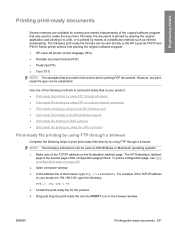
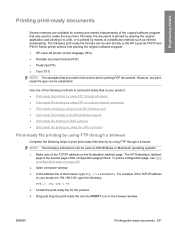
... second page of the configuration page printout.
Make note of the TCP/IP address on a direct network ...IP address
of your product: ● Print-ready file printing by using FTP through a browser ● Print-ready file printing by using FTP on the Embedded Jetdirect page. However, any printready file type can be sent directly to the HP LaserJet P4010 and P4510 Series printer...
HP LaserJet P4010 and P4510 Series - Software Technical Reference - Page 274


...For example, type put , where is the name of the TCP/IP address on a direct network connection
If the HP LaserJet P4010 and P4510 Series printer uses a direct network connection, use the following steps for the password,...(FTP) to enable the folder view. 1. To print a configuration page, see Print a configuration page on the keyboard. 11. For example, type the following series of the...
HP QuickPage - HP Embedded Web Server (EWS) Configuration to Enable AutoSend and Outgoing Email - Page 1


... program requires collection of the client. Identify the IP address of the device can be found under the networking section or under contract.
The IP of the printer/MFP: Navigate through the menu in the device firmware on many workgroup HP LaserJets, can be used to configure HP AutoSend on HP printers and MFPs. This can be obtained from the...
HP QuickPage - HP Embedded Web Server (EWS) Configuration to Enable AutoSend and Outgoing Email - Page 1


... Explorer 6.0 or greater) and connect to configure HP AutoSend on many workgroup HP LaserJets, can be used to configure the email server. b) Provide the SMTP server IP and port (if asked*) along with the domain name. Identify the IP address of the printer/MFP: Navigate through the menu in the device firmware on HP printers and MFPs. This can be obtained...
HP LaserJet P4010 and P4510 Series - User Guide - Page 5


...
1 Product basics Product comparison ...2 HP LaserJet P4014 models 2 HP LaserJet P4015 models 3 HP LaserJet P4515 models 4 Features comparison ...5 Product...menu ...15 Retrieve Job menu ...16 Information menu ...17 Paper Handling menu ...18 Configure Device menu ...19 Printing submenu ...19 Print Quality submenu ...22 System Setup submenu... Supported printer drivers for Windows 41
ENWW
iii
HP LaserJet P4010 and P4510 Series - User Guide - Page 15


... (Tray 3)
sheet input tray (Tray 3)
networking ● Contains
printing on both sides
random access memory
(RAM). HP LaserJet P4015 models
HP LaserJet P4015n printer CB509A
HP LaserJet P4015dn printer
CB526A
HP LaserJet P4015tn printer HP LaserJet P4015x printer
CB510A
CB511A
● Prints up output bin
● 4-line graphical controlpanel display
● Numeric keypad
●...
HP LaserJet P4010 and P4510 Series - User Guide - Page 223


... P4515 speed
is 62 ppm Letter size.
3 Configuration tested (HP LaserJet P4014): LJ P4014n model, printing on A4-size paper in simplex mode 4 Configuration tested (HP LaserJet P4015): LJ P4015x model, printing on A4-size paper in simplex mode 5 Configuration tested (HP LaserJet P4515): LJ P4515x model, printing on preliminary data. Acoustic specifications
Table C-5 Sound power and pressure...
HP LaserJet P4010 and P4510 Series - User Guide - Page 231


...typical configuration ...: Manufacturer's Address:
Hewlett-Packard...
HP LaserJet P4014 series, P4015 series..., and P4515 series
Regulatory Model Number3): Product Options:
BOISB-0702-00 ALL
Print Cartridges: CC364A /CC364X conforms to the following Product Specifications:
Safety:
IEC 60950-1:2001 / EN60950-1: 2001 +A11 IEC 60825-1:1993 +A1 +A2 / EN 60825-1:1994 +A1 +A2 (Class 1 Laser...
Similar Questions
How To Select Hp Laserjet P4015 Printer Tray On Windows Xp
(Posted by aremamado 9 years ago)
How Do I Set Tray 2 As Default On A Hp Laserjet P4015 Printer
(Posted by nikoOd 10 years ago)
How To Set Default Output Tray For Hp Laserjet P4015
(Posted by viraljen 10 years ago)
How To Configure Static Ip On Hp Laserjet P2055dn?
(Posted by Edy7hsdhun 10 years ago)

