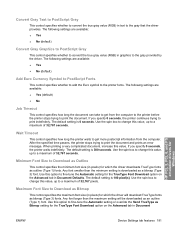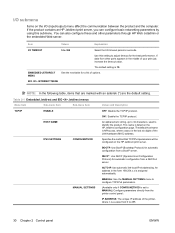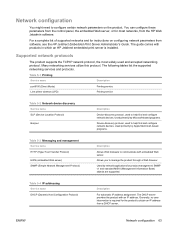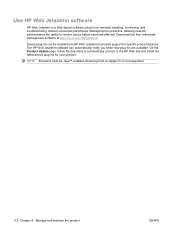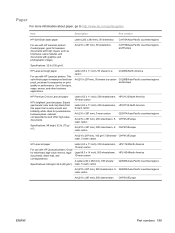HP P4015dn Support Question
Find answers below for this question about HP P4015dn - LaserJet B/W Laser Printer.Need a HP P4015dn manual? We have 25 online manuals for this item!
Question posted by rreed88927 on March 22nd, 2012
Resolving An Error Message
We have an HP P4015dn printer hooked up to a laptop and functioning as a stand-alone printer and not a network printer. Occasionally, the worker gets a one page error message (see below) printed off from the printer when she tries to print something, and the only way to get rid of the error message from the printer is to restart the laptop.
PCL XL error
Subsystem: KERNEL
Error: IllegalOperatorSequence
Operator: EndChar
Position: 24
Current Answers
Related HP P4015dn Manual Pages
Similar Questions
How To Resolving Error 51.23 Hp Laserjet Cp1515n
(Posted by hiranprasanna 4 years ago)
How To Correct Pcl Xl Error By Hp Laserjet P2015n
how to correct PCL XL error by HP Laserjet P2015n
how to correct PCL XL error by HP Laserjet P2015n
(Posted by ntaheric 8 years ago)
Pcl Xl Error
please what do l do if the printer gives an error that insufficient memory, operator: BeginImage, Po...
please what do l do if the printer gives an error that insufficient memory, operator: BeginImage, Po...
(Posted by sanstev1988 9 years ago)
I'm Getting A 58.04 Error Code. Do You Know What That Means?
(Posted by Anonymous-15160 14 years ago)