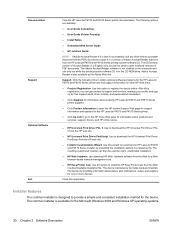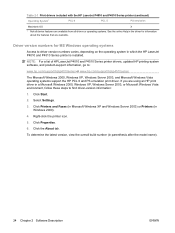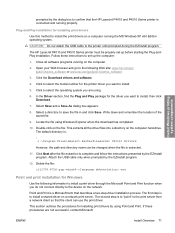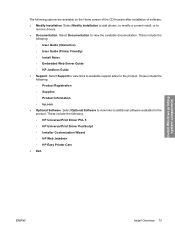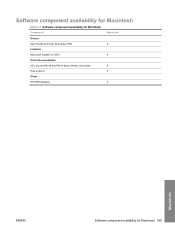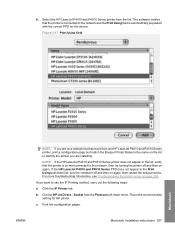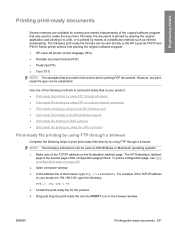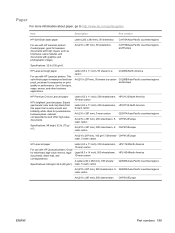HP P4014n Support Question
Find answers below for this question about HP P4014n - LaserJet B/W Laser Printer.Need a HP P4014n manual? We have 23 online manuals for this item!
Current Answers
Answer #1: Posted by freginold on June 24th, 2012 7:30 PM
Most likely, there is a problem with the fusing unit in your printer and it will need to be replaced. If a new fuser does not solve the problem, you may have a power issue. Check the voltage coming from your wall -- make sure it is close to 120 volts, steady, and the ground is less than 1 volt. Plug the printer directly into the wall, not into a power strip, and try plugging it into a different outlet.
Related HP P4014n Manual Pages
Similar Questions
Laserjet P4015n Shows Error 57.04
(Posted by ekessyjah 9 years ago)
What Is A 50.1 Fuser Error On An Hp 4700 Printer
(Posted by mkdPsco 9 years ago)
How To Clear Hp Laserjet 8150 Fuser Error 50.1
(Posted by markmarx30 10 years ago)
How To Solve Hp Laserjet P4014 Fuser Error
(Posted by tomsakeb 10 years ago)
Fuser Error 50.2
what is fuser error in my printer hp laserjetp4014n
what is fuser error in my printer hp laserjetp4014n
(Posted by pngimbwa5 12 years ago)