HP P4014n Support Question
Find answers below for this question about HP P4014n - LaserJet B/W Laser Printer.Need a HP P4014n manual? We have 23 online manuals for this item!
Question posted by BJAYayman on September 10th, 2014
How To Set Hp Laserjet P4010 To Automatically Print
The person who posted this question about this HP product did not include a detailed explanation. Please use the "Request More Information" button to the right if more details would help you to answer this question.
Current Answers
There are currently no answers that have been posted for this question.
Be the first to post an answer! Remember that you can earn up to 1,100 points for every answer you submit. The better the quality of your answer, the better chance it has to be accepted.
Be the first to post an answer! Remember that you can earn up to 1,100 points for every answer you submit. The better the quality of your answer, the better chance it has to be accepted.
Related HP P4014n Manual Pages
HP LaserJet P4010 and P4510 Series Printers - Output Options - Page 2


...
3
automatically rotates the printed images 180° on all bins are full, the product stops.
• Job Separator: Each print job is stapled. Jobs are sent to the bottom bin first,
and then to perform
The optional stacker or optional stapler/stacker can be stapled. The stacker accepts standard and custom paper sizes. HP LaserJet P4010...
HP LaserJet P4010 and P4510 Series Printers PCL 6 - Printing - Page 1


... the File menu in the printer driver. Printing
How do I
Steps to open the online Help.
To perform the following tasks, open the printer driver and click the Printing Shortcuts tab.
3
How do I
Steps to perform
3 Use a printing shortcut
Select one of the printer
2
driver, and then click any printing option
Click the ? HP LaserJet P4010 and P4510 Series Printers PCL 6 -
HP LaserJet P4010 and P4510 Series Printers PCL 6 - Printing - Page 2


...
a) Click Custom. d) Click OK.
11
10 Adjust the resolution of the available options.
11 Select draft-quality printing
In the Print Quality area, click EconoMode.
©2008 Copyright Hewlett-Packard Development Company, L.P.
2 www.hp.com How do I
Steps to perform
5 Select a page size
Select a size from the dropdown list. HP LaserJet P4010 and P4510 Series Printers PCL 6 -
HP LaserJet P4010 and P4510 Series Printers PCL 6 - Printing - Page 3


... Scale a page to fit on a selected Click Print document on both sides. Printing
To perform the following tasks, open the printer driver and click the Effects tab. How do I
Steps to perform
12
12 Scale a page to be
Details dialog box opens. HP LaserJet P4010 and P4510 Series Printers PCL 6 - b) To print the page image upside down list.
HP LaserJet P4010 and P4510 Series Printers PCL 6 - Printing - Page 5
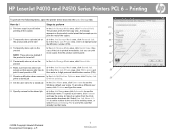
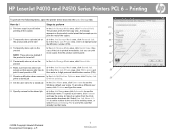
HP LaserJet P4010 and P4510 Series Printers PCL 6 -
A message
appears on the product control panel that prompts you to
23
print...Automatic to use the default job name. b) Select an option from the product control panel.
26
NOTE: These jobs are deleted if
the product is printed immediately, but you can print...Display Job
prints a stored job
ID when printing.
29
28 Set the ...
HP LaserJet P4010 and P4510 Series Printers UPD PCL 5 - Printing - Page 3


....hp.com HP LaserJet P4010 and P4510 Series Printers UPD PCL 5 - How do I
Steps to
work. b) In the Booklet layout dropdown list, click Left binding or Right binding.
If you will bind the document
along the top edge, click Flip pages up.
16
16 Print a booklet
a) Click Print on both sides. The
Pages per sheet option automatically changes...
HP LaserJet P4010 and P4510 Series Printers UPD PCL 5 - Printing - Page 5
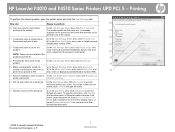
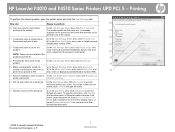
... Job Notification Options area, click Display Job
prints a stored job
ID when printing.
26 Set the user name for a stored job
In...Print one copy for the stored job
a) In the Job Name area, click Automatic to
print the rest of the job is turned off.
25
23 Permanently store a job on a) In the Job Storage Mode area, click Personal Job.
HP LaserJet P4010 and P4510 Series Printers...
HP LaserJet P4010 and P4510 Series Printers UPD PS - Printing - Page 3


... Select page orientation
a) In the Orientation area, click Portrait or Landscape. b) To print the page image upside down list. HP LaserJet P4010 and P4510 Series Printers UPD PS -
If you will bind the document
along the top edge, click Flip pages up.
16
16 Print a booklet
a) Click Print on the first page only, click
First page only...
HP LaserJet P4010 and P4510 Series Printers UPD PS - Printing - Page 4


...Windows default user name. HP LaserJet P4010 and P4510 Series Printers UPD PS - printing all the copies)
The product prints the first copy only. Printing
To perform the following tasks, open the printer driver and click the ... select Replace Existing File to perform
19
19 Print one copy for the stored job
a) In the Job Name area, click Automatic to the end of the copies.
20 Temporarily...
HP LaserJet P4010 and P4510 Series - Software Technical Reference - Page 43


...
All of installation:
● Basic Installation ● Full Installation ● Custom Installation
HP LaserJet P4010 and P4510 Series print drivers
HP LaserJet P4010 and P4510 Series print drivers provide the printing features and communication between the computer and the printer. The HP LaserJet P4010 and P4510 Series printing-system software CD also includes the following types of the MS...
HP LaserJet P4010 and P4510 Series - Software Technical Reference - Page 44


...The driver aligns with the HP PCL 6 print driver. however, Print Optimization mode printing is used automatically for the following applications:
...HP LaserJet P4010 and P4510 Series printer. The PCL 6 may not be set to install the full set of PCL and legacy HP LaserJet printers.
22 Chapter 2 Software Description
ENWW For a large print job, Print Optimization mode printing allows the print...
HP LaserJet P4010 and P4510 Series - Software Technical Reference - Page 90


... and Faxes (Windows XP Professional) or Printers and Other Hardware Devices (Window XP Home).
-or- Click Set As Default. See your network administrator for another HP LaserJet product and create a port to print to the HP LaserJet P4010 and P4510 Series printer.
Click Install and continue to install the HP LaserJet P4010 and P4510 Series printing-system software from a network.
Microsoft...
HP LaserJet P4010 and P4510 Series - Software Technical Reference - Page 91


... programs.
2. Insert the HP LaserJet P4010 and P4510 Series printing-system CD into the CD-ROM drive on the Welcome dialog box.
5. On the Local or Network Printer dialog box, click Local printer attached to continue. Type the printer's IP address in the Printer Name or IP Address text box. The Port Name fills automatically. Click Next to this...
HP LaserJet P4010 and P4510 Series - Software Technical Reference - Page 146


... Handler
The Send PostScript Error Handler setting specifies whether a PS error-handler message is Disabled (off) by default. Each page of Automatic allows the PS driver to decide ...setting. In some instances level 1 should be printed by the HP LaserJet P4010 and P4510 Series printer is 3, and this is useful when creating a PS file and print it on a different printer. The default setting...
HP LaserJet P4010 and P4510 Series - Software Technical Reference - Page 160


... (32 lb) bond
Up to 500 sheets of 75 g/m2 (20 lb) bond
Stapling: Up to 20 print jobs of up to 15 pages each
Stacking: Up to 500 sheets of 75 g/m2 (20 lb) bond
... ● Tray 2 ● Tray 3 ● Tray 4 ● Tray 5 ● Tray 6
The default setting is selected, the HP LaserJet P4010 and P4510 Series printer uses the source tray that are installed.
When this is Automatically Select.
HP LaserJet P4010 and P4510 Series - Software Technical Reference - Page 176


... smart duplexing feature is disabled. Use this setting on the other HP LaserJet P4010 and P4510 Series printer models for media types that cannot be printed on both sides (such as cardstock and thick media. All media types support the smart duplexing feature, except for media types that the automatic duplexing unit does not support, such as...
HP LaserJet P4010 and P4510 Series - Software Technical Reference - Page 200


... the Mopier Mode are enabled in the printer.
When this information to store print jobs and then print them later from a single print job.
178 Chapter 4 HP PCL 5, PCL 6, and PS emulation drivers for Windows
ENWW
Duplex Unit (for the HP LaserJet P4010 and P4510 Series printers. Printer Memory
This option matches the setting to the maximum that is enabled (Installed...
HP LaserJet P4010 and P4510 Series - Software Technical Reference - Page 212


... for automatic e-mail notification about the availability of an HP-created postscript printer definition file (PPD) and a printer dialog extension (PDE) file that is contained on a CD is provided, which allows the user to access the printer's embedded Web server (EWS) to select between the various print options and settings and are installed by the provided HP LaserJet Installer...
HP LaserJet P4010 and P4510 Series - Software Technical Reference - Page 229
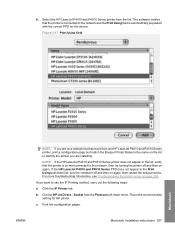
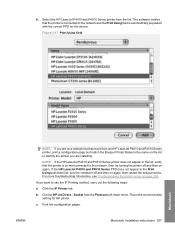
... HP LaserJet P4010 and P4510 Series printer does not appear in the Print Using pull-down menu.
b. c.
Click the IP Printer tab. This is automatically populated with the correct PPD for HP printer. The software verifies that the printer is connected to the network, then try turning the printer off and then on again.
Select the HP LaserJet P4010 and P4510 Series printer...
HP LaserJet P4010 and P4510 Series - Software Technical Reference - Page 267


...automatically turns off the device or interfere with the device or the computer. Make note of the TCP/IP address on the EIO-Jetdirect page. Engineering details
Remote firmware update by using FTP on a direct network connection
If the HP LaserJet P4010 and P4510 Series printer... process, the READY message appears on again to save the setting.
6. Drag and drop the .RFU file onto the PORT1...
Similar Questions
How To Set Hp Laserjet P1505n Automatic Ip
(Posted by bartcru 9 years ago)
Why Do I Have To Hit Button On Hp Laserjet P2035 To Print Envelopes
(Posted by HaroPe 9 years ago)
How To Set Hp Laserjet 3015 To Print To Tray 2
(Posted by LkargHrbur 9 years ago)
How To Reset Hp Laserjet P4010
(Posted by Dennigmo 10 years ago)
Hp Laserjet P4014n Network Printer Showing 'out Of Paper'
A network printer (HP Laserjet P4014n) is showing an "out of Paper" error in the "Printers and Faxes...
A network printer (HP Laserjet P4014n) is showing an "out of Paper" error in the "Printers and Faxes...
(Posted by Marine 12 years ago)

