HP P4014n Support Question
Find answers below for this question about HP P4014n - LaserJet B/W Laser Printer.Need a HP P4014n manual? We have 23 online manuals for this item!
Question posted by JomorDavs on April 26th, 2014
Disk Full When Upgrading Laserjet M602 Firmware Thru Usb
The person who posted this question about this HP product did not include a detailed explanation. Please use the "Request More Information" button to the right if more details would help you to answer this question.
Current Answers
There are currently no answers that have been posted for this question.
Be the first to post an answer! Remember that you can earn up to 1,100 points for every answer you submit. The better the quality of your answer, the better chance it has to be accepted.
Be the first to post an answer! Remember that you can earn up to 1,100 points for every answer you submit. The better the quality of your answer, the better chance it has to be accepted.
Related HP P4014n Manual Pages
HP LaserJet Printers - USB Walk Up Printing - Page 1
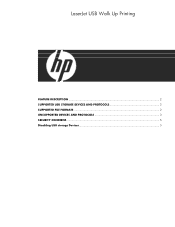
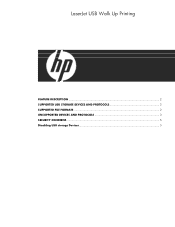
LaserJet USB Walk Up Printing
FEATURE DESCRIPTION ...2 SUPPORTED USB STORAGE DEVICES AND PROTOCOLS 2 SUPPORTED FILE FORMATS ...2 UNSUPPORTED DEVICES AND PROTOCOLS 3 SECURITY CONCERNS ...5 Disabling USB storage Devices...5
HP LaserJet Printers - USB Walk Up Printing - Page 2


... that was created by pressing the folder button on the latest HP LaserJet printers and MFPs.
PDF (Portable Document Format) up to 2 GB
USB storage devices are not fully supported but the printer will be viewed by Adobe. FEATURE DESCRIPTION
Walk up USB printing is typically created with Adobe software. The supported file formats for...
HP LaserJet Printers - USB Walk Up Printing - Page 5


... SNMP (PML) OID, Web Jet Admin or the Embedded Web Server. This only prevents users from printing jobs from the printer during this boot-up sequence, the printer detects all installed USB storage devices and configures them in a standard way for HP and non-HP applications. During the boot-up sequence will configure...
HP Jetdirect External Print Server Products - External USB Compatibility - Page 2


... for a while as the en1700, an upgradeable solution that supports Hi-Speed USB and also supports IPv6. Supported Printer lists
Due to various product limitations, not all USB external print servers support the same set of the newer USB printers cannot be sure your firmware on the CPL for the Laserjet AIO's and Officejet Pro's. As always, be...
HP Printers - Supported Citrix Presentation Server environments - Page 24


... undesirable when printing over constrained bandwidth connections. Printer settings will be restored the next time the user logs in again, printing is no redirected printer is supported,
24
To determine if a certain printer is created when logging onto a Terminal Server.
Microsoft issues
HP printer with a USB DOT4 port, then no longer functional. configuration, duplexer, and...
HP LaserJet P4010 and P4510 Series - Software Technical Reference - Page 24


... Server 2003, and Windows Vista. Software technical reference overview
The following special topics: ● Troubleshooting ● Uninstall ● Media attributes ● Firmware upgrades ● HP LaserJet P4010 and P4510 Series Printer Printing System Install Notes
For the location of information within chapters, see the table of contents. This chapter provides detailed descriptions of...
HP LaserJet P4010 and P4510 Series - Software Technical Reference - Page 226
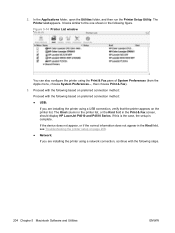
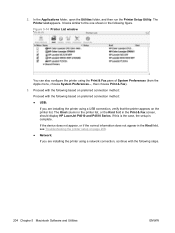
... the Applications folder, open the Utilities folder, and then run the Printer Setup Utility. The Printer List appears. If this is the case, the setup is complete. Figure 5-14 Printer List window
You can also configure the printer using a USB connection, verify that the printer appears on page 208. ● Network: If you are installing the...
HP LaserJet P4010 and P4510 Series - Software Technical Reference - Page 264


... packaged together as a selfextracting .EXE file. Remote firmware updates
The HP LaserJet P4010 and P4510 Series printer features remote firmware update (RFU) capability. To print a configuration page...upgrading firmware involves three steps: 1. Go to the HP Web site and download the latest firmware to one of firmware, view the configuration page. Press Menu, 2. Download the new firmware...
HP LaserJet P4010 and P4510 Series - Software Technical Reference - Page 265


...UPGRADE process. All HP LaserJet devices leave the factory with the most recent firmware version installed.
Downloading the new firmware to the device
For support information about downloading new firmware...TAR file.
NOTE: If the firmware update involves a change in this manual to update the printer firmware. Printer messages during the RECEIVING UPGRADE No update has occurred. the ...
HP LaserJet P4010 and P4510 Series - Software Technical Reference - Page 295


...HP Web Jetadmin
Web sites downloading software 13 firmware download 242 HP Driver Diagnostic Printer Check Tool 25 HP Easy Printer Care 26 HP Web Jetadmin, downloading 58 Linux... software 110
Windows operating systems availability of software components 13 CD-ROM, print system 18 default printer, setting 68 dialog boxes 93 direct printing, FTP 251 direct printing, local port 253 direct printing...
HP LaserJet P4010 and P4510 Series - User Guide - Page 115


... pages ● Use the HP Easy Printer Care software ● Use the embedded Web server ● Use HP Web Jetadmin software ● Use security features ● Manage supplies ● Replace supplies and parts ● Install memory, internal USB devices, and external print server cards ● Clean the product ● Upgrade the firmware
ENWW
103
HP LaserJet P4010 and P4510 Series - User Guide - Page 134


...upgrading the product with the product.
Added memory also gives you more flexibility in the EIO slot. However, for adding an external print server, an external hard disk...memory is installed in previous HP LaserJet products are available and information ...USB ports for adding fonts, languages, and other third-party solutions ● One external I/O (EIO) slot for the best performance, upgrade...
HP LaserJet P4010 and P4510 Series - User Guide - Page 146
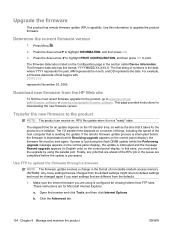
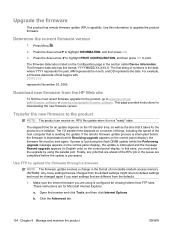
...
represents November 25, 2006. These instructions are different from the default settings might return to highlight INFORMATION, and then press OK.
3. b. The firmware datecode is interrupted and the message Resend upgrade appears (in the format of numbers is configured for viewing folders from the HP Web site
To find the most recent...
HP LaserJet P4010 and P4510 Series - User Guide - Page 163


... view instructions for possible jams or No action is checking for upgrading the firmware and to duplex. Checking printer
The product is necessary.
The product is necessary.
Contact an ...panel message
Description
Recommended action
BAD OPTIONAL TRAY CONNECTION
An optional tray is canceled. CLEANING DISK % COMPLETE Do not power off then on . Then, turn off and then on ...
HP LaserJet P4010 and P4510 Series - User Guide - Page 165
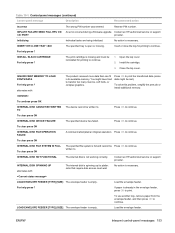
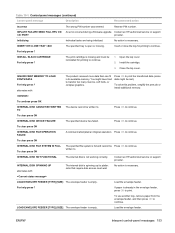
... action
Incorrect
The wrong PIN number was entered. INFLATE FAILURE SEND FULL RFU ON An error occurred during a firmware upgrade. Insert or close the tray for printing to continue.
To clear press OK
INTERNAL DISK FILE OPERATION FAILED
A command attempted an illogical operation. LOAD ENVELOPE FEEDER [TYPE] [SIZE] The envelope feeder is already...
HP LaserJet P4010 and P4510 Series - User Guide - Page 168
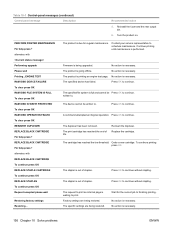
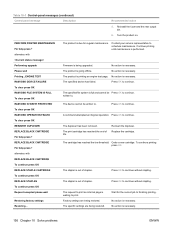
Turn the product on.
Firmware is due for the current job to continue without stapling.
Press OK to continue.
The... PERFORM PRINTER MAINTENANCE For help press alternates with Performing upgrade Please wait Printing...ENGINE TEST RAM DISK DEVICE FAILURE To clear press OK RAM DISK FILE SYSTEM IS FULL To clear press OK RAM DISK IS WRITE PROTECTED To clear press OK RAM DISK OPERATION ...
HP LaserJet P4010 and P4510 Series - User Guide - Page 169


... LOAD ERROR SEND FULL RFU ON An error occurred during a firmware upgrade.
written to continue. To clear press OK
SANITIZING DISK % COMPLETE
A hard disk is necessary.
No action is being sanitized. For information
stapler/stacker...sent with
READY
To enter menus, press OK
SUPPORTED HOST USB DEVICE DETECTED BUT INACCESSIBLE
For help press
Fewer than the size configured for the tray....
HP LaserJet P4010 and P4510 Series - User Guide - Page 238


... support 206 supported operating
systems 52 USB card, problem-
solving 192
Macintosh ...DIMMs 122 part numbers 198 permanent resources 126 RAM disk settings 28 upgrading 122 verifying installation 126 memory DIMMs security 115 menu... 99
language, control panel 28 languages, device
settings 27 laser safety statements 220, 221 letter paper, override A4
settings ...Printer Utility 54 problems, problem-
HP LaserJet P4010 and P4510 Series - User Guide - Page 242


...registration settings 22 settings 18 Show Me How menu 15 trays, status HP Easy Printer Care 107 troubleshooting 1,500-sheet tray paper
jams 167 500-sheet tray paper
jams...42 UNIX
carriage return settings 21 UNIX software 50 upgrading firmware 134 upgrading memory 122 usage page 17 USB cable, part number 198 USB devices
installing 128 USB port
connecting 62 problem-solving
Macintosh 192
supported 5 ...
HP LaserJet P4010 and P4510 Series Printers Embedded Web Server - User Guide - Page 51
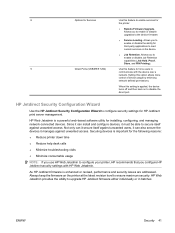
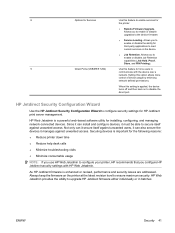
... web-based software utility for
the printer:
● Remote Firmware Upgrade.
HP Web Jetadmin is applied, the device turns off and then back on the printer at the latest revision level to ...Jetadmin to configure your printer, HP recommends that you to enable or disable Job Retention capabilities (Job Hold, Proof, Store, and PIN Printing).
9
Direct Ports (USB/IEEE 1284)
Use this...
Similar Questions
Hp Laserjet 600 M602 Won't Print From Open Tray
(Posted by susjphi 9 years ago)
How To Upgrade Hp P2015 Firmware
(Posted by johtims 10 years ago)
How To Upgrade Hp 3550 Firmware With Usb Cable On Windows 7
(Posted by trkre 10 years ago)
My Laserjet 600 M602 Whines When I Try To Print. What Is The Issue?
my LaserJet 600 M602 whines when I try to print. What is the issue?
my LaserJet 600 M602 whines when I try to print. What is the issue?
(Posted by lkowalik 11 years ago)
Hp Laserjet P4014n Network Printer Showing 'out Of Paper'
A network printer (HP Laserjet P4014n) is showing an "out of Paper" error in the "Printers and Faxes...
A network printer (HP Laserjet P4014n) is showing an "out of Paper" error in the "Printers and Faxes...
(Posted by Marine 12 years ago)

