HP P4000 Support Question
Find answers below for this question about HP P4000.Need a HP P4000 manual? We have 21 online manuals for this item!
Question posted by gonvRANA9 on January 17th, 2014
P4000 Best Practice How Many Managers Should I Have
The person who posted this question about this HP product did not include a detailed explanation. Please use the "Request More Information" button to the right if more details would help you to answer this question.
Current Answers
There are currently no answers that have been posted for this question.
Be the first to post an answer! Remember that you can earn up to 1,100 points for every answer you submit. The better the quality of your answer, the better chance it has to be accepted.
Be the first to post an answer! Remember that you can earn up to 1,100 points for every answer you submit. The better the quality of your answer, the better chance it has to be accepted.
Related HP P4000 Manual Pages
9.0.00 P4000 SAN Solution Software Release Notes (AX696-96046, March 2011) - Page 14
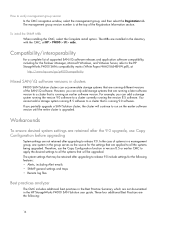
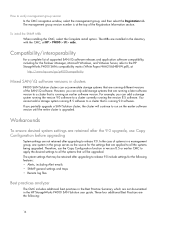
...
System settings are not documented in the Best Practice Summary which are not retained after upgrading to a cluster currently running the version 9.0 software to release 9.0 include settings for the settings that are installed in clusters
P4000 SAN Solution clusters can add a storage system running the version 8.5 software.
The management group version number is at HP...
9.0 HP StorageWorks P4000 SAN Solution Quick Start Guide - Page 1


...storage system and plug into the configuration interface Type start, and then press Enter. Best practice Manually assign IP addresses to the storage... iLO Integrated Management Console on ...storage system.
*AX696-96031*
Printed in a rack.
Installing the P4000 VSA for ESX: 1 Select Install VSA for ESX.
2 Use the VI client to deploy the VSA OVF.
3 Configure the data disk: • Virtual device...
9.0 HP StorageWorks P4000 SAN Solution Quick Start Guide - Page 2
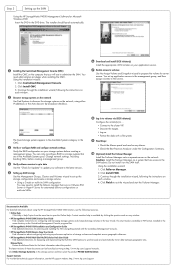
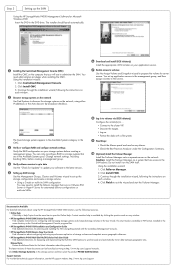
... the instructions on the SAN itself. Click Disk Storage Systems in the User Guide. Click Centralized Management Console. 2.
Caution: Install the Failover Manager on any alarms. • Check the Best Practices Analyzer under the Configuration Summary.
10 (Optional) Install the Failover Manager Install the Failover Manager onto a separate server on the network. Documentation Available...
9.0.01 HP P4800 G2 SAN Solution for BladeSystem Quick Start Guide (BV931-96001, March 2011) - Page 2
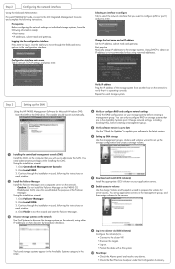
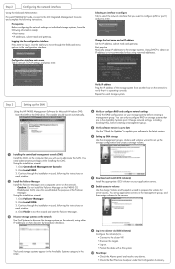
Best practice Manually assign IP addresses to the storage systems. Using DHCP to date Use the "Check for Microsoft Windows DVD: Insert the DVD in the DVD drive. You need administrative privileges while installing the CMC. Using the installation wizard: 1. Click Centralized Management Console. 2. Continue through the installation wizard, following the instructions on each window...
A.05.50 HP Insight Remote Support Advanced HP StorageWorks P4000 Storage System Migration Guide (August 2010, 5900-1089) - Page 3


...8 1.2.1 Installing and Configuring CMC 8
1.3 Configuring the P4000 Storage Systems 10 1.3.1 Upgrading the SAN/iQ Software on the P4000 Storage Systems 10 1.3.1.1 Best Practices...10 1.3.1.1.1 Selecting the Type of Upgrade 11 1.3.1.2 Increase the Size of the OS Disk on the VSAs 11 1.3.1.3 Upgrade Software on Storage Nodes 12 1.3.1.4 Verify Management Group Version 12 1.3.1.4.1 How to Verify...
A.05.50 HP Insight Remote Support Advanced HP StorageWorks P4000 Storage System Migration Guide (August 2010, 5900-1089) - Page 10


...manager storage nodes. 3. Check the current software version by Insight Remote Support, and communication between the P4000 Storage System and the CMS will use CMC to upgrade to SAN/iQ 8.5 on the P4000 Storage Systems. If your P4000 Storage... Best Practices
• LSMD upgrade - Lastly, upgrade the VIP storage node.
10 P4000 Storage Systems Migration Procedure First upgrade the non-VIP storage ...
A.05.50 HP Insight Remote Support Standard HP StorageWorks P4000 Storage System Migration Guide (August 2010, 5900-1090) - Page 3


...CMC on the Hosting Device 8 1.2.1 Installing and Configuring CMC 8
1.3 Configuring the P4000 Storage Systems 9 1.3.1 Upgrading the SAN/iQ Software on the P4000 Storage Systems 9 1.3.1.1 Best Practices...10 1.3.1.1.1 Selecting the Type of Upgrade 11 1.3.1.2 Increase the Size of the OS Disk on the VSAs 11 1.3.1.3 Upgrade Software on Storage Nodes 12 1.3.1.4 Verify Management Group Version 12...
A.05.50 HP Insight Remote Support Standard HP StorageWorks P4000 Storage System Migration Guide (August 2010, 5900-1090) - Page 10


... group first, Remote Copy may stop working temporarily, until both the primary management group and the remote group have finished upgrading. The default settings are used by Insight Remote Support, and communication between the P4000 Storage System and the Hosting Device will not function properly if the SNMP settings are modified.
1.3.1.1 Best Practices
• LSMD upgrade -
HP StorageWorks P4000 Series 1 GbE to 10 GbE Migration Guide (BQ891-96002, June 2010) - Page 7


... bond configurations which are supported by the HP LeftHand Storage Solution are supported with 1 GbE NIC and 10 GbE NIC
P4000 Series 1 GbE to 10 GbE Migration Guide 7
... configurations. Best Practice
We recommend bonding network interfaces for migrating bonded interfaces in the Centralized Management Console (CMC) TCP/IP Network tab window. Supported bonds with 10 GbE
The P4000 with the...
9.0 HP StorageWorks P4000 Multi-Site HA/DR Solution Pack User Guide - Page 28
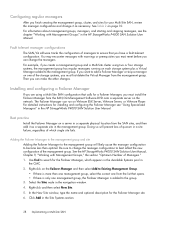
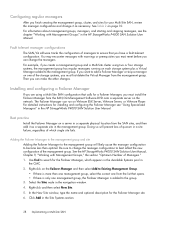
... section "Optimum Number of the storage systems, you must meet before you can make the other changes.
Adding the Failover Manager to the management group and site Adding the Failover Manager to the management group will prevent loss of quorum in a site failure, regardless of the management group.
Best practice
Install the Failover Manager on the network. Click Add...
9.0 HP StorageWorks P4000 Multi-Site HA/DR Solution Pack User Guide - Page 47


... a Multi-Site SAN, 7 best practices
failover manager, 14 implementing Multi-Site SAN network, 14 installing Failover Manager, 28 quorum and manager configuration, 20 sites and quorum managers, 10
C
capacity, adding to sites, 32 changing cluster type, 32 clusters
changing from Multi-Site to standard, 32 creating with Multi-Site wizard, 24 removing storage systems from Multi-Site...
9.0 HP StorageWorks P4000 Multi-Site HA/DR Solution Pack User Guide - Page 48


... P4000 SAN, 39
H
help obtaining, 35
high availability data protection level, 8 site and manager configuration, 9
HP technical support, 35
I
implementing the Multi-Site SAN, 23 Insight Remote Support software, 35 installation
preparing for, 23 installing the Multi-Site SAN, 23
M
management group creating, 24
manager common configurations with Multi-Site SANs, 10 configuration best practices...
9.0 HP StorageWorks P4000 Multi-Site HA/DR Solution Pack User Guide - Page 49


...best practices, 20 operation to recover, 20 sites and quorum managers, 10
R
recommended network configurations for Multi-Site SANs, 15 recover quorum operation, 20 redundancy
site and manager configuration for, 9 related documentation, 36 remote support software, 35 removing
servers from a site, 34 storage systems from a site, 33 storage..., 24
P4000 Multi-Site HA/DR Solution Pack user guide 49
9.0 HP StorageWorks P4000 Remote Copy User Guide - Page 29
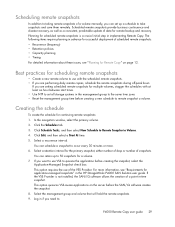
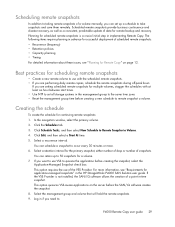
... snapshot, select the
Application-Managed Snapshot check box. This option...storage systems in the HP StorageWorks P4000 SAN Solution user guide. The following items require planning in if you are setting scheduled remote snapshots for multiple volumes, stagger the schedules with the scheduled remote snapshots. • If you need to 50 snapshots for remote backup and recovery. Best practices...
9.0 HP StorageWorks P4000 Remote Copy User Guide - Page 31
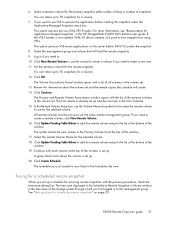
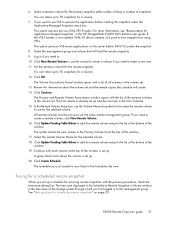
...Best practices for the primary snapshot, either number of days or number of the VSS Provider. Select a retention interval for scheduling remote snapshots" on the server before creating the snapshot, select the Application-Managed...storage system through which you set up . Click Update Pending Table Below to add this remote volume setup to the management... HP StorageWorks P4000 SAN Solution ...
9.0 HP StorageWorks P4000 Remote Copy User Guide - Page 46
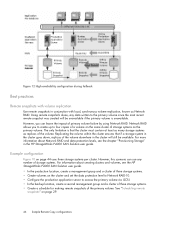
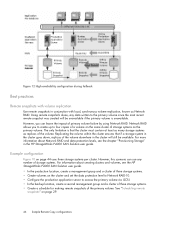
...chapter "Provisioning Storage" in the HP StorageWorks P4000 SAN Solution user guide. See "Scheduling remote
snapshots" on page 44 uses three storage systems per cluster. Best practices
Remote snapshots ...the backup location, create a second management group and a cluster of three storage systems. • Create a schedule for making remote snapshots of storage systems as the primary volume. ...
9.0 HP StorageWorks P4000 SAN Solution User Guide - Page 5


... system 76 Replace the disk ...76 Physically replace the disk drive in the storage system 76 RAID rebuilding ...77
4 Managing the network 79
Network best practices ...79 Changing network configurations 79
Best practices when changing network characteristics 79 Getting there ...80 Managing settings on network interfaces 80 Requirements ...80 TCP status tab ...80 Changing speed and duplex...
9.0 HP StorageWorks P4000 SAN Solution User Guide - Page 9


...-up ...151 Configuration guidance ...152 Best practices ...152 Reading the configuration summary 153 Best Practice summary overview 155 Disk level data protection 156 Disk protection using RAID 156 Large single-system SATA cluster 156 Cluster-level data protection 156 Volume-level data protection 156 Volume access ...156 Systems running managers 156 Network speed and bandwidth...
9.0 HP StorageWorks P4000 SAN Solution User Guide - Page 11


... Provisioning storage 189
Understanding how the capacity of the SAN is used 189 Provisioning storage ...189 Provisioning volumes ...190
Full provisioning ...190 Thin provisioning ...190
Best practice for ... the volume size in other environments 204 Changing configuration characteristics to manage space 204
12 Using volumes 205
Volumes and server access ...205...209
P4000 SAN Solution user guide 11
9.0 HP StorageWorks P4000 SAN Solution User Guide - Page 349


... to recover quorum, 174 stopping, 176
virtual RAID data safety and availability, 58
virtual storage system data protection, 56 RAID device, 56
VMware ESX Server, 56 VMware Server, 150 volume access
Best Practice Summary, 156 volume availability, 183 volume sets
creating application-managed snapshots for, 216, 217 creating schedules to snapshots for, 224 deleting application...
Similar Questions
Hp P4000, When To Use Virtual Manager Instead Of Failover Manager
(Posted by boltmike 10 years ago)

