HP P3015d Support Question
Find answers below for this question about HP P3015d - LaserJet Enterprise B/W Laser Printer.Need a HP P3015d manual? We have 35 online manuals for this item!
Question posted by drobertson on January 18th, 2012
Economode Disabled
I am getting a " Supply Memory Error" stating "Ecomode disabled" I am using a toner cartridge from Premium Imaging Products. How do I correct the error?
Current Answers
There are currently no answers that have been posted for this question.
Be the first to post an answer! Remember that you can earn up to 1,100 points for every answer you submit. The better the quality of your answer, the better chance it has to be accepted.
Be the first to post an answer! Remember that you can earn up to 1,100 points for every answer you submit. The better the quality of your answer, the better chance it has to be accepted.
Related HP P3015d Manual Pages
HP LaserJet Printer Family - Print Media Specification Guide - Page 17


... your HP LaserJet printer. Printing on many sizes and styles of envelopes by using media 11 Your envelope vendor should not be wrinkled, nicked, or otherwise damaged. Envelopes containing windows, clasps, or snaps can cause jamming. they will not
scorch, melt, offset, or release undesirable emissions when heated to ensure good toner adhesion.
2 Guidelines...
HP LaserJet Printer Family - Print Media Specification Guide - Page 31


... Print to reverse the direction of paper. Generally, the higher the moisture content of post-image curl. Therefore, if you are feeding the paper in landscape mode (horizontally) and are ...the paper is fed into the printer) is too moist, resulting in the printer q driver for use" on page 19.)
q On HP color LaserJet printers, reduce toner coverage by using dither patterns rather than solid ...
HP LaserJet Printer Family - Print Media Specification Guide - Page 52


... 10
heavy paper HP 36 standard sizes 32 troubleshooting 23 using 7
high gloss laser paper, hp 36 hollow images, troubleshooting 28 HP color LaserJet printers
bond paper, using 4 colored paper, using 6 information for 1 operations 2 HP LaserJet 2000 1 HP LaserJet 2686A 1 HP LaserJet 500 1 HP LaserJet Plus 1 HP LaserJet printers media designed for 36 folders, vinyl 6, 19 forms multipart, avoiding...
HP LaserJet Printers - USB Walk Up Printing - Page 5


... EWS go to the Settings tab and then click on the device. SECURITY CONCERNS
Write permissions Each time the printer is possible to disable "job retrieve" access to USB storage devices by configuring the printer using EWS: To get to the EWS, open a browser and type in a standard way for HP and non-HP applications...
HP Printers - Supported Citrix Presentation Server environments - Page 30


... attached to be available on the client system. When you use universal printing you do not need to test the Universal printer, only HP printers are autocreated using the HP LaserJet/Business Inkjet/Designjet/Deskjet printers and drivers listed above. Test methodology An HP LaserJet/Business Inkjet/Deskjet printer was installed on servers running Citrix XenApp™ Server...
HP Printers - Supported Citrix Presentation Server environments - Page 32


... version tested
HP Deskjet D2300 Series (60.61.243.0)
HP Officejet Pro K5400 Series (60.62.241.0)
HP LaserJet 3020 HP Officejet Pro L7680 All-in a fatal system error on the client system and drivers for use specific printer drivers. In the Management Console for Citrix XenApp™ Server, the driver for the HP...
HP LaserJet P3010 Series - Manage and maintain - Page 4
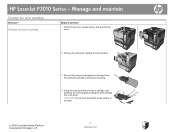
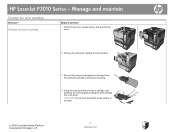
CAUTION: Do not touch the shutter or the surface of the print cartridge, and distribute the toner by gently rocking the print cartridge five or six times.
Place the used print cartridge from the product.
2 3
3 Remove the new print cartridge from the bag. Change the print cartridge
Steps to perform
1 Press the top-cover release button, and open the...
HP LaserJet P3015 Series Printer - Animation: Replace Print Cartridge - Page 1
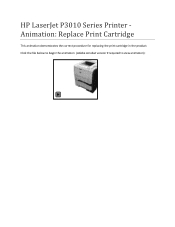
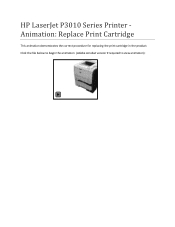
Click the file below to begin the animation (Adobe Acrobat version 9 required to view animation): HP LaserJet P3010 Series Printer Animation: Replace Print Cartridge
This animation demonstrates the correct procedure for replacing the print cartridge in the product.
HP LaserJet P3010 Series - Software Technical Reference - Page 31


... operating systems for Macintosh
The product supports the following tasks: ● Check the product status. ● Check the supplies status and use the HP Easy Printer Care link on the printing system software CD that appears at the end of HP products that support HP Easy Printer Care software, and the HP LaserJet P3010 Series User Guide, which...
HP LaserJet P3010 Series - Software Technical Reference - Page 33


... HP LaserJet P3010 Series Printers Embedded Web Server User Guide, which provides access to www.hp.com/go /linuxprinting.
For the latest model scripts, go to information about product and network...and Solaris networks, go to www.hp.com/support/go to install model scripts by using the HP Jetdirect printer installer (HPPI) for "c00213455." ● Microsoft Windows Cluster Server 8. For more...
HP LaserJet P3010 Series - Software Technical Reference - Page 60


... from the computer, such as shown in the following circumstances:
● When a printer driver is installed by using Enterprise AutoConfiguration (EAC)
● When the Update Now feature is used for product accessories at the time of installation. Automatic discovery and printer-driver configuration through bidirectional communication in 32-bit Windows operating systems over a direct...
HP LaserJet P3010 Series - Software Technical Reference - Page 85
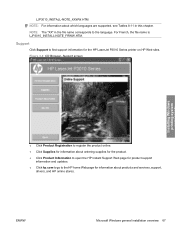
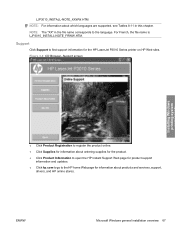
...
● Click Product Registration to register the product online.
● Click Supplies for information about ordering supplies for the product.
● Click Product Information to open the HP Instant Support Web page for product support information and updates.
● Click hp.com to go to the HP home Web page for the HP LaserJet P3010 Series printer on HP...
HP LaserJet P3010 Series - Software Technical Reference - Page 90
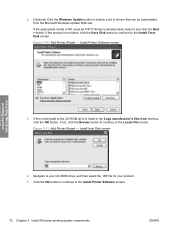
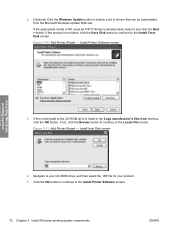
... screen
4. If the correct path to the Locate File screen. Figure 3-11 Add Printer Wizard - Install from the Microsoft Windows Update Web site.
Figure 3-10 Add Printer Wizard - If not,... If the product is already listed, select it and click the Next > button. Install Printer Software screen
Installing Windows printing-system
3. Navigate to display a list of HP LaserJet P3010 Series ...
HP LaserJet P3010 Series - Software Technical Reference - Page 160


...on both sides (manually) is not disabled if paper types or sizes that are ...
◦ Labels ◦ Monochrome Laser Transparency ◦ Envelope ◦ Cardstock...a selection is not supported by the printer.
● Booklet layout ● ...LaserJet P3015, the HP LaserJet P3015d, and the HP LaserJet P3015n, because these models do not include an automatic duplex unit.
For all other product...
HP LaserJet P3010 Series - Software Technical Reference - Page 187


... notification about device and network activities.
HP Support
Provides access to disable printing over USB or parallel ports.
Supplies Management
Allows you to view and print a configuration page. See the HP Proactive support link on the Economode setting to conserve toner, or adjusts toner density.
Provides the ability to turn on or off Bonjour support...
HP LaserJet P3010 Series - Software Technical Reference - Page 211


...Figure 5-18 Economode & Toner Density screen
Select the Turn Economode On check box to set the toner density for Macintosh 193 Economode helps save printer resources. Economode & Toner Density
Click Economode & Toner Density to open the Economode & Toner Density screen. Macintosh
ENWW
HP Printer Utility for the product. Selecting a lower toner density will help use toner more economically...
HP LaserJet P3010 Series - Software Technical Reference - Page 237
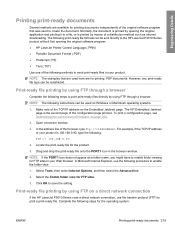
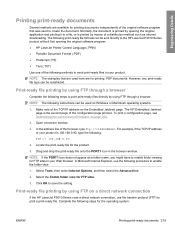
....
1. The following print-ready file formats can be sent directly to the HP LaserJet P3010 Series product without first opening the original software program: ● HP LaserJet Printer Control Language (.PRN) ● Portable Document Format (.PDF) ● Postscript (.PS) ● Text (.TXT)
Use one of the following procedure to a file, or is printed by opening...
HP LaserJet P3010 Series - User Guide - Page 41


... if enough memory is no hard disk installed and the printer has at least 8 MB of available languages appears.
Sets how the RAM disk feature is ENGLISH.
The default language is configured. Description
Set the default personality.
Set whether the product tries to reprint pages after a jam. OFF: The RAM disk is disabled, but...
HP LaserJet P3010 Series - User Guide - Page 172


... remaining jobs, reinsert the USB the product. To clear press OK
USB STORAGE FILE OPERATION FAILED A command attempted an illogical operation. To use this cartridge, or install a new cartridge. USED SUPPLY IN USE Economode disabled
The print cartridge has been previously used . USED SUPPLY INSTALLED
The print cartridge has been previously used .
USB storage accessory removed Clearing any...
HP LaserJet P3010 Series - User Guide - Page 238
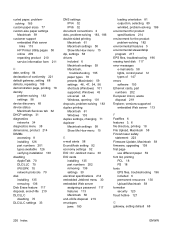
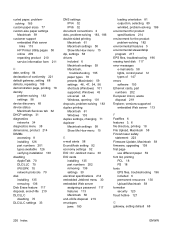
...Printer Utility pages 58 online 209 repacking product... disabling ... EconoMode ...errors software 193 Ethernet cards, part numbers 202 European Union, waste disposal 219 Explorer, versions supported embedded Web server 113
F FastRes 6 features 3, 6 file directory, printing 18 File Upload, Macintosh 58 Finnish laser safety
statement 223 Firmware Update, Macintosh 58 firmware, upgrading 138 first page
use...
Similar Questions
How To Get Rid Of Supply Memory Warning In Laserjet 3015
(Posted by jhkashif 9 years ago)
How To Manually Configure Hp Laserjet Enterprise P3015n Printer To Print On
both sides
both sides
(Posted by Dikaban 10 years ago)
Hp Laserjet P3015 Load Tray One Another Tray How To Disable Manual Feed
(Posted by jtromxstev 10 years ago)
When I Connect A Shared Printer 3005 In Win 7 64 Bit The Error Is Inf Fle Pcl5e
when i connect a shared printer 3005 in win 7 64 bit the error is inf fle pcl5e
when i connect a shared printer 3005 in win 7 64 bit the error is inf fle pcl5e
(Posted by satendranegi11 11 years ago)
How Do You Remove The Toner Cartridge From A Hp Laser Jet Printer Model # C8050a
(Posted by cmtreible 12 years ago)

