HP P3015d Support Question
Find answers below for this question about HP P3015d - LaserJet Enterprise B/W Laser Printer.Need a HP P3015d manual? We have 35 online manuals for this item!
Question posted by jbaTonoll on April 12th, 2014
Cant Set Ip Address On Hp Laserjet 3015
The person who posted this question about this HP product did not include a detailed explanation. Please use the "Request More Information" button to the right if more details would help you to answer this question.
Current Answers
There are currently no answers that have been posted for this question.
Be the first to post an answer! Remember that you can earn up to 1,100 points for every answer you submit. The better the quality of your answer, the better chance it has to be accepted.
Be the first to post an answer! Remember that you can earn up to 1,100 points for every answer you submit. The better the quality of your answer, the better chance it has to be accepted.
Related HP P3015d Manual Pages
HP Jetdirect External Print Server Products - External USB Compatibility - Page 2


... set of the newer USB printers cannot be sure your firmware on the CPL for the Laserjet AIO's and Officejet Pro's. HP Designjet Z2100, Z3100, 30, 70, 90, 110+, 130, 500, 510, 800, and 820mfp; HP LaserJet P2014, P2015, P2035, P2055, P3005, P4014, P4015, P4515, 1015, 1022, 1160, 1200, 1300, 1320, 2200, 2300, 2410, 2420, 2430, 3015...
HP Printers - Supported Citrix Presentation Server environments - Page 27


.../IP port and connecting to verify that was performed on to the XenApp™ server farm to the printer through Jetdirect.
Drivers for multiple users.
Printer model tested
HP Color LaserJet 3000
HP LaserJet 4000 HP Business Inkjet 1100 HP Deskjet D2360 HP Deskjet 5440 HP Designjet 4000 PostScript
Driver version tested
HP Color LaserJet 3000 Series PCL (61.53.25.9) &
HP Color LaserJet...
HP Printers - Supported Citrix Presentation Server environments - Page 28


... the HP LaserJet/Business Inkjet/Designjet/Deskjet printers and drivers listed above. Test methodology HP printers were attached to verify operability with printer management properties and HP printers and ... that the shared HP printers were available in the session automatically without requiring an installation of printer setting that are defined as those printers attached locally to ...
HP Printers - Supported Citrix Presentation Server environments - Page 34


... copy the driver files and registry settings to save time when you install drivers, use the standard Windows printer installation methods. Use the replication feature to other servers in the farm.
Printer model tested
HP LaserJet 3200
Driver version tested
HP LaserJet 3200 Series PCL 5e Printer Driver (4.3.2.209)
HP Designjet 4000 PostScript
HP Designjet 4000ps PS3 (61.71.362...
HP QuickPage - HP Embedded Web Server (EWS) Configuration to Enable AutoSend and Outgoing Email - Page 1


... a step-by-step guide to configure HP AutoSend on many workgroup HP LaserJets, can be used to function. The IP of the device can be found under ...connect to configure the email server. Identify the IP address of the printer/MFP: Navigate through the menu in the device firmware on HP printers and MFPs. This can be obtained from the printers and multifunction products (MFPs) under the "...
HP QuickPage - HP Embedded Web Server (EWS) Configuration to Enable AutoSend and Outgoing Email - Page 1


... HP LaserJets, can be obtained from the printers and multifunction products (MFPs) under the "Embedded JetDirect" section.
2. Use "25" for the port if no other is vital for AutoSend to function. Identify the IP address of the printer/MFP: Navigate through the menu in the device firmware on HP printers and MFPs. http://IPofTheDevice/ (for "Port." a) Navigate to Settings...
HP LaserJet P3010 Series - Security/Authentication - Page 1
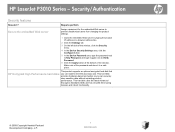
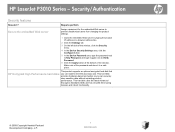
..., L.P.
1 www.hp.com
HP LaserJet P3010 Series - Security/Authentication
Security features
How do I? Make note of the window. Steps to perform
Secure the embedded Web server
Assign a password for the embedded Web server to prevent unauthorized users from changing the product settings.
1 Open the embedded Web server by typing the product IP address in a browser address line...
HP LaserJet P3010 Series - Security/Authentication - Page 3
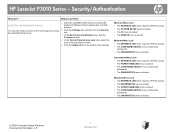
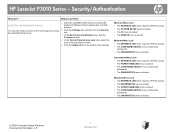
... Development Company, L.P.
3 www.hp.com Moderate Menu Lock •...IP address into the address line of a Web browser.
2 Click the Settings tab, and then click the Security link.
3 In the Device Security Settings area, click the Configure button.
4 In the Control Panel Access Lock area, select the level of security that you want.
5 Click the Apply button at the bottom of the window.
HP LaserJet...
HP LaserJet P3010 Series - Security/Authentication - Page 4


...Data affected (covered) by subsequent data-storage operations.
HP LaserJet P3010 Series -
This
impact performance. This feature does ...perform a full-disk sanitization. This is
has been set. In addition, data is slower than Non-Secure...fixed identical character
fonts, disk-based macros (forms), address books, and HP
pattern. feature does not affect data that is overwritten...
HP LaserJet P3010 Series - Software Technical Reference - Page 6


... 27 HP LaserJet P3010 Series Printing-System Install Notes 28
Support ...29
2 Software description Windows printing-system software ...32 Supported operating systems for Windows 32 Windows system requirements 32 Macintosh system requirements 33 Printer driver ...33 Select the correct printer driver for Windows 33 Priority for print settings ...34 Change printer-driver settings for Windows...
HP LaserJet P3010 Series - Software Technical Reference - Page 7


...User Documentation 64 User Guide 64 User Guide 65 HP LaserJet P3010 Series Printing-System Install Notes 66 Support ... Microsoft Add Printer Wizard 69 Use an existing port for a direct connection 71 Create a new TCP/IP port for ...using the HP Driver Installation Utility (HPDIU) ...98 Set a default printer ...107
Install documentation and optional software 108 Uninstall software ...110
4 HP PCL ...
HP LaserJet P3010 Series - Software Technical Reference - Page 30


...printer drivers.
● If you use this mode, you are installing the driver for a mobile computer, so you can discover and print to HP Web Jetadmin by navigating to the HP EWS, type the IP address for the product in the address...complete explanation of the features and functionality of HP Web Jetadmin, see the HP LaserJet P3010 Series Printers Embedded Web Server User Guide, which is ...
HP LaserJet P3010 Series - Software Technical Reference - Page 101
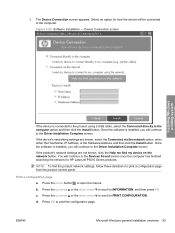
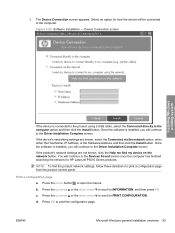
... Help me find the product network settings, follow these directions to print the configuration page. b. The Device Connection screen appears. Press the menu button to PRINT CONFIGURATION.
Press the up arrow or the down arrow to scroll to open the menus. Select an option for HP LaserJet P3010 Series products.
d. Once the software...
HP LaserJet P3010 Series - Software Technical Reference - Page 185


... IP address or DNS name of the program you are not available from the printer driver. You can use with the Apple postscript printer drivers, provide access to open this dialog box.
Use the Apple postscript printer driver that are working in combination with Macintosh computers.
HP Printer Utility
Use the HP Printer Utility to open this dialog box.
Settings...
HP LaserJet P3010 Series - Software Technical Reference - Page 216


... Name ● IP Address ● Subnet Mask ● Default Gateway To save it. Select Bonjour Settings to save new settings, click Apply Now. If a user name and password have been set, you select a new setting, click Apply Now to open the Bonjour Settings screen. Bonjour is enabled by default.
For more information, see the HP LaserJet P3010 Series Embedded...
HP LaserJet P3010 Series - Software Technical Reference - Page 218


Figure 5-26 Replace Supplies screen
The settings on this value, the product stops printing. You can also specify the product ...Macintosh software and utilities
ENWW
Macintosh By default, the Continue Printing in the tray). For information about HP EWS settings, consult the HP LaserJet P3010 Series Embedded Web Server User Guide.
To prompt the product to print using the black cartridge...
HP LaserJet P3010 Series - Software Technical Reference - Page 227


.../IP address...IP address on the control panel. The download process begins and the firmware is not in Powersave mode. Remote firmware update by using FTP on the computer.
3. Complete the following procedure to update the firmware. Open a command window on a direct network connection
If the HP LaserJet...IP address of the configuration page printout. In the address...to save the setting.
6. Do...
HP LaserJet P3010 Series - Software Technical Reference - Page 232
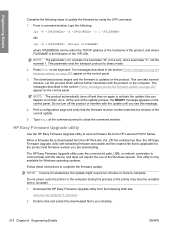
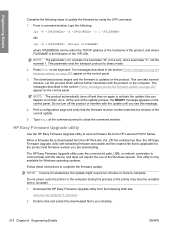
... either the TCP/IP address or the hostname of the Windows spooler. The messages described in the section Printer messages during the firmware update on page 207 appear on again to activate the update; When a firmware file is downloaded from the following Web site. This parameter sets the transport protocol to the HP LaserJet P3010 Series...
HP LaserJet P3010 Series - Software Technical Reference - Page 237
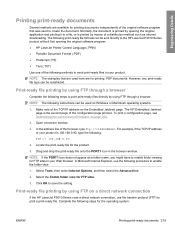
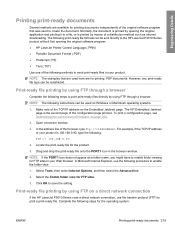
...206.
2. Make note of the TCP/IP address on a direct network connection
If the HP LaserJet P3010 Series uses a direct network connection,...or is printed by opening the original software program: ● HP LaserJet Printer Control Language (.PRN) ● Portable Document Format (.PDF) &#...as a folder name, you might have to save the setting. NOTE: If the PORT1 icon does not appear as ...
HP LaserJet P3010 Series - User Guide - Page 43


...BootP or DHCP).
AUTO IP: Automatic link-local IPv4 addressing.
Item
Sub-item IPV4 SETTINGS
Sub-item
Values
CONFIG METHOD BOOTP
DHCP*
AUTO IP
MANUAL
MANUAL SETTINGS
IP ADDRESS
SUBNET MASK
DEFAULT GATEWAY
DEFAULT IP
AUTO IP* LEGACY
DHCP RELEASE
YES NO*
Description
Specify the method that might interfere with older HP Jetdirect products.
Specify the IP address to default to when...
Similar Questions
How To Find Mac Address Hp Laserjet P3015
(Posted by dibluesm 10 years ago)
How To Set Ip Address In Printer Hp Laserjet P3015
(Posted by AustYE2611 10 years ago)
How To Change A Network Printer Ip Address Hp Laserjet P2035n
(Posted by daigheire 10 years ago)
How To Set Tray 2 Hp Laserjet P3015
(Posted by Jw1lcan 10 years ago)
How To Change Ip Address Hp Laserjet P2055dn
(Posted by pimcalbea 10 years ago)

