HP P3015d Support Question
Find answers below for this question about HP P3015d - LaserJet Enterprise B/W Laser Printer.Need a HP P3015d manual? We have 35 online manuals for this item!
Question posted by tegator on June 2nd, 2014
P3015dn How Do I Print From Second Tray
The person who posted this question about this HP product did not include a detailed explanation. Please use the "Request More Information" button to the right if more details would help you to answer this question.
Current Answers
There are currently no answers that have been posted for this question.
Be the first to post an answer! Remember that you can earn up to 1,100 points for every answer you submit. The better the quality of your answer, the better chance it has to be accepted.
Be the first to post an answer! Remember that you can earn up to 1,100 points for every answer you submit. The better the quality of your answer, the better chance it has to be accepted.
Related HP P3015d Manual Pages
HP LaserJet Printer Family - Print Media Specification Guide - Page 8


... the sales and service listings that are outlined in this document and in a laser printer, the print media must be picked from whom you with information about your HP LaserJet printer. If you still need assistance, call the dealer from the input tray one sheet at http://www.hp.com to the image areas.
Alternative sources...
HP LaserJet Printer Family - Print Media Specification Guide - Page 12


... specifically designed for colored paper.
Print quality from the HP color LaserJet printers is optimal when printing on colored media, the shade ...Laser paper q Preprinted forms and letterhead q Recycled paper q Special print media
Archival paper
Paper that is used for laser printing and advertise the paper as laser compatible or laser guaranteed. You also can contaminate the printer...
HP LaserJet Printer Family - Print Media Specification Guide - Page 23


... duplexing requires an HP LaserJet printer that the manufacturer's recommended toner is designed especially for the laser printer. Because of the paper
Two-sided printing, also known as folded self-mailers.
Using the paper cassette trays can cause jams, misfeeds, and print-quality problems.
Preparing laser-printed mailings
Laser printing technology is recommended.)
Duplexing...
HP LaserJet Printer Family - Print Media Specification Guide - Page 27


... Is the media bent or wrinkled? ❏ Are you check the following questions to determine if the print media is causing print-quality problems:
❏ Does your media meet the specifications that are described in the printer user guide? ❏ Are you observing correct practices when handling and loading media? (See the
support...
HP Jetdirect External Print Server Products - External USB Compatibility - Page 2


..., 70, 90, 110+, 130, 500, 510, 800, and 820mfp; Supported Printer lists
Due to various product limitations, not all USB external print servers support the same set of the newer USB printers cannot be sure your firmware on the CPL for the Laserjet AIO's and Officejet Pro's. As always, be supported. USB 2.0 added Hi...
HP Printers - Supported Citrix Presentation Server environments - Page 12


... not supported in Citrix and Terminal Server environments.
Installation of HP-supported drivers in the Citrix environment
Supported
HP printer
in Citrix environments. For autocreated printers, the HP Universal Print PCL 5 driver can be configured as a universal print driver for more information and white papers. For Terminal Server 2003 SP1 configurations, the HP Universal...
HP LaserJet P3010 Series - Print tasks - Page 12
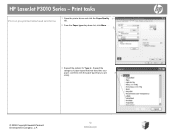
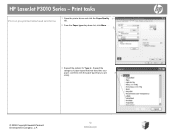
HP LaserJet P3010 Series - Expand the
category of paper types that best describes your
paper, and then click the paper type that you are
3
using.
© 2009 Copyright Hewlett-Packard Development Company, L.P.
12 www.hp.com Print tasks
Print on pre-printed letterhead and forms
1 Open the printer driver and click the Paper/Quality 1 tab.
2 From...
HP LaserJet P3010 Series - Print tasks - Page 22


...LaserJet P3010 Series - NOTE: If the software program that are using does not provide a way to collate the
pages. Print tasks
How do I? If you select 2 or more
2
copies, you can select the option to print a particular number of copies, you can change the number of copies for all print... of copies that you are printed
Steps to perform
1 Open the printer driver and click the Advanced ...
HP LaserJet P3010 Series - Software Technical Reference - Page 29


... see www.hp.com/go /upd. When you do not need to virtually any HP LaserJet product, from the product support Web page (www.hp.com/support/ ljp3010), there will ... process and results depending on the driver that gives you select. Universal Print Driver" section. A named driver has the printer model number in Traditional mode.
Drivers downloaded from the "Driver -
The...
HP LaserJet P3010 Series - Software Technical Reference - Page 32


....
Open the HP Printer Utility
Open the HP Printer Utility in the Configuration Settings list. Trays Configuration
Changes the default tray settings. Open the HP Printer Utility in the printer driver. Purpose and scope
Supported utilities for Macintosh
The following table describes the tasks that you can use with the HP LaserJet P3010 Series printer.
HP Support
Provides...
HP LaserJet P3010 Series - Software Technical Reference - Page 126
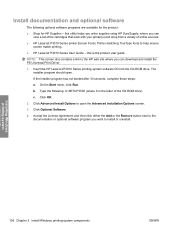
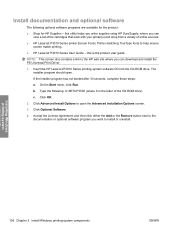
... product: ● Shop for HP Supplies - Click Optional Software.
4. this is the letter of online sources. ● HP LaserJet P3010 Series printer Screen Fonts: Printer-matching TrueType fonts to open . Insert the HP LaserJet P3010 Series printing-system software CD into the CD-ROM drive. The installer program should open the Advanced Installation Options screen...
HP LaserJet P3010 Series - Software Technical Reference - Page 180


... the input tray to store print jobs and then print them later from a single print job. NOTE: The HP LaserJet P3010 Series ...print driver. The default setting is visible while printing a document or while viewing the printer driver settings. After an automatic configuration, the setting returns to detect information on the HP LaserJet P3015dn and the HP LaserJet P3015x product models. Printer...
HP LaserJet P3010 Series - Software Technical Reference - Page 184
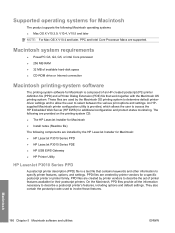
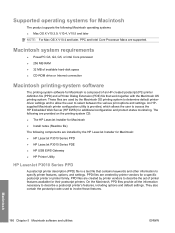
... Series PDE ● HP USB EWS Gateway ● HP Printer Utility
HP LaserJet P3010 Series PPD
A postscript printer description (PPD) file is a text file that work together with the Macintosh OS printing system. The following are provided on the printing-system CD: ● The HP LaserJet Installer for Macintosh ● Install notes (Readme file)
The following...
HP LaserJet P3010 Series - Software Technical Reference - Page 186
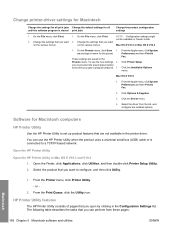
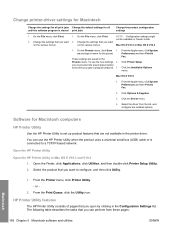
... the Installable Options menu. Select the driver from these pages.
168 Chapter 5 Macintosh software and utilities
ENWW
Macintosh
From the Print Queue, click the Utility icon. HP Printer Utility features
The HP Printer Utility consists of pages that you can use the new settings, 2. The following table describes the tasks that you open...
HP LaserJet P3010 Series - Software Technical Reference - Page 221
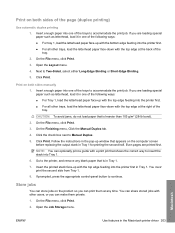
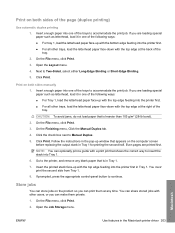
... next to insert the stack into Tray 1.
6. Open the Job Storage menu. If you can store jobs on both sides manually 1. Insert enough paper into the printer first in the Macintosh printer driver 203 If you can optionally print a guide with a print job that is in Tray 1. 7. Even pages are printed first. On the File menu, click...
HP LaserJet P3010 Series - Software Technical Reference - Page 255


.... duplex unit 162 included 224 locating 8 Macintosh configuration 195 Macintosh settings 14, 169 paper source commands 224 paper type commands 228 specify paper size 158 tray 3 162 troubleshoot firmware upgrades 189 troubleshooting diagnostics 156 HP driver Diagnostic Printer
Check Tool 48 Macintosh setup 181 Tru64 UNIX printing 15 two-sided...
HP LaserJet P3010 Series - User Guide - Page 26
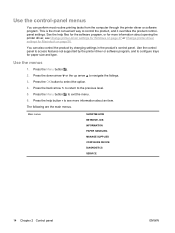
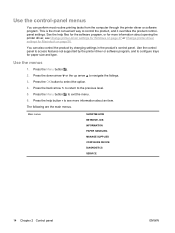
... by the printer driver or software program, and to configure trays for Macintosh on page 47 or Change printer-driver settings ...printer-driver settings for Windows on page 56. Press the Menu button . 2. Main menus
SHOW ME HOW RETRIEVE JOB INFORMATION PAPER HANDLING MANAGE SUPPLIES CONFIGURE DEVICE DIAGNOSTICS SERVICE
14 Chapter 2 Control panel
ENWW
This is the most routine printing...
HP LaserJet P3010 Series - User Guide - Page 66
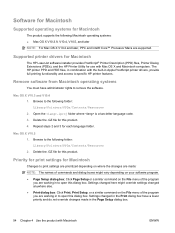
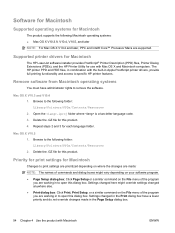
... Macintosh
The HP LaserJet software installer provides PostScript® Printer Description (PPD) files, Printer Dialog Extensions (PDEs), and the HP Printer Utility for each ...and later, PPC and Intel® Core™ Processor Macs are working in Apple PostScript printer drivers, provide full printing functionality and access to open this dialog box. Delete the .GZ file for this product...
HP LaserJet P3010 Series - User Guide - Page 92


...laser printers
than the recommended media
and meets the weight specifications
specification for this product unless
for laser printers.
● Place transparencies on special media. Special paper or print media guidelines
This product supports printing...
CAUTION: HP LaserJet products use in inkjet products.
80 Chapter 6 Paper and print media
ENWW
HP laser paper is heavier
...
Similar Questions
How To Print 5x8 Paper Faster On Hp Laser P3015
(Posted by frladdaw 9 years ago)
How To Do Two Sided Printing Hp Laserjet P3015 Macintosh
(Posted by fiGoru 9 years ago)
How To Print From Tray Two On A Hp P3015 Printer
(Posted by cullou 10 years ago)
How To Set Default Print Tray On Hp Laserjet P4015dn
(Posted by dngurajude 10 years ago)
How Do You Assign A Print Tray?
how do you assign a print tray IE tray 2
how do you assign a print tray IE tray 2
(Posted by Anonymous-30073 12 years ago)


