HP P3015d Support Question
Find answers below for this question about HP P3015d - LaserJet Enterprise B/W Laser Printer.Need a HP P3015d manual? We have 35 online manuals for this item!
Question posted by bsybetp on May 5th, 2014
How To Make Hp 3015 Only Print To Tray 3
The person who posted this question about this HP product did not include a detailed explanation. Please use the "Request More Information" button to the right if more details would help you to answer this question.
Current Answers
There are currently no answers that have been posted for this question.
Be the first to post an answer! Remember that you can earn up to 1,100 points for every answer you submit. The better the quality of your answer, the better chance it has to be accepted.
Be the first to post an answer! Remember that you can earn up to 1,100 points for every answer you submit. The better the quality of your answer, the better chance it has to be accepted.
Related HP P3015d Manual Pages
HP LaserJet Printer Family - Print Media Specification Guide - Page 13


...Different HP LaserJet printer models and their input trays support ...print-quality problems. If you might help to avoid feed problems, because the paper is less stiff in the portrait direction might want .
2 Guidelines for image transfer and fusing. Using short-grain heavy paper in printers that is used in your HP LaserJet printer for "laser paper," so evaluate a specific brand to make...
HP LaserJet Printer Family - Print Media Specification Guide - Page 17


... release undesirable emissions when heated to the printer. q Make sure that do not require moistening but instead use envelopes that have any adhesive surfaces exposed to ensure good toner adhesion.
2 Guidelines for HP color LaserJet printers). q Avoid using envelopes" on page 13 and still not print satisfactorily because of the printing environment or other process-control problems...
HP LaserJet Printer Family - Print Media Specification Guide - Page 23


... of 24 lb (90 g/m2).
2 Guidelines for using media 17 Automatic duplexing
Automatic duplexing requires an HP LaserJet printer that already have papers that are fed again into the paper, laser printers use the following guidelines to produce quality laser-printed products for mailings:
1 Ensure that the manufacturer's recommended toner is designed especially for more postal customers...
HP LaserJet Printer Family - Print Media Specification Guide - Page 32


... not have more than two thicknesses of jams, gray areas printing on page 11.)
q Purchase envelopes that the leading edge ...tray is straight, and has a sharp, well-creased fold. The folded layers of paper should come to flatten them. Do not exceed the
2
basis weight of a pen or pencil over the envelope edges to a point at the leading-edge corners. (See the figure in your HP LaserJet printer...
HP LaserJet Printer Family - Print Media Specification Guide - Page 43


... (Q2413A) A4 (Q2414A)
hp tough paper
monochrome and color signs, maps,
5 mil thick (0.197
letter (Q1298A)
laser printers
restaurant menus,
inches)
A4 ...print media. Heavy paper, cover paper, and cardstock
CAUTION
Not all HP LaserJet printers support printing on all HP LaserJet printers support printing on both sides,
waterproof, tearproof
Recycled paper
CAUTION
Not all of the print...
HP LaserJet Printer Family - Print Media Specification Guide - Page 45


... of a sheet of your printer, test it before purchasing large quantities. For optimum performance of paper or other additives, that has been cut to make the paper stock. Each subsequent...and other print media. copier paper A grade of a special fiber composition will work correctly in area and has a 1.414:1 aspect ratio. This paper is 1 square meter in your HP LaserJet printer, use ...
HP Universal Print Driver for Windows, Version 4.1 - Technical Frequently Asked Questions (FAQ) - Page 3


... ...6 What version of HP regarding the services? Can they going to be replaced by another technology in future? ...1
User rights and Update Now ...2 Is it possible for an administrator to access the server print queue from a Point-and-Print client 2 Does it make a difference if an administrator or user maps a printer on the client 2 What...
HP Universal Print Driver for Windows, Version 4.1 - Technical Frequently Asked Questions (FAQ) - Page 10


...makes the decision based on the date stamp of the process. upgrade fail.
What causes the date stamp to change .
Solution\Workaround The only known solution is to rename, replace or remove the file labeled "hpbmini.dll" and/or "hpcdmc32.dll" from version 60.xx.yy.zz to hp printers... versions of hp print drivers are adopting a different method for using HP LaserJet printer drivers in the...
HP Universal Print Driver for Windows, Version 4.1 - Technical Frequently Asked Questions (FAQ) - Page 12


... only two are not job logging. • In the version 4.1 driver, garbage displays in the spooler. • HP Color LaserJet 5550 displays an intermittent error 49.
8
Universal Print Driver Frequently Asked Questions Other resolved issues
• The printer hostname fails if it contains a "." (period) character. • The HPZUI4wm.dll file causes the spooler to...
HP Printers - Supported Citrix Presentation Server environments - Page 1


...
November 2008
Executive summary...2 What's new ...2 Versions of Terminal Server and Citrix supported by HP 2 Testing performed by HP ...3 HP LaserJet printers and supported driver versions 4 HP Color printers with Edgeline Technology and supported driver versions 12 Using the HP Universal Print Driver version 4.7 for Windows in Citrix environments 12 The difference between the Citrix and...
HP Printers - Supported Citrix Presentation Server environments - Page 13


..., etc. The Citrix server must be restored the next time the user logs in autocreated printers
This is supported. Printer settings will have default print settings, such as print single-sided as tray configuration. The difference between the Citrix and HP UPDs
The Citrix UPD for Citrix Presentation Server 4.0, 4.5, or XenApp™ 5.0 works well for autocreated...
HP Printers - Supported Citrix Presentation Server environments - Page 23


...recommended to upgrade to the properties of hpcdmc32.dll is installed on hp.com.
For HP print drivers version 4.x.x.x, it is strongly recommended to upgrade to the ...Presentation Server 4.0. Newer version of the print driver, such as tray configuration, duplexer, printer memory, and quick sets are determined by the above .
print drivers containing hpbmini.dll version 1.0.0.18 ...
HP Printers - Supported Citrix Presentation Server environments - Page 26


... LaserJet 3000
Testing methodology for each test case. Note on hardware used throughout the testing process; This is a base description of this document. Printers were connected to both client and server systems, and as stand-alone network printers using parallel cables and USB cables.
Printers were connected to client and server systems using HP Jetdirect print...
HP Printers - Supported Citrix Presentation Server environments - Page 30


...209)
Known issues with this feature. Universal printer
Description Autocreation of client printers requires drivers for client printers to the client system using Citrix Universal printing.
The printer was attached to be available on the client system.
Printer model tested
HP Deskjet D2360 HP Officejet Pro K5400 HP LaserJet 3020
HP Officejet Pro L7680 All-in the user's session...
HP Printers - Supported Citrix Presentation Server environments - Page 34


... to print successfully. Drivers for multiple domain users. Test methodology HP LaserJet/Business Inkjet/Designjet/Deskjet printers were attached to a Citrix XenApp™ Server using the HP LaserJet/Business Inkjet/Designjet/Deskjet printers and drivers listed above. The availability of the Session printer in the Management Console for the printer. Printer model tested
HP LaserJet 3200...
HP LaserJet P3010 Series - Print tasks - Page 2


... As, type a name for the shortcut, and
4
click OK.
© 2009 Copyright Hewlett-Packard Development Company, L.P.
2 www.hp.com Print tasks
How do I? Create a printing shortcut
Steps to perform
1 Open the printer driver and click the Printing
1
Shortcuts tab.
2 Select an existing shortcut as a base.
2
NOTE: Always select a shortcut before adjusting any of
the settings...
HP LaserJet P3010 Series - Print tasks - Page 21
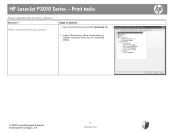
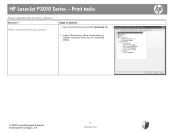
Select advanced printing options
Steps to perform 1 Open the printer driver and click the Advanced tab. 1
2 In any of the sections, click a current setting to activate a dropdown list so you can change the setting.
© 2009 Copyright Hewlett-Packard Development Company, L.P.
21 www.hp.com HP LaserJet P3010 Series - Print tasks
Select advanced printing options
How do I?
HP LaserJet P3010 Series - Print tasks - Page 22


.../Output section, and then enter the
number of copies for all print jobs. HP LaserJet P3010 Series -
Print colored text as black
1 Open the printer driver and click the Advanced tab. 1
2 Open the Document Options section, and then open the Printer Features section. 2
3 In the Print All Text as Black drop-down list, select
Enabled.
3
© 2009...
HP LaserJet P3010 Series - Software Technical Reference - Page 60


... when the printing-system software is available and the accessories that are automatically discovered and configured include the duplexing unit, optional paper trays, and dual inline memory modules (DIMMs). ● Printer-driver autoconfiguration ● Bidirectional communication ● Enterprise AutoConfiguration ● Update Now ● HP Web Jetadmin
Printer-driver autoconfiguration...
HP LaserJet P3010 Series - User Guide - Page 191


... panel to configure the tray to the paper type loaded.
High-humidity environments may also cause blisters. Avoid printing glossy paper in the input tray.
The optional trays only display as available ... printer Verify that the optional tray is selected in another input tray is the same size as input tray options.
Paper in the software or
driver. Make sure that meets the HP ...
Similar Questions
How To Make Hp 1300 Printing At 300 Dpi
(Posted by ihturCupni 9 years ago)
How To Make The Hp Laserjet 3015 Print Front And Back Win Xp
(Posted by kfoP00P 9 years ago)
How To Make Hp Laserject 3015 To Print On Tray 2 As Default
(Posted by frisde 9 years ago)
How To Make Hp Cp3505 Print From Second Paper Tray
(Posted by DHIOgoch 10 years ago)
Why Does Hp 3015 Print Duplex From Tray?
(Posted by hitmadescab 10 years ago)

