HP P3015d Support Question
Find answers below for this question about HP P3015d - LaserJet Enterprise B/W Laser Printer.Need a HP P3015d manual? We have 35 online manuals for this item!
Current Answers
There are currently no answers that have been posted for this question.
Be the first to post an answer! Remember that you can earn up to 1,100 points for every answer you submit. The better the quality of your answer, the better chance it has to be accepted.
Be the first to post an answer! Remember that you can earn up to 1,100 points for every answer you submit. The better the quality of your answer, the better chance it has to be accepted.
Related HP P3015d Manual Pages
HP Printers - Supported Citrix Presentation Server environments - Page 3


... the stability and functionality of its print drivers. Feature Testing
The HP test team installs the print driver on the Citrix Server and no other components from the CD or printing system. In addition to the feature testing that the drivers are free of LaserJet, Business Inkjet, and Deskjet printers for Citrix to all other printing...
HP Printers - Supported Citrix Presentation Server environments - Page 12


... static or traditional mode.
12
HP has tested the HP Universal Print PCL 5 driver, HP Universal Print PCL 6 driver, and the HP universal postscript emulation driver in Citrix
environ-
For autocreated printers, the HP Universal Print PCL 5 driver can be installed in static or traditional mode on the server and then configure the mapping from the command...
HP Printers - Supported Citrix Presentation Server environments - Page 26


... Hosted Apps, version 11.x
HP LaserJet 3020 HP Universal, PCL, PS printers & 32-bit/64-bit drivers
HP Officejet Pro K5400
HP Officejet Pro L7680 All-in-One
HP Deskjet 5440
HP Business Inkjet 1100
HP Officejet 720
HP LaserJet 3200
HP LaserJet 4000
HP Designjet 4000 PostScript
HP Color LaserJet 3000
Testing methodology for each test...
HP Printers - Supported Citrix Presentation Server environments - Page 27


... farm-wide at the server level or on test methodology - Printer model tested
HP Color LaserJet 3000
HP LaserJet 4000 HP Business Inkjet 1100 HP Deskjet D2360 HP Deskjet 5440 HP Designjet 4000 PostScript
Driver version tested
HP Color LaserJet 3000 Series PCL (61.53.25.9) &
HP Color LaserJet 3000 Series PS(61.71.661.41)
HP...
HP Printers - Supported Citrix Presentation Server environments - Page 31


... 5400 Series (60.51.645.0)
HP LaserJet 3200 Series PCL 5e Printer Driver (4.3.2.209)
31
The printer was attached to the client's locally attached HP printers.
Printer model tested
HP Deskjet 5440
HP LaserJet 3200
HP Designjet 4000 PostScript
Driver version tested
HP Deskjet 5400 Series (60.51.645.0)
HP LaserJet 3200 Series PCL 5e Printer Driver (4.3.2.209)
HP Designjet 4000ps PS3...
HP Printers - Supported Citrix Presentation Server environments - Page 32


... the client system using the HP LaserJet/Business Inkjet/Designjet/Deskjet printers and drivers listed above. There were no issues with client printer performance and HP printers and drivers
No issues were discovered when testing autocreated client printers using a parallel cable or USB cable. Printer model tested
HP Designjet 4000 PostScript
Driver version tested
HP Designjet 4000ps...
HP Printers - Supported Citrix Presentation Server environments - Page 33


... 9x client system, and drivers for client printers different from the HP Driver Support website and installed on the client system.
The client connected to the HP printer driver installed on client systems running Windows 9x. Printer model tested
HP LaserJet 3200
HP Designjet 4000 PostScript
Driver version tested
HP LaserJet 3200 Series PCL 5e Printer Driver (4.3.2.209)
HP Designjet 4000ps...
HP LaserJet P3010 Series - Software Technical Reference - Page 6


... for print settings ...34 Change printer-driver settings for Windows 35 Printing system and installer 36 Printing-system software CD for Windows systems 36 Installer features 40 Driver version numbers for Windows operating systems 41 Windows printer-driver configuration 42 Printer-driver autoconfiguration 42 Bidirectional communication 42 Enterprise AutoConfiguration 43 Update Now ...43...
HP LaserJet P3010 Series - Software Technical Reference - Page 7


... Documentation 64 User Guide 64 User Guide 65 HP LaserJet P3010 Series Printing-System Install Notes 66 Support ...67 Additional Options 68 Microsoft Windows installation for direct connections (Plug and Play 68 Install from the printing-system software CD 69 Install the print driver using the Microsoft Add Printer Wizard 69 Use an existing port for a direct...
HP LaserJet P3010 Series - Software Technical Reference - Page 23


... and problem-solving tool) ● Windows® and Macintosh printer drivers ● Embedded Web server to access support and order supplies (for network-connected models
only) ● HP PCL 5 Universal Print Driver for Windows (HP UPD PCL 5) ● HP PCL 6 ● HP postscript emulation Universal Print Driver for Windows (HP UPD PS) ● FastRes 1200 -
HP LaserJet P3010 Series - Software Technical Reference - Page 29


... only printer driver that is a product specific driver, and the PCL5 and postscript driver are in the box on the download page. it is a powerful solution that performs consistently over time. It is built on the Download Drivers and Software link.
The HP UPD communicates directly with the HP DIU (Driver Installation Utility) and produce a "named" driver when installed.
Purpose...
HP LaserJet P3010 Series - Software Technical Reference - Page 30


... CD. No special software is a browser-based management tool for the HP LaserJet P3010 Series printer. When installed on the network administrator's computer. To gain access to the HP Web Jetadmin host. Purpose and scope
Drivers downloaded from the Internet. When installing these drivers, the driver print queue shows a non-product-specific name.
Supported utilities for Windows...
HP LaserJet P3010 Series - Software Technical Reference - Page 31


You can also use with Mac OS X and Macintosh computers. Supported printer drivers for Macintosh
The HP installer provides PostScript® Printer Description (PPD) files, Printer Dialog Extensions (PDEs), and the HP Printer Utility for the following Macintosh operating systems:
● Mac OS X V10.3.9, V10.4, V10.5, and later
NOTE: For Mac OS X V10.4 and later, PPC and Intel...
HP LaserJet P3010 Series - Software Technical Reference - Page 60


... as shown in the following circumstances:
● When a printer driver is installed by using Enterprise AutoConfiguration (EAC)
● When the Update Now feature is installed by using the Add Printer Wizard. Automatic discovery and printer-driver configuration through bidirectional communication in the following table, printer-driver auto configuration and EAC are not available in 32...
HP LaserJet P3010 Series - Software Technical Reference - Page 64
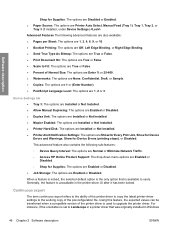
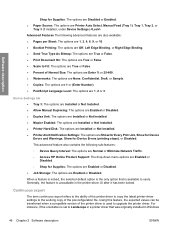
...Installed or Not Installed. ● Mopier Enabled: The options are Installed or Not Installed. ● Printer Hard-Disk: The options are Installed or Not Installed. ● Printer Alert Notification Settings: The options are Printer... ● PostScript Language Level: The options are Enabled or Disabled.
For instance, if the orientation is set to Landscape in a printer driver that is...
HP LaserJet P3010 Series - Software Technical Reference - Page 79


...Screen fonts are also installed. Advanced Installation Options
Installing Windows printing-system
● Click Install PCL 6 Driver to install the HP PCL 6 printer driver.
● Click Install PS Driver to start the HP Driver Installation Utility (HP DIU). Advanced Install Options
Click Advanced Install Options to install HP LaserJet P3010 Series printer documentation, Screen Fonts, and...
HP LaserJet P3010 Series - Software Technical Reference - Page 161


...best possible quality.
If a duplexing unit is installed and manual duplexing is enabled in the driver, the product automatically prints on the second side:...LaserJet P3010 Series product prints on two sides of a sheet of paper when the Print on the second side of a page is available when you to configure the driver settings for the HP LaserJet P3015, the HP LaserJet P3015d, and the HP LaserJet...
HP LaserJet P3010 Series - Software Technical Reference - Page 185


.... Supported printer drivers for Macintosh
The HP installer provides Postscript Printer Description (PPD) files, Printer Dialog Extensions (PDEs), and the HP Printer Utility for use the HP Printer Utility with the computer.
HP USB EWS Gateway
For network connected printers, the EWS can specify one or more PDEs to load in combination with Macintosh computers. HP LaserJet P3010 Series...
HP LaserJet P3010 Series - User Guide - Page 66
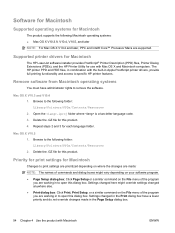
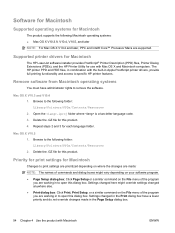
... rights to the following folder: Library/Printers/PPDs/Contents/Resources 2. Mac OS X V10.3 and V10.4 1. Delete the .GZ file for use with Mac OS X and Macintosh computers.
Browse to remove the software. Supported printer drivers for Macintosh
The HP LaserJet software installer provides PostScript® Printer Description (PPD) files, Printer Dialog Extensions (PDEs), and the HP...
HP LaserJet P3010 Series - User Guide - Page 193


The HP LaserJet P3011, HP LaserJet P3015, and HP LaserJet P3015n models do not support automatic 2-sided printing. Right-click the HP product icon, and then click Properties or Printing Preferences.
3. Under Installable Options, click Update Now in Tray 1 with the letterhead or printed side down arrow to highlight it and then press the OK button...
Similar Questions
Hp Laserjet P3015 Printer Cartridge Won't Install Flush
(Posted by toddnbaa 9 years ago)
How To Change Ip Address On Hp Laserjet P3015
(Posted by rickri 9 years ago)
How To Install Postscript Driver In Hp Laserjet P2055d Printer
(Posted by rickyenable 10 years ago)
Hp Laserject P2055d - Availing Mirror Option - How Postscript Driver Install?
HP laserject p2055d - availing mirror option - how postscript driver install?
HP laserject p2055d - availing mirror option - how postscript driver install?
(Posted by ernakulam 11 years ago)

