HP P3015d Support Question
Find answers below for this question about HP P3015d - LaserJet Enterprise B/W Laser Printer.Need a HP P3015d manual? We have 35 online manuals for this item!
Question posted by EHdogja on July 25th, 2014
Hp P3015 Will Not Print From Tray 2
The person who posted this question about this HP product did not include a detailed explanation. Please use the "Request More Information" button to the right if more details would help you to answer this question.
Current Answers
There are currently no answers that have been posted for this question.
Be the first to post an answer! Remember that you can earn up to 1,100 points for every answer you submit. The better the quality of your answer, the better chance it has to be accepted.
Be the first to post an answer! Remember that you can earn up to 1,100 points for every answer you submit. The better the quality of your answer, the better chance it has to be accepted.
Related HP P3015d Manual Pages
HP LaserJet Printer Family - Print Media Specification Guide - Page 13


...Laser paper
Laser paper is another premium-quality paper grade that light is typically characterized by providing a very uniform substrate for specific information about its capabilities and settings. Different HP LaserJet printer models and their input trays...or brand. Copier-grade paper commands the largest volume for printing and copying, and can enhance color and monochrome halftone ...
HP LaserJet Printer Family - Print Media Specification Guide - Page 23


... HP color LaserJet 8500 printer, 90 g/m2 to 105 g/m2 [24 lb to prepare mailings. Laser printers produce high-quality images; offer advantages in -home businesses. Many aftermarket toners do not comply with the manufacturer's original specifications. Using the paper cassette trays can cause jams, misfeeds, and print-quality problems.
Preparing laser-printed mailings
Laser printing technology...
HP LaserJet Printer Family - Print Media Specification Guide - Page 43


...
Use for
training manuals and general office printing
Characteristics
75 g/m2 (20-lb bond), 500 sheets, matte finish on both sides,
waterproof, tearproof
Recycled paper
CAUTION
Not all of print media. Heavy paper, cover paper, and cardstock
CAUTION
Not all HP LaserJet printers support printing on all HP LaserJet printers support printing on the print media that is listed in the...
HP LaserJet Printer Family - Print Media Specification Guide - Page 45


...:1 aspect ratio. copier paper A grade of paper that paper of various materials, such as fiber, filler, sizing materials, and other print media. Each subsequent size is 1 square meter in your HP LaserJet printer, use paper that are temporarily attached. Paper that has been cut to the square root of paper (500 sheets) that is...
HP Universal Print Driver for Windows, Version 4.1 - Technical Frequently Asked Questions (FAQ) - Page 10


...cached by the operating system and are adopting a different method for using HP LaserJet printer drivers in Microsoft Active/passive Cluster environments only. update a particular .dll required to UPD 4.1 are supported in the Microsoft Cluster Server environment. Technical Description When updating an hp print driver from the [Windows]\...\system32\spool\drivers\w32x86\3 directory in Active...
HP Universal Print Driver for Windows, Version 4.1 - Technical Frequently Asked Questions (FAQ) - Page 12


... the notification field when French is selected on the
printer's control panel. Reported defects resolved with Universal Print Driver 4.0
• The PCL 5e driver prints four copies when only two are not job logging. • In the version 4.1 driver, garbage displays in the spooler. • HP Color LaserJet 5550 displays an intermittent error 49.
8
Universal...
HP Printers - Supported Citrix Presentation Server environments - Page 1


...
November 2008
Executive summary...2 What's new ...2 Versions of Terminal Server and Citrix supported by HP 2 Testing performed by HP ...3 HP LaserJet printers and supported driver versions 4 HP Color printers with Edgeline Technology and supported driver versions 12 Using the HP Universal Print Driver version 4.7 for Windows in Citrix environments 12 The difference between the Citrix and...
HP Printers - Supported Citrix Presentation Server environments - Page 13


.... The Citrix UPD is a network printer, to the properties of the print jobs locally.
The HP UPD has the ability, if the client printer is not supported with the printer and determine its configuration, such as tray configuration, duplexer, printer memory, and quick sets are network print shares connected at autocreation. Client printer settings not reflected in conjunction...
HP Printers - Supported Citrix Presentation Server environments - Page 23


... will not cause a spooler crash but can degrade performance of HP printer fails with 60.x.x.x and 4.x.x.x print drivers containing hpcdmc32.dll version 1.0.2.30 or older. The memory ...latest HP Universal Print Driver, has a fix for features manually, then set the tray
23 in Presentation Server 4.0. print drivers containing hpbmini.dll version 1.0.0.18 or older. Version 4.x.x.x print drivers ...
HP Printers - Supported Citrix Presentation Server environments - Page 26


... systems using HP Jetdirect print server devices. the number of systems and configurations are the driver versions that were available at time of the feature and what it does.
26 Printers tested
HP Deskjet 5650
Software tested
Citrix XenApp Server 5.0
HP Deskjet D2360 XenApp Plugin for Hosted Apps, version 11.x
HP LaserJet 3020 HP Universal, PCL, PS printers & 32...
HP Printers - Supported Citrix Presentation Server environments - Page 30


...; server farm, which verified that the client could print successfully to be available on the client system.
Universal printer
Description Autocreation of client printers requires drivers for client printers to the client's locally attached HP printers. Printer model tested
HP Deskjet D2360 HP Officejet Pro K5400 HP LaserJet 3020
HP Officejet Pro L7680 All-in the user's session and...
HP Printers - Supported Citrix Presentation Server environments - Page 34


...users can print to print successfully. The printers were configured for the printers were downloaded from the HP Driver Support website. Drivers for multiple domain users.
The client system connected to a Citrix XenApp™ Server that did not have HP LaserJet/Business Inkjet/Designjet/Deskjet printers attached, but that did have HP drivers replicated to the printer using parallel...
HP LaserJet P3010 Series - Print tasks - Page 2


... on the right side of the screen. If you adjust
the settings and then select a shortcut, all your
3 Select the print options for the new shortcut.
3
adjustments are lost.
4 Click Save As, type a name for the shortcut, and
4
click OK.
© 2009 Copyright Hewlett-Packard Development Company, L.P.
2 www.hp.com HP LaserJet P3010 Series -
HP LaserJet P3010 Series - Print tasks - Page 21
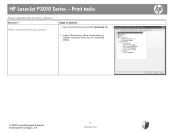
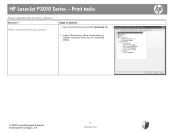
Print tasks
Select advanced printing options
How do I?
Select advanced printing options
Steps to perform 1 Open the printer driver and click the Advanced tab. 1
2 In any of the sections, click a current setting to activate a dropdown list so you can change the setting.
© 2009 Copyright Hewlett-Packard Development Company, L.P.
21 www.hp.com HP LaserJet P3010 Series -
HP LaserJet P3010 Series - Print tasks - Page 22


... the Document Options section, and then open the Printer Features section. 2
3 In the Print All Text as Black drop-down list, select
Enabled.
3
© 2009 Copyright Hewlett-Packard Development Company, L.P.
22 www.hp.com If you select 2 or more
2
copies, you are printed
Steps to print.
HP LaserJet P3010 Series -
Change the number of copies that you...
HP LaserJet P3010 Series - Software Technical Reference - Page 29


...-bit and 64-bit) ● Windows Server 2008 (32-bit and 64-bit)
Supported printer drivers for Windows
● HP PCL 6 Printer Driver ● HP PCL 6 Universal Print Driver (HP PCL6 UPD) ● HP PostScript Emulation Universal Print Driver (HP PS Emulation UPD) ● HP PCL 5 Universal Print Driver (HP PCL 5 UPD)
The printer drivers include online Help that has instructions for common...
HP LaserJet P3010 Series - Software Technical Reference - Page 30


... in the address line of the HP EWS, see the HP Jetdirect Print Servers Administrator's Guide, which is equipped with this mode, UPD operates like traditional printer drivers.
● If you are installing the driver from a CD for the latest list of HP Web Jetadmin, see the HP LaserJet P3010 Series Printers Embedded Web Server User Guide, which...
HP LaserJet P3010 Series - Software Technical Reference - Page 60


... type of print media that is a parallel or USB port connection. Table 2-2 Availability of connection that are automatically discovered and configured include the duplexing unit, optional paper trays, and dual inline memory modules (DIMMs). ● Printer-driver autoconfiguration ● Bidirectional communication ● Enterprise AutoConfiguration ● Update Now ● HP Web Jetadmin...
HP LaserJet P3010 Series - Software Technical Reference - Page 80
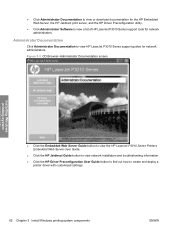
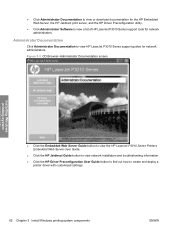
... Series support tools for network administrators. Figure 3-3 CD Browser-Administrator Documentation screen
Installing Windows printing-system
● Click the Embedded Web Server Guide button to view the HP LaserJet P3010 Series Printers Embedded Web Server User Guide.
● Click the HP Jetdirect Guide button to view network installation and troubleshooting information.
● Click the...
HP LaserJet P3010 Series - Software Technical Reference - Page 188
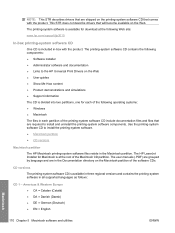
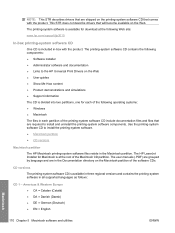
... the following components: ● Software installer ● Administrator software and documentation ● Links to the HP Universal Print Drivers on the Macintosh partition of the software CDs. The HP LaserJet Installer for download at the root of the printing-system software CD include documentation files and files that comes with the product. Americas & Western Europe...
Similar Questions
Hp 2035 Printing Black Page,
Hp 2035 Printing black page, already change with other cart.
Hp 2035 Printing black page, already change with other cart.
(Posted by chrisnate05 9 years ago)
How To Force Hp Laserjet P3015 Print To Tray 2?
(Posted by kirjsh 9 years ago)
How To Make A Hp Laserjet P3015 Print To Tray 2
(Posted by diantomc5 10 years ago)
How To Make A Hp P3015 Print Automatically From Tray 2 Without Asking About
tray 1
tray 1
(Posted by oliasyna 10 years ago)
How Do You Assign A Print Tray?
how do you assign a print tray IE tray 2
how do you assign a print tray IE tray 2
(Posted by Anonymous-30073 12 years ago)

