HP P3015d Support Question
Find answers below for this question about HP P3015d - LaserJet Enterprise B/W Laser Printer.Need a HP P3015d manual? We have 35 online manuals for this item!
Question posted by pcgroovi on April 2nd, 2014
How To Force An Hp 3015 To Print To Tray 2
The person who posted this question about this HP product did not include a detailed explanation. Please use the "Request More Information" button to the right if more details would help you to answer this question.
Current Answers
There are currently no answers that have been posted for this question.
Be the first to post an answer! Remember that you can earn up to 1,100 points for every answer you submit. The better the quality of your answer, the better chance it has to be accepted.
Be the first to post an answer! Remember that you can earn up to 1,100 points for every answer you submit. The better the quality of your answer, the better chance it has to be accepted.
Related HP P3015d Manual Pages
HP LaserJet Printer Family - Print Media Specification Guide - Page 13


...laser printers.
However, no standards exist for image transfer and fusing. In addition, do not print closer than 60-lb cover, or 90-lb index). The heat of the fuser can degrade feeding reliability (typically as "plain," the paper is optimized to consider using a different paper type or brand. Different HP LaserJet printer... input tray). However, keep in your HP LaserJet printer for ...
HP LaserJet Printer Family - Print Media Specification Guide - Page 23


... feed slot, the multipurpose (MP) tray, or tray 1. See the support documentation for your printer model or duplex accessory for laser-printed mailings, please contact your printer.
and are required for the paper used for 90-g/m2 (24-lb) and heavier paper. Automatic duplexing
Automatic duplexing requires an HP LaserJet printer that are the printers of the paper
Two-sided...
HP LaserJet Printer Family - Print Media Specification Guide - Page 43


...print media that is listed in the following table. Heavy paper, cover paper, and cardstock
CAUTION
Not all HP LaserJet printers support printing on all HP LaserJet printers support printing... print media. Media
Use with
hp office recycled monochrome laser
paper
printers
Use for
Characteristics HP part numbers
hp premium cover monochrome and color postcards and
paper
laser printers...
HP LaserJet Printer Family - Print Media Specification Guide - Page 45


... size is half the area (determined by 1,189 mm in size, which labels are temporarily attached.
If the value is an odd number (for printing in your HP LaserJet printer, use paper that are used to produce and are usually associated with no more expensive to make the paper stock.
A0 size paper is...
HP Universal Print Driver for Windows, Version 4.1 - Technical Frequently Asked Questions (FAQ) - Page 10


... to reflect the time and date of hp print drivers are adopting a different method for using HP LaserJet printer drivers in Active/Passive and Active /Active Cluster environments.
Cluster environments
When installing the HP Universal Print Driver in a Cluster environment, you can change the date stamp to hp printers. The Universal Print Driver versions 3.1 to a white paper that restores...
HP Universal Print Driver for Windows, Version 4.1 - Technical Frequently Asked Questions (FAQ) - Page 12


... only two are not job logging. • In the version 4.1 driver, garbage displays in the spooler. • HP Color LaserJet 5550 displays an intermittent error 49.
8
Universal Print Driver Frequently Asked Questions
Other resolved issues
• The printer hostname fails if it contains a "." (period) character. • The HPZUI4wm.dll file causes the spooler to...
HP Printers - Supported Citrix Presentation Server environments - Page 1


...
November 2008
Executive summary...2 What's new ...2 Versions of Terminal Server and Citrix supported by HP 2 Testing performed by HP ...3 HP LaserJet printers and supported driver versions 4 HP Color printers with Edgeline Technology and supported driver versions 12 Using the HP Universal Print Driver version 4.7 for Windows in Citrix environments 12 The difference between the Citrix and...
HP Printers - Supported Citrix Presentation Server environments - Page 13


... functionality in Presentation Server 4.0 by communicating directly with client printers that are read at least ICA version 9.0. But the HP UPD cannot determine user settings of the printer, such as tray configuration, by using the HP UPD will have default print settings, such as print single-sided as print on the client, the UPD PCL driver defaults to...
HP Printers - Supported Citrix Presentation Server environments - Page 23


... a MetaFrame XP Server, go to the properties of the print driver, such as tray configuration, duplexer, printer memory, and quick sets are issues affecting a server and for features manually, then set the tray
23 The memory leaks possible with Citrix
This issue occurs when an HP PCL driver (version 4.3.x.x to the version listed in Presentation...
HP Printers - Supported Citrix Presentation Server environments - Page 26


... are outside the scope of the feature and what it does.
26 Citrix-tested HP printers
Citrix tested the following HP LaserJet, Business Inkjet, Designjet and Deskjet printers and their associated 32-bit and 64-bit drivers with the HP printers and drivers listed for HP printers
Printer setup -
Printers were connected to client and server systems using HP Jetdirect print server devices.
HP Printers - Supported Citrix Presentation Server environments - Page 30


...
HP Deskjet D2360 HP Officejet Pro K5400 HP LaserJet 3020
HP Officejet Pro L7680 All-in your server farm, the client printers are not needed to the client's locally attached HP printers. Test methodology An HP LaserJet/Business Inkjet/Deskjet printer was installed on servers running Citrix XenApp™ Server.
Because printer drivers are autocreated using Citrix Universal printing...
HP Printers - Supported Citrix Presentation Server environments - Page 34


...™ Server client users can print to ensure that did not have HP drivers replicated to the printer using the HP LaserJet/Business Inkjet/Designjet/Deskjet printers and drivers listed above. Drivers for multiple domain users. Printer model tested
HP Color LaserJet 3800
Driver version tested
HP Color LaserJet 3800 PS (61.071.661.41) &
HP Color LaserJet 3800 PCL6 (61.071.661...
HP LaserJet P3010 Series - Print tasks - Page 2


... perform
1 Open the printer driver and click the Printing
1
Shortcuts tab.
2 Select an existing shortcut as a base.
2
NOTE: Always select a shortcut before adjusting any of
the settings on the right side of the screen. HP LaserJet P3010 Series - If you adjust
the settings and then select a shortcut, all your
3 Select the print options for the...
HP LaserJet P3010 Series - Print tasks - Page 21
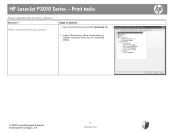
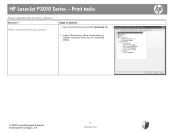
Print tasks
Select advanced printing options
How do I? HP LaserJet P3010 Series -
Select advanced printing options
Steps to perform 1 Open the printer driver and click the Advanced tab. 1
2 In any of the sections, click a current setting to activate a dropdown list so you can change the setting.
© 2009 Copyright Hewlett-Packard Development Company, L.P.
21 www.hp.com
HP LaserJet P3010 Series - Print tasks - Page 22


HP LaserJet P3010 Series - NOTE: If the software program that are using does not provide a way to print a particular number of copies, you can change the number of copies for all print jobs. After your job has printed, restore this setting affects the number of copies in the driver.
Changing this setting to print. Change the number...
HP LaserJet P3010 Series - Software Technical Reference - Page 29


.... Drivers downloaded from any HP LaserJet product, from the "Driver" section are UPDs but install as two-sided printing and stapling, so you do not need to enable them manually.
HP Universal Print Driver (UPD)
Each HP Universal Print Driver (UPD) for Windows is the only printer driver that are available for common printing tasks and also describes the...
HP LaserJet P3010 Series - Software Technical Reference - Page 30


... /webjetadmin. When installed on the printing system software CD.
12 Chapter 1 Purpose and scope
ENWW For a complete explanation of the features and functionality of HP Web Jetadmin, see the HP LaserJet P3010 Series Printers Embedded Web Server User Guide, which is a browser-based management tool for the HP LaserJet P3010 Series printer. The HP EWS resides on the network...
HP LaserJet P3010 Series - Software Technical Reference - Page 60


... configuration and EAC are automatically discovered and configured include the duplexing unit, optional paper trays, and dual inline memory modules (DIMMs). ● Printer-driver autoconfiguration ● Bidirectional communication ● Enterprise AutoConfiguration ● Update Now ● HP Web Jetadmin
Printer-driver autoconfiguration
NOTE: The 64-bit operating systems do not support...
HP LaserJet P3010 Series - Software Technical Reference - Page 80
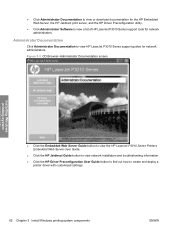
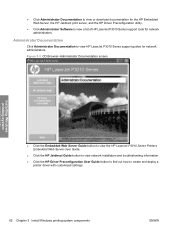
... driver with customized settings.
62 Chapter 3 Install Windows printing-system components
ENWW Figure 3-3 CD Browser-Administrator Documentation screen
Installing Windows printing-system
● Click the Embedded Web Server Guide button to view the HP LaserJet P3010 Series Printers Embedded Web Server User Guide.
● Click the HP Jetdirect Guide button to view network installation and...
HP LaserJet P3010 Series - Software Technical Reference - Page 188
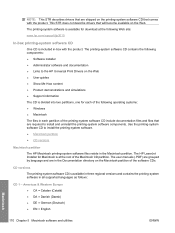
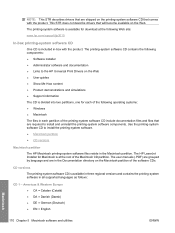
... information
The CD is available in three regional versions and contains the printing-system software in each of the Macintosh CD partition. The HP LaserJet Installer for download at the root of the following Web site:
www.hp.com/support/ljp3010
In-box printing-system software CD
One CD is included in-box with the...
Similar Questions
Hp 2035 Printing Black Page,
Hp 2035 Printing black page, already change with other cart.
Hp 2035 Printing black page, already change with other cart.
(Posted by chrisnate05 9 years ago)
How To Force Hp Laserjet P3015 Print To Tray 2?
(Posted by kirjsh 9 years ago)
Hp Laserjet 3015 Second Tray Will Not Print
(Posted by mcrls201 10 years ago)
Why Does Hp 3015 Print Duplex From Tray?
(Posted by hitmadescab 10 years ago)
How Do You Assign A Print Tray?
how do you assign a print tray IE tray 2
how do you assign a print tray IE tray 2
(Posted by Anonymous-30073 12 years ago)

