HP P3015d Support Question
Find answers below for this question about HP P3015d - LaserJet Enterprise B/W Laser Printer.Need a HP P3015d manual? We have 35 online manuals for this item!
Question posted by janmckell on March 22nd, 2014
Does 3015 Print On Tray 2
The person who posted this question about this HP product did not include a detailed explanation. Please use the "Request More Information" button to the right if more details would help you to answer this question.
Current Answers
There are currently no answers that have been posted for this question.
Be the first to post an answer! Remember that you can earn up to 1,100 points for every answer you submit. The better the quality of your answer, the better chance it has to be accepted.
Be the first to post an answer! Remember that you can earn up to 1,100 points for every answer you submit. The better the quality of your answer, the better chance it has to be accepted.
Related HP P3015d Manual Pages
HP LaserJet Printer Family - Print Media Specification Guide - Page 8


... HP print media.
2 How HP LaserJet printers work
HP LaserJet printers use .
If you still need assistance, call the dealer from the input tray one sheet at http://www.hp.com to find out more about the suitability of information
The media manufacturer and vendor can also obtain support through the paper path, a scanning laser beam writes...
HP LaserJet Printer Family - Print Media Specification Guide - Page 11


... on a flat surface, with the seam side up or face-down in the input tray, depending on the ream label, although some manufacturers do not specify a print side. The preferred side might be indicated by an arrow on the printer model and the input source. (See the support documentation for using media 5 Discard...
HP LaserJet Printer Family - Print Media Specification Guide - Page 13


...laser printers. The heavier weight of these types of problems, you want to consider using the straightest paper path in mind that light is reflected off of the surface of the paper, rather than diffused. Different HP LaserJet printer models and their input trays... might also improve feeding reliability and print quality.
Laser paper
Laser paper is another premium-quality paper grade...
HP LaserJet Printer Family - Print Media Specification Guide - Page 17


... discussed in "Guidelines for detailed instructions about printing on envelopes.
they will not
scorch, melt, offset, or release undesirable emissions when heated to the printer. q Avoid using the manual feed feature, an optional envelope tray, an optional envelope feeder, or another tray. q Use of paper. Most HP LaserJet printers can meet all other materials used on...
HP LaserJet Printer Family - Print Media Specification Guide - Page 23


... for the laser printer. offer advantages in envelopes.
and are specifically formulated for information about supported paper. (For example, when duplexing on the HP color LaserJet 8500 printer, 90 g/m2 to 105 g/m2 [24 lb to the surface of the paper
Two-sided printing, also known as folded self-mailers. Using the paper cassette trays can...
HP LaserJet Printer Family - Print Media Specification Guide - Page 45


... or too heavy can cause misfeeds, misstacking, jams, poor print quality, or excessive mechanical wear to the basic size. Basic sizes have more bulk (more expensive to the reflectance and whiteness of a sheet of a special fiber composition will work correctly in your HP LaserJet printer, use paper that has been cut to the...
HP Printers - Supported Citrix Presentation Server environments - Page 13


... UPD, installed on the client for autocreated session printers, configured by communicating directly with client printers that are not read during autocreation. Printer settings will have default print settings, such as print single-sided as tray configuration. If the printer is networked, automatic configuration is a network printer, to communicate with embedded operating systems.
The...
HP Printers - Supported Citrix Presentation Server environments - Page 15


... capabilities, comparable to HP LaserJets. • Lower intervention rates with higher capacity paper trays and ink supplies. • Higher reliability and duty load. • More comprehensive testing in this table are also supported. N/A
HP Deskjet printers and supported driver versions
HP recognizes the need for small inexpensive printing solutions for Citrix environments:
•...
HP Printers - Supported Citrix Presentation Server environments - Page 30


... when testing the client printer properties using the HP LaserJet/Business Inkjet/Designjet/Deskjet printers and drivers listed above. Universal printer
Description Autocreation of client printers requires drivers for client printers to the client system using Citrix Universal printing.
Test methodology An HP LaserJet/Business Inkjet/Deskjet printer was installed on servers running...
HP LaserJet P3010 Series - Print tasks - Page 2


... As, type a name for the shortcut, and
4
click OK.
© 2009 Copyright Hewlett-Packard Development Company, L.P.
2 www.hp.com Create a printing shortcut
Steps to perform
1 Open the printer driver and click the Printing
1
Shortcuts tab.
2 Select an existing shortcut as a base.
2
NOTE: Always select a shortcut before adjusting any of
the settings on the...
HP LaserJet P3010 Series - Print tasks - Page 21
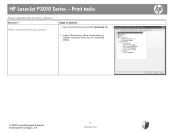
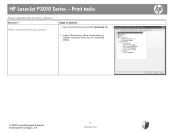
Select advanced printing options
Steps to perform 1 Open the printer driver and click the Advanced tab. 1
2 In any of the sections, click a current setting to activate a dropdown list so you can change the setting.
© 2009 Copyright Hewlett-Packard Development Company, L.P.
21 www.hp.com
HP LaserJet P3010 Series - Print tasks
Select advanced printing options
How do I?
HP LaserJet P3010 Series - Print tasks - Page 22


... this setting affects the number of copies for all print jobs. Changing this setting to collate the
pages.
HP LaserJet P3010 Series - Change the number of copies that you are printed
Steps to print. Print colored text as black
1 Open the printer driver and click the Advanced tab. 1
2 Open the Document Options section, and then open...
HP LaserJet P3010 Series - Software Technical Reference - Page 60


... When a printer driver is installed by using Enterprise AutoConfiguration (EAC)
● When the Update Now feature is used for product accessories at the time of print media that is... trays, and dual inline memory modules (DIMMs). ● Printer-driver autoconfiguration ● Bidirectional communication ● Enterprise AutoConfiguration ● Update Now ● HP Web Jetadmin
Printer...
HP LaserJet P3010 Series - Software Technical Reference - Page 62


... in corporate and enterprise environments can create and edit printer queues in supported Windows operating systems. HP Web Jetadmin customizes printer drivers for information ...printer drivers for multiple workstations or print servers for example, optional trays, total amount of three steps:
● Printer-driver acquisition
● Printer-driver preconfiguration
● Printer...
HP LaserJet P3010 Series - Software Technical Reference - Page 200
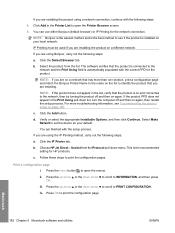
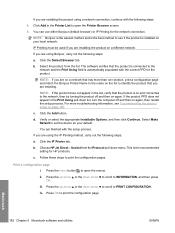
... menus. The software verifies that the product is the recommended setting for the network connection.
If the product PPD does not appear in the Printer List to PRINT CONFIGURATION.
c.
If you are finished with the setup process.
Socket from the list. c.
ii. Press the up arrow or the down menu. Press OK...
HP LaserJet P3010 Series - Software Technical Reference - Page 202
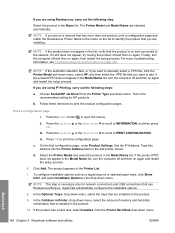
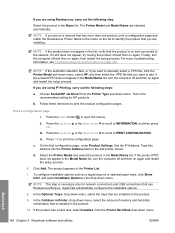
...click the Printer Model pull-down menu, select the trays that are using Rendezvous, carry out the following steps:
a.
iii. Select the Printer Model and select the product in the Printer List.... the product has a hard disk, select Installed from the Printer Type pull-down menu. The Printer Model and Model Name are installing. Print a configuration page
i. Click Add. NOTE: If the product...
HP LaserJet P3010 Series - Software Technical Reference - Page 251


... Network Settings 197 open 14, 168 Supplies Management 200 Supplies Status 187 trays configuration 195 Upload Fonts 190 HP Web Jetadmin about 11 See also printer drivers HP Printer Utility for
Windows 32, 58 troubleshooting
Macintosh 181 Windows CD-ROM 24 Windows printing-system
software 58 installers
common, features 40 Windows 36, 60 interface...
HP LaserJet P3010 Series - User Guide - Page 30


...Information menu
Use the INFORMATION menu to access and print specific product information.
To display: Press the ...Prints the product configuration pages, which show the printer settings and installed accessories. Item PRINT MENU MAP PRINT CONFIGURATION PRINT SUPPLIES STATUS PAGE
PRINT USAGE PAGE PRINT DEMO PAGE PRINT FILE DIRECTORY PRINT PCL FONT LIST PRINT PS FONT LIST
Description
Prints...
HP LaserJet P3010 Series - User Guide - Page 191


... not configured correctly for which the tray is incorrectly installed.
Paper does not feed from Tray 2, 3, or 4
Paper does not feed from Tray 2 or 3
Cause
Solution
The correct size paper is selected in the software program or printer driver. for the tray. The optional trays only display as input tray options. Print a configuration page or use the control...
HP LaserJet P3010 Series - User Guide - Page 238
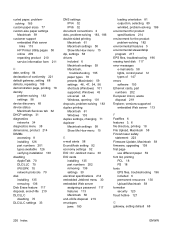
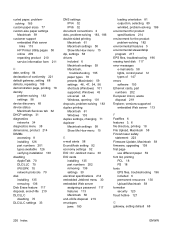
...Printer Utility pages 58 online 209 repacking product 210 service information form 211
D date, setting 94 declaration of conformity 221 default gateway, setting 68 defects, repeating 188 demonstration page, printing... server 113
F FastRes 6 features 3, 6 file directory, printing 18 File Upload, Macintosh 58 Finnish laser safety
statement 223 Firmware Update, Macintosh 58 firmware, upgrading 138 first...
Similar Questions
How To Make The Hp Laserjet 3015 Print Front And Back Win Xp
(Posted by kfoP00P 9 years ago)
How Do I Set The Default Print Tray On A Laserjet 4015
(Posted by ERMA0kha 10 years ago)
Hp Laserjet 3015 Second Tray Will Not Print
(Posted by mcrls201 10 years ago)
Why Does Hp 3015 Print Duplex From Tray?
(Posted by hitmadescab 10 years ago)
How Do You Assign A Print Tray?
how do you assign a print tray IE tray 2
how do you assign a print tray IE tray 2
(Posted by Anonymous-30073 12 years ago)

