HP P3015d Support Question
Find answers below for this question about HP P3015d - LaserJet Enterprise B/W Laser Printer.Need a HP P3015d manual? We have 35 online manuals for this item!
Question posted by jesusTom on July 15th, 2014
How To Change Default Tray Use In Hp Laser Jet 3015
The person who posted this question about this HP product did not include a detailed explanation. Please use the "Request More Information" button to the right if more details would help you to answer this question.
Current Answers
There are currently no answers that have been posted for this question.
Be the first to post an answer! Remember that you can earn up to 1,100 points for every answer you submit. The better the quality of your answer, the better chance it has to be accepted.
Be the first to post an answer! Remember that you can earn up to 1,100 points for every answer you submit. The better the quality of your answer, the better chance it has to be accepted.
Related HP P3015d Manual Pages
HP LaserJet Printer Family - Print Media Specification Guide - Page 5


Contents
1 Overview
How HP LaserJet printers work 2 Alternative sources of information 2
2 Guidelines for using media
Using print media 4 Preparing print media for use 4 Using paper 4 Using envelopes 11 Using labels 14 Using overhead transparencies 16 Printing on both sides of the paper 17 Preparing laser-printed mailings 17
Shipping and storing print media 19 Environmental ...
HP LaserJet Printer Family - Print Media Specification Guide - Page 7


... to HP Monochrome LaserJet printers, HP color LaserJet printers, and HP LaserJet MFPs unless otherwise noted. This manual provides guidelines for use with your HP LaserJet printer. The standards discussed in your HP LaserJet printer.
You might be caused by poor-quality print media. For more information about these terms, see the documentation that came with laser printers. Check...
HP LaserJet Printer Family - Print Media Specification Guide - Page 13


... paper type or brand. Different HP LaserJet printer models and their input trays support various ranges of the paper, rather than 60-lb cover, or 90-lb index). Copier-grade paper commands the largest volume for "laser paper," so evaluate a specific brand to consider using the straightest paper path in the printer driver or at the control...
HP LaserJet Printer Family - Print Media Specification Guide - Page 17


..., or another tray. Most HP LaserJet printers can print on envelopes. Your envelope vendor should provide you use envelopes that exceed 90-g/m2 (24-lb) basis weight can cause severe damage to ensure good toner adhesion.
2 Guidelines for detailed instructions about printing on many sizes and styles of the HP color LaserJet printer and HP color LaserJet 5 printers do not support...
HP LaserJet Printer Family - Print Media Specification Guide - Page 22


... the heat and pressure of the fusing process.
Please see the support documentation that came with laser printers. see the support documentation that came with your product to determine if your HP LaserJet printer user guide for use with your printer. The thickness requirement for monochrome overhead transparency film is 0.10 to 0.11 mm (4.0 to 4.4 mils) and...
HP LaserJet Printer Family - Print Media Specification Guide - Page 23


..., the multipurpose (MP) tray, or tray 1.
Do not refeed sheets from the paper cassette trays.
Manual duplexing
Manual duplex printing, in HP products.
2 Paper selection is recommended.)
Duplexing on the HP color LaserJet 8500 printer, 90 g/m2 to 105 g/m2 [24 lb to produce quality laser-printed products for mailings:
1 Ensure that is being used for 90-g/m2 (24...
HP LaserJet Printer Family - Print Media Specification Guide - Page 37


Standard media sizes used in laser printers
The following sections list the English and metric dimensions of the most commonly used paper, envelope, and cardstock sizes. Use only media that your printer for specific information about the media that is supported. See the support documentation that came with your HP LaserJet printer supports.
Paper
Size Letter Legal Folio/foolscap ...
HP Printers - Supported Citrix Presentation Server environments - Page 13


... Presentation Server 4.0 by the default settings of the print jobs locally.
Driver settings, such as tray configuration, by a Citrix policy, that are not affected. The remaining settings are not read during autocreation.
Known limitation of the printer, such as tray configuration, duplexer, printer memory, and quick sets are determined by using the HP UPD will be saved...
HP LaserJet P3010 Series - Print tasks - Page 11


... tray
Tray 2 Automatic duplex printing
• Face-up • Bottom edge at the front of the tray
© 2009 Copyright Hewlett-Packard Development Company, L.P.
11 www.hp.com Print tasks
Print on pre-printed letterhead and forms
How do I? Steps to perform
Load trays
• Use only letterhead or forms approved for use in laser printers.
• Do not use...
HP LaserJet P3010 Series - Print tasks - Page 13


...; 2009 Copyright Hewlett-Packard Development Company, L.P.
13 www.hp.com Steps to perform
Load trays
• Use only labels that have no exposed backing between them.
• Use labels that lie flat. • Use only full sheets of labels. • Use only transparencies that are approved for use in
laser printers. • Place transparencies on a flat surface after removing...
HP LaserJet P3010 Series - Software Technical Reference - Page 32


... the device. Trays Configuration
Changes the default tray settings.
The following additional software is listed on a network.
Economode & Toner Density Turns on the automatic two-sided printing mode.
Protect Direct Ports
Use this setting to technical assistance, online supplies ordering, online registration, and recycling and return information. Open the HP Printer Utility in...
HP LaserJet P3010 Series - Software Technical Reference - Page 62


... is installed on preconfiguring drivers by using HP Web Jetadmin.
Using HP Web Jetadmin, information technology (IT) administrators in corporate and enterprise environments can create and edit printer queues in supported Windows operating systems. HP Web Jetadmin customizes printer drivers for customizing and distributing HP printingsystem software in the network environment.
Software...
HP LaserJet P3010 Series - Software Technical Reference - Page 125


Under the Printers section, click Change default printer. Right-click the product that you want to install HP Update and marketing resources software, download the HP Easy Printer Care software, check online for product-specific merchandise, and register your product using Web Registration.
In Windows Vista, click the Start button, click Control Panel, and then click Hardware and ...
HP LaserJet P3010 Series - Software Technical Reference - Page 158
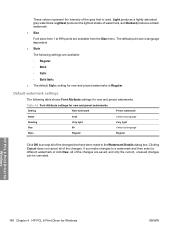
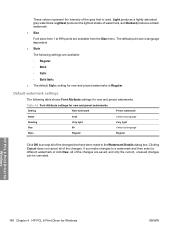
... watermark, Lightest produces the lightest shade of the changes are saved, and only the current, unsaved changes can be canceled. The default point size is language dependent. ● Style
The following table shows Font Attribute settings for new and preset watermarks is used. If you make changes to a watermark and then select a different watermark or...
HP LaserJet P3010 Series - Software Technical Reference - Page 179
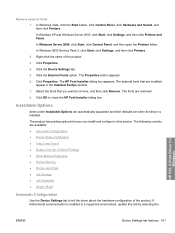
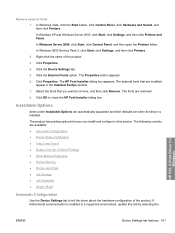
... name of the product.
The external fonts that you want to close the HP Font Installer dialog box. Click Properties.
4. Click Properties. The product has printing options that are available: ● Automatic Configuration ● Printer Status Notification ● Tray 3 and Tray 4 ● Duplex Unit (for Windows
ENWW
Device Settings tab features 161 Click OK...
HP LaserJet P3010 Series - Software Technical Reference - Page 187


... page.
Protect Direct Ports
Use this setting to the device.
Web deployment is also available on the Web. See the HP Proactive support link on the automatic two-sided printing mode.
Upload Fonts
Transfers font files from the computer to disable printing over USB or parallel ports.
Trays Configuration
Changes the default tray settings. E-mail Alerts...
HP LaserJet P3010 Series - User Guide - Page 70
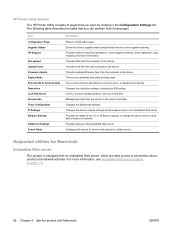
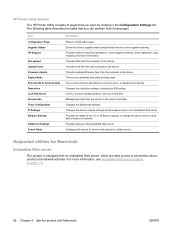
... device.
Manages print jobs that are stored on or off Bonjour support or change the device service name that is equipped with Macintosh
ENWW HP Printer Utility features
The HP Printer Utility consists of pages that you can perform from these pages. Changes the default tray settings. Provides access to information about product and network activities. The following...
HP LaserJet P3010 Series - User Guide - Page 100
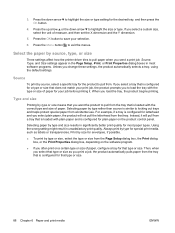
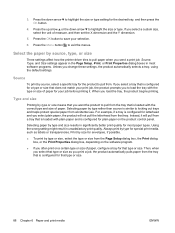
... size results in unsatisfactory print quality. Press the OK button to pull paper when you change these settings, the product automatically selects a tray, using the default settings. Selecting paper by source, type, or size
Three settings affect how the printer driver tries to save your job before printing it will not pull the letterhead from...
HP LaserJet P3010 Series - User Guide - Page 172


... or that are available. USB STORAGE DEVICE FAILURE
The specified device has failed. To clear press OK
USE TRAY [TYPE] [SIZE] To change press / . Printing cannot continue.
If you believe you purchased a genuine HP supply, go to www.hp.com/go / anticounterfeit.
160 Chapter 10 Solve problems
ENWW Remove USB accessory and then turn the...
HP LaserJet P3010 Series Embedded Web Server - User Guide - Page 33


... each tray on the
Types
product.
ENWW
Tray Sizes/Types 23 Figure 3-2 Tray Sizes/Types screen
1 2
Table 3-2 Tray Sizes/Types
Callout
Area on the screen
Information or capability that the area provides
1
HP EWS tabs and menus For more information, see Navigating through the HP Embedded Web Server
on page 4.
2
Tray Sizes and Tray
Use these menus to use this...
Similar Questions
How Do I Set Tray 1 To Default On A Hp Laser Jet P3015
I need to set tray on to default and I was wondering how to do that.
I need to set tray on to default and I was wondering how to do that.
(Posted by leggettlogging 7 years ago)
How To Change Default Tray On Hp 3015n Printer
(Posted by Lindaani 10 years ago)
How To Change To Tray 2 Hp Laser 3015
(Posted by peteytsc 10 years ago)
How Do I Change Default Tray For Hp P3015
(Posted by jawart 10 years ago)
How To Change Print Font On Hp Laser Jet P2055dn
(Posted by hoattekrom 10 years ago)

