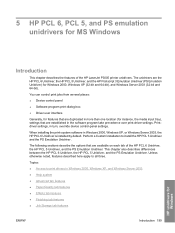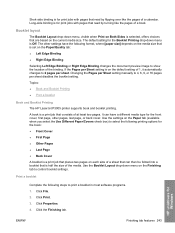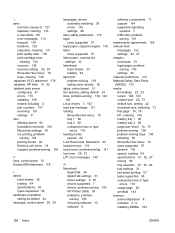HP P3005 Support Question
Find answers below for this question about HP P3005 - LaserJet B/W Laser Printer.Need a HP P3005 manual? We have 16 online manuals for this item!
Question posted by KINDELLICATI on January 28th, 2013
Quality Of Print Job
My Pages Have Dark Grey Lines. How Do I Fix
Current Answers
Related HP P3005 Manual Pages
Similar Questions
How Much Does It Cost Ot Change Hp Laser Jet P3005 Dn Fuser
(Posted by pajini 10 years ago)
How To Removed Hostname On Hp Laser Jet P3005 Printer
(Posted by paudbo 10 years ago)
Hp Laserjet P2035n Goes Offline Between Print Jobs.
HP laserjet p2035n goes offline between print jobs. I must powered down the printer and back up to g...
HP laserjet p2035n goes offline between print jobs. I must powered down the printer and back up to g...
(Posted by 63bluecomet 12 years ago)
Hp Laserjet 2050 Printing Pages With Characters On After Completing Print Job.
I have an HP Laserjet 2050 that will print pages upon pages with characters on the top after it prin...
I have an HP Laserjet 2050 that will print pages upon pages with characters on the top after it prin...
(Posted by sbeck 12 years ago)