HP P3005 Support Question
Find answers below for this question about HP P3005 - LaserJet B/W Laser Printer.Need a HP P3005 manual? We have 16 online manuals for this item!
Question posted by daniellecramer on June 20th, 2012
Update Firmware
How do you or can you update the firmware from the menu on the printer?
Current Answers
There are currently no answers that have been posted for this question.
Be the first to post an answer! Remember that you can earn up to 1,100 points for every answer you submit. The better the quality of your answer, the better chance it has to be accepted.
Be the first to post an answer! Remember that you can earn up to 1,100 points for every answer you submit. The better the quality of your answer, the better chance it has to be accepted.
Related HP P3005 Manual Pages
HP LaserJet Printer Family - Print Media Specification Guide - Page 12


... can be specifically designed for laser printers. Some archival demands are printed on some printer models in vinyl folders.
The electrical properties must meet the same specifications as standard paper (see "Guidelines for using , it cannot adjust the output colors for colored paper.
This is because HP color LaserJet printers create colors by petroleum-based...
HP LaserJet Printer Family - Print Media Specification Guide - Page 52


...
heavy paper HP 36 standard sizes 32 troubleshooting 23 using 7
high gloss laser paper, hp 36 hollow images, troubleshooting 28 HP color LaserJet printers
bond paper, using 4 colored paper, using 6 information for 1 operations 2 HP LaserJet 2000 1 HP LaserJet 2686A 1 HP LaserJet 500 1 HP LaserJet Plus 1 HP LaserJet printers media designed for 36 folders, vinyl 6, 19 forms multipart, avoiding 22...
HP LaserJet P3005 - Software Technical Reference - Page 14
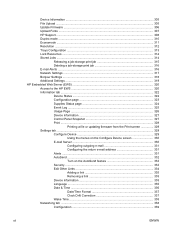
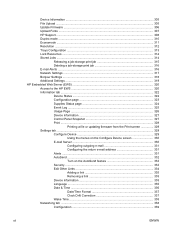
Device Information ...305 File Upload ...305 Update Firmware ...306 Upload Fonts ...307 HP Support ...308 Duplex mode ...310 Economode ...311 Resolution ...Log ...325 Usage Page ...326 Device Information 327 Control Panel Snapshot 327 Print ...328
Printing a file or updating firmware from the Print screen 329 Settings tab ...329
Configure Device 329 Using the menus on the Configure Device screen...
HP LaserJet P3005 - Software Technical Reference - Page 22


... Information screen 335 HP EWS - Supplies Status page 325 HP EWS - Installable Options dialog (sample 296 Select Printer screen - screen 302 Paper Status screen ...304 Device Information screen ...305 File Upload screen ...306 Update Firmware screen ...307 Upload Fonts screen ...307 Upload Fonts dialog ...308 Add System Fonts screen ...308 HP Online Support...
HP LaserJet P3005 - Software Technical Reference - Page 322


... does not work when it is installed by using the AppleTalk protocol. Topics: ● Access to the HP Printer Utility ● Supplies Status ● Device Information ● File Upload ● Update Firmware ● Upload Fonts ● HP Support ● Duplex mode ● Economode ● Resolution ● Trays Configuration ● Lock Resources ● Stored...
HP LaserJet P3005 - Software Technical Reference - Page 330


...software program that can be printed by using a command line.
Click Upload. Update Firmware
Choose Update Firmware to upload and click Open. The file name appears in the following figure.
...files can be sent directly to the device by using the File Upload command. ● HP LaserJet printer command language (.PCL) ● Portable document format (.PDF) ● Postscript (.PS) &#...
HP LaserJet P3005 - Software Technical Reference - Page 331


... upload to open a navigation screen.
Macintosh
Figure 6-34 Update Firmware screen
Click Choose to the HP LaserJet P3005 printer. The Update Firmware screen shows the file name. Figure 6-35 Upload Fonts screen The drop-down menu in the device memory are listed. Upload Fonts
In the Information and Support menu, click Upload Fonts to gain access to fonts that...
HP LaserJet P3005 - Software Technical Reference - Page 352


Control Panel Snapshot screen
Print
NOTE The Print screen (and the Print menu on the left) is available only if it to print one file at any time. Use the Security screen to update the device firmware. Use the Print screen to print print-ready files or to file" driver option. This feature is...
HP LaserJet P3005 - Software Technical Reference - Page 353


... that you to view and change settings for the following procedure to print. 2. ENWW
HP Embedded Web Server (EWS) 329
Print screen
Printing a file or updating firmware from the Print screen Use the following features: ● Configure Device ● E-mail Server ● Alerts ● AutoSend ● Security ● Edit Other Links ●...
HP LaserJet P3005 - Software Technical Reference - Page 383


Start HP Web Jetadmin.
2. The device Status window opens.
3. Select Update Printer Firmware from the Printer Firmware Update drop-down menu.
10. HP Web Jetadmin sends the selected .RFU file to update a single device through HP Web Jetadmin
This procedure requires that you downloaded from the HP Web site.
1. The messages described in the Quick Device Find ...
HP LaserJet P3005 - Software Technical Reference - Page 395


...Status 301 Tray Configuration 313 Update Firmware 306 Upload Fonts 307 HP PS 3 Emulation Unidriver. See PCL
unidrivers HP Printer Utility, Macintosh
about 320
HP Install Network Printer Wizard (INPW) 8
...See PS Emulation Driver
HP Web Jetadmin downloading 22, 47 Driver Preconfiguration Plugin 31, 32 firmware updates 359 HP Embedded Web Server 37
HPNRA (HP Network Registry Agent) 29
HPPJL Encoding ...
HP LaserJet P3005 - Software Technical Reference - Page 396


...e-mail alerts 316 File Upload command 305 hardware requirements 272 HP EWS 320 HP Printer Utility 298
install notes 277 installing printing-system
software 277 localized software CDs 274 locking... jobs 314 supplies status 301 support 6 tray configuration 313 uninstalling printing-system
software 297 Update Firmware 306 Upload Fonts 307 manuals. HP Embedded Web Server 41
Language Selection dialog box, ...
HP LaserJet P3005 - Software Technical Reference - Page 402


... 191 unidrivers 232 Web Jetadmin. See HP Web Jetadmin Web sites Adobe 174 Citrix Terminal server
support 8 downloading software 9 firmware download 351 firmware updates 328 HP Driver Diagnostic Printer
Check Tool 35 HP Easy Printer Care 36 HP Embedded Web Server
links 39, 41 HP Embedded Web Server user
guide 37 HP OpenVMS 8 HP Web...
HP LaserJet P3005 - User Guide - Page 105


... for online supplies-ordering. Use the HP Printer Utility for Macintosh
Use the HP Printer Utility to the embedded Web server. NOTE If the Printer Setup Utility icon does not appear in the Dock, open by clicking in the Configuration Settings list. Transfers updated firmware files from a Mac OS X computer. Changes the resolution settings, including...
HP LaserJet P3005 - User Guide - Page 209
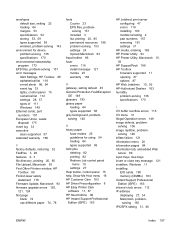
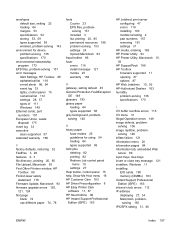
...directory, printing 20, 85 File Upload, Macintosh 93 Find Other Printers window, HP
Toolbox 88 Finnish laser safety
statement 178 Firmware Update, Macintosh 93 firmware upgrade errors 120,
121, 124 first page
blank 74 use different...control panel
menu 19 settings 27 Help button, control panel 15 help, Show Me How menu 18 HP Customer Care 163 HP Driver Preconfiguration 8 HP Easy Printer Care software...
Service Manual - Page 62


... or unlocks storage products, such as a hard disk. Double-click HP Printer Selector to the device.
Provides the ability to send e-mail notices for online supplies-ordering. Transfers font files from the computer to the embedded Web server. Transfers updated firmware files from these pages. Turns on a network. Changes the resolution settings, including...
Service Manual - Page 188


...YOUR_COMPUTER.
2. At the end of the upgrade process, the control panel shows the Ready message. Click Update Firmware.
Press Enter on the computer screen.
170 Chapter 6 Troubleshooting
ENWW NOTE If the file name or path... Jetadmin server. Click Upload to move the .RFU file from the Printer Firmware Update drop-down menu.
8. Select the .RFU file from the computer hard drive to ...
Service Manual - Page 189


...-down .
8. Scroll down to download the new firmware file. The file must be upgraded separately from the device firmware.
ENWW
Upgrade the firmware 171 Click the Update Firmware Now button to update the HP Jetdirect firmware by using HP Web Jetadmin.
1. Select the device that is , right-click on the firmware link, and follow the instructions on the...
Service Manual - Page 284


... Status, HP Easy Printer Care 40 diagnostics engine 165 formatter 166 paper path test 165 self test 161 skip disk-load 161 Diagnostics menu 164 DIMMs accessing 5... printing 39 File Upload, Macintosh 44 Find Other Printers window, HP
Easy Printer Care 40 Finnish laser safety
statement 263 firmware
upgrading 168 Firmware Update, Macintosh 44 firmware upgrade errors 142,
145 fonts
included 3 list,...
Service Manual - Page 285


... print server removing 31 HP Jetdirect print servers configuration page 158 errors 141 firmware updates 171 installing 30 models including 2 part numbers 202 troubleshooting 157 HP Printer Utility 44 HP Printer Utility, Macintosh 11, 43 HP SupportPack 253
HP Web Jetadmin firmware updates 169
HP-Authorized Dealers 250 humidity
specifications 246
I I/O buffer overflow errors 136 I/O cover...
Similar Questions
How Much Does It Cost Ot Change Hp Laser Jet P3005 Dn Fuser
(Posted by pajini 10 years ago)
How To Removed Hostname On Hp Laser Jet P3005 Printer
(Posted by paudbo 10 years ago)
How To Get Into The Menu Of A Hp Laserjet P4015n If The Menu Is Locked Out
(Posted by gksamadams4 10 years ago)
How To Upgrade Firmware On Hp Laserjet P3005
(Posted by comikemi 10 years ago)

