HP P3005 Support Question
Find answers below for this question about HP P3005 - LaserJet B/W Laser Printer.Need a HP P3005 manual? We have 16 online manuals for this item!
Question posted by jornstelt on June 7th, 2014
Show Me How To Setup Defaults With Ubuntu For Hp Laserjet P3005
The person who posted this question about this HP product did not include a detailed explanation. Please use the "Request More Information" button to the right if more details would help you to answer this question.
Current Answers
There are currently no answers that have been posted for this question.
Be the first to post an answer! Remember that you can earn up to 1,100 points for every answer you submit. The better the quality of your answer, the better chance it has to be accepted.
Be the first to post an answer! Remember that you can earn up to 1,100 points for every answer you submit. The better the quality of your answer, the better chance it has to be accepted.
Related HP P3005 Manual Pages
HP LaserJet P3005 - Software Technical Reference - Page 9


... 171 Include Types in Application Source List 171 Automatic configuration 172 Printer image ...172 HP Traditional PostScript Level 3 Emulation Driver features 173 Access to print drivers in Windows 98 SE and Windows Me 173 PS 3 emulation support for the HP LaserJet P3005 174 Help system ...174 What's this Help 174 Context-sensitive Help 174 Paper...
HP LaserJet P3005 - Software Technical Reference - Page 17


... configuration settings 166 Table 4-8 Driver Mopier mode and collation settings 168 Table 5-1 Print Task Quick Set default values for the HP LaserJet P3005 printer 213 Table 5-2 PCL 6 custom media sizes ...219 Table 5-3 Font Attribute settings for HP LaserJet P3005 printer 8 Table 1-5 CD 1 - Americas ...11 Table 1-6 CD 2 - Europe, Middle East, Africa 13 Table 1-8 Document availability ...15...
HP LaserJet P3005 - Software Technical Reference - Page 19
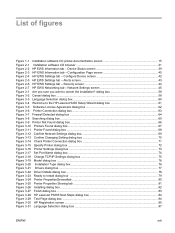
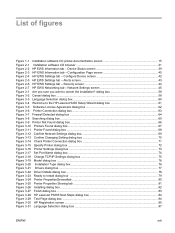
...24 Printer PropertiesGeneraltab ...80 Figure 3-25 Printer Properties Sharing tab ...81 Figure 3-26 Installing dialog box ...82 Figure 3-27 Finish dialog box ...83 Figure 3-28 HP LaserJet P3005 Next ... box ...60 Figure 3-4 Welcome to the HP LaserJet 5200 Setup Wizard dialog box 61 Figure 3-5 Software License Agreement dialog box 62 Figure 3-6 Printer Connection dialog box ...63 Figure 3-7 Firewall ...
HP LaserJet P3005 - Software Technical Reference - Page 20
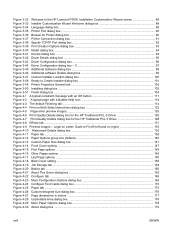
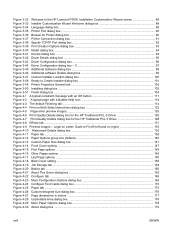
...HP LaserJet P3005 Installation Customization Wizard screen 88 Figure 3-33 Installer Customization Wizard Welcome dialog box 88 Figure 3-34 Language dialog box ...89 Figure 3-35 Printer Port dialog box ...90 Figure 3-36 Browse for Printer dialog box ...90 Figure 3-37 Printer...11 Paper tab ...139 Figure 4-12 Paper Options group box (default 140 Figure 4-13 Custom Paper Size dialog box 141 Figure ...
HP LaserJet P3005 - Software Technical Reference - Page 21


...dialog box 197 Figure 5-1 An Incompatible Print Settings message 204 Figure 5-2 The default appearance of the Advanced tab 206 Figure 5-3 Paper/Quality tab ...212 Figure ... HP LaserJet P3005 printer CD-ROM icon 279 Figure 6-2 HP LaserJet Software screen ...279 Figure 6-3 Authenticate dialog ...280 Figure 6-4 HP LaserJet for Macintosh installer Introduction screen 280 Figure 6-5 HP LaserJet ...
HP LaserJet P3005 - Software Technical Reference - Page 34


...the software CD contains the AUTORUN.EXE file, the SETUP.EXE file, and the following directories: ● Drivers...: ● Autorun ● Drivers ● fonts ● HP Easy Printer care ● hw ● Manuals ● PortMonitor ●... HP LaserJet P3005 printing-system software CD, right-click Start, click Explore, and then select the CD-ROM drive. CD versions The HP LaserJet P3005 ...
HP LaserJet P3005 - Software Technical Reference - Page 44


...-click the SETUP.EXE file to online user documentation, Adobe Acrobat Reader software, and optional HP software. Use the CD browser to install the print driver and related components, and to gain access to start the installer.
20 Chapter 2 Software description
ENWW and navigate to the root directory of the HP LaserJet P3005 printing-system...
HP LaserJet P3005 - Software Technical Reference - Page 46


... language as the default language ( Windows 2000, Windows XP, and Windows Server 2003 only). Use this option:
● User Guide (Interactive)
● User Guide (Printer Friendly)
● Install Notes
● Embedded Web Server Guide
● HP Jetdirect Guide
NOTE If Adobe Acrobat Reader 4.0 or later is available for information about ordering HP LaserJet P3005 printer supplies.
●...
HP LaserJet P3005 - Software Technical Reference - Page 48
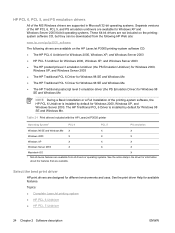
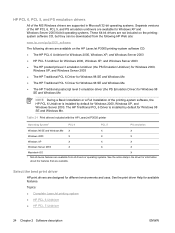
... with the HP LaserJet P3005 printer
Operating System1
PCL 6
PCL 5
PS emulation
Windows 98 SE and Windows Me X
X
X
Windows 2000
X
X
X
Windows XP
X
X
X
Windows Server 2003
X
X
X
Macintosh OS
X
1 Not all device features are available from the following HP Web site:
www.hp.com/go/ljp3005_software
The following drivers are available on the HP LaserJet P3005 printing-system...
HP LaserJet P3005 - Software Technical Reference - Page 57


... term "continuous export" refers to the ability of the preconfiguration file. When a feature is locked, the selected default option is used to the working copy of the driver to copy the latest driver settings back to upgrade the... Continuous export
Lockable features
The following table shows drivers and operating systems that the HP LaserJet P3005 printer supports. ● Paper Source.
HP LaserJet P3005 - Software Technical Reference - Page 59


... self-help resources link on the computer appear in use .
ENWW
HP Driver Diagnostic Printer Check Tool 35 The tool gathers information about the device, drivers, and system setup in order to determine whether the correct and most current print driver for the HP LaserJet P3005 printer is in use , and indicates if an updated driver version...
HP LaserJet P3005 - Software Technical Reference - Page 74
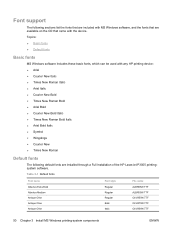
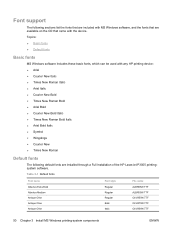
... Roman Bold Italic ● Arial Bold Italic ● Symbol ● Wingdings ● Courier New ● Times New Roman
Default fonts
The following default fonts are installed through a Full Installation of the HP LaserJet P3005 printingsystem software.
Table 3-1 Default fonts
Font name Albertus Extra Bold Albertus Medium Antique Olive Antique Olive Antique Olive
Font style Regular Regular...
HP LaserJet P3005 - Software Technical Reference - Page 80


...SETUP.EXE file in the root directory of the CD.
3. NOTE The HP Traditional PCL 6 Driver, the HP Traditional PCL 5 Driver, and the PS Emulation Driver are necessary to install the HP LaserJet P3005 printing system from the CD that came with the device.
1.
Insert the CD into the CD-ROM drive.
Click Install Printer... ● Set a default printer
General MS Windows installation ...
HP LaserJet P3005 - Software Technical Reference - Page 81


...HP LaserJet P3005 printing-system software in the installation sequence. Double-click the SETUP.EXE file.
3.
MS Windows install
ENWW
Print-driver installation instructions 57 Detailed MS Windows install instructions
A series of dialog boxes appear during installation of the SETUP.EXE file.
2. Select any options on page 57. Click Install Printer... by using Add Printer ● Installer ...
HP LaserJet P3005 - Software Technical Reference - Page 82
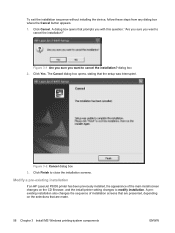
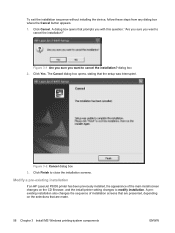
... appears. 1. dialog box 2.
Click Yes. Modify a pre-existing installation
If an HP LaserJet P3005 printer has been previously installed, the appearance of installation screens that are presented, depending on the CD Browser, and the... MS Windows printing-system components
ENWW A dialog box opens that the setup was interrupted.
Click Cancel. Click Finish to modify installation.
HP LaserJet P3005 - Software Technical Reference - Page 84
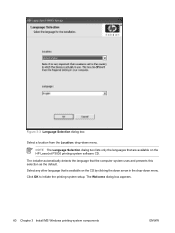
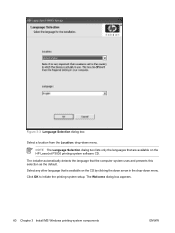
...-system components
ENWW Figure 3-3 Language Selection dialog box
Select a location from the Location: drop-down menu. Select any other language that is available on the HP LaserJet P3005 printing-system software CD. NOTE The Language Selection dialog box lists only the languages that the computer system uses and presents this selection as the default.
HP LaserJet P3005 - Software Technical Reference - Page 87


To continue with the print server. For a network installation, the HP LaserJet P3005 printer must be installed before the printing-system software is connected to the network and turned on before the HP LaserJet P3005 printer is installed so that comes with the default installation sequence, see Figure 3-19 Model dialog box on .
NOTE For wireless installation instructions using a ...
HP LaserJet P3005 - Software Technical Reference - Page 104
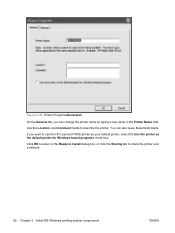
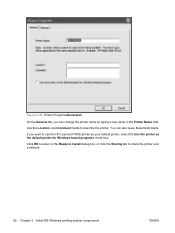
... to share the printer over a network.
80 Chapter 3 Install MS Windows printing-system components
ENWW
You can change the printer name by typing a new name in the Printer Name field.
Figure 3-24 Printer PropertiesGeneraltab
On the General tab, you want to use the HP LaserJet P3005 printer as your default printer, select the Use the printer as the default printer for Windows-based...
HP LaserJet P3005 - Software Technical Reference - Page 313
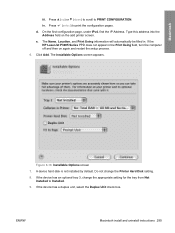
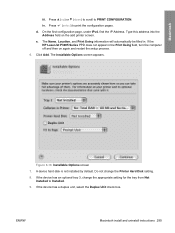
... HP LaserJet P3005 Series PPD does not appear in . Click Add. Do not change the appropriate setting for the tray from Not Installed to Installed.
9. Press (up) or (down) to scroll to print the configuration pages. Press (select) to PRINT CONFIGURATION.
Type this address into the Address field on again and restart the setup...
HP LaserJet P3005 - User Guide - Page 20


... printing software.
● Default printer driver settings: The default printer driver settings determine the settings used in all print jobs, unless settings are working in the Print dialog box to open the printer driver. Update Now
If you are the duplexing unit, optional paper trays, and dual inline memory modules (DIMMs). The HP LaserJet P3005 printer uses the PCL...
Similar Questions
What Is The Default Password Of Hp Laserjet P3005
(Posted by Eugharve 9 years ago)
How To Setup Factory Default Setting Hp Laserjet P2015n
(Posted by ratzcki 10 years ago)
How To View The Printer Error Log Page Hp Laserjet P3005
(Posted by wakkaarr 10 years ago)
How To Reset Factory Defaults On Hp Laserjet P2035 Printer
(Posted by nnqtoan0 10 years ago)
Please,tell And Show Me The Inside Parts Of Hp Laserjet P3005 Printer
I want to now the details of internal parts of HP LaserJet p3005 for maintenance purpose. So, highl...
I want to now the details of internal parts of HP LaserJet p3005 for maintenance purpose. So, highl...
(Posted by Siyoumjembereb 11 years ago)

