HP P3005 Support Question
Find answers below for this question about HP P3005 - LaserJet B/W Laser Printer.Need a HP P3005 manual? We have 16 online manuals for this item!
Question posted by Dotr on August 1st, 2014
How To Reset The Serial Number On An Hp P3005
The person who posted this question about this HP product did not include a detailed explanation. Please use the "Request More Information" button to the right if more details would help you to answer this question.
Current Answers
There are currently no answers that have been posted for this question.
Be the first to post an answer! Remember that you can earn up to 1,100 points for every answer you submit. The better the quality of your answer, the better chance it has to be accepted.
Be the first to post an answer! Remember that you can earn up to 1,100 points for every answer you submit. The better the quality of your answer, the better chance it has to be accepted.
Related HP P3005 Manual Pages
HP LaserJet Printer Family - Print Media Specification Guide - Page 21


... these problems is observed, HP recommends that you discontinue use of that box or lot-number of labels and discuss the... labels. q If many sheets of labels are preferred for laser printing because they can be applied in very thin layers to...176; C (401° F) for 0.1 second (0.2 second for HP color LaserJet printers). It is important to purchase labels from peeling off during printing. ...
HP LaserJet Printer Family - Print Media Specification Guide - Page 42


... 17 (tabloid) (Q2416A)
color images
finish coating on all of the print media that came with
Use for
Characteristics HP part numbers
hp LaserJet paper monochrome and color reports, user manuals, 90 g/m2 (24-lb bond),
laser printers
letterhead, and
500 sheets, matte
correspondence
finish on both sides,
96 bright
letter (HPJ1124) letter, 3-hole prepunched (HPJ113H...
HP LaserJet Printer Family - Print Media Specification Guide - Page 43


.... Heavy paper, cover paper, and cardstock
CAUTION
Not all HP LaserJet printers support printing on all HP LaserJet printers support printing on the print media that came with
hp office recycled monochrome laser
paper
printers
Use for
Characteristics HP part numbers
hp premium cover monochrome and color postcards and
paper
laser printers
document covers
200 g/m2 (75-lb cover), 100...
HP LaserJet Printer Family - Print Media Specification Guide - Page 44


... LaserJet HP color LaserJet transparencies printers
Use for transparencies
hp LaserJet monochrome transparencies
HP monochrome LaserJet printers
transparencies
Characteristics
5 mil thick (0.197 inches), 50 sheets, premium coated on transparencies. Transparencies
CAUTION
Not all HP LaserJet printers support printing on both sides
4.3 mil thick (0.169 inches), 50 sheets
HP part numbers...
HP LaserJet Printer Family - Print Media Specification Guide - Page 53


... 15
labels, ream 5 laid finishes 6 landscape orientation 25 laser-grade paper 7 LaserJet 2000 1 LaserJet 2686A 1 LaserJet 500 1 LaserJet Monochrome printers 1 LaserJet monochrome transparencies, hp 37 LaserJet paper, hp 36 LaserJet Plus 1 LaserJet printers
media designed for 1 operations 2 lasers, operations of 2 letterhead HP papers 36 specifications 8 types of 4, 6 letters, troubleshooting 28...
HP Universal Print Driver for Windows, Version 4.1 - Technical Frequently Asked Questions (FAQ) - Page 11


...Job storage/secure printing issues
• The HP Color LaserJet 5550 does not use the client's username as default. • Navigating to Printing Shortcuts resets the Job Storage options. Active Directory issues...sets the default paper size appropriately (A4 or letter).
Managed Printer Lists issues
• Web Jetadmin 10.0 printer list xml definitions are not compatible with the /dst
switch....
HP Jetdirect External Print Server Products - External USB Compatibility - Page 2


..., 4730mfp;
The 175x, ew2400, and en3700 supported scanning through the embedded web server for each HP USB Jetdirect print server. HP Designjet Z2100, Z3100, 30, 70, 90, 110+, 130, 500, 510, 800, and 820mfp; HP LaserJet P2014, P2015, P2035, P2055, P3005, P4014, P4015, P4515, 1015, 1022, 1160, 1200, 1300, 1320, 2200, 2300, 2410, 2420, 2430...
HP Jetdirect External Print Server Products - External USB Compatibility - Page 3


... D, G series, K80/K80xi, and 9100 series; HP Deskjet 895 Cse/Cxi; no webscan ** except HP Photosmart 7200 series
HP Jetdirect ew2400
Supported with these USB network-capable HP printers:
HP Business Inkjet 1000, 1100, 1200, 2280, 2300, 2600, 2800, 3000; HP Color Inkjet cp1160 and cp1700; HP LaserJet P2014, P2015, P2035, P2055, P3005, P4014, P4015, P4515, 1015, 1022, 1150, 1160...
HP Printers - Supported Citrix Presentation Server environments - Page 8


HP printer LJ 3390/3392
CLJ 3500 CP3505 CP3520/3525 CM3530 CLJ 3550 CLJ 3600 CLJ 3700 CLJ 3800
LJ 4000
CLJ CP4005
LJ 4015
...: 60.32.42.00 Win2k/XP/2003/2003x64: 61.063.461.41 N/A N/A
N/A
N/A
N/A
N/A
PS Win2k/XP/2003: 60.051.564.021 Win2003-x64: Use HP LaserJet P3005 driver
N/A
Win2k/XP/2003/2003x64: 61.063.346.00
Win2k/XP/2003/2003x64: 61.082.41.00
Use the UPD
N/A
N/A
Win2k/XP/2003/2003x64: 61...
HP Printers - Supported Citrix Presentation Server environments - Page 26


... for Hosted Apps, version 11.x
HP LaserJet 3020 HP Universal, PCL, PS printers & 32-bit/64-bit drivers
HP Officejet Pro K5400
HP Officejet Pro L7680 All-in-One
HP Deskjet 5440
HP Business Inkjet 1100
HP Officejet 720
HP LaserJet 3200
HP LaserJet 4000
HP Designjet 4000 PostScript
HP Color LaserJet 3000
Testing methodology for each test case. the number of systems and configurations are...
HP Printers - Supported Citrix Presentation Server environments - Page 35


...One devices listed below. the number of systems and configurations are ...Printer model tested
HP Color LaserJet 4600
HP Business Inkjet 2300 HP Deskjet 5440
Driver version tested
HP Color LaserJet 4600 PS (61.53.25.9) &
HP Color LaserJet 4600 PCL5 (61.53.25.9)
HP Business Inkjet 2300 PCL5 (61.53.25.9)
HP Deskjet 5400 Series (61.53.25.9)
Known issues with printer driver replication and HP printers...
HP LaserJet P3005 - Software Technical Reference - Page 62


... have been printed, and the serial number of the device.
● Event log. Press (down arrow) to highlight INFORMATION, and then press (select).
3. The left-aligned navigation menu includes links to content that is appropriate for that have been printed.
● Device Information. NOTE If an HP EWS password has been set, the...
HP LaserJet P3005 - Software Technical Reference - Page 329


... so that you can select another installed devices. ENWW
Macintosh HP Printer Utility 305
File Upload
On the Configuration Settings menu, click File Upload to open the File Upload screen.
click View Configuration Page to... Macintosh
Device Information
Click Device Information in the lower-left to find the device service ID (if assigned), the firmware version, and the serial number.
HP LaserJet P3005 - Software Technical Reference - Page 351
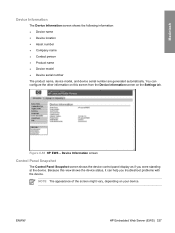
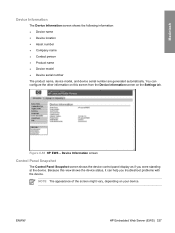
...Device name ● Device location ● Asset number ● Company name ● Contact person ● Product name ● Device model ● Device serial number
The product name, device model, and device serial number are generated automatically. Because this view shows the device... as if you troubleshoot problems with the device.
ENWW
HP Embedded Web Server (EWS) 327 Figure 6-58...
HP LaserJet P3005 - Software Technical Reference - Page 359


...any changes on this screen. The device TCP/IP address, device name, device model, and serial number are sent from the Information tab. Device Information screen
If you would like it to replace ... that are also available on the Device Information screen, click Apply to remove a link.
1. ENWW
HP Embedded Web Server (EWS) 335 Click Add Link. Language
Use the Language screen to add a link...
HP LaserJet P3005 - Software Technical Reference - Page 400


... HP Embedded Web Server 41, 44 Security screen 333 Security section, HP Embedded Web Server 46, 340 Send Ctrl-D settings 198, 262 Send TrueType as Bitmaps PCL traditional drivers 127,
129 serial number 38...Options 208 PostScript Passthrough 266 Print Quality settings 227 Print Task Quick Sets 212 Printer Features 209 Printing Preferences tabs 201 Properties tabs 202 Resizing Options settings 231 ...
HP Embedded Web Server - User Guide - Page 17


... the serial number, version numbers, and other information for each of the control-panel lock and disk write-protect options.
ENWW
Configuration Page 11
If a duplexer or any paper-handling accessories are installed in the product. Lists the status of the trays in each DIMM slot and EIO slot. Lists all of the printer...
Service Manual - Page 23


...-side cover (provides access to DIMMs)
7
On/off switch
2
1
1
Interface ports (see Interface ports on page 6)
2
Rear output bin (pull to open)
The model number and serial numbers are listed on the identification labels located on the back of the device. The model number is alphanumeric, such as Q7812A for an HP LaserJet P3005 printer. The
ENWW
Walkaround 5
Service Manual - Page 24


...Serial No.: JPBB605112
CNBR212347 CNBR212347
Assembled in Japan
Figure 1-1 Model and serial numbers
Model name HP LaserJet P3005 HP LaserJet P3005d HP LaserJet P3005n HP LaserJet P3005dn HP LaserJet P3005x
Model number... on models P3005 and P3005d) 4 EIO slot
6 Chapter 1 Device information
ENWW printer engine made in U.S.A.
country/region of the device. serial number contains information ...
Service Manual - Page 180


..., the SERVICE submenu appears on the configuration page. Repeat this item to clear (reset to reset the device page count after the device engine has been refurbished.
● SERIAL NUMBER. Select this item to zero) the internal event log.
● ENGINE CYCLES....panel display.
3. See Service ID on page 38), which eliminates the need for the HP LaserJet P3005 Series printer.
1. c.
Similar Questions
How Do I Do A Cold Reset On A Hp P2015 Laserjet Printer
(Posted by dedyjsandb 9 years ago)
How To Reset Fuser For Hp Color Laserjet Cp4525
(Posted by bjbrasrar 9 years ago)
How To Reset Login Password Hp P3005
(Posted by todd10012 10 years ago)
Hp P3005: Needing New Formatter Board?
I have an HP P3005 (Model Q7812A, SN CND1D34606) with a Toshiba NAND Flash chip on the formatter boa...
I have an HP P3005 (Model Q7812A, SN CND1D34606) with a Toshiba NAND Flash chip on the formatter boa...
(Posted by scott24597 12 years ago)
How Much This Printer Cost? I Need Quotation For Hp P3005 Printer For Us Navy.
(Posted by prasanthdharmaraj 12 years ago)

