HP P3005 Support Question
Find answers below for this question about HP P3005 - LaserJet B/W Laser Printer.Need a HP P3005 manual? We have 16 online manuals for this item!
Question posted by tajbar55 on October 8th, 2012
Printing Very Late Almost After 3 Minutes After Print Command
printing very late almost after 3 minutes after print command
Current Answers
There are currently no answers that have been posted for this question.
Be the first to post an answer! Remember that you can earn up to 1,100 points for every answer you submit. The better the quality of your answer, the better chance it has to be accepted.
Be the first to post an answer! Remember that you can earn up to 1,100 points for every answer you submit. The better the quality of your answer, the better chance it has to be accepted.
Related HP P3005 Manual Pages
HP LaserJet Printer Family - Print Media Specification Guide - Page 13


... might help to avoid feed problems, because the paper is less stiff in your HP LaserJet printer for using media 7 Laser paper
Laser paper is another premium-quality paper grade that is typically characterized by providing a very uniform substrate for printing and copying, and can enhance color and monochrome halftone reproductions by very smooth and...
HP Universal Print Driver for Windows, Version 4.1 - Technical Frequently Asked Questions (FAQ) - Page 11


....exe file causes crashes on the operating system locale rather than the print driver language. Managed Printer Lists issues
• Web Jetadmin 10.0 printer list xml definitions are not compatible with Universal Print Driver 4.4.2
Job storage/secure printing issues
• The HP Color LaserJet 5550 does not use the client's username as default. • Navigating to...
HP LaserJet P3005 - Software Technical Reference - Page 17


...P3005 printer features 3 Table 1-3 Printing-system software support ...7 Table 1-4 Software component availability for new and preset watermarks 236 Table 5-4 Page orientation ...242 Table 5-5 Driver mopier mode and collation settings 266 Table 6-1 Adding a device in Macintosh operating systems 278 Table 7-1 HP LaserJet P3005 media sources and destinations 344 Table 7-2 Media-source commands...
HP LaserJet P3005 - Software Technical Reference - Page 27
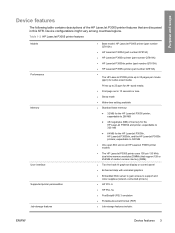
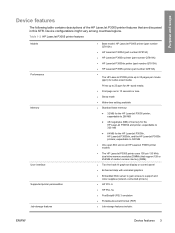
... vary among countries/regions. Prints up to 35 pages per minute (ppm) for the HP LaserJet P3005 printer; expandable to 25 ppm for A4-sized media.
● First page out in this STR. Table 1-2 HP LaserJet P3005 printer features
Models Performance Memory
User interface Supported printer personalities Job-storage features
● Base model: HP LaserJet P3005 printer (part number Q7812A...
HP LaserJet P3005 - Software Technical Reference - Page 28


...the appropriate glossy-media type. Prints on media sizes from 60 g/m2 to 199 g/m2 (16 lb to 30 sides (15 sheets) per minute for 120-g/m2 (32-lb... bin
Optional duplex unit for both printer command language (PCL) and postscript emulation.
Features adjustable gloss level on the printing-system software CD. Table 1-2 HP LaserJet P3005 printer features (continued)
●
Environmental ...
HP LaserJet P3005 - Software Technical Reference - Page 52
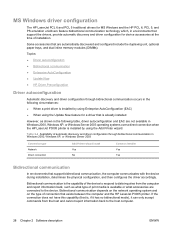
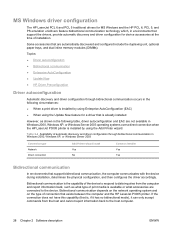
Some accessories that exists between the computer and the HP LaserJet P3005 printer.
If the connection does not have this capability (that is available or what type of print media is , if it has no bidirectional mode), it can only accept commands from the host and cannot report information back to the host computer.
28 Chapter...
HP LaserJet P3005 - Software Technical Reference - Page 192


... HP traditional print drivers for the HP LaserJet P3005 printer. The first three columns show the settings. The last column, "Expected result," shows how a three-page print job would ...copies uncollated 3 copies collated by printer 3 copies collated by printer
Optional Paper Sources
The Optional Paper Sources drop-down menu: ● (None).
command button. To receive uncollated multiple...
HP LaserJet P3005 - Software Technical Reference - Page 302
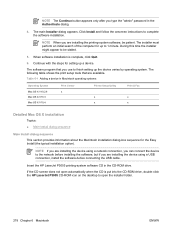
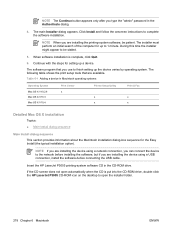
... This section provides information about the Macintosh installation dialog-box sequence for setting up a device. Insert the HP LaserJet P3005 printing-system software CD in the Authenticate dialog.
4. Click Install and follow the onscreen instructions to 1 minute. If the CD screen does not open automatically when the CD is complete, click Quit.
6. When software...
HP LaserJet P3005 - Software Technical Reference - Page 371


...N
Y
Y
Y
Y
Y
Y
Y
N
N
ENWW
Media attributes 347 Table 7-4 Supported input media types
Media types (command string)
Tray 1/top Tray 2 (500-sheet) Trays 3 (500- Engineering Details
Table 7-3 Supported media sizes and attributes ...media types that the HP LaserJet P3005 print-drivers support. The values in this column are 100 dots, at 600 dots per inch. 2 The PCL 6 command for 8 by 9 inch ...
HP LaserJet P3005 - Software Technical Reference - Page 379


... file name or path includes a space, you see this can take several minutes. Print a configuration page and verify that the firmware revision number matches the revision of the appropriate device port (such as LPT1). From a command prompt or in the section Printer messages during the firmware update on page 351 appear on the device...
HP LaserJet P3005 - Software Technical Reference - Page 380


... command prompt to activate the update; Print a configuration page and verify that the firmware revision number matches the revision of the update process, the READY message appears on again to close the command window.
356 Chapter 7 Engineering Details
ENWW Windows 2000, Windows XP, or Windows Server 2003
The .RFU file can take several minutes...
HP LaserJet P3005 - Software Technical Reference - Page 381


... in the section Printer messages during the firmware update on page 351 appear on the keyboard. Print a configuration page ...or interfere with the update until you see this can take several minutes. Remote firmware update through a USB port
If the device is...or the computer. This can happen more than once. From a command prompt or in quotation marks. The message 1 file(s) copied ...
HP LaserJet P3005 - Software Technical Reference - Page 382
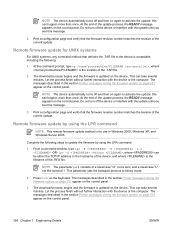
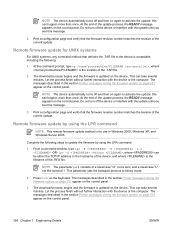
... the control panel.
3. Print a configuration page and verify that delivers the .TAR file to the device is the location of a lowercase "O", not a zero, and a lowercase "L", not the numeral 1. From a command window, type lpr -P -S -o l -OR- NOTE The parameter (-o l) consists of the .TAR file.
2. The messages described in the section Printer messages during the firmware...
HP LaserJet P3005 - Software Technical Reference - Page 383


...7. Locate the device that you downloaded from the Web at the command prompt to activate the update; Select Update Printer Firmware from the HP Web site.
1. Let the process finish ...listed, select it .
5. This can happen more than once.
this can take several minutes. Print a configuration page and verify that the firmware revision number matches the revision of the .RFU...
HP LaserJet P3005 - Software Technical Reference - Page 385


... method such as internet downloading. The following instructions can be sent directly to the HP LaserJet P3005 printer without first opening the original application and printing it to a file, or is printed by opening the original software program: ● HP LaserJet printer control language (.PCL) ● Portable document format (.PDF) ● Postscript (.PS) ● Text (.TXT)
NOTE...
HP LaserJet P3005 - Software Technical Reference - Page 386


...the HP LaserJet P3005 uses a direct network connection, use the following : put , where is 192.168.0.90, type the following steps for the operating system: 1. Open a command window on...type the following procedure to enable folder viewing for the password, press Enter. 7. Print-ready file printing by using FTP on the Embedded Jetdirect page. In Microsoft Internet Explorer, use file...
HP LaserJet P3005 - Software Technical Reference - Page 397


... Emulation Driver 177 unidrivers 242, 245 Page Setup tab, PS Emulation Driver 174 pages per minute 3 Pages per Sheet settings PCL traditional drivers 124 unidrivers 244 paper Alternative Letterhead
Mode 171,...port direct-connect installation 59 passwords 333 PCL documents, printing 38 PCL files, command-line printing 361 PCL traditional drivers About button 162 accessing 109 Alternative Letterhead
Mode 171 ...
HP LaserJet P3005 - User Guide - Page 40


...device remains idle before the device pulls from one language to another unless specific software commands are installed in the device.
If you only if tray 1 is empty. ... to print jobs. These prompts instruct you always want to be
prompted before it enters Sleep mode. Item
Values
SLEEP DELAY WAKE TIME PERSONALITY
1 MINUTE 15 MINUTES 30 MINUTES 45 MINUTES 60 MINUTES 90 MINUTES 2 HOURS...
Service Manual - Page 76


...either Prepares the device to receive print commands a print command is turned off.
PRINT
From the end of the INTR period until the end of the main motor initial Detects presence of a print cartridge.
Table 4-2 Power-on sequence... see Figure 4-17 Timing diagram on Failure/abnormality check: detection of laser/scanner failure, fuser failure, and open covers Communication with the memory ...
Service Manual - Page 78


...4-17 Timing diagram 60 Chapter 4 Theory of operation
SEQUENCE
Power Switch ON WAIT
1 Print Command 2 Main Motor (M1) 3 Fuser Heater (H1) 4 Fuser Motor (M2) ... Bias (DC) 15 Transfer Charging Bias 16 Laser Diode 17 LASER BEAM signal (BD) 18 19 20
0.2 120°C Control 0.5
About 7.4 About 3.3
About 0.22 About 0.22 About 6.2
Negative Bias
STBY
INTR
PRINT
LSTR
0.2 120°C Control 0.5
0.7 3.7...
Similar Questions
How To Print Configuration Page From Hp Color Laserjet P3005dn Network Settings
(Posted by rpngabrie 9 years ago)
How To Print Command One Page In Two Side On Hp Laserjet P2055dn
(Posted by kinprot 10 years ago)
Data Light Stays On And Print Command Continue
when i turn on printer the data light stays on and printing continue
when i turn on printer the data light stays on and printing continue
(Posted by kuldeeppareek05 10 years ago)
Hp Laserjet P3005 Pcl6 How To Print On 2 Sides Of One Paper
(Posted by David68pwc0 10 years ago)
How To Clear The Print Memory On An Hp Laserjet P3005
(Posted by Nicalesh 10 years ago)

