HP P3005 Support Question
Find answers below for this question about HP P3005 - LaserJet B/W Laser Printer.Need a HP P3005 manual? We have 16 online manuals for this item!
Question posted by Eversu on July 31st, 2014
How To Instal Fuser Drive Gear P3005
The person who posted this question about this HP product did not include a detailed explanation. Please use the "Request More Information" button to the right if more details would help you to answer this question.
Current Answers
There are currently no answers that have been posted for this question.
Be the first to post an answer! Remember that you can earn up to 1,100 points for every answer you submit. The better the quality of your answer, the better chance it has to be accepted.
Be the first to post an answer! Remember that you can earn up to 1,100 points for every answer you submit. The better the quality of your answer, the better chance it has to be accepted.
Related HP P3005 Manual Pages
HP Universal Print Driver for Windows, Version 4.1 - Technical Frequently Asked Questions (FAQ) - Page 10


... For more information, refer to a white paper that has frequently been identified to be installed, but they are cached by the operating system and are not used by the Operating ...then causes the Operating System to UPD 4.1 are adopting a different method for using HP LaserJet printer drivers in Microsoft Active/passive Cluster environments only. Future versions of the version. The ...
HP Printers - Supported Citrix Presentation Server environments - Page 28


... session automatically without requiring an installation of printer setting that is applied to a user and the user logs on the client's system. Drivers for the printers were downloaded from the HP Driver Support website. Test methodology An HP LaserJet/Business Inkjet/Designjet/Deskjet printer was imported from a network print server. These printers were configured for that...
HP Printers - Supported Citrix Presentation Server environments - Page 29


.... The settings were propagated and the client was able to the Citrix XenApp™ server farm.
Setting changes were made to the HP LaserJet/Business Inkjet/Designjet/Deskjet printer installed locally on the client system.
These settings are the settings that control the configuration of the more common settings are propagated to the...
HP Printers - Supported Citrix Presentation Server environments - Page 31


... Win32 client devices, Windows CE, DOS, and Macintosh OS platforms
Test methodology An HP LaserJet/Business Inkjet/Designjet/Deskjet printer was installed on the client system and drivers for the printers were downloaded from the HP Driver Support website.
Printer model tested
HP Deskjet D2360
HP Officejet Pro K5400
Driver version tested
HP Deskjet D2300...
HP Printers - Supported Citrix Presentation Server environments - Page 32


... driver.
There were no issues with preventing the HP LaserJet/Business Inkjet/Designjet/Deskjet printer from the HP Driver Support website.
The printer was installed on the server. The client then connected to allow the autocreation of client printers that use with client printers. The client printer was able to the Citrix server farm and the client...
HP Printers - Supported Citrix Presentation Server environments - Page 33


... compatibility feature using a parallel cable or USB cable.
The client printer driver was attached to the HP printer driver installed on the server. Printer model tested
HP LaserJet 3200
HP Designjet 4000 PostScript
Driver version tested
HP LaserJet 3200 Series PCL 5e Printer Driver (4.3.2.209)
HP Designjet 4000ps PS3 (61.71.362.31)
Known issues with a different...
HP LaserJet P3005 - Software Technical Reference - Page 26


... methods.
The following topics:
● Releasing a job-storage print job
● Deleting a job-storage print job
Chapter 6, Macintosh
This chapter provides instructions for installing and uninstalling the HP LaserJet P3005 printer in Macintosh operating systems and for using job-storage features when printing from the device control panel, including the following special topics: ●...
HP LaserJet P3005 - Software Technical Reference - Page 33


....com/go /ljp3005_software
In-box printing-system software CDs
The software CD for the HP LaserJet P3005 printer contains a variety of files for installing the printingsystem software on the computer. Purpose and scope
Table 1-4 Software component availability for HP LaserJet P3005 printer (continued)
Component
Windows 98 SE, Windows Me, and Windows Server 2 003
Windows 2000 and Windows...
HP LaserJet P3005 - Software Technical Reference - Page 41


... printing-system software, and technical assistance. Insert the software CD into the CD-ROM drive. 2. Click User Guide (Printer Friendly). For instance, the file name for the HP LaserJet P3005 printer. Click Install Notes.
The guide opens. 3. To view this guide from the software CD, follow these steps: 1. To print the guide, follow these steps: 1. HP...
HP LaserJet P3005 - Software Technical Reference - Page 45


... documentation and support options in a downloadable installation file. Use this option to install.
HP Easy Printer Care Software. Install Printer. Installer Customization Wizard. Select a Basic Installation, a Full Installation, or a Custom Installation.
Moves the cursor over each option to customize the HP LaserJet P3005 installer by providing information about status, alert...
HP LaserJet P3005 - Software Technical Reference - Page 47


... printing-system software 23 Select from the following types of the MS Windows system components are available with the HP LaserJet P3005 printer: ● Automatic configuration ● Driver updates after a new configuration ● Preconfiguration
NOTE For the latest information about installing the printing-system software, see the readme files on the printingsystem software CD.
HP LaserJet P3005 - Software Technical Reference - Page 53


Configuration occurs without user interaction. EAC is activated during installation of the device.
If the HP LaserJet P3005 printer configuration changes after installation, the driver can be automatically updated with 2000/XP client
TCP/IP
x
x
x
x
x
IPX/SPX
x
x
x
x
x
TCP/IP (HP) x
x
x
x
x
TCP/IP
x
x
x
x
x
(MS)
IPX/SPX
x
x
x
x
x
(HP)
ENWW
MS ...
HP LaserJet P3005 - Software Technical Reference - Page 59


... and most current print driver for the HP LaserJet P3005 printer is in use , and indicates if an updated driver version is in order to download and install it. Click automatic driver checker to the HP Driver Diagnostic Printer Check Tool:
1. The data that the HP Driver Diagnostic Printer Check Tool gathers is gathered from the...
HP LaserJet P3005 - Software Technical Reference - Page 73


...; Print-driver installation instructions
MS Windows install
ENWW
Introduction 49 3 Install MS Windows printing-system components
Introduction
The HP LaserJet P3005 printer comes with software and installers for MS Windows operating systems.
NOTE If the computer is available on page 85. This STR provides procedures for installing and removing the HP LaserJet P3005 printing-system software...
HP LaserJet P3005 - Software Technical Reference - Page 109
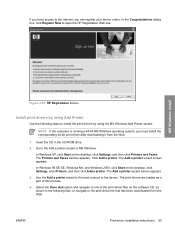
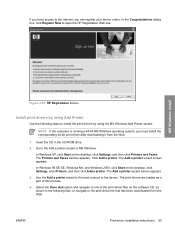
... Windows install
Figure 3-30 HP Registration screen
Install print drivers by using Add Printer
Use the following lists, or navigate to the Add a printer wizard in MS Windows. Use the Add a printer wizard ...click Settings, click Printers, and then click Add a printer. The print drivers are loaded as a part of the print-driver files on the software CD, as shown in the CD-ROM drive. 2. If you...
HP LaserJet P3005 - Software Technical Reference - Page 296
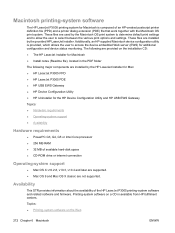
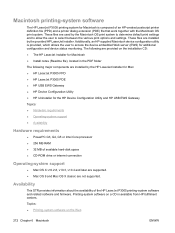
...printer dialog extension (PDE) file that work together with the Macintosh OS print system.
Topics: ● Printing-system software on the installation CD: ● The HP LaserJet Installer for Macintosh ● Install notes (Readme file), located in the PDF folder
The following major components are installed by the HP LaserJet Installer for Mac: ● HP LaserJet P3005...-ROM drive or ...
HP LaserJet P3005 - Software Technical Reference - Page 300
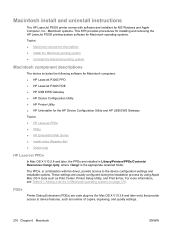
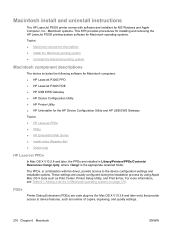
...; HP USB EWS Gateway ● HP Device Configuration Utility ● HP Printer Utility ● HP Uninstaller for Mac OS X V10.2.8 and later only) that provide access to the device configuration settings and installable options. Macintosh install and uninstall instructions
The HP LaserJet P3005 printer comes with the driver, provide access to device features, such as Print...
HP LaserJet P3005 - Software Technical Reference - Page 303
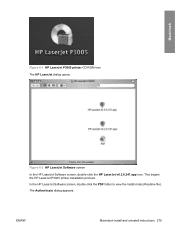
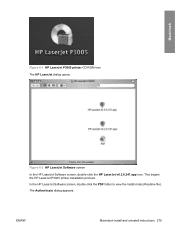
...-click the PDF folder to view the Install notes (Readme file). This begins the HP LaserJet P3005 printer installation process.
The Authenticate dialog appears. Macintosh
Figure 6-1 HP LaserJet P3005 printer CD-ROM icon The HP LaserJet dialog opens. Figure 6-2 HP LaserJet Software screen
In the HP LaserJet Software screen, double-click the HP LaserJet v6.2.0.247.app icon. ENWW
Macintosh...
Service Manual - Page 229


...
2
Cam
3
Lever, drive release
4
Link, drive release
5
Film, fuser drive side plate
6
Duct, cartridge
7
Pendulum assembly
8
Drive release assembly
9
Guide, air
10
Stopper, fuser thrust
11
Bushing, inner
12
Ferrite core
13
Motor, DC, stepping (M2), fusing
14
Fuser drive assembly
15
Gear, 201T
16
Gear, 20T/20T
17
Gear, 20T
18
Gear, 17T/17T
19
Gear, 19T
20
Spring...
Service Manual - Page 244


Table 7-9 Alphabetical parts list (continued) Description Film, fuser drive side plate Foot, rubber Foot, rubber Fuser assembly (110-127V) Fuser assembly (220-240V) Fuser drive assembly Gear, 12T Gear, 12T Gear, 14T Gear, 16T Gear, 17T Gear, 17T/17T Gear, 19T Gear, 201T Gear, 20T Gear, 20T/20T Gear, 30T Gear, 31T Gear, 43T Gear, 65T Glide, door Guide
226 Chapter 7 Parts and diagrams
Part number ...
Similar Questions
How To Install Fuser In Hp Cp3525n Printer
(Posted by yamwc 9 years ago)
How To Install A Hp Laserjet P3005 To My Computer To Make An Envelope
(Posted by benndbarbe 9 years ago)
How To Install Fonts On Hp P3005 Printer
(Posted by coax1djero 10 years ago)
How To Install Xp Driver Hp P3005 Over Network
(Posted by pippJos 10 years ago)

