HP P3005 Support Question
Find answers below for this question about HP P3005 - LaserJet B/W Laser Printer.Need a HP P3005 manual? We have 16 online manuals for this item!
Question posted by sihyg on July 6th, 2014
Hp Model P3005 Where Is Hvps
The person who posted this question about this HP product did not include a detailed explanation. Please use the "Request More Information" button to the right if more details would help you to answer this question.
Current Answers
There are currently no answers that have been posted for this question.
Be the first to post an answer! Remember that you can earn up to 1,100 points for every answer you submit. The better the quality of your answer, the better chance it has to be accepted.
Be the first to post an answer! Remember that you can earn up to 1,100 points for every answer you submit. The better the quality of your answer, the better chance it has to be accepted.
Related HP P3005 Manual Pages
HP LaserJet Printer Family - Print Media Specification Guide - Page 9


... planning a large purchase of print media, first print a small quantity in your HP LaserJet printer and that the vendor will assume responsibility for the replacement of media. Subject the ...print media to characterize its print media will perform satisfactorily in your HP LaserJet printers (see "Ordering HP print media" on page 35).
This section is designed to use . 2 ...
HP Printers - Supported Citrix Presentation Server environments - Page 1


...
November 2008
Executive summary...2 What's new ...2 Versions of Terminal Server and Citrix supported by HP 2 Testing performed by HP ...3 HP LaserJet printers and supported driver versions 4 HP Color printers with Edgeline Technology and supported driver versions 12 Using the HP Universal Print Driver version 4.7 for Windows in Citrix environments 12 The difference between the Citrix...
HP Printers - Supported Citrix Presentation Server environments - Page 13


... embedded operating systems.
The Citrix UPD has the ability to provide all printer configurations and user settings from the client. It works well for any session printer. But the HP UPD cannot determine user settings of the client printers from the client printer, such as print on both sides as default.
The UPD PS driver...
HP Printers - Supported Citrix Presentation Server environments - Page 19


... N/A N/A N/A N/A N/A N/A N/A N/A N/A N/A N/A N/A N/A
19 Customers who wish to printing; Using HP ink-based All-in-One and Photosmart printers
HP does not directly support the use of consumer ink-based All-in-One (AiO) and Photosmart products in... Citrix environments may use HP ink-based All-in-One and Photosmart printers in Citrix environments. These products include ...
HP Printers - Supported Citrix Presentation Server environments - Page 23


...
To determine if these suspected issues it is strongly recommended to upgrade to 4.20.x.x.) is strongly recommended to upgrade to the latest driver available on hp.com
Autocreation of HP printer fails with the 1.0.2.30 (or older) dll will not cause a spooler crash but can degrade performance of the driver installed on...
HP Printers - Supported Citrix Presentation Server environments - Page 24


... XenApp 5.0. This feature is undesirable when printing over constrained bandwidth connections. configuration, duplexer, and hard disk settings. Answer: Check the LaserJet, Business Inkjet, Designjet, Deskjet, and ink-based All-in-One and Photosmart printer sections of the following HP print drivers: BIJ1100, DJ450, CP1700, DJ9600, DJ9300, CP1160, the user logs in . Host-based...
HP Printers - Supported Citrix Presentation Server environments - Page 34


.../IP port and connecting to the server.
Drivers for multiple domain users. Printer model tested
HP Color LaserJet 3800
Driver version tested
HP Color LaserJet 3800 PS (61.071.661.41) &
HP Color LaserJet 3800 PCL6 (61.071.661.41)
34 The Add Printer wizard requests printer information and copies the necessary driver files. You may need them. After you...
HP LaserJet P3005 - Software Technical Reference - Page 49


... other software for the HP LaserJet P3005.
The HP PCL 6 Unidriver is compatible with previous...HP traditional drivers and the HP unidrivers.
The HP UPD provides similar functionality found in the HP PCL 6 Unidriver and the HP PCL 5 Unidriver. HP PCL 6 Unidriver Overall, the HP PCL 6 Unidriver provides the best performance, print quality, and printer-feature support for most HP LaserJet printers...
HP LaserJet P3005 - Software Technical Reference - Page 57


... systems that can be preconfigured.
The following table shows drivers and operating systems that the HP LaserJet P3005 printer supports. ● Paper Source. The options are Disable or Enabled. ● Media ...users from the user's perspective and works only between drivers of identical device models. The options include all of the preconfiguration file. When a feature is locked...
HP LaserJet P3005 - Software Technical Reference - Page 61


...limited number of devices.
ENWW
HP Embedded Web Server 37 The HP EWS provides a simple, easy-to-use solution for the HP EWS simultaneously on the following HP LaserJet P3005 printer models when they are connected through a network:
● HP LaserJet P3005n ● HP LaserJet P3005dn ● HP LaserJet P3005x
The base model HP LaserJet P3005 printer can use HP EWS for remote management in...
HP LaserJet P3005 - Software Technical Reference - Page 87


... then click Next, the Model dialog box opens. During the installation process, the software will prompt you are installing the HP LaserJet P3005 printer over the network, select Wired Networking in the Printer Connection dialog box.
If you to continue. MS Windows install
Figure 3-6 Printer Connection dialog box
NOTE The HP LaserJet P3005 printer does not support infrared connections...
HP LaserJet P3005 - Software Technical Reference - Page 344
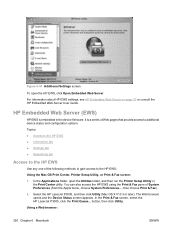
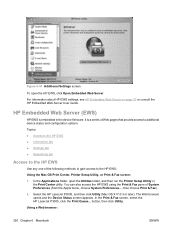
... open the Utilities folder, and then run the Printer Setup Utility or the Print Center utility. In the Print & Fax screen, select the HP LaserJet P3005, click the Print Queue...
In the Applications folder, open the HP EWS, click Open Embedded Web Server. HP Embedded Web Server (EWS)
HP EWS is a series of Web pages that provide...
HP LaserJet P3005 - Software Technical Reference - Page 376
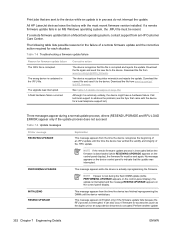
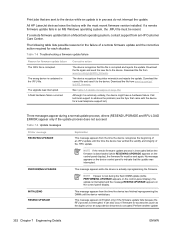
... device might have a hardware failure. It can also occur if firmware for each situation.
All HP LaserJet devices leave the factory with the device for firmware update failure The .RFU file is corrupted.
The device recognizes the printer mismatch and rejects the update.
If a remote firmware update fails in an MS Windows operating...
HP LaserJet P3005 Printer Series - Paper Presenter Installation Instructions - Page 5


Document Attributes Product Models: P3005, P3005d, P3005n, P3005dn, P30005x Product Numbers: Q7812A, Q7813A, Q7814A, Q7815A, Q7816A
Page 5 of 5 Loosen the ... thumbscrews to make sure that no parts interfere, and that the extender is at the correct height.
After placing the printer into the kiosk, slowly close the kiosk door to lock the extender at the correct height. The thumbscrews may be ...
HP Embedded Web Server - User Guide - Page 8
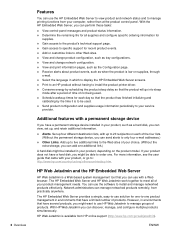
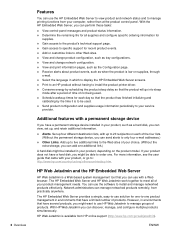
... different destination lists, with a Web browser. HP Web Jetadmin and the HP Embedded Web Server
HP Web Jetadmin is low on the product model. The HP Embedded Web Server provides a simple, easy-to...HP Embedded Web Server screens. ● Print to an HP product without having to install the product printer driver. ● Conserve energy by the time it is available from practically anywhere. HP...
HP LaserJet P3005 - User Guide - Page 18
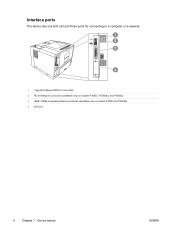
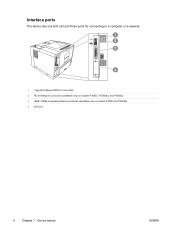
Interface ports
The device has one EIO slot and three ports for connecting to a computer or a network.
1 2 3
EIO
4
1 Type B Hi-Speed USB 2.0 connection 2 RJ.45 Network connection (available only on models P3005n, P3005dn, and P3005x) 3 IEEE 1284B-compliant parallel connection (available only on models P3005 and P3005d) 4 EIO slot
6 Chapter 1 Device basics
ENWW
HP LaserJet P3005 - User Guide - Page 186


... the paper meets the guidelines outlined in 2004 through the Web site: www.hp.com/recycle. For more than 10 million HP LaserJet print cartridges were recycled globally in the HP LaserJet Printer Family Print Media Guide. Paper
This product is suitable for LaserJet Supplies was available in or supplied by weight consisting primarily of bulk returns...
HP LaserJet Products - Installing the Product in Microsoft Windows Vista - Page 6


The printer model and driver type appears in the Printer name field. Then select Next. Go to Step 14.
Once the installation completes, go back to Step 13. Illustration
12. If you want a different driver type for this printer, go to Step 12. The installation begins. Select the desired LaserJet and printer driver from the list; then...
Service Manual - Page 24


... BLVD.
printer engine made in U.S.A. The following is a sample identification label. BOISE, IDAHO 83714 USA
50/60 Hz. 115V Model No.: Q3668
CNBR212347 CNBR212347
Serial No.: JPBB605112
CNBR212347 CNBR212347
Assembled in Japan
Figure 1-1 Model and serial numbers
Model name HP LaserJet P3005 HP LaserJet P3005d HP LaserJet P3005n HP LaserJet P3005dn HP LaserJet P3005x
Model number...
Service Manual - Page 276


... take back program is capable of in the HP LaserJet Printer Family Print Media Guide. Printing supplies or other objects inadvertently sent to the HP Planet Partners program cannot be returned to EN12281:2002.
Worldwide, in every new HP LaserJet print cartridge and supplies package. Material restrictions
This HP product does not contain added mercury.
In 2004...
Similar Questions
What Is The Default Username And Password For A Hp Lj P3005
(Posted by warabulq 9 years ago)
How Do You Remove Tray 3 From Hp Lj P3005
(Posted by ps40spar 10 years ago)
Is The Hp Model P2055dn Laserjet Printer Pcl Supported
(Posted by Smithelin 10 years ago)
Hi I Need A Service Manual For Model No. 33481ab Laserjet Iii P Printer
As title need downloadable service manual for HP model 33481AB Thank you
As title need downloadable service manual for HP model 33481AB Thank you
(Posted by dumbat2 12 years ago)

