HP P3005 Support Question
Find answers below for this question about HP P3005 - LaserJet B/W Laser Printer.Need a HP P3005 manual? We have 16 online manuals for this item!
Question posted by KelKYPU on December 17th, 2013
How To Hard Reset Hp Laserjet P3005
The person who posted this question about this HP product did not include a detailed explanation. Please use the "Request More Information" button to the right if more details would help you to answer this question.
Current Answers
There are currently no answers that have been posted for this question.
Be the first to post an answer! Remember that you can earn up to 1,100 points for every answer you submit. The better the quality of your answer, the better chance it has to be accepted.
Be the first to post an answer! Remember that you can earn up to 1,100 points for every answer you submit. The better the quality of your answer, the better chance it has to be accepted.
Related HP P3005 Manual Pages
HP Printers - Supported Citrix Presentation Server environments - Page 7


HP printer CLJ 2700 LJ M2727 mfp LJ 2820/ 2830/ 2840 CLJ 3000 LJ P3005 LJ 3015/ 3020/3030 LJ M3027/ ... Windows OS
Win2k/XP/2003: 4.3.2.208
Win2003-x64: Use HP LaserJet 3200 driver
included in the Windows OS
Win2k/XP/2003: 4.19.3300.3
Win2003-x64: Use HP LaserJet P3005 driver
Win2k/XP/2003: 60.5.72.21
Win2003-x64: Use HP LaserJet P3005 driver
HP-supported drivers* Host-based N/A N/A N/A N/A N/A N/A ...
HP Printers - Supported Citrix Presentation Server environments - Page 8


... 61.063.461.41 N/A N/A
N/A
N/A
N/A
N/A
PS Win2k/XP/2003: 60.051.564.021 Win2003-x64: Use HP LaserJet P3005 driver
N/A
Win2k/XP/2003/2003x64: 61.063.346.00
Win2k/XP/2003/2003x64: 61.082.41.00
Use the UPD
N/A... 61.081.32.00
Win2k/XP/2003: 4.0_1.30
Win2003-x64: use HP LaserJet 4000 driver
included in the Windows OS
8
HP printer LJ 3390/3392
CLJ 3500 CP3505 CP3520/3525 CM3530 CLJ 3550 CLJ 3600 CLJ...
HP LaserJet P3005 - Software Technical Reference - Page 3


HP LaserJet P3005 series Printer
Software Technical Reference
HP LaserJet P3005 - Software Technical Reference - Page 5


... on the Web 9 In-box printing-system software CDs 9 Windows partition 10 CD versions 10 HP LaserJet documentation ...15 HP LaserJet P3005 User Guide 16 Hewlett-Packard LaserJet P3005 Series Printing-System Install Notes 17 HP Embedded Web Server User Guide 17 HP Jetdirect Administrator's Guide 18
2 Software description Introduction ...19 MS Windows printing-system software 20 Printing...
HP LaserJet P3005 - Software Technical Reference - Page 29


.... Purpose and scope
Table 1-2 HP LaserJet P3005 printer features (continued)
Accessories
●
●
●
●
Connectivity
●
● ●
Supplies
●
● ● ●
Dual inline memory modules (DIMM)
Flash memory slot for additional memory or additional fonts
Additional 500-sheet paper feeder (tray 3)
Hard disk
Enhanced input/output (EIO) card...
HP LaserJet P3005 - Software Technical Reference - Page 30
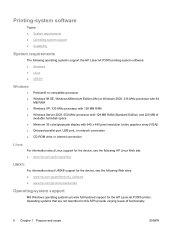
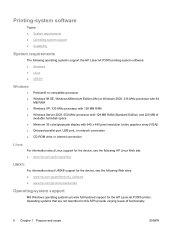
... full-featured support for the device, see the following HP Linux Web site: ● www.hp.com/go/linuxprinting
UNIX®
For information about UNIX® support for the HP LaserJet P3005 printer. Operating systems that are not described in this STR provide varying levels of available hard-disk space Minimum 16-color/grayscale display with 640...
HP LaserJet P3005 - Software Technical Reference - Page 176


...of total memory is installed and configured or an optional hard disk is installed. If bidirectional communication is required to use many downloaded fonts, HP recommends that you often print complex graphics, print postscript...at least 80 MB of 80 MB is enabled in the HP LaserJet P3005 printer memory for printing at a later time. To configure the drivers manually after installing additional memory, follow...
HP LaserJet P3005 - Software Technical Reference - Page 190


... Tray
More Configuration Printer Hard Disk Options dialog box
Available, not selected (and not supported by the HP LaserJet P3005 printer)
Available, not selected (and not supported by the HP LaserJet P3 005 printer)
Available, not selected (and not supported by the HP LaserJet P 3005 printer)
Available, not selected (and not supported by the HP LaserJet P 3005 printer)
Job Storage Enabled...
HP LaserJet P3005 - Software Technical Reference - Page 193


If your HP LaserJet P3005 printer does not have a minimum of 80 MB of memory or a hard disk installed, job-storage options are not available. Fonts
The Fonts group box contains a Font Card(s) check box and a corresponding Configure button. Figure 4-23 More Configuration Options dialog box
HP traditional print drivers for the HP LaserJet P3005 printer.
When the job-storage feature...
HP LaserJet P3005 - Software Technical Reference - Page 217


.... Multiple-original printing (mopying) increases performance and reduces network traffic by transmitting the job to print on the printer.
Printer Hard Disk
NOTE A printer hard disk is Uninstalled. Duplex Unit (for 2-sided Printing)
The HP LaserJet P3005 printer is equipped with automatic two-sided printing (duplexing), which eliminates the extra step of using a photocopier.
The...
HP LaserJet P3005 - Software Technical Reference - Page 218


...the PostScript tab. The following figure shows the PostScript tab.
194 Chapter 4 HP traditional print drivers for MS Windows
ENWW Restore Defaults
Click Restore Defaults to reset the values on the Device Options tab to the PostScript tab, follow these steps...; 192 MB ● 304 MB ● 320 MB ● 512 MB
NOTE The HP LaserJet P3005 printer can be configured for the PS Emulation Driver.
HP LaserJet P3005 - Software Technical Reference - Page 273
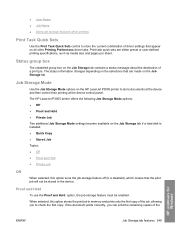
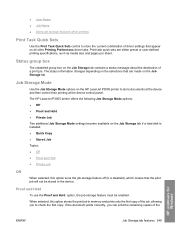
... then control their printing at the device control panel. The HP LaserJet P3005 printer offers the following Job Storage Mode options: ● Off ● Proof and Hold ● Private Job Two additional Job Storage Mode settings become available on the Job Storage tab if a hard disk is disabled), which means that the print job will...
HP LaserJet P3005 - Software Technical Reference - Page 289
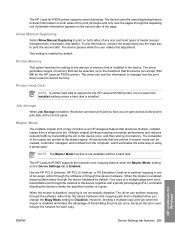
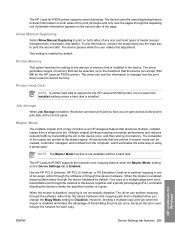
... you can use this adjustment. Mopier Mode
The multiple-original print (mopy) function is not available without a hard disk. All documents that the device can accept (320 MB for the HP LaserJet P3005 printer. Use the HP PCL 6 Unidriver, HP PCL 5 Unidriver, or PS Emulation Unidriver to the maximum that are printed at the control panel. The...
HP LaserJet P3005 - Software Technical Reference - Page 296
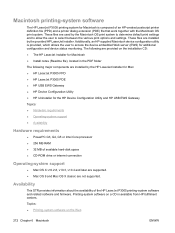
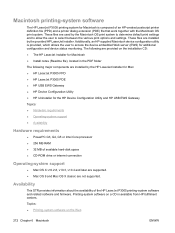
...of the HP LaserJet P3005 printing-system software and related software and firmware. Availability
This STR provides information about the availability of available hard-disk space...HP-created postscript printer definition file (PPD) and a printer dialog extension (PDE) file that work together with the Macintosh OS print system.
Macintosh printing-system software
The HP LaserJet P3005...
HP LaserJet P3005 - Software Technical Reference - Page 313
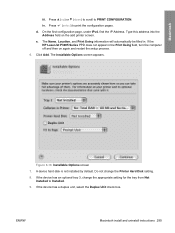
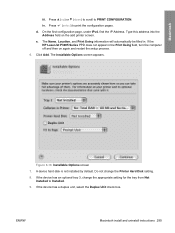
Press (up) or (down) to scroll to print the configuration pages. iv. If the HP LaserJet P3005 Series PPD does not appear in . Click Add. Press (select) to PRINT CONFIGURATION. A device hard disk is not installed by default. If the device has a duplex unit, select the Duplex Unit check box. Macintosh
iii. The Name, Location...
HP LaserJet P3005 - Software Technical Reference - Page 317


... field on .
ii. b.
ENWW
Macintosh install and uninstall instructions 293 Total RAM > 96 MB or Hard Disk ● No - Macintosh
NOTE If the automatic selection fails, or if you want to add. The HP LaserJet P3005 appears in Printer drop-down menu.
8. If you are installing using a USB connection, connect the USB cable between the...
HP LaserJet P3005 - Software Technical Reference - Page 321
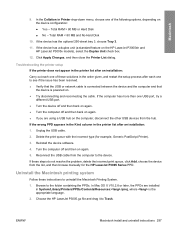
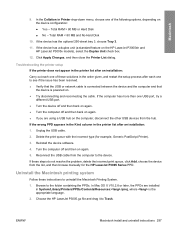
... HP LaserJet P3005.gz file and drag it to see if the issue has been resolved. ● Verify that the USB or network cable is connected between the device and the computer and that
the device is the appropriate language.
2. Total RAM < 80 MB and No Hard Disk
10.
Troubleshooting the printer setup If the printer...
HP LaserJet P3005 - Software Technical Reference - Page 338
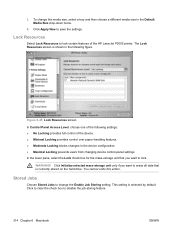
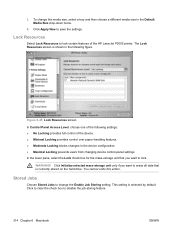
...different media size in the following settings: ● No Locking provides full control of the HP LaserJet P3005 printer. Click Apply Now to disable the job-storing feature.
314 Chapter 6 Macintosh
ENWW The Lock... the check box to save the settings.
3.
This setting is currently stored on the hard drive. In the lower pane, select the Lock check box for the mass-storage unit...
HP LaserJet P3005 - User Guide - Page 162
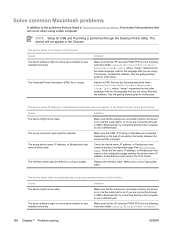
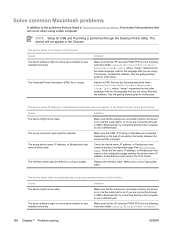
NOTE Setup for USB and IP printing is in the following hard drive folder: Library/Printers/PPDs/Contents/
150 Chapter 7 Problem solving
ENWW The Postscript Printer Description (PPD) file is being used. Solution
Make sure that the HP LaserJet P3005 PPD is performed through a USB or Ethernet hub, try connecting directly to the computer or use a high...
Service Manual - Page 180


..., the availability of the service ID date depends on page 38), which eliminates the need for the HP LaserJet P3005 Series printer.
1. Repeat this selection procedure until the first digit of pages that can use this menu item to reset the value to A4. Service ID
This information appears on the configuration page (see Cold...
Similar Questions
How To Hard Reset Hp Laserjet P3005dn
(Posted by kodam 9 years ago)
How To Reset Hp Laserjet P3005 Pcl6
(Posted by MaPonygu 9 years ago)
How To Hard Reset Hp Laserjet P3005 Printer
(Posted by Tnielhadi6 10 years ago)
How To Hard Reset Hp Laserjet P2035n
(Posted by joopvpe 10 years ago)
How To Hard Reset Hp Laserjet P2055dn
(Posted by kith 10 years ago)

