HP P3005 Support Question
Find answers below for this question about HP P3005 - LaserJet B/W Laser Printer.Need a HP P3005 manual? We have 16 online manuals for this item!
Question posted by jhatcgas on February 14th, 2014
How To Factory Default Hp Laserjet P3005dn
The person who posted this question about this HP product did not include a detailed explanation. Please use the "Request More Information" button to the right if more details would help you to answer this question.
Current Answers
There are currently no answers that have been posted for this question.
Be the first to post an answer! Remember that you can earn up to 1,100 points for every answer you submit. The better the quality of your answer, the better chance it has to be accepted.
Be the first to post an answer! Remember that you can earn up to 1,100 points for every answer you submit. The better the quality of your answer, the better chance it has to be accepted.
Related HP P3005 Manual Pages
HP LaserJet P3005 - Software Technical Reference - Page 27
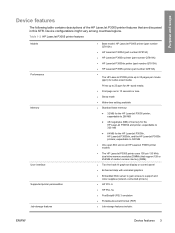
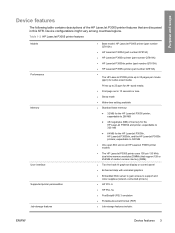
... personalities Job-storage features
● Base model: HP LaserJet P3005 printer (part number Q7812A)
● HP LaserJet P3005d (part number Q7813A)
● HP LaserJet P3005n printer (part number Q7814A)
● HP LaserJet P3005dn printer (part number Q7815A)
● HP LaserJet P3005x printer (part number Q7816A)
● The HP LaserJet P3005 prints up to 288 MB
● 48 megabytes (MB...
HP LaserJet P3005 - Software Technical Reference - Page 28


...sheet face-down output bin
Optional duplex unit for both printer command language (PCL) and postscript emulation. Table 1-2 HP LaserJet P3005 printer features (continued)
●
Environmental features
●
&#...TrueType® format are available on the HP LaserJet P3005d, HP LaserJet P3005dn, and HP LaserJet P3005x printers
Automatic duplex unit at up to 216 mm x 356 mm (8.5...
HP LaserJet P3005 - Software Technical Reference - Page 61


... easy-to -one operation. Software description
HP Embedded Web Server
The HP Embedded Web Server (HP EWS) is a standard feature on the following HP LaserJet P3005 printer models when they are connected through a network:
● HP LaserJet P3005n ● HP LaserJet P3005dn ● HP LaserJet P3005x
The base model HP LaserJet P3005 printer can set of the HP Embedded Web Server User Guide, go...
HP LaserJet P3005 - Software Technical Reference - Page 190


... any of models and the changes they produce are as follows: ● P3005: HP LaserJet P3005 ● P3005n: HP LaserJet P3005n ● P3005tn: HP LaserJet P3005dn ● P3005dtn: HP LaserJet P3005x
Table 4-7 Printer-model configuration settings
Driver location
Setting
P3005
P3005n
P3005tn
P3005dtn
Configuration tab Duplexing Unit
Available, not selected
Available, not Available...
HP LaserJet P3005 - Software Technical Reference - Page 191


... More Configuration Options dialog box that appears when you can use this adjustment. The HP LaserJet P3005 printer supports the transmit-once mopying feature when the device has a minimum total memory of...● Optional Paper Sources
Duplexing unit
The HP LaserJet P3005dn and HP LaserJet P3005x printer models are equipped with automatic 2-sided printing (duplexing), which you click More...
HP LaserJet P3005 - Software Technical Reference - Page 264


...transparencies, and envelopes) and the following models:
● HP LaserJet P3005dn
● HP LaserJet P3005x
These printer models support smart duplexing.
Selecting a media type in ...media because the HP LaserJet P3005 and HP LaserJet P3005n printer models do not have a duplexing unit installed.
NOTE As a rule, extra memory is not needed on the HP LaserJet P3005 printer in the following...
HP LaserJet P3005 - Software Technical Reference - Page 288


... setting is Off. The other driver will not be updated, and might show the default setting for 2-Sided Printing)
The HP LaserJet P3005dn and the HP LaserJet P3005x printer models come with a duplex unit installed. Duplex Unit (for the specific device model. These printer models support smart duplexing. The device uses the smart duplexing feature to detect information...
HP LaserJet P3005 - Software Technical Reference - Page 317


..., carry out the following options, depending on the HP LaserJet P3005dn and HP LaserJet P3005x models), select the Duplex Unit check box.
11. To print the configuration pages, follow these instructions. Turn on again and restart the setup process. If the HP LaserJet P3005 Series PPD does not appear in Printer drop-down menu.
8. i. Set up arrow) or (the...
HP LaserJet P3005 - Software Technical Reference - Page 321
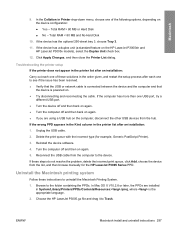
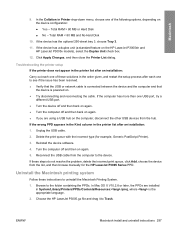
... then back on again. ● Turn the computer off and then on the HP LaserJet P3005dn and HP LaserJet P3005x models), select the Duplex Unit check box.
12. Reconnect the USB cable from the list, and then browse manually for example, Generic PostScript Printer).
3. If the device has the optional 250-sheet tray 3, choose Tray 3.
11...
HP LaserJet P3005 - User Guide - Page 14


...(ppm) on letter-sized media, ● Automatic two-
● HP Jetdirect full- ● Automatic two- ● 500-sheet input
and up to
HP LaserJet P3005,
HP LaserJet P3005, HP LaserJet P3005, HP LaserJet P3005,
35 pages-per-
Device comparison
HP LaserJet P3005
HP LaserJet P3005d
HP LaserJet P3005n HP LaserJet P3005dn
HP LaserJet P3005x
● Prints up to 33 ppm on
sided printing...
HP LaserJet P3005 - User Guide - Page 15


... HP LaserJet P3005d, HP LaserJet P3005dn,
and HP LaserJet P3005x) ● 144-pin 133 MHz dual inline memory module (DIMM) ● Hi-Speed USB 2.0 connection ● HP Jetdirect full-featured embedded print server (available only on models HP LaserJet
P3005n, HP LaserJet P3005dn, and HP LaserJet P3005x) ● IEEE-1284 compliant parallel port (available only on models HP LaserJet P3005 and
HP...
HP LaserJet P3005 - User Guide - Page 56


...IPv4 address, subnet mask, and default gateway. NOTE For more quickly, hold down the arrow button.
12.
Manually configure TCP/IP parameters from the HP Web Jetadmin software. Press to highlight... to set of numbers. (Press to move to models HP LaserJet P3005n, HP LaserJet P3005dn, and HP LaserJet P3005x.
The guide comes with printers in this section applies only to the next set of ...
HP LaserJet P3005 - User Guide - Page 69


...x 14 in)
A4
211 x 297 mm (8.3 x 11.7 in)
JIS
216 x 330 mm (8.5 x 13 in the HP LaserJet Printer Family Print Media Guide, which Hewlett-Packard has no control.
ENWW
Select print media 57 Custom Statement S Postcard Envelope1 (JIS)... fiber content paper; This repair is available with the HP LaserJet P3005d, HP LaserJet P3005dn, and HP LaserJet P3005x models. transparencies;
HP LaserJet P3005 - User Guide - Page 181


... using all standard voltages. 3 Default time from Sleep to change .
See www.hp.com/support/LJP3005 for current information...dissipation in watts)
Device model
Printing
Ready
Sleep
HP LaserJet P3005
600 W
9 W
8.5 W
HP LaserJet P3005d
600 W
9 W
8.5 W
HP LaserJet P3005n
600 W
9 W
8.5 W
HP LaserJet P3005dn
600 W
9 W
8.5 W
HP LaserJet P3005x
600 W
9 W
8.5 W
1 Values...
Service Manual - Page 20


... 1284Bcompliant parallel connection port (not available on
letter-sized
● Automatic two- ● Automatic two- Device configurations
HP LaserJet P3005
HP LaserJet P3005d
HP LaserJet P3005n HP LaserJet P3005dn
HP LaserJet P3005x
● Prints up to
HP LaserJet P3005,
● Prints up to
sided printing
sided printing
A4-sized media
accessory
33 ppm on A4-
plus:
plus...
Service Manual - Page 21


... HP LaserJet P3005d, HP LaserJet P3005dn,
and HP LaserJet P3005x) ● 144-pin dual inline memory module (DIMM) ● Hi-Speed USB 2.0 connection ● HP Jetdirect full-featured embedded print server (available only on models HP LaserJet
P3005n, HP LaserJet P3005dn, and HP LaserJet P3005x) ● IEEE-1284 compliant parallel port (available only on models HP LaserJet P3005 and
HP LaserJet...
Service Manual - Page 24


country/region of the device.
printer engine made in U.S.A. BOISE, IDAHO 83714 USA
50/60 Hz. 115V Model No.: Q3668
CNBR212347 CNBR212347
Serial No.: JPBB605112
CNBR212347 CNBR212347
Assembled in Japan
Figure 1-1 Model and serial numbers
Model name HP LaserJet P3005 HP LaserJet P3005d HP LaserJet P3005n HP LaserJet P3005dn HP LaserJet P3005x
Model number Q7812A Q7813A Q7814A Q7815A ...
Service Manual - Page 32
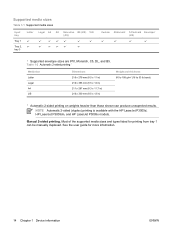
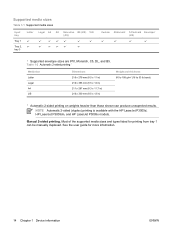
... 1 Device information
ENWW See the user guide for printing from tray 1 can produce unexpected results. NOTE Automatic 2-sided (duplex) printing is available with the HP LaserJet P3005d, HP LaserJet P3005dn, and HP LaserJet P3005x models. Table 1-2 Automatic 2-sided printing 1
Media size Letter Legal A4 JIS
Dimensions 216 x 279 mm (8.5 x 11 in) 216 x 356 mm (8.5 x 14 in) 211...
Service Manual - Page 180


...factory settings (see Use information pages on the configuration page. When the last digit is not available, and 00000 appears on page 38), which eliminates the need for customers to keep paper receipts for the HP LaserJet P3005 Series printer... replace the formatter.
● SERVICE ID. Use this item to reset the default paper size to the menu item that the device was first used . c. ...
Service Manual - Page 263
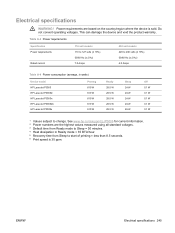
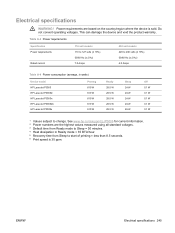
... minutes. 4 Heat dissipation in watts)
Device model HP LaserJet P3005 HP LaserJet P3005d HP LaserJet P3005n HP LaserJet P3005dn HP LaserJet P3005x
Printing 610 W 610 W 610 W 610 ...hp.com/support/LJP3005 for current information. 2 Power numbers are based on the country/region where the device is 35 ppm.
Power requirements are the highest values measured using all standard voltages. 3 Default...
Similar Questions
Hp Laserjet P3005dn How To Reset To Factory
(Posted by ktactomx 9 years ago)
How Toreset To Factory Default Hp Laserjet P2035n
(Posted by maj48fa 10 years ago)
How To Reset To Factory Settings Hp Laserjet P3005 Manual
(Posted by Blrod3 10 years ago)
How To Factory Reset Hp Laserjet P3005n
(Posted by hayhaso 10 years ago)
How To Factory Default Hp Laserjet P2055dn
(Posted by mchdad 10 years ago)

