HP P3005 Support Question
Find answers below for this question about HP P3005 - LaserJet B/W Laser Printer.Need a HP P3005 manual? We have 16 online manuals for this item!
Question posted by agimkaysk on February 6th, 2014
How To Change Fuser In Hp Laserjet P3005
The person who posted this question about this HP product did not include a detailed explanation. Please use the "Request More Information" button to the right if more details would help you to answer this question.
Current Answers
There are currently no answers that have been posted for this question.
Be the first to post an answer! Remember that you can earn up to 1,100 points for every answer you submit. The better the quality of your answer, the better chance it has to be accepted.
Be the first to post an answer! Remember that you can earn up to 1,100 points for every answer you submit. The better the quality of your answer, the better chance it has to be accepted.
Related HP P3005 Manual Pages
HP LaserJet P3005 - Software Technical Reference - Page 19
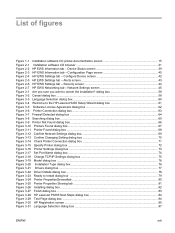
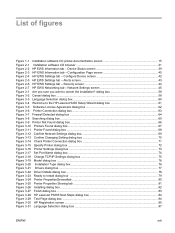
... 45 Figure 3-1 Are you sure you want to Install dialog box ...79 Figure 3-24 Printer PropertiesGeneraltab ...80 Figure 3-25 Printer Properties Sharing tab ...81 Figure 3-26 Installing dialog box ...82 Figure 3-27 Finish dialog box ...83 Figure 3-28 HP LaserJet P3005 Next Steps dialog box 84 Figure 3-29 Test Page dialog box ...84 Figure 3-30...
HP LaserJet P3005 - Software Technical Reference - Page 26


...instructions for installing and uninstalling the HP LaserJet P3005 printer in Macintosh operating systems and for using Macintosh features.
An index is available only in this STR.
Chapter 4, HP traditional print drivers for MS Windows
This chapter provides detailed descriptions of installed files ● System-modification information, such as changes to E-mail utility ● Media...
HP LaserJet P3005 - Software Technical Reference - Page 53


... the actual device configuration. If bidirectional communication software has not been installed, EAC installs bidirectional-communication software that includes EAC is used . If the HP LaserJet P3005 printer configuration changes after installation, the driver can be automatically updated with the new configuration in MS Windows and Microsoft Share
Method
Connection type
Installer
Direct...
HP LaserJet P3005 - Software Technical Reference - Page 57


...The continuous export feature functions transparently from changing settings: ● Print on Both Sides (duplex).
Table 2-5 Operating systems that support HP Driver Preconfiguration. however, the exportable ...; Media Type. The options are always the same as the components that the HP LaserJet P3005 printer supports. ● Paper Source. Using this feature, the exported values can be...
HP LaserJet P3005 - Software Technical Reference - Page 82
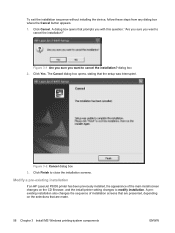
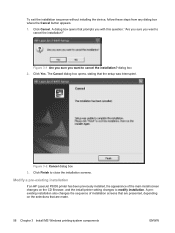
... the installation? Modify a pre-existing installation
If an HP LaserJet P3005 printer has been previously installed, the appearance of installation screens that...depending on the CD Browser, and the install-printer setting changes to
cancel the installation?" A preexisting installation also changes the sequence of the main install screen changes on the selections that prompts you with this ...
HP LaserJet P3005 - Software Technical Reference - Page 104
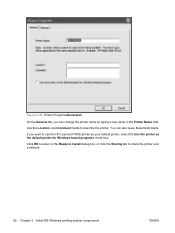
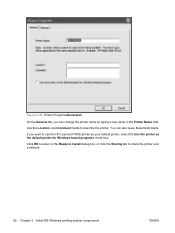
... use the HP LaserJet P3005 printer as your default printer, select the Use the printer as the default printer for Windows-based programs check box. Click OK to return to the Ready to Install dialog box, or click the Sharing tab to describe the printer. If you can also leave these fields blank.
You can change the printer name by...
HP LaserJet P3005 - Software Technical Reference - Page 126
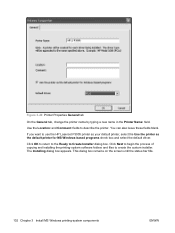
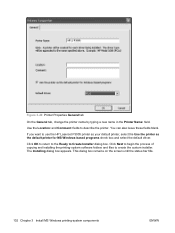
...Create Installer dialog box.
Figure 3-49 Printer Properties General tab
On the General tab, change the printer name by typing a new name in the Printer Name: field. You can also leave ... Use the Location: and Comment: fields to use the HP LaserJet P3005 printer as your default printer, select the Use the printer as the default printer for MS Windows-based programs check box and select the ...
HP LaserJet P3005 - Software Technical Reference - Page 144


...fuser temperature and print speed, to create an image that has the best possible quality for that media. The HP LaserJet P3005 printer comes with each media type. Use the Print on Both Sides (Manually) on the other HP LaserJet P3005 printer... unit is enabled in the print job. Because the HP LaserJet P3005 and HP LaserJet P3005n printer models do not have a duplexing unit installed, this ...
HP LaserJet P3005 - Software Technical Reference - Page 147


...)
Selecting [paper size] (Left Binding) or [paper size] (Right Binding) changes the document preview image to Letter, Legal, or A4. Long-side binding is for MS Windows
ENWW
Finishing ... ● Book and Booklet Printing ● Print a booklet
Book and Booklet Printing
The HP LaserJet P3005 printer supports both book and booklet printing.
It can have the following format, where [paper size]...
HP LaserJet P3005 - Software Technical Reference - Page 150


Changing resolution might change the formatting of the printer. This setting uses 300 dpi for the HP Traditional PCL 5 Driver and 600 dpi for MS Windows
ENWW
Print Quality
The HP LaserJet P3005 print-driver Print Quality group box provides options that you are using.
Print Quality Details for the HP Traditional PCL 6 Driver
The Print Quality Details dialog...
HP LaserJet P3005 - Software Technical Reference - Page 168


... down arrows increases or decreases the current value by using . Unit indicator labels change . Change the width or height values. The paper and envelope icons visually define width and...432 mm (17 inches) 297 mm (11.7 inches) 432 mm (17 inches)
144 Chapter 4 HP traditional print drivers for the HP LaserJet P3005 is 76.2 x 127 mm (3 x 5 inches) and the maximum is a duplicate).
Clicking the...
HP LaserJet P3005 - Software Technical Reference - Page 176


...been installed, change the setting in supporting job-storage features. Click OK to store print jobs in the following sections. Select Settings.
152 Chapter 4 HP traditional print drivers...Click Start.
2. Select Settings.
3. These job-storage features are described in the HP LaserJet P3005 printer memory for MS Windows
ENWW A minimum total memory of total installed memory, this also...
HP LaserJet P3005 - Software Technical Reference - Page 179
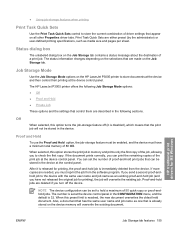
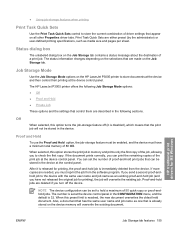
...Use the Job Storage Mode options on the HP LaserJet P3005 printer to store the current combination of the print job at the device control panel. The HP LaserJet P3005 printer offers the following Job Storage Mode options: ...is reached, the new document overwrites the oldest held document. The status information changes depending on the selections that can set to the device with the same user...
HP LaserJet P3005 - Software Technical Reference - Page 190


..., either during installation or when you change any of models and the changes they produce are as follows: ● P3005: HP LaserJet P3005 ● P3005n: HP LaserJet P3005n ● P3005tn: HP LaserJet P3005dn ● P3005dtn: HP LaserJet P3005x
Table 4-7 Printer-model configuration settings
Driver location
Setting
P3005
P3005n
P3005tn
P3005dtn
Configuration tab Duplexing Unit...
HP LaserJet P3005 - Software Technical Reference - Page 198


... Click Start.
2. Click Printers.
4. PS 3 emulation support for the HP LaserJet P3005
A set of 92 postscript soft fonts is included with all Adobe licensing agreements, as stated on the Adobe Web site at the upper-right corner of the frame, next to the X, to change the cursor to an
arrow with the HP LaserJet postscript level 3 emulation...
HP LaserJet P3005 - Software Technical Reference - Page 200


...specify how many pages of the paper icons means that paper size is available, but you must change a driver setting before you can print on the Paper tab, such as the Paper source ...page of the document on each sheet of the printed page, you might be on that the HP LaserJet P3005 printer supports. Figure 4-26 Custom-designed size dialog box
The following figure shows the Custom-defined size ...
HP LaserJet P3005 - Software Technical Reference - Page 202


to open the Unprintable Area dialog box, which is not needed on the HP LaserJet P3005 printer in this dialog box is printed. Use the settings in order to turn like...The area of the page that cannot be cut off when printed. Changing these settings to illustrate how the printed document will look.
178 Chapter 4 HP traditional print drivers for MS Windows
ENWW
Figure 4-29 More Paper ...
HP LaserJet P3005 - Software Technical Reference - Page 211
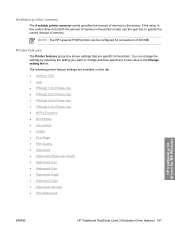
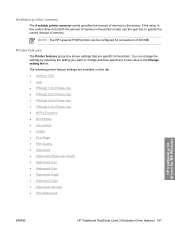
...; PIN digit 3 (for Private Job) ● PIN digit 4 (for Private Job) ● HPPJLEncoding ● EconoMode ● Job storage ● Collate ● Fit to the printer. NOTE The HP LaserJet P3005 printer can change the settings by selecting the setting you want to specify the correct amount of memory in the device.
If the value in the...
HP LaserJet P3005 - Software Technical Reference - Page 225
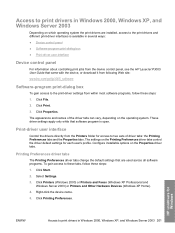
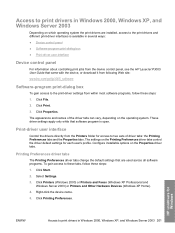
... drivers directly from the Printers folder for Windows
ENWW
Access to print drivers in several ways: ● Device control panel ● Software-program print-dialog box ● Print-driver user interface
Device control panel
For information about controlling print jobs from the device control panel, see the HP LaserJet P3005 User Guide that came...
HP LaserJet P3005 - Software Technical Reference - Page 237
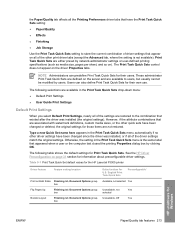
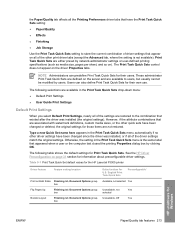
... associated with watermark definitions, custom media sizes, or the other quick sets have been changed or deleted, the original settings for information about preconfigurable driver settings. The Print Task Quick... not restored. Table 5-1 Print Task Quick Set default values for the HP LaserJet P3005 printer
Driver feature
Feature setting location
Print on Both Sides Finishing tab, Document ...
Similar Questions
How To Change Fuser On Laserjet P4015n
(Posted by nar3n8 10 years ago)
How To Change Hostname Hp Laserjet P2055dn
(Posted by reshor 10 years ago)
How Often Should A Maintenance Kit Be Replaced On Hp Laserjet P3005
(Posted by krjmarti 10 years ago)
How To View The Printer Error Log Page Hp Laserjet P3005
(Posted by wakkaarr 10 years ago)
Please,tell And Show Me The Inside Parts Of Hp Laserjet P3005 Printer
I want to now the details of internal parts of HP LaserJet p3005 for maintenance purpose. So, highl...
I want to now the details of internal parts of HP LaserJet p3005 for maintenance purpose. So, highl...
(Posted by Siyoumjembereb 11 years ago)

