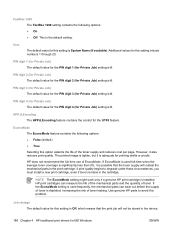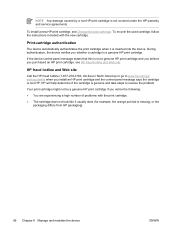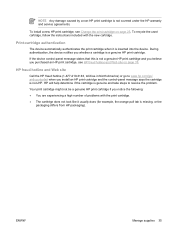HP P3005 Support Question
Find answers below for this question about HP P3005 - LaserJet B/W Laser Printer.Need a HP P3005 manual? We have 16 online manuals for this item!
Question posted by victormax on February 12th, 2013
Is Cartridge Q7551ac Compatable With Hp P3005pcl6
Current Answers
Answer #1: Posted by tintinb on February 12th, 2013 7:09 PM
- Q7551A
- Q7551X
- Q7551XD
You can purchase these ink cartridges online. I have provided several links below for the online stores that sell these ink cartridges. Here are the product links:
- https://www.inktechnologies.com/hp-p3005-toner-laserjet-p3005-toner-cartridges
- https://www.databazaar.com/
- https://www.linkyo.com/products/linkyo-premium-replacement-toner-cartridge-hp/
If you have more questions, please don't hesitate to ask here at HelpOwl. Experts here are always willing to answer your questions to the best of our knowledge and expertise.
Regards,
Tintin
Related HP P3005 Manual Pages
Similar Questions
LaserJet CP3525x