HP P2055x Support Question
Find answers below for this question about HP P2055x - LaserJet B/W Laser Printer.Need a HP P2055x manual? We have 17 online manuals for this item!
Question posted by lam on April 14th, 2011
Paper Out Is Set To Stop But It Prints To The Next Tray Anyway
The person who posted this question about this HP product did not include a detailed explanation. Please use the "Request More Information" button to the right if more details would help you to answer this question.
Current Answers
There are currently no answers that have been posted for this question.
Be the first to post an answer! Remember that you can earn up to 1,100 points for every answer you submit. The better the quality of your answer, the better chance it has to be accepted.
Be the first to post an answer! Remember that you can earn up to 1,100 points for every answer you submit. The better the quality of your answer, the better chance it has to be accepted.
Related HP P2055x Manual Pages
HP LaserJet Printer Family - Print Media Specification Guide - Page 8


... suitability of print media for an HP LaserJet printer. After transfer, the print media passes through the worldwide network of HP Sales and Service Offices. (See the sales and service listings that are outlined in this process is attracted to create the printed image the print media must be transported through the paper path, a scanning laser beam writes...
HP LaserJet Printer Family - Print Media Specification Guide - Page 17


...-lb) basis weight can result in "Guidelines for HP color LaserJet printers). Most HP LaserJet printers can print on envelopes. Purchase envelopes that have the quality and consistency that have ... that are discussed in your printer for your printer before using the manual feed feature, an optional envelope tray, an optional envelope feeder, or another tray. q Envelopes should lie flat...
HP LaserJet Printer Family - Print Media Specification Guide - Page 23


... an HP LaserJet printer that the manufacturer's recommended toner is being used for their printers. Do not refeed sheets from the paper cassette trays. Using the paper cassette trays can be mailed in HP products.
2 Paper selection is designed especially for the laser printer. The laser-printed sheets should have papers that are fed again into the paper, laser printers use the...
HP LaserJet Printer Family - Print Media Specification Guide - Page 28


... constructed correctly. (See "Envelope
construction" on page 11.)
q
Envelopes
of your HP LaserJet printer unless the paper or other print media you are using information from a different manufacturer.
2 Turn the paper stack over in the input tray, or turn it 180° in the tray. q Print media that is very rough, highly textured, or heavily embossed. q Multipart forms...
HP LaserJet Printer Family - Print Media Specification Guide - Page 29


... set correctly. q Make sure that the paper meets the specifications that the paper does not exceed the
paper might contain higher filler levels of the paper guides have been
in the tray are listed for using paper" on page 9.
For most HP LaserJet printers you can use a cleaning page to the paper fibers, they can damage the printer. Paper guides in the printer...
HP LaserJet Printer Family - Print Media Specification Guide - Page 30


... and creates static buildup.)
q Try another ream of the paper guides have been set incorrectly. q Change the paper type. Paper guides in both directions to the input tray.
q Change the paper type. q Make sure that the paper is properly prepared. Paper sticks together at the edges (edgeweld). See
"Preparing print media for more information.
q Try a different ream of frequent...
HP LaserJet Printer Family - Print Media Specification Guide - Page 34


... character voids (partial print) occur randomly on the leading edge of environmental humidity.
q Check the printer's environment. For more information, see the support documentation that might not meet the specifications for example, the paper is too moist or too rough). Try removing the top few sheets of paper from the paper tray or use paper from a different...
HP LaserJet Printer Family - Print Media Specification Guide - Page 47


....
It is accurately cut, so that is possible to the paper path. furnish (composition) Composition (furnish) is typically measured by changing paper or increasing the toner density setting on your HP LaserJet printer.
Most cut long grain (that has embossed or raised surfaces, because spotty printing and misfeeding can be found in weight) Hewlett-Packard recommends...
HP LaserJet Printer Family - Print Media Specification Guide - Page 53


... inserts, using 18 opening paper reams 5 operations, HP LaserJet printers 2 ordering HP print media 35 orientation
landscape 25 loading paper 5 output quality, troubleshooting 27 overhead transparencies HP 37 specifications 16 oxidation-set inks 8
P
packaging defined 42 ream labels 5 specifications 10 storing paper in 19
pallets, shipping 19 paper grades 29, 30 paper jams
duplexing 17 envelopes 26...
HP LaserJet P2050 Series - Manage and Maintain - Page 1


HP LaserJet P2050 Series Printer - Manage and Maintain
Fill paper trays
How do I? Load trays
Paper orientation for printing envelopes ● Front of envelope face-up ● Short edge with postage leading into the printer
● Tray 1 is accessed from the front of the media that the print is correctly fed into the product
Tray 2 and optional Tray 3
● Face down ● Top...
HP LaserJet P2050 Series - Manage and Maintain - Page 9


... of the product.
8 Close the jam-release door. Input trays
Tray 1
1 Push the button to perform
7 Check for jammed paper at the back of the product.
© 2008 Copyright Hewlett-Packard Development Company, L.P.
4 www.hp.com HP LaserJet P2050 Series Printer - With both hands, grasp the jammed paper and slowly pull it out of the product.
HP LaserJet P2050 Series - Paper and Print Media Guide - Page 13


... guidelines 7 Use the following guidelines to withstand this technology could damage your print driver to obtain the best print results. Using inkjet paper not designed for this extreme heat. it is HP paper that has been
approved for use in laser printers. CAUTION: HP LaserJet printers use envelopes that have wrinkles or bubbles, or are damaged.
● Use...
HP LaserJet P2050 Series - Software Technical Reference - Page 9


... Orientation ...136 Services tab features ...137 Device Settings tab features ...139 Form to Tray Assignment 140 Font Substitution Table ...140 External Fonts ...140 Installing external fonts 141 Removing external fonts 142 Installable Options ...142 Tray 3 ...142 Duplex Unit (for 2-Sided Printing 142 Allow Manual Duplexing 142 Printer Memory 143 About tab features ...144
ENWW
vii
HP LaserJet P2050 Series - Software Technical Reference - Page 150
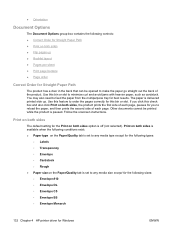
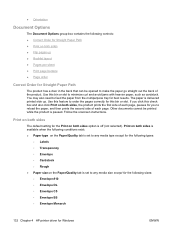
...
132 Chapter 4 HP printer driver for Windows
ENWW Print on both sides is available when the following conditions exist: ● Paper type on the Paper/Quality tab is set to any media size except...Print on both sides, the product prints the first side of each page. If you click this bin or slot to feed the paper from the multipurpose tray for you to reload the paper, and then prints...
HP LaserJet P2050 Series - Software Technical Reference - Page 158
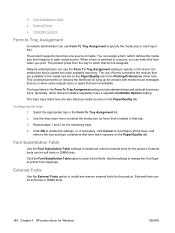
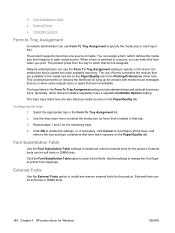
... and remove external fonts for Windows
ENWW Network administrators can use the Form To Tray Assignment setting to specify, in the driver, the media size that are installed separately have been imposed on the Paper/Quality tab in the Printing Preferences driver tabs. The use of ) tying up the product with media-mount messages...
HP LaserJet P2050 Series - Software Technical Reference - Page 207


... Duplexer Tray 3
Special paper or print media guidelines
This product supports printing on special media. Using inkjet paper not designed for use in laser printers.
...laser paper is designed to withstand this technology could damage your print driver to the paper in your printer. extends all the way to set the type and size in very precise dots.
When using special paper or print...
HP LaserJet P2050 Series - Software Technical Reference - Page 226


...Alerts screen, HP ToolboxFX 29 Sign Up Now screen Windows network
installation 97 Windows USB installation 85 sizes, paper HP ToolboxFX settings 34 Print on both sides settings,
printer drivers 132 printer driver settings 118 smart duplexing 132 SNMP settings, HP ToolboxFX 48 software, product localized versions 8 Macintosh 150 Solution Center uninstalling 99 special media guidelines 189 Special...
HP LaserJet P2050 Series - User Guide - Page 7


... ...58 Quiet mode ...59
8 Print tasks Cancel a print job ...62 Stop the current print job from the control panel 62 Stop the current print job from the software program 62 Use features in the Windows printer driver 63 Open the printer driver ...63 Use printing shortcuts ...63 Set paper and quality options 64 Set document effects ...64 Set document finishing options 65 Obtain...
HP LaserJet P2050 Series - User Guide - Page 130


... is uneven, too high, or too low. See Clean the paper path on page 91. Print-quality problems associated with jams
Make sure that all HP LaserJet products, see the HP LaserJet Printer Family Print Media Guide. If the problem persists, print and process a cleaning page.
If this
solves your problem, ask the supplier of your letterhead...
HP LaserJet P2050 Series - User Guide - Page 173


... HP ToolboxFX 72 stopping a print request 62 storing
print cartridges 80 straight-through paper path
paper jams 116 supplies
...print cartridges top output bin capacity 48 locating 5 paper jams 116 printing to 55 transparencies output bin 55 Tray 1 capacity 48 loading 51 paper jams 112 settings 13 Tray 2 capacity 48 loading 52 paper jams 113 settings 13 Tray 3 capacity 48 loading 52 paper...
Similar Questions
How To Set Default Print Tray On Hp Laserjet P4015dn
(Posted by dngurajude 10 years ago)
What Is The Correct Paper Settings On Printing Envelopes For Hp Laserjet
p2055dn
p2055dn
(Posted by crMd 10 years ago)
Only In Excel Files !
Problem in printing excel files , not Complete (HP LaserJet P2055 Printer) only in excel files !
Problem in printing excel files , not Complete (HP LaserJet P2055 Printer) only in excel files !
(Posted by lsjatnhgeyv 13 years ago)
Lj2055 Print Problem
The printer will print last page of current print job as the first page of the next job. Used PCL6 a...
The printer will print last page of current print job as the first page of the next job. Used PCL6 a...
(Posted by sorinmiscoi 13 years ago)
When Selecting File To Print, It Prints The Preceding File First, Then When I Se
(Posted by Anonymous-15853 14 years ago)

