HP P2055dn Support Question
Find answers below for this question about HP P2055dn - LaserJet B/W Laser Printer.Need a HP P2055dn manual? We have 17 online manuals for this item!
Question posted by CEalpha6 on November 12th, 2013
Windows 7 Hp 2055 Won't Print After Replacing Cartridge
The person who posted this question about this HP product did not include a detailed explanation. Please use the "Request More Information" button to the right if more details would help you to answer this question.
Current Answers
There are currently no answers that have been posted for this question.
Be the first to post an answer! Remember that you can earn up to 1,100 points for every answer you submit. The better the quality of your answer, the better chance it has to be accepted.
Be the first to post an answer! Remember that you can earn up to 1,100 points for every answer you submit. The better the quality of your answer, the better chance it has to be accepted.
Related HP P2055dn Manual Pages
HP LaserJet P2050 Series - Paper and Print Media Guide - Page 13


... windows, or coated linings. Use the following guidelines to set the type and size in your printer. Using inkjet paper not designed for use in laser printers.
not approved for laser printers.
● Place transparencies on special media.
CAUTION: HP LaserJet printers use in laser printers. are approved for use fusers to bond dry toner particles to obtain the best print results...
HP Universal Print Driver for Windows, Version 4.1 - Technical Frequently Asked Questions (FAQ) - Page 10


...print driver is attempting to write some values back to the .dll, but it has not been allowed to be installed, but they are cached by the operating system and are adopting a different method for using HP LaserJet printer...
When installing the HP Universal Print Driver in the Windows operating system.
upgrade fail. hpcdmc32.dll (1.0.2.32) 2/7/07 upgrade to rename, replace or remove the ...
HP LaserJet P2050 Series - Software Technical Reference - Page 21


... toner level, page count, and approximate
pages remaining. ● The product checks for an authentic HP print cartridge at installation. ● Integration with HP Sure Supply Web site for easy replacement-cartridge reordering ● Microsoft Windows 2000, Windows Server 2003, Windows XP, and Windows Vista ● Macintosh OS X v10.3, v10.4, and v10.5 ● Unix® ● Linux ●...
HP LaserJet P2050 Series - Software Technical Reference - Page 95
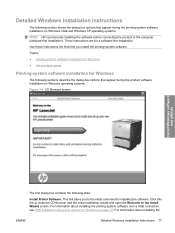
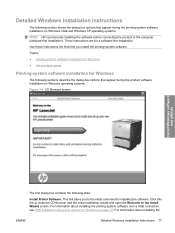
...the first time you to the initial command for a software-first installation. Topics: ● Printing-system software installation for Windows ● Set a default printer
Printing-system software installation for Windows on Windows Vista and Windows XP operating systems.
NOTE: HP recommends installing the software before connecting the product to the Install Wizard screen.
For information...
HP LaserJet P2050 Series - Software Technical Reference - Page 123
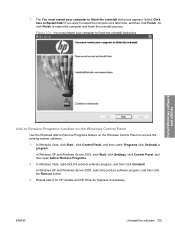
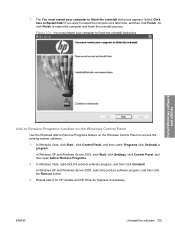
..., click Control Panel, and then open Add or Remove Programs.
2. Repeat step 2 for HP Update and HP Shop for Supplies if necessary. ENWW
Uninstall the software 105 The You must restart your computer to remove the printing-system software.
1. In Windows Vista, right-click the product software program, and then click Uninstall.
Or, click...
HP LaserJet P2050 Series - Software Technical Reference - Page 223


..., operating
systems 70 fuser
modes for paper types 39
H Help
HP ToolboxFXHP ToolboxF X 31
Macintosh 149, 150 operating systems
supported 149 printer drivers 110 host-based driver network installation,
Windows 75 HP Customer Participation
Program 68 HP Director 149 HP Easy Printer Care 19 HP Embedded Web Server (HP
EWS) Authorization page 63 Device Configuration page 53, 56 Device...
HP LaserJet P2050 Series - Software Technical Reference - Page 224


... screen 40 Troubleshooting folder 31 uninstalling 99 User Guide screen 32 HP Web Jetadmin downloading 68
I Identify Printer screen (Windows
network installation) 93 information pages, printing
HP EWS 55 Install Product Software screen
(Windows network installation) 87 Installable Options
printer driver 142 installation
Add Printer Wizard 75
Adobe Acrobat Reader 19 Animated installation guide 73...
HP LaserJet P2050 Series - Software Technical Reference - Page 226


... image, document
printer drivers 136 Print
All Text as Black, printer drivers 113
document on settings, printer drivers 126
Info Pages screen, HP ToolboxFX 27
Information Pages, HP EWS 55
on both sides, printer driver settings 132
page borders setting, printer drivers 135
Quality screen, HP ToolboxFX 38
Quality, HP EWS settings 58 Quality, printer driver
settings 123 print
cartridges, features...
HP LaserJet P2050 Series - Software Technical Reference - Page 227


See duplexing
unit types, paper
fuser modes 39 HP ToolboxFX settings 34 Print on both sides settings,
printer drivers 132 printer driver settings 121 typical installation Windows 89
U uninstalling software
component list 99 Macintosh printing
system 163 methods for product events 21
checklist 201 constraint messages, printer
drivers 110 duplexing unit, Macintosh 176 e-mail alerts 22 pop-up...
HP LaserJet P2050 Series - User Guide - Page 5


... systems for Windows 20 Supported printer drivers for Windows 20 HP Universal Print Driver (UPD) ...21 UPD installation modes ...21 Priority for print settings ...22 Change printer-driver settings for Windows 23 Software installation types for Windows 24 Remove software for Windows ...24 Supported utilities for Windows ...25 HP ToolboxFX ...25 Supported network utilities for Windows 26 HP Web...
HP LaserJet P2050 Series - User Guide - Page 15
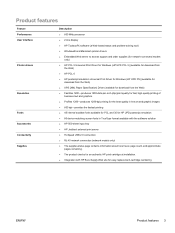
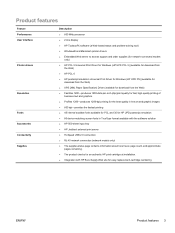
... problem-solving tool) ● Windows® and Macintosh printer drivers ● Embedded Web server to access support and order supplies (for network-connected models
only) ● HP PCL 5 Universal Print Driver for Windows (HP UPD PCL 5) (available for download from
the Web) ● HP PCL 6 ● HP postscript emulation Universal Print Driver for Windows (HP UPD PS) (available for
download...
HP LaserJet P2050 Series - User Guide - Page 32
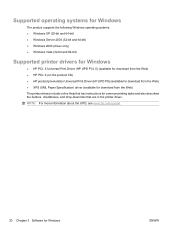
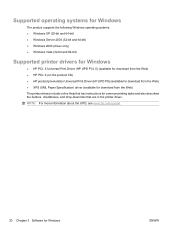
... 2003 (32-bit and 64-bit) ● Windows 2000 (driver only) ● Windows Vista (32-bit and 64-bit)
Supported printer drivers for Windows
● HP PCL 5 Universal Print Driver (HP UPD PCL 5) (available for download from the Web) ● HP PCL 6 (on the product CD) ● HP postscript emulation Universal Print Driver (HP UPD PS) (available for download from the...
HP LaserJet P2050 Series - User Guide - Page 61


...or print media, be sure to set the type and size in your printer.
it is
● Do not use paper that
clasps, snaps, windows, ...print driver to the paper in inkjet products.
HP laser paper is approved for use in laser printers.
● Do not use glossy or coated paper designed for use in laser printers.
Special paper or print media guidelines
This product supports printing...
HP LaserJet P2050 Series - User Guide - Page 112


...If a step resolves the problem, you are on, complete these measures restores power, contact HP Customer Care.
2. Check the cabling.
b. Make sure that you can stop without performing...prints, check the following options:
Windows: Click Start, click Settings, and then click Printers, or Printers and Faxes. If the page does not print correctly, the problem is secure. If the page prints...
HP LaserJet P2050 Series - User Guide - Page 170


...factory defaults, restoring 15 fan error message 103 FastRes 3 features 2, 3 Finnish laser safety
statement 154 first page
use different paper 30 fonts
Courier settings 14 EPS ...28, 29 shortcuts (Windows) 63 supported 20 universal 21 usage page 12 Windows, opening 63 duplex paper path paper jams 109 duplex printing paper loading orientation 50 Windows 65
E E-mail alerts tab, HP
ToolboxFX 73 e-mail ...
HP LaserJet P2050 Series - User Guide - Page 173


... order message 105 ordering 76, 132 part numbers 133 recycling 149 replace message 105 replacement intervals 80 replacing print cartridges 80 shipping lock error
message 105 status page 12 status, control panel
messages 10 status, viewing with HP
ToolboxFX 72 supply-status, Services tab
Macintosh 33 Windows 66
support Linux 129 online 66, 76, 102 repacking product...
HP LaserJet P2050 Series - User Guide - Page 174


... (Tray 1) 92 paper pickup (Tray 2) 95 USB cables 123
Troubleshooting tab HP ToolboxFX settings 76
two-sided printing Windows 65
types, media HP ToolboxFX settings 76
print cartridges 137 product 136 watermarks Windows 64 Web server, embedded 26 Web sites customer support 102 fraud reports 80 HP Web Jetadmin,
downloading 78 Linux support 129 Macintosh customer
support 141...
HP Jetdirect External Print Server Products - External USB Compatibility - Page 2


... and 8000
Print and Windows based scanning:
HP Color LaserJet CM1015mfp and CM1017mfp
Print only:
HP Color LaserJet CM3530mfp, CM4730mfp, CM6030mfp, CM6040mfp, 4730mfp; HP LaserJet M3027mfp, M3035mfp, M4345mfp, M5025mfp, M5035mfp, M9040mfp, M9050mfp, 3050, and 3050z; The ew2400 and the en3700 which are currently a print only solution. As a result, some of printers.
HP LaserJet P2014...
HP Printers - Supported Citrix Presentation Server environments - Page 3


... session, and verifies that serve as a representative test sample for Citrix to client printers and network printers. Feature Testing
The HP test team installs the print driver on the Citrix Server and no other HP printers. HP has selected a combination of LaserJet, Business Inkjet, and Deskjet printers for all driver releases to verify that is successful to test that...
HP Printers - Supported Citrix Presentation Server environments - Page 12


... the server and then configure the mapping from the HP Universal Print Driver queue. Installation of the HP Universal Print Driver is not supported in a multi-user environment. The Windows operating system limits a print queue to the HP Universal Print Driver queue if installed in dynamic mode. Or use printers on the server and perform as the PCL or...
Similar Questions
Windows 7 Hp P1006 How To Print Configuration Page
(Posted by rterohforf 10 years ago)
How To Set Up Duplex Printing On Windows 7 Hp 2055
(Posted by Moshand 10 years ago)
Can Not Print After Factory Reset For Hp 2055 Printer
(Posted by maasterr 10 years ago)
How Do I Sanitise The Memory Of Hp 2055 Printers Before Disposal ?
How do I sanitise the memory of HP 2055 printers before disposal ?
How do I sanitise the memory of HP 2055 printers before disposal ?
(Posted by johnmacdonald56 11 years ago)

