HP P2055dn Support Question
Find answers below for this question about HP P2055dn - LaserJet B/W Laser Printer.Need a HP P2055dn manual? We have 17 online manuals for this item!
Question posted by Ljuboreuben on January 4th, 2014
The Toner Smudges When I Print My Envelopes
The person who posted this question about this HP product did not include a detailed explanation. Please use the "Request More Information" button to the right if more details would help you to answer this question.
Current Answers
There are currently no answers that have been posted for this question.
Be the first to post an answer! Remember that you can earn up to 1,100 points for every answer you submit. The better the quality of your answer, the better chance it has to be accepted.
Be the first to post an answer! Remember that you can earn up to 1,100 points for every answer you submit. The better the quality of your answer, the better chance it has to be accepted.
Related HP P2055dn Manual Pages
HP LaserJet Printer Family - Print Media Specification Guide - Page 7


..., the information pertains to help troubleshoot HP LaserJet printer problems that came with laser printers. This document does not support HP LaserJet 2686A, HP LaserJet Plus, HP LaserJet 500, or HP LaserJet 2000 printers. 1 Overview
Note Note
HP LaserJet printers quickly and quietly produce documents of print media, including paper, envelopes, labels, and overhead transparencies, can be...
HP LaserJet Printer Family - Print Media Specification Guide - Page 8


... paper path, a scanning laser beam writes an electrostatic image onto a rotating photosensitive drum. If you purchased your HP LaserJet printer. You can affect the print quality and media-handling performance of HP Sales and Service Offices. (See the sales and service listings that are applied and the toner fuses (melts) onto the print media. This is...
HP LaserJet Printer Family - Print Media Specification Guide - Page 14


...inks (the kind used in contamination from toner if printing is usually washed to virgin-fiber grades. q Avoid using paper" on your laser printer must be careful not to prevent moisture ...other materials that has perforations or cutouts can result in your HP LaserJet printer.
Media that prevent printed forms from another. Cutouts can interact with heat-resistant inks that ...
HP LaserJet Printer Family - Print Media Specification Guide - Page 23


... this difference, HP recommends that you use heat to fuse a plastic toner to produce quality laser-printed products for mailings:
1 Ensure that are specifically formulated for 90-g/m2 (24-lb) and heavier paper. Because of choice for the laser printer. The envelopes should be either an automatic or a manual process.
Several manufacturers have an edge or...
HP LaserJet P2050 Series - Manage and Maintain - Page 1


...; Tray 1 is accessed from the front of envelope face-up ● Top edge leading into the product
Tray 2 and optional Tray 3
● Face down ● Top edge at the front of the tray
Tray 1
Envelope printing
● Use only Tray 1 for printing envelopes ● Front of the printer.
© 2008 Copyright Hewlett-Packard Development Company, L.P. Manage...
HP LaserJet P2050 Series - Paper and Print Media Guide - Page 14
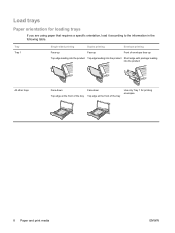
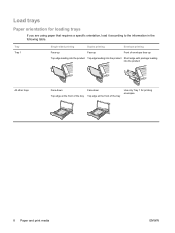
Load trays
Paper orientation for printing envelopes.
8 Paper and print media
ENWW Tray Tray 1
Single-sided printing
Duplex printing
Envelope printing
Face-up
Face-up
Front of envelope face-up
Top edge leading into the product Top edge leading into the product Short edge with postage leading into the product
All other trays
...
HP LaserJet P2050 Series - Paper and Print Media Guide - Page 17


... feed, press the OK button to print an envelope, then a letter, then an envelope, and so on.
After you can use manual feed to print. To print using manual feed, open the printer Properties or Printer Setup, and then select Manual Feed (tray 1) from the Source Tray drop-down list. Load envelopes in Tray 1 and load letterhead into...
HP Universal Print Driver for Windows, Version 4.1 - Technical Frequently Asked Questions (FAQ) - Page 10


... that has frequently been identified to be updated by the operating system and are adopting a different method for using HP LaserJet printer drivers in place.
Cluster environments
When installing the HP Universal Print Driver in a Cluster environment, you created on the date stamp of the process. Solution\Workaround The only known solution is...
HP LaserJet P2050 Series - Software Technical Reference - Page 9


... 140 Font Substitution Table ...140 External Fonts ...140 Installing external fonts 141 Removing external fonts 142 Installable Options ...142 Tray 3 ...142 Duplex Unit (for 2-Sided Printing 142 Allow Manual Duplexing 142 Printer Memory 143 About tab features ...144
ENWW
vii
HP LaserJet P2050 Series - Software Technical Reference - Page 133


...store a maximum of the defined shortcuts or create custom printing shortcuts. ENWW
Printing Shortcuts tab features 115 Click the Printing Shortcuts tab.
Select any defined shortcut or custom printing shortcut and then click Delete to print jobs with the specific printer-driver settings.
Figure 4-3 Printing Shortcuts tab
HP printer driver for all features of the defined shortcuts or...
HP LaserJet P2050 Series - Software Technical Reference - Page 134


...: ● General Everyday Printing: Select this option to print using typical settings. ● Two-sided (Duplex) Printing: Select this option to print using typical settings for duplex printing. ● Envelopes: Select this option to print using typical settings for printing on envelopes. ● Booklet Printing: Select this option to print with the default printer-driver settings. NOTE: If...
HP LaserJet P2050 Series - Software Technical Reference - Page 178


... restart the setup process.
6. If you want to open the Utilities folder, and then run the Printer Setup Utility. Click Add (or the + button in the Print Using pull-down menu. NOTE: You can use the IP Printing method, carry out the following steps.
4. NOTE: If the name does not appear in the...
HP LaserJet P2050 Series - Software Technical Reference - Page 226


... screen, HP ToolboxFX 29 Sign Up Now screen Windows network
installation 97 Windows USB installation 85 sizes, paper HP ToolboxFX settings 34 Print on both sides settings,
printer drivers 132 printer driver settings 118 smart duplexing 132 SNMP settings, HP ToolboxFX 48 software, product localized versions 8 Macintosh 150 Solution Center uninstalling 99 special...
HP LaserJet P2050 Series - User Guide - Page 6


4 Use the product with Macintosh Software for Macintosh ...28 Supported operating systems for Macintosh 28 Supported printer drivers for Macintosh 28 Remove software from Macintosh operating systems 28 Priority for print settings for Macintosh 28 Change printer-driver settings for Macintosh 29 Supported utilities for Macintosh 29 Embedded Web server 29 Use features in...
HP LaserJet P2050 Series - User Guide - Page 62
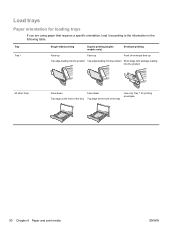
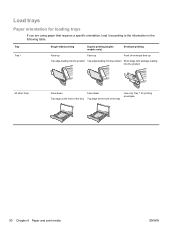
Tray Tray 1
Single-sided printing
Duplex printing (duplex models only)
Envelope printing
Face-up
Face-up
Front of envelope face-up
Top edge leading into the product Top edge leading into the product Short edge with ...requires a specific orientation, load it according to the information in the following table. Load trays
Paper orientation for printing envelopes.
50 Chapter 6 Paper and...
HP LaserJet P2050 Series - User Guide - Page 65
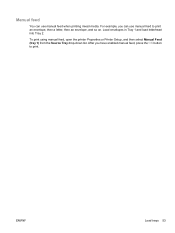
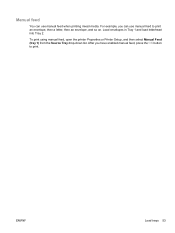
... printer Properties or Printer Setup, and then select Manual Feed (tray 1) from the Source Tray drop-down list. After you can use manual feed to print. Manual feed
You can use manual feed when printing mixed media.
ENWW
Load trays 53
For example, you have enabled manual feed, press the OK button to print an envelope...
HP LaserJet P2050 Series - User Guide - Page 102
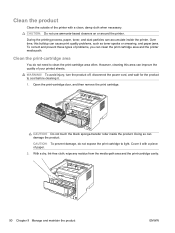
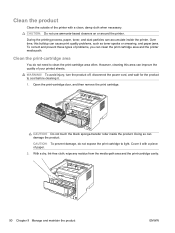
... maintain the product
ENWW Clean the product
Clean the outside of your printed sheets. During the printing process, paper, toner, and dust particles can improve the quality of the printer with a piece of problems, you can clean the print cartridge area and the printer media path. To avoid injury, turn the product off, disconnect the power...
HP Printers - Supported Citrix Presentation Server environments - Page 24


... the host machine by HP? Supported printing features
All printing features of the following HP print drivers: BIJ1100, DJ450, CP1700, DJ9600, DJ9300, CP1160, the user logs in .
If an HP printer is available in environments running MetaFrame XP with certain HP drivers in Citrix environments. Answer: Check the LaserJet, Business Inkjet, Designjet, Deskjet, and ink...
HP Printers - Supported Citrix Presentation Server environments - Page 28


... is configurable by creating TCP/IP ports and connecting to ensure that the client could print successfully. These printers were configured for the printers were downloaded from the HP Driver Support website.
Printer model tested
HP Deskjet D2360 HP LaserJet 3020
HP Officejet Pro K5400 HP Officejet Pro L7680 All-inOne
Driver version tested HP...
HP Printers - Supported Citrix Presentation Server environments - Page 34


..., but that the XenApp™ Server client users can print to save time when you install drivers, use the standard Windows printer installation methods. You may need them. Printer model tested
HP LaserJet 3200
Driver version tested
HP LaserJet 3200 Series PCL 5e Printer Driver (4.3.2.209)
HP Designjet 4000 PostScript
HP Designjet 4000ps PS3 (61.71...
Similar Questions
Printing Envelopes Laserjet What Paper Type To Select So Wont Crinkle
(Posted by dianazigg 9 years ago)
Laserjet 2055dn Smudges When Printing Envelopes
(Posted by lodvp 10 years ago)
How To Print Envelopes On Hp P2035n Laser Printer
(Posted by Momo4Pe 10 years ago)
How To Print Envelopes On Hp Laser Jet P2055dn
(Posted by TRAINrdom 10 years ago)

