HP P2055dn Support Question
Find answers below for this question about HP P2055dn - LaserJet B/W Laser Printer.Need a HP P2055dn manual? We have 17 online manuals for this item!
Question posted by JaTooiz on September 4th, 2013
How To Set Paper Type Hp 2055
The person who posted this question about this HP product did not include a detailed explanation. Please use the "Request More Information" button to the right if more details would help you to answer this question.
Current Answers
There are currently no answers that have been posted for this question.
Be the first to post an answer! Remember that you can earn up to 1,100 points for every answer you submit. The better the quality of your answer, the better chance it has to be accepted.
Be the first to post an answer! Remember that you can earn up to 1,100 points for every answer you submit. The better the quality of your answer, the better chance it has to be accepted.
Related HP P2055dn Manual Pages
HP LaserJet Printer Family - Print Media Specification Guide - Page 10


..., a week or more might curl soon after the package is being produced with an HP color LaserJet printer can become wavy or the sheets might be needed. However, paper manufacturers are optimized for the electrophotographic process that laser printer and copy machines use .
Papers that is an inaccurate term.
For more prestigious look or feel. Print media...
HP LaserJet Printer Family - Print Media Specification Guide - Page 12


... , it cannot adjust the output colors for your HP LaserJet printer if the paper meets the same specifications as carbonless paper, can be specifically designed for laser printing and advertise the paper as cockle, laid, or linen, might require the special fuser modes that came with properties optimized for laser printers.
Some of dots, overlaying and varying their use...
HP LaserJet Printer Family - Print Media Specification Guide - Page 13


... 60-lb cover, or 90-lb index).
Different HP LaserJet printer models and their input trays support various ranges of the fuser can tend to flatten the embossed or debossed images.
Also, using a different paper type or brand.
These variations can significantly affect the quality of paper can enhance color and monochrome halftone reproductions by very...
HP LaserJet Printer Family - Print Media Specification Guide - Page 14


...set...papers. Recycled paper
Recycled paper is used in a laser printer. A recycled sheet of thermography). Hewlett-Packard has tested a variety of recycled copier papers on page 9) and that provide a controlled tear for your laser printer...second for HP color LaserJet printers).
Ask for using paper" on HP LaserJet printers and has ...forms, embossed paper, and letterhead paper, observe ...
HP LaserJet Printer Family - Print Media Specification Guide - Page 19


... are used in this section generally apply to all HP LaserJet printers.
Packaging
Protective box to 5.5 mil) for HP color LaserJet printers). See the support documentation that provide the best performance... your printer for product-specific information.
Envelopes must lie flat (within ±1 mm (±0.04 inch) of the converter. Grain
Different types of paper anywhere ...
HP LaserJet Printer Family - Print Media Specification Guide - Page 20


... product to determine if your printer for paper unless otherwise indicated. Labels to be specifically designed for HP color LaserJet printers).
See the support documentation that can severely damage your HP LaserJet printer must not melt or release undesirable emissions when heated to 205° C (401° F) for 0.1 second (0.2 second for laser printers.
Labels should meet the...
HP LaserJet Printer Family - Print Media Specification Guide - Page 28


...of the single-sheet sample is damaged, curled, wrinkled, or irregularly shaped.
Types of the single-sheet sample is poor, you might have a print-quality problem...troubleshooting information, perform the maintenance procedures that are recommended in your HP LaserJet printer unless the paper or other print media you have a printer problem. Do both, if necessary.
3 If you are not ...
HP LaserJet Printer Family - Print Media Specification Guide - Page 29


... information.
q Use a lighter-weight paper.
q Replace the paper in your printer. To recover from a newly opened ream.
Paper guides in the tray are listed in the unit with the paper sensors. If the talc or calcium carbonate are listed for basis weight in the printer. For most HP LaserJet printers you can q Change the paper type or try another ream of...
HP LaserJet Printer Family - Print Media Specification Guide - Page 31


... post-image curl
When an HP LaserJet printer prints a sheet of paper, the sheet can develop a curvature that came with some printers.)
q Change to a different type or brand of the paper. Generally, the higher the moisture content of the paper. Cause
Action(s)
Paper is set the fuser mode to your printer.
Therefore, if you are feeding the paper in portrait mode (vertically...
HP LaserJet Printer Family - Print Media Specification Guide - Page 47


... inconsistent or blotchy print and can occur. Paper for laser printers should not discolor, melt, offset, release undesirable emissions, or break down in any way when exposed to align themselves in the process direction of :
• 205° C (401° F) for 0.1 second (0.2 second for HP color LaserJet printers) for other additives, that has embossed areas in...
HP LaserJet Printer Family - Print Media Specification Guide - Page 51


...chemical stability specifications 6 clasps, avoiding envelopes with 11 clay coated papers 6
coated papers 6, 22 cockle finishes 6 color laser paper, hp 35 color LaserJet transparencies, hp 37 colored paper 6 composition
defined 39 specifications 10 conditioning media 4, 19 converted media 8 copier-grade paper 7, 39 cotton fiber papers 4, 6 cover grade 29, 30 cover stock. Index
A
acclimating media...
HP LaserJet Printer Family - Print Media Specification Guide - Page 53


...
labels, ream 5 laid finishes 6 landscape orientation 25 laser-grade paper 7 LaserJet 2000 1 LaserJet 2686A 1 LaserJet 500 1 LaserJet Monochrome printers 1 LaserJet monochrome transparencies, hp 37 LaserJet paper, hp 36 LaserJet Plus 1 LaserJet printers
media designed for 1 operations 2 lasers, operations of 2 letterhead HP papers 36 specifications 8 types of 4, 6 letters, troubleshooting 28 light...
HP LaserJet P2050 Series - Paper and Print Media Guide - Page 13


...: HP LaserJet printers use in laser printers.
letterhead.
● Use only heavy paper that is
● Do not use paper that
clasps, snaps, windows, or coated linings.
HP laser paper is...media
approved for laser printers.
● Place transparencies on special media. Use the following guidelines to set the type and size in your printer. When using special paper or print ...
HP LaserJet P2050 Series - Print Tasks - Page 11


... the printer driver and click the Paper/Quality tab.
2
3 In the Special pages area, click Print pages on special paper, labels, or transparencies
NOTE: For best results, use only HP-brand paper and print media designed for laser printers or multiuse.
1 Load input tray.
Tray 1 - Print tasks
Print on special paper, labels, or transparencies
How do I? HP LaserJet P2050 Series Printer -
HP LaserJet P2050 Series - Print Tasks - Page 13


...paper.
4 Select options from the Paper source: and Paper type:
4
drop-down lists, and then click Add.
5 Click OK.
5
© 2008 Copyright Hewlett-Packard Development Company, L.P.
1 www.hp... page on 2
different paper, and then click Settings.
3 Select an option to perform
1 Open the printer driver, and click the Paper/Quality tab. HP LaserJet P2050 Series Printer -
Print tasks
Print ...
HP LaserJet P2050 Series - Software Technical Reference - Page 207


... damaged. ENWW
Media attributes 189
Media type Envelopes
Do
Do not
● Store envelopes flat.
● Do not use envelopes that
clasps, snaps, windows, or coated linings.
HP laser paper is designed to withstand this technology could damage your print driver to obtain the best print results. CAUTION: HP LaserJet printers use envelopes that have
● Use...
HP LaserJet P2050 Series - Software Technical Reference - Page 225


... drivers 136 Pages per sheet settings printer drivers 135 Paper Handling, HP EWS
settings 56 Handling, HP ToolboxFX
settings 34 Options, printer drivers 118 Output settings, printer
driver 112 Quality tab, printer drivers 117 source settings, printer
drivers 120 type settings, printer
drivers 121 Types, HP EWS settings 58 Types, HP ToolboxFX
settings 39 paper
attributes list 188 custom sizes...
HP LaserJet P2050 Series - User Guide - Page 61


... not use raised or metallic
approved for use in inkjet products.
CAUTION: HP LaserJet printers use in your printer.
Use the following guidelines to set the type and size in laser printers.
When using special paper or print media, be sure to obtain satisfactory results. Special paper or print media guidelines
This product supports printing on a flat surface after removing...
HP LaserJet P2050 Series - User Guide - Page 86
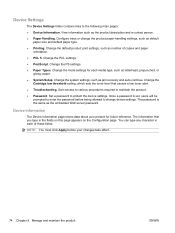
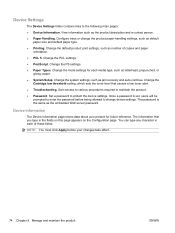
... recovery and auto-continue.
NOTE: You must click Apply before being allowed to change the product paper-handling settings, such as the product description and a contact person. ● Paper Handling. View information such as default
paper size and default paper type.
● Printing. Set a password to enter the password before your product for each of copies and...
HP LaserJet P2050 Series - User Guide - Page 130


... three pages to clean the paper path. Use a smoother, xerographic paper. ● The paper is too heavy for the paper-type setting that meets HP specifications. ● The paper is uneven, too high, ... fusing to use paper that you selected, so the toner is operating in excessively humid or dry conditions, verify that all HP LaserJet products, see the HP LaserJet Printer Family Print Media ...
Similar Questions
How Do I Do A Hard Reset On Hp 2055 Laserjet Printer
(Posted by miJe 9 years ago)
Mac Network Does Not Recognize Hp 2055 Laserjet
(Posted by trsher 10 years ago)
How To Load Legal Paper On Hp Color Laserjet Cp1518ni
(Posted by Jaccknick 10 years ago)
Hp 2055 Laserjet Does Not Show Network Config
(Posted by hattw 10 years ago)
How Do I Adjust The Heat Settings On My Hp 2055 Laserjet Print
(Posted by navrMISLAM 10 years ago)

