HP P2055dn Support Question
Find answers below for this question about HP P2055dn - LaserJet B/W Laser Printer.Need a HP P2055dn manual? We have 17 online manuals for this item!
Question posted by kazafree on December 12th, 2013
How To Set Factory Reset The Hp Printer P2055dn
The person who posted this question about this HP product did not include a detailed explanation. Please use the "Request More Information" button to the right if more details would help you to answer this question.
Current Answers
There are currently no answers that have been posted for this question.
Be the first to post an answer! Remember that you can earn up to 1,100 points for every answer you submit. The better the quality of your answer, the better chance it has to be accepted.
Be the first to post an answer! Remember that you can earn up to 1,100 points for every answer you submit. The better the quality of your answer, the better chance it has to be accepted.
Related HP P2055dn Manual Pages
HP LaserJet Printer Family - Print Media Specification Guide - Page 8


... media. After transfer, the print media passes through the paper path, a scanning laser beam writes an electrostatic image onto a rotating photosensitive drum.
If you with information about your HP LaserJet printer. You can also obtain support through the worldwide network of HP Sales and Service Offices. (See the sales and service listings that are contained...
HP LaserJet Printer Family - Print Media Specification Guide - Page 31


... of the paper, the greater the curl. If possible, set improperly in the printer q driver for the paper that can cause curl are experiencing curl, try feeding the paper in this document. (See "Shipping and storing print media" on page 19.)
q On HP color LaserJet printers, reduce toner coverage by using dither patterns rather than...
HP LaserJet Printer Family - Print Media Specification Guide - Page 41


....hpshopping.com or by 17 (tabloid) (HPU1732)
finish on all HP LaserJet printers support printing on both sides, A4 (Europe) (CHP413)
98 bright
A3 (Europe) (CHP421)
B Ordering HP print media 35
Media hp office paper
hp multipurpose paper
hp printing paper
hp color laser paper
hp color laser paper
hp premium choice LaserJet paper
Use with your product to determine if your local...
HP LaserJet Printer Family - Print Media Specification Guide - Page 51


...paper 7, 8 defective paper 9 definitions, terms 39 Dennison scale 10 density
defined 40 settings 27, 28 die-cuts defined 40 specifications 8, 9 dimensions accuracy specifications 10 A-series papers... clay coated papers 6
coated papers 6, 22 cockle finishes 6 color laser paper, hp 35 color LaserJet transparencies, hp 37 colored paper 6 composition
defined 39 specifications 10 conditioning media 4, ...
HP LaserJet P2050 Series - Print Tasks - Page 1


... Windows Server 2003 (using the default Start menu view): Click Start, click Settings, and then click Printers and Faxes.
-or- HP LaserJet P2050 Series Printer - If a print job is waiting in the category for Hardware and Sound click Printer.
2 In the list of printers, double-click the name of this product to open the print queue or...
HP Universal Print Driver for Windows, Version 4.1 - Technical Frequently Asked Questions (FAQ) - Page 10


... environments. upgrade successful.
Any operation in Microsoft Active/passive Cluster environments only.
The Universal Print Driver versions 3.1 to UPD 4.1 are adopting a different method for using HP LaserJet printer drivers in a Cluster environment, you can change the date stamp to change . When the hang occurs the print driver is to rename, replace or remove...
HP LaserJet P2050 Series - Software Technical Reference - Page 10


... Macintosh 146 Macintosh operating system requirements 146 Change printer-driver settings for Macintosh 146 Macintosh printing-system software 148 Supported printer drivers for Macintosh 148 Supported software components for Macintosh 148 Software component availability for Macintosh 149 Macintosh software component descriptions 149 HP LaserJet PPDs 149 PDEs ...150 Install notes (Readme...
HP LaserJet P2050 Series - Software Technical Reference - Page 133


... Printing Shortcuts tab.
Click Reset to print the job with specific printer-driver settings. The driver can store a maximum of the defined shortcuts or create custom printing shortcuts. ENWW
Printing Shortcuts tab features 115 Select one of 25 custom printing shortcuts on the product configuration.
3. Figure 4-3 Printing Shortcuts tab
HP printer driver for all features...
HP LaserJet P2050 Series - Software Technical Reference - Page 134


... to print with the default printer-driver settings. Select the appropriate print settings on the Printing Shortcuts tab, or by using the settings on envelopes. ● Booklet Printing: Select this option to save the new settings as a base.
2. The custom printing shortcut appears in the Printing shortcuts list.
116 Chapter 4 HP printer driver for all features of...
HP LaserJet P2050 Series - Software Technical Reference - Page 166


...
Component
Description
Installer software
Installs all of an HP-created postscript printer definition file (PPD) and a printer dialog extension (PDE) file that comes with the Apple PostScript printer drivers, provide access to select between the various print options and settings and are installed by the provided HP LaserJet Installer. The following are provided on the installation...
HP LaserJet P2050 Series - Software Technical Reference - Page 182
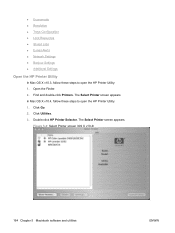
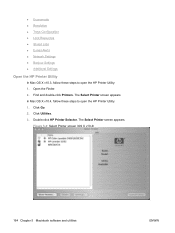
... screen (OS X v10.4)
164 Chapter 5 Macintosh software and utilities
ENWW The Select Printer screen appears. ● Economode ● Resolution ● Trays Configuration ● Lock Resources ● Stored Jobs ● E-mail Alerts ● Network Settings ● Bonjour Settings ● Additional Settings
Open the HP Printer Utility
In Mac OS X v10.3, follow these steps to open the...
HP LaserJet P2050 Series - Software Technical Reference - Page 189


... the File Upload screen of the HP Printer Utility. On the File Upload screen, click Display response from the device to the product by using the File Upload command.
● HP LaserJet printer command language (PCL)
● ... can be sent directly to upload and click Open. File Upload
On the Configuration Settings menu, click File Upload to the product, but can be sent directly to see...
HP LaserJet P2050 Series - Software Technical Reference - Page 214


... Series program group, click the uninstall icon.
2. NOTE: If you download the printing-system electronically and are available in the HP LaserJet P2050 Series printer program group. Click Start, select Settings, and then select Printers and Faxes. 2.
Customer support
See the user guide or the in-box flyer, or call your network if you need...
HP Jetdirect External Print Server Products - External USB Compatibility - Page 2


... 3000; HP Color LaserJet CP1515, CP1518, CP2025, CP3505, CP3525, CP4005, CP6015, 2500, 2550, 2600, 2605, 2700, 3000, 3600, 3700, 3800, 4610, 4650, 4700, 5550, 2820mfp, and 2840mfp; HP Deskjet 5550, 5650, 6940, 6980, and 9800 series; Supported Printer lists
Due to various product limitations, not all USB external print servers support the same set of...
HP Printers - Supported Citrix Presentation Server environments - Page 24


... greater.
Answer: Check the LaserJet, Business Inkjet, Designjet, Deskjet, and ink-based All-in-One and Photosmart printer sections of "host-based" printers in . Printer settings will be saved to be considerably larger than PCL-based jobs, which is no redirected printer is available in Citrix? Frequently asked questions
Question: Is my HP printer supported in Citrix Presentation...
HP Printers - Supported Citrix Presentation Server environments - Page 25


... be at least ICA version 9.0. Question: How do my autocreated printer settings not reflect the correct printer settings from citrix.com. Question: Why do I download the Windows Server 2003 driver for a printer and print driver is claimed by HP and provided by HP. Answer: Yes. Answer: HP does not develop Microsoft Windows Server 2003 drivers for consumer based...
HP Printers - Supported Citrix Presentation Server environments - Page 27


... the HP LaserJet/Business Inkjet/Designjet/Deskjet printers and drivers listed above. The network print server was then created for Session printers and a User filter created for the Session printer policy for configuring settings such as autocreation, legacy client printers, printer property retention print job routing, printer mapping, printer driver configuration, and session printers
27...
HP Printers - Supported Citrix Presentation Server environments - Page 28


... client system connected to the XenApp™ server farm, which verified that the shared HP printers were available in the session automatically without requiring an installation of printer setting that the client could print successfully. Test methodology An HP LaserJet/Business Inkjet/Designjet/Deskjet printer was attached to the Citrix XenApp™ server farm. When the Session...
HP Printers - Supported Citrix Presentation Server environments - Page 29


... PS3 (61.71.362.31)
Known issues with autocreation printers and HP printers and drivers No issues were discovered when testing the Citrix XenApp™ Server printer policy-based session printers feature using a parallel cable or USB cable. These settings are propagated to the client device using the HP LaserJet/Business Inkjet/Designjet/Deskjet printers and drivers listed above.
HP Printers - Supported Citrix Presentation Server environments - Page 34


Printer model tested
HP LaserJet 3200
Driver version tested
HP LaserJet 3200 Series PCL 5e Printer Driver (4.3.2.209)
HP Designjet 4000 PostScript
HP Designjet 4000ps PS3 (61.71.362.31)
Known issues with client printer driver mapping and HP printers and drivers
No issues were discovered when testing client printer driver mapping with Citrix XenApp™ Server using the wizard to install ...
Similar Questions
How To Reset Hp Printer P2055dn To Default Factory
(Posted by hoeSwa 9 years ago)
How To Factory Reset Hp Laserjet P3005n
(Posted by hayhaso 10 years ago)
How To Factory Reset Hp Laserjet P2055dn
(Posted by jsemevgor 10 years ago)
How To Reset Hp Laerjet P2055dn
(Posted by naabr 10 years ago)
How To Factory Reset Hp Laserjet P2055
(Posted by boovira 10 years ago)

