HP P2055dn Support Question
Find answers below for this question about HP P2055dn - LaserJet B/W Laser Printer.Need a HP P2055dn manual? We have 17 online manuals for this item!
Question posted by bearEarls on November 30th, 2013
How Can Reset Newtwork Configuration Of Hp Laserjet P2055dn
The person who posted this question about this HP product did not include a detailed explanation. Please use the "Request More Information" button to the right if more details would help you to answer this question.
Current Answers
There are currently no answers that have been posted for this question.
Be the first to post an answer! Remember that you can earn up to 1,100 points for every answer you submit. The better the quality of your answer, the better chance it has to be accepted.
Be the first to post an answer! Remember that you can earn up to 1,100 points for every answer you submit. The better the quality of your answer, the better chance it has to be accepted.
Related HP P2055dn Manual Pages
HP LaserJet P2050 Series - Software Technical Reference - Page 10


...-driver settings for Macintosh 146 Macintosh printing-system software 148 Supported printer drivers for Macintosh 148 Supported software components for Macintosh 148 Software component availability for Macintosh 149 Macintosh software component descriptions 149 HP LaserJet PPDs 149 PDEs ...150 Install notes (Readme file 150 Online help ...150 Order software for Macintosh 150 Install...
HP LaserJet P2050 Series - Software Technical Reference - Page 22


...HP LaserJet P2050 Series models
HP LaserJet P2055d printer CE457A
HP LaserJet P2055dn printer CE459A
HP LaserJet P2055x printer CE460A
● Prints up to 35 pages per minute (ppm) Has the same features as the HP LaserJet Has the same features as the HP LaserJet
on Letter size paper and 33 ppm on A4 P2055d model, plus the following:
P2055dn model, plus the following:
size paper
● HP...
HP LaserJet P2050 Series - Software Technical Reference - Page 39


... a single HP LaserJet product, the Device Status page for multiple products, a product summary page appears that prints to the Device Status page for printing, refreshing the page, ordering supplies, and getting help.
● Other Links pane. This feature is provided through HP ToolboxFX and is turned on the HP Web site. To configure alerts, use...
HP LaserJet P2050 Series - Software Technical Reference - Page 166


... the following major components are installed by the HP LaserJet Installer for Mac: ● HP LaserJet P2050 PPD ● HP LaserJet P2050 PDE ● HP USB EWS Gateway ● HP Device Configuration Utility ● HP Uninstaller for the HP Device Configuration Utility and HP USB EWS Gateway
Topics: ● Supported printer drivers for Macintosh ● Supported software components for...
HP LaserJet P2050 Series - Software Technical Reference - Page 167


...Macintosh computers: ● HP LaserJet P2050 Series PPD ● HP LaserJet P2050 Series PDE ● HP Embedded Web Server ● HP Printer Utility ● HP Uninstaller
HP LaserJet PPDs
The PPDs are ... Library/Printers/PPDs/Contents/Resources:.lproj, where is the appropriate localized folder. Online Help
Provides help for these products is included on your computer to configure the ...
HP LaserJet P2050 Series - Software Technical Reference - Page 189


... to the product, but can be sent directly to the product by using the File Upload command.
● HP LaserJet printer command language (PCL)
● Portable document format (PDF)
● Postscript (PS)
● Text (TXT...be printed by using a command line. File Upload
On the Configuration Settings menu, click File Upload to open a navigation screen. The file name appears in the ...
HP LaserJet P2050 Series - Software Technical Reference - Page 212


...: ● On the printing-system software CD ● From within the HP LaserJet printer program group
Some documents are available at the following Web site: www.hp.com/go/webjetadmin. Update Now If you have modified the product configuration after installation, you install a printer driver on the CD.
See Technical assistance on page 196 for more...
HP LaserJet P2050 Series - Software Technical Reference - Page 216


...
The following are for Mac OS X v10.3 and later to configure and manage HP products from the computer. For more information about the product and printer-driver features, see the associated online help included with each software...systems. For more information about a particular printer driver or software component, see the HP LaserJet P2050 Series Printers User Guide and the online help .
HP LaserJet P2050 Series - Software Technical Reference - Page 217


... computer after the software installation is shown, and then click Add. Then configure installable options in step 8.
6. If the CD does not run automatically, double-click the CD icon on the computer screen. Select the USB-connected HP LaserJet P2050 Series printer that you restart the computer after the software installation is not in...
HP LaserJet P2050 Series - User Guide - Page 14


Product comparison
HP LaserJet P2050 Series models
HP LaserJet P2055 printer CE456A
HP LaserJet P2055d printer CE457A
HP LaserJet P2055dn printer CE459A
HP LaserJet P2055x printer CE460A
● Prints up to 35 pages per Has the same features as the
minute (ppm) on Letter size HP LaserJet P2055 model
paper and 33 ppm on A4 printer, plus the following:
size paper ● Contains 64 ...
HP LaserJet P2050 Series - User Guide - Page 33


...hp.com/go /upd. The HP UPD communicates directly with this mode, UPD operates like traditional printer drivers.
● If you use this mode, you must install UPD separately for each HP product, gathers configuration...; To use this mode, download UPD from any HP LaserJet product, from the Internet. HP Universal Print Driver (UPD)
The HP Universal Print Driver (UPD) for the product, such...
HP LaserJet P2050 Series - User Guide - Page 50


... network programs for product to obtain IP address from which the configuration is connected directly to 15 HP LaserJet products. You can configure an HP Jetdirect print server with an IP address using the printer control panel or the embedded Web server. EPC 2.0 delivers effortless laser printer upkeep and protection for product to obtain an IP address from...
HP LaserJet P2050 Series - User Guide - Page 83
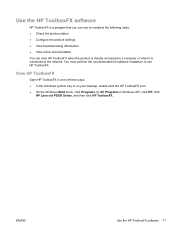
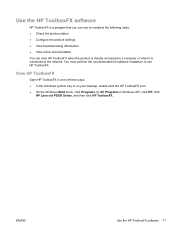
... a program that you can use HP ToolboxFX. View HP ToolboxFX
Open HP ToolboxFX in one of these ways: ● In the Windows system tray or on your desktop, double-click the HP ToolboxFX icon. ● On the Windows Start menu, click Programs (or All Programs in Windows XP), click HP, click
HP LaserJet P2050 Series, and then...
HP LaserJet P2050 Series - User Guide - Page 97


Install product memory
This product has one DIMM slot. After the configuration page has printed, turn the product off and disconnect the power cord.
2.... Disconnect all interface cables. If you have not already done so, print a configuration page to find out how much memory is installed in previous HP LaserJet products are not compatible with the product. ENWW
Install memory 85 CAUTION: Static...
HP LaserJet P2050 Series - User Guide - Page 118


.... Reset the product.
Replace the paper.
This guide is installed incorrectly. Remove any excess paper from Tray 1.
Fanning can create static electricity, which can cause paper to verify the remaining life of the supplies.
Feed single sheets from the tray. Check the product control panel for all HP LaserJet products, see the HP LaserJet Printer Family...
HP LaserJet P2050 Series - User Guide - Page 130


...is too heavy for all HP LaserJet products, see the HP LaserJet Printer Family Print Media Guide. Print-quality problems associated with jams
Make sure that meets HP specifications. ● The ...HP specifications. Solve print-quality problems
You can prevent most print-quality problems by following these guidelines. ● Configure the trays for the correct paper-type setting. See Configure...
HP LaserJet P2050 Series - User Guide - Page 164


...including interference that the product
Product Name:
HP LaserJet P2050 Series
Regulatory Model Number2):
BOISB-0801...cause undesired operation.
1) The product was tested in a typical configuration with the requirements of Conformity according to the following Product Specifications...+A1 +A2 / EN 60825-1:1994 +A1 +A2 (Class 1 Laser/LED Product) GB4943-2001
EMC:
CISPR22:2005 / EN 55022:2006 ...
HP Printers - Supported Citrix Presentation Server environments - Page 26


... tested
Citrix XenApp Server 5.0
HP Deskjet D2360 XenApp Plugin for Hosted Apps, version 11.x
HP LaserJet 3020 HP Universal, PCL, PS printers & 32-bit/64-bit drivers
HP Officejet Pro K5400
HP Officejet Pro L7680 All-in-One
HP Deskjet 5440
HP Business Inkjet 1100
HP Officejet 720
HP LaserJet 3200
HP LaserJet 4000
HP Designjet 4000 PostScript
HP Color LaserJet 3000
Testing methodology for...
HP Printers - Supported Citrix Presentation Server environments - Page 27


... farm to the printer through Jetdirect. These printers were configured for configuring settings such as autocreation, legacy client printers, printer property retention print job routing, printer mapping, printer driver configuration, and session printers
27 Note on the client. Actual testing is a basic summary of this document.
Test methodology HP LaserJet/Business Inkjet/Designjet...
HP Printers - Supported Citrix Presentation Server environments - Page 28


... were discovered when testing the Citrix XenApp™ Server printer management properties using Jetdirect. These printers were configured for the printers were downloaded from the HP Driver Support website. The printer was installed on to the shared farm printers.
28 Test methodology An HP LaserJet/Business Inkjet/Designjet/Deskjet printer was attached to the Citrix XenApp™ server...
Similar Questions
How To Reset Configure Hp Laserjet P2055dn Network
(Posted by fraAth 10 years ago)
Step By Step How To Configure Hp Laserjet P2055dn Network
(Posted by toca 10 years ago)
How To Reset Defaults For Hp Laserjet P2055dn Restore User Guide Pdf
(Posted by jmDutch 10 years ago)
How To Configure Hp Laserjet P2055dn Network
(Posted by Husmic 10 years ago)

