HP P2055dn Support Question
Find answers below for this question about HP P2055dn - LaserJet B/W Laser Printer.Need a HP P2055dn manual? We have 17 online manuals for this item!
Question posted by abLeo on November 18th, 2013
How To Lower Toner Usage Of Hp Lj P2055dn Printer
The person who posted this question about this HP product did not include a detailed explanation. Please use the "Request More Information" button to the right if more details would help you to answer this question.
Current Answers
There are currently no answers that have been posted for this question.
Be the first to post an answer! Remember that you can earn up to 1,100 points for every answer you submit. The better the quality of your answer, the better chance it has to be accepted.
Be the first to post an answer! Remember that you can earn up to 1,100 points for every answer you submit. The better the quality of your answer, the better chance it has to be accepted.
Related HP P2055dn Manual Pages
HP LaserJet Printer Family - Print Media Specification Guide - Page 8


... heated.
This is then delivered to the output bin, ready for use laser and electrophotographic technologies. How HP LaserJet printers work
ENWW As this process is electrostatically transferred onto the paper. In an HP color LaserJet printer, this image passes the developing station, a dry, powdery toner is attracted to the transfer station, where the drum contacts the paper...
HP LaserJet Printer Family - Print Media Specification Guide - Page 12


...for using , it cannot adjust the output colors for laser printers. Some archival demands are using paper" on white paper. Toner can use colored paper in this guide.
Bond paper ... for your HP LaserJet printer if the paper meets the same specifications as standard paper (see the support documentation for laser printing and advertise the paper as laser compatible or laser guaranteed. When...
HP LaserJet Printer Family - Print Media Specification Guide - Page 14


... inks, materials, tools, and techniques, HP recommends that you make sure your laser printer must be printed successfully on page 9) and...toner if printing is a combination of paper might contain dark specks or appear gray or dirty. Converting processes include preprinting, engraving, die-cutting, perforating, folding, gluing, embossing, and debossing.
Ask for HP color LaserJet printers...
HP LaserJet Printer Family - Print Media Specification Guide - Page 18


... 1
Bad construction
2 inconsistent leading edge
3
1 Diagonal-seam envelope 2 Double-sided seam envelope 3 Manila envelope
Summary of HP envelope testing
Hewlett-Packard tests many types of this effect by increasing the toner density setting on your HP LaserJet printer without problems. However, some envelopes to feed well and others to jam.
q Envelopes that have more flimsy...
HP LaserJet Printer Family - Print Media Specification Guide - Page 31


...in the printer q driver for use" on page 19.)
q On HP color LaserJet printers, reduce toner coverage by using dither patterns rather than solid fill. Both the paper and the printer affect ...Chapter 3 Troubleshooting 25 In the papermaking process, stresses that came with some printers.)
q Change to a lower setting. Paper orientation (direction in portrait mode (vertically), if possible.
q...
HP LaserJet Printer Family - Print Media Specification Guide - Page 47


... C (401° F) for 0.1 second (0.2 second for HP color LaserJet printers) for specifying paper weight and is , with the grain direction parallel with your printer. Equivalent values for other additives, that is typically measured by changing paper or increasing the toner density setting on textured paper might not hold toner. furnish (composition) Composition (furnish) is the mixture...
HP LaserJet P2050 Series - Software Technical Reference - Page 22


...HP LaserJet P2050 Series models
HP LaserJet P2055d printer CE457A
HP LaserJet P2055dn printer CE459A
HP LaserJet P2055x printer CE460A
● Prints up to 35 pages per minute (ppm) Has the same features as the HP LaserJet Has the same features as the HP LaserJet
on Letter size paper and 33 ppm on A4 P2055d model, plus the following:
P2055dn model, plus the following:
size paper
● HP...
HP LaserJet P2050 Series - Software Technical Reference - Page 86
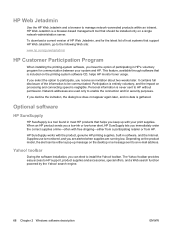
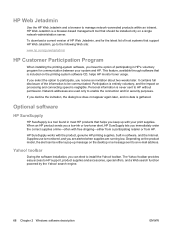
... through software that should be either from a participating retailer or from HP.
The Yahoo! HP Web Jetadmin
Use the HP Web Jetadmin and a browser to an e-mail address. If you can be installed only on the printing-system software CD, helps HP monitor toner usage. Yahoo! toolbar.
Depending on the desktop or a message sent to manage...
HP LaserJet P2050 Series - Software Technical Reference - Page 166


... the following major components are installed by the HP LaserJet Installer for Mac: ● HP LaserJet P2050 PPD ● HP LaserJet P2050 PDE ● HP USB EWS Gateway ● HP Device Configuration Utility ● HP Uninstaller for the HP Device Configuration Utility and HP USB EWS Gateway
Topics: ● Supported printer drivers for Macintosh ● Supported software components for...
HP LaserJet P2050 Series - Software Technical Reference - Page 195


...
●2
●3
●4
●5
Lower settings result in slightly reduced printing quality, but...toner usage. HP print cartridges can wear out before the supply of toner is possible that the toner supply will outlast the mechanical parts in the print cartridge. The following figure. However, it is installed. ENWW
Supported utilities for printing drafts or proofs. Economode
Under Printer...
HP LaserJet P2050 Series - Software Technical Reference - Page 223


... tab 55 Status tab 51 Supplies Status page 52 System Setup page 59 TCP/IP Settings page 60 HP Extended Capabilities uninstalling 99 HP Font Installer 141 HP Instant Support 49 HP Marketing Assistant uninstalling 99 HP PCL 6 printer driver About tab 144 Advanced Printing
Features 112 Advanced tab, Printing
Preferences 111 booklets 134 constraint messages...
HP LaserJet P2050 Series - Software Technical Reference - Page 226


...-storage jobs drivers 181 remote firmware updates Macintosh 172 removing software component list 99 methods 99 reports, printing HP EWS 55 Resizing Options printer driver settings 126 resolution features 3 HP ToolboxFX settings 38 Print Quality page,
HP EWS 58 printer driver settings 123 settings, HP Printer Utility,
Macintosh 178 right-side panel, locating 13 rotate an image...
HP LaserJet P2050 Series - User Guide - Page 14


Product comparison
HP LaserJet P2050 Series models
HP LaserJet P2055 printer CE456A
HP LaserJet P2055d printer CE457A
HP LaserJet P2055dn printer CE459A
HP LaserJet P2055x printer CE460A
● Prints up to 35 pages per Has the same features as the
minute (ppm) on Letter size HP LaserJet P2055 model
paper and 33 ppm on A4 printer, plus the following:
size paper ● Contains 64 ...
HP LaserJet P2050 Series - User Guide - Page 38
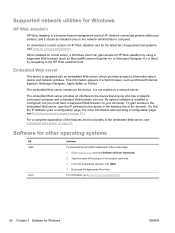
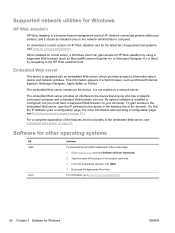
... This information appears in the product name box. 3. The embedded Web server provides an interface to the embedded Web server, type the IP address for HP Jetdirect-connected printers within your computer. To gain access to the device that anyone who has a networkconnected computer and a standard Web browser can gain access to...
HP LaserJet P2050 Series - User Guide - Page 50


... on .
Generally requires no user intervention for small and micro businesses with up to 15 HP LaserJet products. Set configuration parameters by network programs for your system to the HP Jetdirect print server. EPC 2.0 delivers effortless laser printer upkeep and protection for product management. For Automatic IP address assignment.
Requires administrator to input...
HP LaserJet P2050 Series - User Guide - Page 75
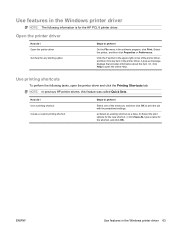
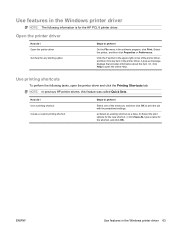
... options for the shortcut, and click OK. c) Click Save As, type a name for the new shortcut. Open the printer driver
How do I Open the printer driver
Get help for the HP PCL 6 printer driver. Select the printer, and then click Properties or Preferences. A pop-up message displays that provides information about the item.
Use features...
HP LaserJet P2050 Series - User Guide - Page 85
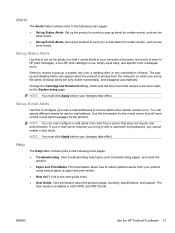
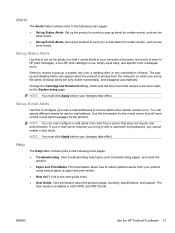
... links to send you pop-up alerts for certain events, such as low toner levels.
● Set up the product to receive alerts when certain events occur. Print information about the product usage, warranty, specifications, and support. ENWW
Use the HP ToolboxFX software 73 Set up E-mail Alerts.
Set up E-mail Alerts
Use...
HP Printers - Supported Citrix Presentation Server environments - Page 14


... N/A N/A
N/A N/A N/A N/A
N/A
N/A
N/A N/A N/A
N/A
Ver. 2.1 N/A N/A N/A
N/A
N/A N/A N/A N/A PCL5/PS Ver 1.4 N/A PCL5/PS Ver 1.0 N/A PCL5/PS Ver 1.0
14
Business Inkjet printers and supported driver versions
The table below identifies the HP Business Inkjet printers and associated drivers that are supported in Citrix environments by HP. These printers and printer drivers have been tested by...
HP Printers - Supported Citrix Presentation Server environments - Page 15


... in Citrix environments for Citrix environments:
• For small office applications ( N/A
HP Deskjet printers and supported driver versions
HP recognizes the need for small inexpensive printing solutions for Citrix environments and offers a wide range of compatible products to HP LaserJets. • Lower intervention rates with higher capacity paper trays and ink supplies. • Higher...
HP Printers - Supported Citrix Presentation Server environments - Page 24


... use of bi-directional communication to a client with Terminal Server. Answer: Check the LaserJet, Business Inkjet, Designjet, Deskjet, and ink-based All-in the knowledge base article 302361. Answer: Citrix does not certify print drivers. If an HP printer is listed as supported. When the user logs off and logs back in Terminal...
Similar Questions
How To Fix Open Door And Clear Jam Issues In Hp Lj P2055dn Printer
(Posted by DaWhat 10 years ago)
How To Print On Preprinted Forms On Hp Lj P2055dn
(Posted by chrilol 10 years ago)
How To Cold Reset A Hp-lj P2055dn
(Posted by fargeobe 10 years ago)
How To Change Ip Address In Hp Lj P2055dn
(Posted by itofferna 10 years ago)
How To Reset Jetdirect For Hp Lj P2055dn
(Posted by rshlawne 10 years ago)

