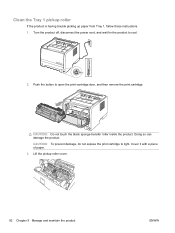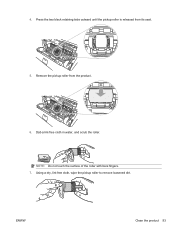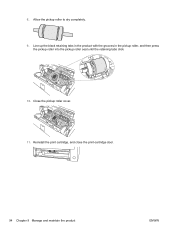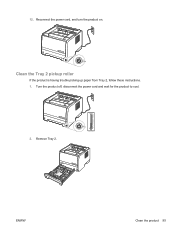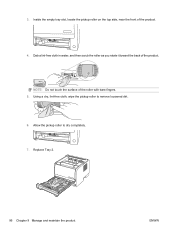HP P2055dn Support Question
Find answers below for this question about HP P2055dn - LaserJet B/W Laser Printer.Need a HP P2055dn manual? We have 17 online manuals for this item!
Question posted by wilTo on May 2nd, 2014
How Do I Instll Hp P2055dn Pickup Roller
The person who posted this question about this HP product did not include a detailed explanation. Please use the "Request More Information" button to the right if more details would help you to answer this question.
Current Answers
Answer #1: Posted by freginold on July 14th, 2014 6:44 AM
Hi, you can find the instructions for replacing the pickup roller (and other rollers) here:
http://www.printertechs.com/images/pdf/mkp2035p2055_instructions.pdf
(The pickup roller instructions are on the first page.)
http://www.printertechs.com/images/pdf/mkp2035p2055_instructions.pdf
(The pickup roller instructions are on the first page.)
Related HP P2055dn Manual Pages
Similar Questions
Hp P2055dn Ppd File
can you tell me where I can find HP p2055dn ppd file?
can you tell me where I can find HP p2055dn ppd file?
(Posted by akoel 9 years ago)
Hp P2055dn How To Replace Pickup Roller
(Posted by alexmr45 9 years ago)
Changed Hp 5si Charge Roller But Print Is Even Lighter
changed+hp+5si+charge+roller+but+print+is+even+lighter
changed+hp+5si+charge+roller+but+print+is+even+lighter
(Posted by Anonymous-129856 10 years ago)
Manual Tray Feed - Hp P2055dn
I am unable to print to Manual Tray on the HP P2055DN printer, even after configuring the printer to...
I am unable to print to Manual Tray on the HP P2055DN printer, even after configuring the printer to...
(Posted by joeldurand 11 years ago)
How To Replace Network Card On Hp P2055dn
How to replace network card on HP P2055DN. Would like instrucktions.
How to replace network card on HP P2055DN. Would like instrucktions.
(Posted by AlFujii 12 years ago)