HP P2055dn Support Question
Find answers below for this question about HP P2055dn - LaserJet B/W Laser Printer.Need a HP P2055dn manual? We have 17 online manuals for this item!
Question posted by janibwgo on August 29th, 2013
Can't Install Laserjet P2055dn
The person who posted this question about this HP product did not include a detailed explanation. Please use the "Request More Information" button to the right if more details would help you to answer this question.
Current Answers
There are currently no answers that have been posted for this question.
Be the first to post an answer! Remember that you can earn up to 1,100 points for every answer you submit. The better the quality of your answer, the better chance it has to be accepted.
Be the first to post an answer! Remember that you can earn up to 1,100 points for every answer you submit. The better the quality of your answer, the better chance it has to be accepted.
Related HP P2055dn Manual Pages
HP LaserJet Printer Family - Print Media Specification Guide - Page 5


Contents
1 Overview
How HP LaserJet printers work 2 Alternative sources of information 2
2 Guidelines for using media
Using print media 4 Preparing... paper grades 29 Common paper grades and basis weights 29 Weight equivalence table 30
Standard media sizes used in laser printers 31 Paper 31 Envelopes 32 Cardstock 32
Comparisons of print media to avoid 22 Paper problems 23
Frequent paper ...
HP LaserJet Printer Family - Print Media Specification Guide - Page 7


... discussed in this manual do not apply to help troubleshoot HP LaserJet printer problems that might encounter some terms that came with laser printers. When HP LaserJet printers are discussed in this guide, the information pertains to HP Monochrome LaserJet printers, HP color LaserJet printers, and HP LaserJet MFPs unless otherwise noted. However, to ensure consistent performance and...
HP LaserJet Printer Family - Print Media Specification Guide - Page 8


... contained in your HP printer and HP print media.
2 How HP LaserJet printers work
HP LaserJet printers use .
Alternative sources of information
The media manufacturer and vendor can affect the print quality and media-handling performance of HP Sales and Service Offices. (See the sales and service listings that are outlined in a laser printer, the print media...
HP LaserJet Printer Family - Print Media Specification Guide - Page 13


....
Also, using the straightest paper path in your HP LaserJet printer for using a different paper type or brand. Different HP LaserJet printer models and their input trays support various ranges of the ...Glossy paper
Glossy paper is a coated paper that is less stiff in photocopiers and laser printers. Heavy paper and cardstock might help to avoid feed problems, because the paper is ...
HP LaserJet Printer Family - Print Media Specification Guide - Page 14


... letterhead paper, observe the following guidelines:
q Avoid using low-temperature inks (the kind used in your laser printer must be properly designed and manufactured to avoid feed or contamination problems and to avoid wear on your HP LaserJet printer.
Typically, oxidation-set or oil-based inks meet this requirement. q When the form is a combination...
HP LaserJet Printer Family - Print Media Specification Guide - Page 20


See the support documentation that came with your product to determine if your HP LaserJet printer must be specifically designed for HP color LaserJet printers). All materials in this section generally apply to 205° C (401° F) for 0.1 second (0.2 second for laser printers. Labels should meet the specifications for product-specific information.
14 Using print media
ENWW...
HP LaserJet Printer Family - Print Media Specification Guide - Page 21


...sheet is the printable surface on the print surface.
The liner must provide stability for laser printing because they can be applied in very thin layers to prevent oozing and contamination...discuss the problem with these problems is familiar with your labels after printing for HP color LaserJet printers).
The adhesive and liner must not exceed 0.23 mm (9.0 mils). It is occurring ...
HP LaserJet Printer Family - Print Media Specification Guide - Page 22


... print media" on transparencies.
Materials must not discolor, melt, offset, or release undesirable emissions when heated to all HP color LaserJet printers support printing on page 35 for use with laser printers. Color laser printers also require different film from that provide the best performance.
CAUTION
CAUTION Note
Using overhead transparencies
Overhead transparency film must...
HP LaserJet Printer Family - Print Media Specification Guide - Page 23


... used for mailings:
1 Ensure that already have been printed are fed again into the paper, laser printers use the following guidelines to prepare mailings. Automatic duplexing
Automatic duplexing requires an HP LaserJet printer that are the printers of choice for laser-printed mailings, please contact your printer.
offer advantages in which the ink is absorbed into the...
HP LaserJet Printers - USB Walk Up Printing - Page 2


... are dynamic and their internal components change frequently.
When a user installs a USB storage device into a printer that is accessible will be important factors in that was created by...typically created with Adobe software. The printer cannot read encrypted files and the user will be the first supported partition type on the latest HP LaserJet printers and MFPs. From this list,...
HP LaserJet P2050 Series - Software Technical Reference - Page 22


...
HP LaserJet P2050 Series models
HP LaserJet P2055d printer CE457A
HP LaserJet P2055dn printer CE459A
HP LaserJet P2055x printer CE460A
● Prints up to 35 pages per minute (ppm) Has the same features as the HP LaserJet Has the same features as the HP LaserJet
on Letter size paper and 33 ppm on A4 P2055d model, plus the following:
P2055dn model...
HP LaserJet P2050 Series - Software Technical Reference - Page 114


... utilities
ENWW It might take as long as 35 minutes for this step to finish the installation process. Figure 3-23 Network installation-Printers Found dialog box
The Install a discovered network printer option is selected by default.
● To install a different product, select a different printer in the list, click Search Again, or select Help me find my network...
HP LaserJet P2050 Series - Software Technical Reference - Page 188
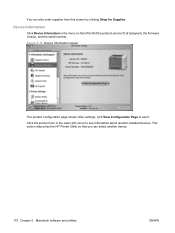
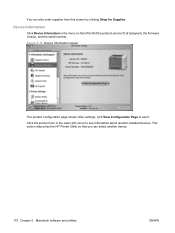
...
ENWW Figure 5-19 Device Information screen
The product configuration page shows other settings; click View Configuration Page to see it. This action relaunches the HP Printer Utility so that you can also order supplies from this screen by clicking Shop for Supplies. Device Information
Click Device Information in the lower-left...
HP LaserJet P2050 Series - Software Technical Reference - Page 214


...components.
Customer support
See the user guide or the in the HP LaserJet P2050 Series printer program group.
Start the uninstaller 1. Follow the onscreen instructions to ..., or call your network if you just installed. 3. Click Start, select Settings, and then select Printers and Faxes. 2.
In the HP LaserJet P2050 Series program group, click the uninstall icon...
HP LaserJet P2050 Series - Software Technical Reference - Page 222


... Type (network) 92 Connection Type (USB) 83 Current Progress (network) 88
Current Progress (USB installation) 80
Firewall Notice (network) 94 Identify Printer (network) 93 Install Product Software
(network) 87 network 86 Please Allow All HP Install
Wizard Processes (network) 90 Printer Found (network) 96 Searching (network) 95 Sign Up Now (network) 97 Welcome (USB) 78...
HP LaserJet P2050 Series - Software Technical Reference - Page 225


... 183 Network Identification settings 46 Password settings 41 SNMP settings 48 Windows software installation 75
number of copies, setting printer drivers 112
O on/off switch, locating 13 online Help
HP ToolboxFX 31 Macintosh 149 printer drivers 110 operating systems full-installation software 70 supported 3 order software Macintosh 150 Order Supplies screen, HP ToolboxFX 50...
HP LaserJet P2050 Series - User Guide - Page 14


...-speed USB 2.0 port
● One open dual inline memory module (DIMM) slot
Has the same features as the HP LaserJet P2055d model printer, plus the following:
Has the same features as the HP LaserJet P2055dn model printer, plus the following:
● HP Jetdirect Standard
● Additional 500-sheet tray
Gigabit Ethernet embedded
(Tray 3)
print server...
HP LaserJet P2050 Series - User Guide - Page 50


... on . Install the product on UNIX and Linux systems. Use RARP to the HP Jetdirect print server. BOOTP server provides the product with an IP address using the printer control panel or the embedded Web server.
The RARP method allows you to the product.
38 Chapter 5 Connectivity
ENWW EPC 2.0 delivers effortless laser printer upkeep...
HP Printers - Supported Citrix Presentation Server environments - Page 33


... client systems running Windows 9x. The client connected to use mapping if the printer drivers installed on Citrix XenApp™ Servers have different names for client printers different from the HP Driver Support website and installed on the Citrix XenApp™ Server. Printer model tested
HP LaserJet 3200
HP Designjet 4000 PostScript
Driver version tested
HP...
HP Printers - Supported Citrix Presentation Server environments - Page 34


...; Server that did not have HP drivers replicated to save time when you install drivers, use the standard Windows printer installation methods. Printer model tested
HP Color LaserJet 3800
Driver version tested
HP Color LaserJet 3800 PS (61.071.661.41) &
HP Color LaserJet 3800 PCL6 (61.071.661.41)
34 Drivers for multiple domain users. The...
Similar Questions
How Do You Install A P2055dn To Home Network
(Posted by obBil 9 years ago)
How To Install Hp P2055dn On Windows Server Network
(Posted by catcaNESH 10 years ago)
Hp Ews Will Not Install On P2055dn
(Posted by scrbi 10 years ago)
How I Can Install Laserjet 1007p In Windows 8 64bit
(Posted by manojrawat 11 years ago)
Installing Replacement Tone Cartridges In Hp Cc4741a Printer
Procedures for installing replacement tone cartridges in Hp CC4741A printer
Procedures for installing replacement tone cartridges in Hp CC4741A printer
(Posted by egardner71133 11 years ago)

