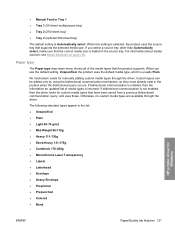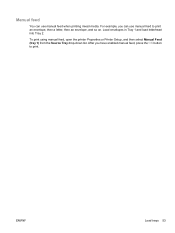HP P2055dn Support Question
Find answers below for this question about HP P2055dn - LaserJet B/W Laser Printer.Need a HP P2055dn manual? We have 17 online manuals for this item!
Question posted by Mtosu on October 18th, 2013
Hp P2055dn Envelope Won't Manually Feed Through Printer
The person who posted this question about this HP product did not include a detailed explanation. Please use the "Request More Information" button to the right if more details would help you to answer this question.
Current Answers
Related HP P2055dn Manual Pages
Similar Questions
Hp Laserjet P2055dn How To Disable Manual Feed For Tray 1
(Posted by TspiPO 10 years ago)
Hp P2055dn Envelope Won't Manually Feed
(Posted by inphntm1 10 years ago)
Manual Tray Feed - Hp P2055dn
I am unable to print to Manual Tray on the HP P2055DN printer, even after configuring the printer to...
I am unable to print to Manual Tray on the HP P2055DN printer, even after configuring the printer to...
(Posted by joeldurand 11 years ago)
Maximum Paper Thickness For Tray One (manual Feed) Hp 5200 ??
What is the maximum paper thickness accepted in tray one (manual feed) for the HP 5200 laser?
What is the maximum paper thickness accepted in tray one (manual feed) for the HP 5200 laser?
(Posted by Anonymous-31144 12 years ago)
First Page On Manual Feed Is Always Blank
On our HP 4014, when using the manual feed tray, the first page of the printing project always comes...
On our HP 4014, when using the manual feed tray, the first page of the printing project always comes...
(Posted by steve38306 13 years ago)