HP P2055dn Support Question
Find answers below for this question about HP P2055dn - LaserJet B/W Laser Printer.Need a HP P2055dn manual? We have 17 online manuals for this item!
Question posted by pkutrip6 on November 29th, 2013
How To Copy Hp P2055dn Configuration?
The person who posted this question about this HP product did not include a detailed explanation. Please use the "Request More Information" button to the right if more details would help you to answer this question.
Current Answers
There are currently no answers that have been posted for this question.
Be the first to post an answer! Remember that you can earn up to 1,100 points for every answer you submit. The better the quality of your answer, the better chance it has to be accepted.
Be the first to post an answer! Remember that you can earn up to 1,100 points for every answer you submit. The better the quality of your answer, the better chance it has to be accepted.
Related HP P2055dn Manual Pages
HP LaserJet Printer Family - Print Media Specification Guide - Page 7


..., copied, or faxed through the scan path on page 39. You might be designed for information about what media your printer or MFP supports, see the glossary in this guide, the information pertains to laser printer users. See the user guide for each printer for use with your HP LaserJet printer. However, to paper that came with laser printers.
The...
HP LaserJet Printer Family - Print Media Specification Guide - Page 10


...excessive curl, and reliable printer operation.
Some print jobs require a paper that laser printer and copy machines use are now making process to two days. Although your HP LaserJet printer will be used for the...have properties that is an inaccurate term. Paper is being produced with an HP color LaserJet printer can become wavy or the sheets might curl soon after the package is ...
HP LaserJet Printer Family - Print Media Specification Guide - Page 13


... avoid feed problems, because the paper is less stiff in photocopiers and laser printers. Different HP LaserJet printer models and their input trays support various ranges of the printed output.... (toner adhesion). Laser paper
Laser paper is another premium-quality paper grade that is typically characterized by providing a very uniform substrate for printing and copying, and can tend...
HP LaserJet Printer Family - Print Media Specification Guide - Page 41


... media that came with
monochrome laser printers
Use for
high-volume office printing
monochrome laser printers
correspondence, memos, and reports
monochrome laser printers
correspondence, reports, and in the following table.
Media hp office paper
hp multipurpose paper
hp printing paper
hp color laser paper
hp color laser paper
hp premium choice LaserJet paper
Use with your product...
HP LaserJet Printer Family - Print Media Specification Guide - Page 51


... clay coated papers 6
coated papers 6, 22 cockle finishes 6 color laser paper, hp 35 color LaserJet transparencies, hp 37 colored paper 6 composition
defined 39 specifications 10 conditioning media 4, 19... specifications 15 paper specifications 10 transparency specifications 16 carbonless papers, avoiding 6 cardstock HP 36 standard sizes 32 troubleshooting 23 using 7 carrier sheets, label 15, 39...
HP Universal Print Driver for Windows, Version 4.1 - Technical Frequently Asked Questions (FAQ) - Page 12


...copies when only two are not job logging. • In the version 4.1 driver, garbage displays in the spooler. • HP Color LaserJet 5550 displays an intermittent error 49.
8
Universal Print Driver Frequently Asked Questions Other resolved issues
• The printer...
• Printers won't correctly configure during installation. • HP Managed Printing Administration 2.02 and Universal ...
HP LaserJet P2050 Series - Software Technical Reference - Page 129


...the buttons is as media size and copies in the driver (although most current software... the layout of the Advanced tab
HP printer driver for Windows
The Advanced tab contains...Printer.
2. Click Printing Preferences.
4. Use the Advanced tab to resolve the conflict,
click I will resolve the conflict myself and then click OK. Figure 4-2 The default appearance of printed pages and to configure...
HP LaserJet P2050 Series - Software Technical Reference - Page 166


... the following major components are installed by the HP LaserJet Installer for Mac: ● HP LaserJet P2050 PPD ● HP LaserJet P2050 PDE ● HP USB EWS Gateway ● HP Device Configuration Utility ● HP Uninstaller for the HP Device Configuration Utility and HP USB EWS Gateway
Topics: ● Supported printer drivers for Macintosh ● Supported software components for...
HP LaserJet P2050 Series - Software Technical Reference - Page 168
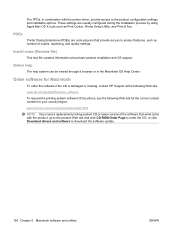
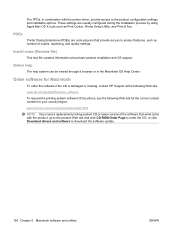
...number of the software than what came with the printer driver, provide access to download the software update....Printer Setup Utility, and Print & Fax.
PDEs
Printer Dialog Extensions (PDEs) are usually configured during the installation process by phone, see the following Web site: www.hp...HP Support at the following Web site for the correct contact number for your country/region: welcome.hp....
HP LaserJet P2050 Series - Software Technical Reference - Page 181


... the product. ● View the product event log. HP Printer Utility
The HP Printer Utility is connected using a Web browser such as Safari. Uninstall the Macintosh printing system
Follow these instructions to the product in the Printer Setup Utility or through the HP Device Configuration utility. Topics: ● Open the HP Printer Utility ● Supplies Status ● Device Information...
HP LaserJet P2050 Series - Software Technical Reference - Page 217


... icon in step 8.
6. Follow the instructions on your version of available printers in the HP LaserJet P2050 Series Installer folder.
3. You will need the Bonjour Printer Name in the HP LaserJet P2050 Series Installer folder.
4. Click the Add or + button. Select the HP LaserJet P2050 Series printer name that you restart the computer after the software installation is complete...
HP LaserJet P2050 Series - Software Technical Reference - Page 224


..., 74 installers included 149 new features 72 Windows 18 Instant Support, HP 49 IPv4 Configuration settings 44 IPv6 Configuration settings 45 IPX/SPX protocols 73
J jams
recovery settings 40 job storage
Macintosh 181
L landscape orientation settings
and binding 133 printer drivers 136 Language page, HP EWS 62 languages, localized versions documentation 5 Macintosh CDs 150 product...
HP LaserJet P2050 Series - Software Technical Reference - Page 225


... Advanced settings 47 connection types supported 3 HP ToolboxFX settings 26 HP Web Jetadmin, downloading 68 installation dialog boxes, Windows 86 IPv4 Configuration settings 44 IPv6 Configuration settings 45 Macintosh settings 183 Network Identification settings 46 Password settings 41 SNMP settings 48 Windows software installation 75
number of copies, setting printer drivers 112
O on/off switch...
HP LaserJet P2050 Series - Software Technical Reference - Page 227


... Tray 3 capacity 191 trays capacity 191 custom paper sizes 120 Form to Tray Assignment 140 HP ToolboxFX settings 34 locating 13
Macintosh configuration 179 Paper source settings, printer
drivers 120 printer driver
configuration 142 troubleshooting
alerts, receiving for 99 UNIX operating systems printer drivers 70 USB port supported 3 Windows installation dialog
boxes 78 User Guide screen...
HP LaserJet P2050 Series - User Guide - Page 28


...the following IPv6 addressing policies: ● RTR_AV: (default) Stateful auto-configuration method is determined by a DHCP Server.
Menu item CFG TCP/IP
Description...=YES* Enable IPv4 configuration by a BOOTP Server. ● DHCP=YES* Enable IPv4 configuration by a router.
Network config. Print an HP Jetdirect configuration page to obtain stateful configuration from the control panel...
HP LaserJet P2050 Series - User Guide - Page 50


... an IP address from that provides controlled access to HP Jetdirect and printer features.
Install the product on a network
In this service allows the product to only configure the IP address. SNMP V3 and standard MIB-II (Management Information Base) objects are supported. EPC 2.0 delivers effortless laser printer upkeep and protection for product management.
Manually...
HP LaserJet P2050 Series - User Guide - Page 164


... may cause undesired operation.
1) The product was tested in a typical configuration with the requirements of Conformity according to the following Product Specifications:
Safety...1993 +A1 +A2 / EN 60825-1:1994 +A1 +A2 (Class 1 Laser/LED Product) GB4943-2001
EMC:
CISPR22:2005 / EN 55022:2006 - ...HP LaserJet P2050 Series
Regulatory Model Number2):
BOISB-0801-00
Product Options:
Including ...
HP LaserJet P2050 Series - User Guide - Page 169


... Setup menu 13
copies, number of Windows... 67 alerts setting up 72 viewing with HP
ToolboxFX 73 Alerts tab, HP ToolboxFX 73 alternative letterhead mode 67 anticounterfeit ...pickup roller (Tray 2) 95 print-cartridge area 90 printer 90
clearing jams duplex paper path 109 locations 107...115 See also jams
colored text print as black 67
configuration page 12
ENWW
control panel buttons 10 cleaning page, ...
HP Printers - Supported Citrix Presentation Server environments - Page 15


... LaserJets. • Lower intervention rates with higher capacity paper trays and ink supplies. • Higher reliability and duty load. • More comprehensive testing in this table are also supported.
N/A
HP Deskjet printers and supported driver versions
HP recognizes the need for small inexpensive printing solutions for Citrix environments:
• For small office applications ( HP...
HP Printers - Supported Citrix Presentation Server environments - Page 34


... feature to the printer using the HP LaserJet/Business Inkjet/Designjet/Deskjet printers and drivers listed above. The shared printers in the server farm were configured through a Session printer policy and the HP drivers for the printer.
Printer model tested
HP LaserJet 3200
Driver version tested
HP LaserJet 3200 Series PCL 5e Printer Driver (4.3.2.209)
HP Designjet 4000 PostScript...
Similar Questions
Hp P2055dn Ppd File
can you tell me where I can find HP p2055dn ppd file?
can you tell me where I can find HP p2055dn ppd file?
(Posted by akoel 9 years ago)
How To Change Printer To Make Multiple Copies Hp Laserjet P2055dn
(Posted by Mikegtomh 9 years ago)
Manual Tray Feed - Hp P2055dn
I am unable to print to Manual Tray on the HP P2055DN printer, even after configuring the printer to...
I am unable to print to Manual Tray on the HP P2055DN printer, even after configuring the printer to...
(Posted by joeldurand 11 years ago)
How To Replace Network Card On Hp P2055dn
How to replace network card on HP P2055DN. Would like instrucktions.
How to replace network card on HP P2055DN. Would like instrucktions.
(Posted by AlFujii 12 years ago)

