HP P2055dn Support Question
Find answers below for this question about HP P2055dn - LaserJet B/W Laser Printer.Need a HP P2055dn manual? We have 17 online manuals for this item!
Question posted by sdsykeg on January 21st, 2014
How To Configure Network Hp Jet P2055dn
The person who posted this question about this HP product did not include a detailed explanation. Please use the "Request More Information" button to the right if more details would help you to answer this question.
Current Answers
There are currently no answers that have been posted for this question.
Be the first to post an answer! Remember that you can earn up to 1,100 points for every answer you submit. The better the quality of your answer, the better chance it has to be accepted.
Be the first to post an answer! Remember that you can earn up to 1,100 points for every answer you submit. The better the quality of your answer, the better chance it has to be accepted.
Related HP P2055dn Manual Pages
HP LaserJet Printer Family - Print Media Specification Guide - Page 41


...
Use for
high-volume office printing
monochrome laser printers
correspondence, memos, and reports
monochrome laser printers
correspondence, reports, and in the following table. To order outside of print media. Media hp office paper
hp multipurpose paper
hp printing paper
hp color laser paper
hp color laser paper
hp premium choice LaserJet paper
Use with your product to determine if...
HP LaserJet Printer Family - Print Media Specification Guide - Page 51


... specifications 15 paper specifications 10 transparency specifications 16 carbonless papers, avoiding 6 cardstock HP 36 standard sizes 32 troubleshooting 23 using 7 carrier sheets, label 15, 39... clay coated papers 6
coated papers 6, 22 cockle finishes 6 color laser paper, hp 35 color LaserJet transparencies, hp 37 colored paper 6 composition
defined 39 specifications 10 conditioning media 4, 19...
HP LaserJet P2050 Series - Software Technical Reference - Page 39


... the products listed to go to the Device Status page for that appears in the HP ToolboxFX section depends on the installed configuration of the HP ToolboxFX window.
A toolbar appears at the products. Opening screen
The opening screen that HP LaserJet product appears when you immediately when an error or print-cartridge warning occurs in...
HP LaserJet P2050 Series - Software Technical Reference - Page 40
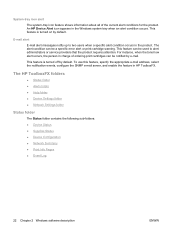
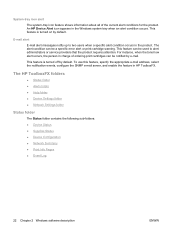
... that the product requires attention.
The HP ToolboxFX folders
● Status folder ● Alerts folder ● Help folder ● Device Settings folder ● Network Settings folder
Status folder
The Status folder contains the following sub-folders: ● Device Status ● Supplies Status ● Device Configuration ● Network Summary ● Print Info Pages ●...
HP LaserJet P2050 Series - Software Technical Reference - Page 60
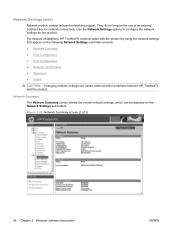
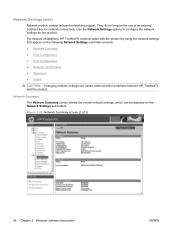
... Jetdirect box for the product. For network installations, HP ToolboxFX communicates with the product by using the network settings that appear on the following Network Settings sub-folder screens: ● Network Summary ● IPv4 Configuration ● IPv6 Configuration ● Network Identification ● Advanced ● SNMP
CAUTION: Changing network settings can be adjusted on the...
HP LaserJet P2050 Series - Software Technical Reference - Page 63
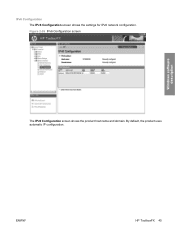
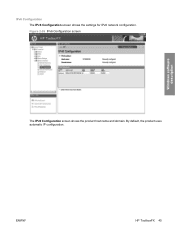
Figure 2-26 IPv6 Configuration screen
The IPv6 Configuration screen shows the product host name and domain. ENWW
HP ToolboxFX 45 By default, the product uses automatic IP configuration. Windows software description
IPv6 Configuration The IPv6 Configuration screen shows the settings for IPv6 network configuration.
HP LaserJet P2050 Series - Software Technical Reference - Page 69
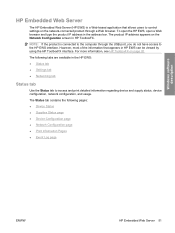
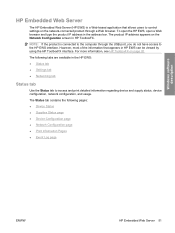
... device and supply status, device configuration, network configuration, and usage.
However, most of the information that allows users to control settings on the network-connected product through the USB port, you do not have access to the HP EWS interface.
Windows software description
HP Embedded Web Server
The HP Embedded Web Server (HP EWS) is connected to the...
HP LaserJet P2050 Series - Software Technical Reference - Page 166


... print options and settings and are installed by the HP LaserJet Installer for Mac: ● HP LaserJet P2050 PPD ● HP LaserJet P2050 PDE ● HP USB EWS Gateway ● HP Device Configuration Utility ● HP Uninstaller for the HP Device Configuration Utility and HP USB EWS Gateway
Topics: ● Supported printer drivers for Macintosh ● Supported software components for...
HP LaserJet P2050 Series - Software Technical Reference - Page 177


.... Select HP Jet Direct - e. Click Add. 3.
d. If the product PPD does not appear in the Kind column, see Troubleshooting the product setup on again, then restart the setup process.
If you are installing the product using a network connection, continue with the correct PPD for the product. Select the product in . Select the product...
HP LaserJet P2050 Series - Software Technical Reference - Page 178


...verify that the product is connected to the network and the Print Using field is automatically ...configure the product using a USB connection, connect the USB cable between the product and the computer. NOTE: If the name does not appear in the Print & Fax utility) to the product and the product is connected to open the Utilities folder, and then run the Printer Setup Utility. Select HP Jet...
HP LaserJet P2050 Series - Software Technical Reference - Page 179


...fails, or if you are Rendezvous and IP Printing. This is complete. Print the product configuration page, and then find the IP address on again, then restart the setup process. ...product setup on again. Select Socket/HP Jet Direct from the Printer Type pull-down menu. c. If the product PPD does not appear in the Name list.
Select the network connection protocol in the list, verify...
HP LaserJet P2050 Series - Software Technical Reference - Page 222


... Progress screen Windows network installation 88 Windows USB installation 80
Custom Installation choosing 19
custom paper sizes printer driver settings 119
customer support 49
D default
printer, set 98 deleting job-storage jobs
drivers 182 Device
Configuration page, HP EWS 53, 56
Configuration screen, HP ToolboxFX 25
Information screen, HP ToolboxFX 33
Settings folder, HP ToolboxFX 32
Settings...
HP LaserJet P2050 Series - Software Technical Reference - Page 224


... Setup Status Alerts screen 29 SNMP Configuration
settings 48 starting 20 Status folder 22 Supplies Status screen 24 Support and Troubleshooting
screen 50 system requirements 21 System Setup screen 40 Troubleshooting folder 31 uninstalling 99 User Guide screen 32 HP Web Jetadmin downloading 68
I Identify Printer screen (Windows
network installation) 93 information pages, printing...
HP LaserJet P2050 Series - Software Technical Reference - Page 225


... settings 41 constraint, printer drivers 110 e-mail alerts 22 pop-up alerts 21
minimum installation Windows 79, 89
models, feature comparison 4
N Network
Configuration page, HP EWS 54
Identification settings, HP ToolboxFX 46
Settings folder, HP ToolboxFX 42
Summary screen, HP ToolboxFX 26
Network Settings page HP EWS settings 61
Networking tab HP EWS 59
networks Advanced settings 47 connection...
HP LaserJet P2050 Series - User Guide - Page 29


... selected item. Manually configure the HP Jetdirect print server's network link. ENWW
Network config.
menu 17 The available settings depend on the detected link speed of 100 Mbps. ● 1000TX FULL: 1000 Mbps, full-duplex operation. These must match the network. CAUTION: Changing the link setting can cause the loss of network communication with the print...
HP LaserJet P2050 Series - User Guide - Page 49


...and management Service name HTTP (hypertext transfer protocol)
EWS (embedded Web server)
Description
Allows Web browsers to help find and configure network devices.
You can configure these parameters from the HP Web Jetadmin software. Network configuration
You might not be the same). Table 5-1 Printing
Service name
Description
port9100 (Direct Mode)
The default TCP/IP printing...
HP LaserJet P2050 Series - User Guide - Page 50


For Automatic IP address assignment.
EPC 2.0 delivers effortless laser printer upkeep and protection for your system to the HP Jetdirect print server.
If neither a DHCP server nor a BOOTP server is connected directly to the network and can configure the print server to use RARP on UNIX and Linux systems. Use RARP to answer the print server...
HP LaserJet P2050 Series - User Guide - Page 171


landscape orientation setting, Windows 65
language, control panel 13 laser safety statements 153, 154 letterhead paper, loading 67 license, ...support 141 supported operating
systems 28 USB card, problem- menu 16 Network Settings tab, HP ToolboxFX 76 Networking tab (embedded Web server) 78 networks configuration page 12 configuring 37 HP Web Jetadmin 78 settings 16 settings report 12 next-day on-...
HP Printers - Supported Citrix Presentation Server environments - Page 12


...://www.hp.com/go /upd and run "install /sm LPT1:" from the command line on the network from within...HP client printers through driver mapping in Citrix and Terminal Server environments. Go to all autocreated printers or redirected printers.
For Terminal Server 2003 SP1 configurations, the HP Universal Print Driver can be mapped to print to all PCL 5capable HP client printers or the HP...
HP Printers - Supported Citrix Presentation Server environments - Page 15


...N/A
HP Deskjet printers and supported driver versions
HP recognizes the need for small inexpensive printing solutions for Citrix environments:
• For small office applications ( HP recommends the following reasons:
• Lower cost per page when compared to consumer Deskjets. • Faster print speeds in normal modes. • Robust networking capabilities, comparable to HP LaserJets...
Similar Questions
How To Change Network Configuration On Hp Laserjet P2055dn
(Posted by qwertCa 10 years ago)
How To Configure Ip Hp Laserjet P2055dn Driver
(Posted by avfathata. 10 years ago)
Networked Hp Laserjet P2055dn Will Not Install On Windows 7
(Posted by m53jB73 10 years ago)
How To Print Network Configuration Page Hp Laserjet P2055dn
(Posted by anthAlic 10 years ago)
How To Network Hp Laserjet P2055dn
(Posted by rctwo 10 years ago)

