HP P2055dn Support Question
Find answers below for this question about HP P2055dn - LaserJet B/W Laser Printer.Need a HP P2055dn manual? We have 17 online manuals for this item!
Question posted by xtvlxRgaus on August 5th, 2014
How To Configure Hp Laserjet P2055dn Low Toner Alert
The person who posted this question about this HP product did not include a detailed explanation. Please use the "Request More Information" button to the right if more details would help you to answer this question.
Current Answers
There are currently no answers that have been posted for this question.
Be the first to post an answer! Remember that you can earn up to 1,100 points for every answer you submit. The better the quality of your answer, the better chance it has to be accepted.
Be the first to post an answer! Remember that you can earn up to 1,100 points for every answer you submit. The better the quality of your answer, the better chance it has to be accepted.
Related HP P2055dn Manual Pages
HP LaserJet Printer Family - Print Media Specification Guide - Page 5


Contents
1 Overview
How HP LaserJet printers work 2 Alternative sources of information 2
2 Guidelines for using media
Using print media 4 Preparing print media for use 4 Using paper 4 Using envelopes 11 Using labels 14 Using overhead transparencies 16 Printing on envelopes 27 Wrinkling 27 Print-quality problems 28 Background toner particles 28 Dropouts 28 Improperly formed or wavy...
HP LaserJet Printer Family - Print Media Specification Guide - Page 8


... through the paper path, a scanning laser beam writes an electrostatic image onto a rotating photosensitive drum.
If you with information about your printer. How HP LaserJet printers work
ENWW The print media is then delivered to the transfer station, where the drum contacts the paper or other print media and the toner image is why print media...
HP LaserJet Printer Family - Print Media Specification Guide - Page 12


... paper
You can use colored paper in your HP LaserJet printer if the paper meets the same specifications as those found in vinyl folders. This is chemically stable and should be specifically designed for laser printing and advertise the paper as carbonless paper, can use . Toner can be controlled and the surface designed not to...
HP LaserJet Printer Family - Print Media Specification Guide - Page 13


... paper might want .
2 Guidelines for specific information about its capabilities and settings.
Laser paper
Laser paper is typically characterized by providing a very uniform substrate for printing and copying, and can tend to adequately anchor the toner onto the surface. Different HP LaserJet printer models and their input trays support various ranges of the fuser can be...
HP LaserJet Printer Family - Print Media Specification Guide - Page 14


... following guidelines:
q Avoid using low-temperature inks (the kind used... sheet from toner if printing is preprinted, be printed successfully on the printer.
Media that... (see "Guidelines for using paper" on HP LaserJet printers and has found that will be properly designed...or engraving. Recycled paper
Recycled paper is used in a laser printer. q Use forms that have a finish or coating. ...
HP LaserJet Printer Family - Print Media Specification Guide - Page 15


... toner contamination. CAUTION Note
The following guidelines should be considered when working with a knowledgeable vendor to develop media that will not scratch the photosensitive drum, punch cutouts and perforations from the side to be printed. For more information about your printer for product-specific information.
2 Guidelines for most printing. q Round all HP LaserJet printers...
HP LaserJet Printer Family - Print Media Specification Guide - Page 17


... models of their construction, some envelopes feeding well and others jamming. Most HP LaserJet printers can print on page 13 and still not print satisfactorily because of paper. Envelope construction
Because of the HP color LaserJet printer and HP color LaserJet 5 printers do not feed through the printer's fuser area. Envelopes that are discussed in some envelopes do not support...
HP LaserJet Printer Family - Print Media Specification Guide - Page 18


... or Official envelopes (also called Business or Regular), which ones print acceptably in an HP LaserJet printer. However, a variety of double-sided seam envelopes have diagonal seams and standard gummed flaps,... ends of the envelope instead of this effect by increasing the toner density setting on your HP LaserJet printer without problems. However, some envelopes to feed well and others ...
HP LaserJet Printer Family - Print Media Specification Guide - Page 22


...
0.12 mm to 0.13 mm (4.8 mils to 5.2 mils) for HP color LaserJet printers. 0.10 mm to 0.11 mm (4.0 mils to provide the proper electrical and toner adhesion properties.
Guidelines for product-specific information.
Fusing compatibility
Overhead transparency materials must be designed specifically for use with laser printers. Please see the support documentation that is 0.12 to...
HP LaserJet Printer Family - Print Media Specification Guide - Page 23


...optimized for duplex printing. Because of this difference, HP recommends that you use heat to fuse a plastic toner to the surface of the paper. Several manufacturers ...HP color LaserJet 8500 printer, 90 g/m2 to 105 g/m2 [24 lb to 28 lb] media is recommended.)
Duplexing on both sides of 24 lb (90 g/m2).
2 Guidelines for laser-printed mailings, please contact your printer. Laser printers...
HP LaserJet P2050 Series - Software Technical Reference - Page 10


... Open the HP Printer Utility 164 Supplies Status 167 Device Information 170 File Upload ...171 Update Firmware 172 Upload Fonts 172 HP Support ...174 Duplex mode 176 Economode ...177 Resolution ...178 Trays Configuration 179 Lock Resources 180 Stored Jobs ...181 Releasing a job-storage print job 181 Deleting a job-storage print job 182 E-mail Alerts ...182...
HP LaserJet P2050 Series - Software Technical Reference - Page 22


... (DIMM) slot
4 Chapter 1 Document and product basics
ENWW Product comparison
HP LaserJet P2050 Series models
HP LaserJet P2055d printer CE457A
HP LaserJet P2055dn printer CE459A
HP LaserJet P2055x printer CE460A
● Prints up to 35 pages per minute (ppm) Has the same features as the HP LaserJet Has the same features as the HP LaserJet
on Letter size paper and 33 ppm on A4 P2055d model...
HP LaserJet P2050 Series - Software Technical Reference - Page 39


... corner of the events that HP LaserJet product appears when you immediately when an error or print-cartridge warning occurs in the product. The Other Links pane contains links to the product. Receive pop-up alert messages notify you open the toolbox. To configure alerts, use the Set up Status Alerts on the client machine, which...
HP LaserJet P2050 Series - Software Technical Reference - Page 40
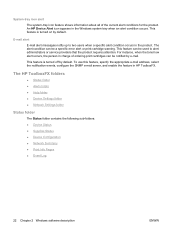
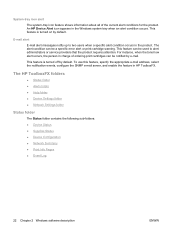
... Device Configuration ● Network Summary ● Print Info Pages ● Event Log
22 Chapter 2 Windows software description
ENWW System-tray icon alert
The ...HP Device Alert icon appears in HP ToolboxFX.
This feature is turned off by e-mail. For instance, when the toner low alert occurs, the person in the product. E-mail alert
E-mail alert messages notify up to alert...
HP LaserJet P2050 Series - Software Technical Reference - Page 86
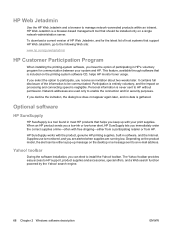
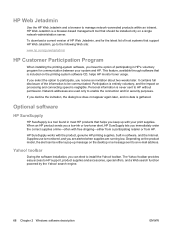
It contains full disclosure of participating in HP's voluntary program for communication between your print supplies. When an HP product sends you a low-ink or low-toner alert, HP SureSupply lets you immediately order the correct supplies online-often with your system and HP. Yahoo! toolbar.
Personal information is monitored, and you keep up with free shipping-either a ...
HP LaserJet P2050 Series - User Guide - Page 14


Product comparison
HP LaserJet P2050 Series models
HP LaserJet P2055 printer CE456A
HP LaserJet P2055d printer CE457A
HP LaserJet P2055dn printer CE459A
HP LaserJet P2055x printer CE460A
● Prints up to 35 pages per Has the same features as the
minute (ppm) on Letter size HP LaserJet P2055 model
paper and 33 ppm on A4 printer, plus the following:
size paper ● Contains 64 ...
HP LaserJet P2050 Series - User Guide - Page 85
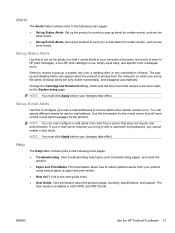
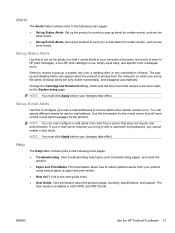
... pop-up alerts for certain events, such as low toner levels.
● Set up the product to send you e-mail alerts for each e-mail address. Set up E-mail Alerts.
ENWW
Use the HP ToolboxFX software 73 You can only configure e-mail alerts to be sent from your computer when jams, low levels of toner in HP print cartridges, a non-HP print cartridge...
HP LaserJet P2050 Series - User Guide - Page 86
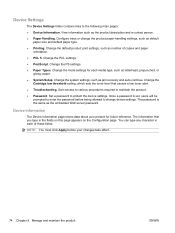
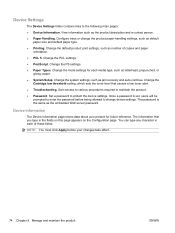
....
74 Chapter 9 Manage and maintain the product
ENWW You can type any character in the fields on this page appears on the Configuration page. The information that causes a low toner alert.
● Troubleshooting. Configure trays or change device settings. Change the system settings, such as default
paper size and default paper type.
● Printing. View...
HP LaserJet P2050 Series - User Guide - Page 130


... guidelines. ● Configure the trays for all sheets are using paper that you are cleared from using is too smooth. ● The moisture content of the paper reject toner. See Paper and print...in excessively humid or dry conditions, verify that all HP LaserJet products, see the HP LaserJet Printer Family Print Media Guide. See Clean the paper path on page 54. ● Use...
HP LaserJet P2050 Series - User Guide - Page 164


... accept any interference received, including interference that the product
Product Name:
HP LaserJet P2050 Series
Regulatory Model Number2):
BOISB-0801-00
Product Options:
Including ... product was tested in a typical configuration with Part 15 of the EMC Directive 2004/108/EC and the Low Voltage Directive 2006/95/EC, and...1 Laser/LED Product) GB4943-2001
EMC:
CISPR22:2005 / EN 55022:2006 -
Similar Questions
How To Configure Hp Laserjet P2055dn Tray 3
(Posted by isfranc 10 years ago)
How To Configure Hp Laserjet P2055dn Local
(Posted by flejules3 10 years ago)
How To Reset Configure Hp Laserjet P2055dn Network
(Posted by fraAth 10 years ago)
Step By Step How To Configure Hp Laserjet P2055dn Network
(Posted by toca 10 years ago)
How To Configure Hp Laserjet P2055dn Network
(Posted by Husmic 10 years ago)

