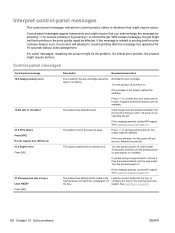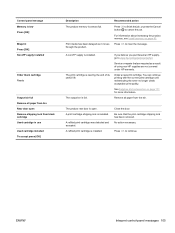HP P2055dn Support Question
Find answers below for this question about HP P2055dn - LaserJet B/W Laser Printer.Need a HP P2055dn manual? We have 17 online manuals for this item!
Question posted by jdwil27 on September 1st, 2014
How To Clear Memory On Hplj 2055
The person who posted this question about this HP product did not include a detailed explanation. Please use the "Request More Information" button to the right if more details would help you to answer this question.
Current Answers
Answer #1: Posted by freginold on September 18th, 2014 2:50 AM
You can find instructions for restoring the printer back to its factory default settings on page 101 of the user guide. If you need a copy of the user guide, you can download it here:
https://www.law.upenn.edu/images/its/printing/media/P2055d/User%20Guide.pdf
If this answer helped you to solve your problem and/or answer your question, please let us know by clicking on the “Helpful” icon below. If your question wasn’t answered to your satisfaction, feel free to resubmit your question with more information. Thank you for using HelpOwl!
https://www.law.upenn.edu/images/its/printing/media/P2055d/User%20Guide.pdf
If this answer helped you to solve your problem and/or answer your question, please let us know by clicking on the “Helpful” icon below. If your question wasn’t answered to your satisfaction, feel free to resubmit your question with more information. Thank you for using HelpOwl!
Related HP P2055dn Manual Pages
Similar Questions
How To Clear Memory On Hp Color Laserjet Cp1515n
(Posted by VAKC194 10 years ago)
How To Clear Memory On Hp Laserjet 1320n To Factory
(Posted by duriphe 10 years ago)
How To Clear Setting On Hp Laserjet P2055dn
(Posted by Robadcmoff 10 years ago)
How Much Memory For Hp Laserjet P2055dn
(Posted by Heroemacdad 10 years ago)
Hplj 2055
I have 3 HPLJ 2055 printers. The newest emitts a loud beeping noise when printing.
I have 3 HPLJ 2055 printers. The newest emitts a loud beeping noise when printing.
(Posted by tsuprean 12 years ago)