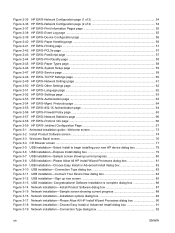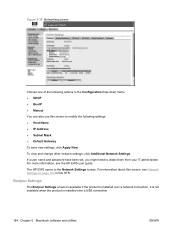HP P2055dn Support Question
Find answers below for this question about HP P2055dn - LaserJet B/W Laser Printer.Need a HP P2055dn manual? We have 17 online manuals for this item!
Question posted by BliAmor on November 18th, 2013
How To Change From Usb To Network Connection For An Hp P2055dn
Current Answers
Answer #1: Posted by DreadPirateRoberts on December 18th, 2013 11:07 AM
https://www.hpsmart.com/us/en/wireless-printing/connecting-your-wireless-printer
Setting up a basic home network
http://www8.hp.com/us/en/support-topics/network-internet-support/setup-home-network.html
Drivers, Software & Firmware for HP Install Network Printer Wizard
http://h20565.www2.hp.com/portal/site/hpsc/public/psi/swdHome/?sp4ts.oid=19656&ac.admitted=1382194872411.876444892.492883150
Troubleshooting network issues
http://www8.hp.com/us/en/support-topics/network-internet-support/network-internet-connections.html
Setting up Airprint for Apple devices
Related HP P2055dn Manual Pages
Similar Questions
I am unable to print to Manual Tray on the HP P2055DN printer, even after configuring the printer to...
How to replace network card on HP P2055DN. Would like instrucktions.