HP P2055dn Support Question
Find answers below for this question about HP P2055dn - LaserJet B/W Laser Printer.Need a HP P2055dn manual? We have 17 online manuals for this item!
Question posted by famajis on September 18th, 2013
How To Change Pcl Form Length Laserjet P2055dn
The person who posted this question about this HP product did not include a detailed explanation. Please use the "Request More Information" button to the right if more details would help you to answer this question.
Current Answers
There are currently no answers that have been posted for this question.
Be the first to post an answer! Remember that you can earn up to 1,100 points for every answer you submit. The better the quality of your answer, the better chance it has to be accepted.
Be the first to post an answer! Remember that you can earn up to 1,100 points for every answer you submit. The better the quality of your answer, the better chance it has to be accepted.
Related HP P2055dn Manual Pages
HP LaserJet Printer Family - Print Media Specification Guide - Page 5


... 29 Weight equivalence table 30
Standard media sizes used in laser printers 31 Paper 31 Envelopes 32 Cardstock 32
Comparisons of print media... toner particles 28 Dropouts 28 Improperly formed or wavy characters 28 Toner smear 28 Toner specks (background scatter 28
Appendix A Specifications
U.S. Contents
1 Overview
How HP LaserJet printers work 2 Alternative sources of information ...
HP LaserJet Printer Family - Print Media Specification Guide - Page 9


... with your printing environment. Using non-HP brand media will be flexible in your HP LaserJet printers (see "Ordering HP print media" on page 35).
However, it is designed to... the printer or void the warranty if the media meets those specifications.
Subject the print media to change. The customer assumes all responsibility for using media
Note Note
HP LaserJet printers are ...
HP LaserJet Printer Family - Print Media Specification Guide - Page 10


..., fusing without excessive curl, and reliable printer operation. Paper is being produced with an HP color LaserJet printer can become wavy or the sheets might curl soon after the package is an inaccurate term. Some print jobs require a paper that laser printer and copy machines use are optimized for laser printing.
4 Using print media
ENWW If...
HP LaserJet Printer Family - Print Media Specification Guide - Page 12


... LaserJet printers create colors by petroleum-based solvents or plasticizers, such as carbonless paper, can contaminate the printer. Some chemically coated papers, such as those found in your printer's specifications, see "Guidelines for using , it cannot adjust the output colors for archiving must not flake or shed particles that came with properties optimized for laser printers...
HP LaserJet Printer Family - Print Media Specification Guide - Page 14


... before it is a combination of holes or slits in a laser printer. Special print media
Paper that meets the same specifications as standard...forms from toner if printing is preprinted, be properly designed and manufactured to avoid feed or contamination problems and to prevent moisture changes during storage. Media that has perforations or cutouts can result in your HP LaserJet printer...
HP LaserJet Printer Family - Print Media Specification Guide - Page 25


Shipping and storing print media
The performance of HP LaserJet printers depends on the condition of the one day for every 10&#...avoid damaging the envelope edges. Environmental considerations
HP LaserJet printers are shipping media across bodies of whether the paper is left
unwrapped or in the printer input tray, extreme changes in humidity or temperature. This section contains ...
HP LaserJet Printer Family - Print Media Specification Guide - Page 29


... are set correctly.
q Perform the printer cleaning procedures that is specified in your printer user guide. Doing so can q Change the paper type or try another ream...in the printer.
For more information.
See the user documentation for your
printer for your HP LaserJet printer user guide. For most HP LaserJet printers you can build up in "Guidelines for your printer user ...
HP LaserJet Printer Family - Print Media Specification Guide - Page 31


...more information about setting the fuser mode, see the support documentation that came with some printers.)
q Change to diminish differences in heat and moisture. (See "Preparing print media for use" ...document. (See "Shipping and storing print media" on page 19.)
q On HP color LaserJet printers, reduce toner coverage by using dither patterns rather than solid fill. Chapter 3 Troubleshooting 25...
HP LaserJet Printer Family - Print Media Specification Guide - Page 32


... a point at the leading-edge corners. (See the figure in your HP LaserJet printer user guide. Do not reuse jammed envelopes. q Make sure that the envelope's leading edge, which enters the printer first, is straight, and has a sharp, well-creased fold. q Change to a different type of paper. Envelopes are wrinkled, bent, or curled. Stiff...
HP LaserJet Printer Family - Print Media Specification Guide - Page 47


...laser printers should not discolor, melt, offset, release undesirable emissions, or break down in any way when exposed to the stated size, and how square it is specifically designed to the fuser's temperature of paper fibers in paper.
Paper finish is typically measured by changing... for 0.1 second (0.2 second for HP color LaserJet printers) for the specified time period. gray background ...
HP LaserJet Printer Family - Print Media Specification Guide - Page 48


... an important consideration when using paper in the printing environment. Generally, stiffness increases with seasonal or weather changes, which affect the humidity in an HP LaserJet printer, because adequate packaging maintains the correct level of the printer. moisture content How much moisture print media will absorb or lose moisture depending on the humidity in...
HP LaserJet Printer Family - Print Media Specification Guide - Page 52


..., papers for 36 folders, vinyl 6, 19 forms multipart, avoiding 22 preprinted, using 8 furnish defined 41 specifications 10 fuser buildup on 6 operations of 2 temperature specifications 10
heavy paper HP 36 standard sizes 32 troubleshooting 23 using 7
high gloss laser paper, hp 36 hollow images, troubleshooting 28 HP color LaserJet printers
bond paper, using 4 colored paper...
HP LaserJet Printer Family - Print Media Specification Guide - Page 53


...laser-grade paper 7 LaserJet 2000 1 LaserJet 2686A 1 LaserJet 500 1 LaserJet Monochrome printers 1 LaserJet monochrome transparencies, hp 37 LaserJet paper, hp 36 LaserJet Plus 1 LaserJet printers
media designed for 1 operations 2 lasers...paper specifications 10 Monochrome printers 1 monochrome transparencies, hp 37 multi-feeds causes of 5 troubleshooting 24 multipart forms, avoiding 22 multipurpose...
HP LaserJet Printers - USB Walk Up Printing - Page 2


...device functions with Adobe software. When a user installs a USB storage device into a printer that is a new feature on the latest HP LaserJet printers and MFPs. SUPPORTED FILE FORMATS
The Walk Up USB supports three file types, PDF,... Up USB Printing are dynamic and their internal components change frequently. For a list of the folders and printable files stored on the USB storage device.
HP LaserJet P2050 Series - Software Technical Reference - Page 22


...
● Hi-Speed USB 2.0 port
● One open dual inline memory module (DIMM) slot
4 Chapter 1 Document and product basics
ENWW Product comparison
HP LaserJet P2050 Series models
HP LaserJet P2055d printer CE457A
HP LaserJet P2055dn printer CE459A
HP LaserJet P2055x printer CE460A
● Prints up to 35 pages per minute (ppm) Has the same features as the HP...
HP LaserJet P2050 Series - Software Technical Reference - Page 75
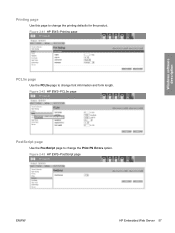
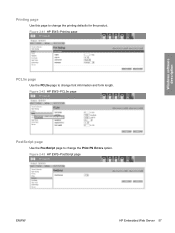
Figure 2-41 HP EWS-Printing page
PCL5e page
Use the PCL5e page to change the Print PS Errors option. Figure 2-42 HP EWS-PCL5e page
PostScript page
Use the PostScript page to change the printing defaults for the product. Figure 2-43 HP EWS-PostScript page
ENWW
HP Embedded Web Server 57 Windows software description
Printing page
Use this page to change font information and form length.
HP LaserJet P2050 Series - User Guide - Page 14


...-speed USB 2.0 port
● One open dual inline memory module (DIMM) slot
Has the same features as the HP LaserJet P2055d model printer, plus the following:
Has the same features as the HP LaserJet P2055dn model printer, plus the following:
● HP Jetdirect Standard
● Additional 500-sheet tray
Gigabit Ethernet embedded
(Tray 3)
print server...
HP LaserJet P2050 Series - User Guide - Page 132
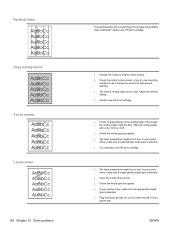
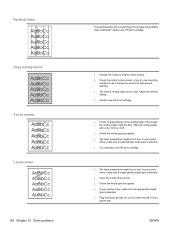
... into an AC outlet instead of into a
power strip. Install a new HP print cartridge.
● Change the media to a lighter basis weight. ● Check the printer's environment. Adjust the density setting. ● Install a new HP print cartridge.
● If toner smears appear on the leading edge of the media, the media ...
HP Printers - Supported Citrix Presentation Server environments - Page 13


...'s profile when the user logs out. It works well for any HP PCL or Postscript client print driver for any session printer.
The remaining settings are determined by communicating directly with client printers that are available on the client. The autocreated printers using the Citrix UPD for features manually, then set the tray configuration...
HP Printers - Supported Citrix Presentation Server environments - Page 29


... client device using the HP LaserJet/Business Inkjet/Designjet/Deskjet printers and drivers listed above.
Test methodology An HP LaserJet/Business Inkjet/Designjet/Deskjet printer was attached to print successfully.
29 Setting changes were made to the autocreated client printer in the user's session. Client printer properties
Description Client printer properties are propagated to the...
Similar Questions
How To Change Language On Hp Laserjet P2055dn
(Posted by gillriggs 10 years ago)
How To Change Ip On Hp Laserjet P2055dn
(Posted by paigeprint 10 years ago)
How To Change Ip Address Hp Laserjet P2055dn When There Is Password
(Posted by mursum 10 years ago)
How To Change Ip Address Hp Laserjet P2055dn
(Posted by pimcalbea 10 years ago)
How To Change Fuser In Hp Laserjet P2055dn
(Posted by dome1JB 10 years ago)

