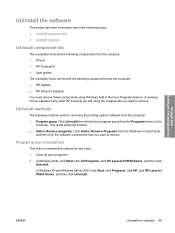HP P2055dn Support Question
Find answers below for this question about HP P2055dn - LaserJet B/W Laser Printer.Need a HP P2055dn manual? We have 17 online manuals for this item!
Question posted by marian5 on June 14th, 2013
View User Guide
Requests for more information
Which HP device do you wan't the User's Manual for?
Current Answers
Answer #1: Posted by SoCalWoman on June 14th, 2013 11:22 AM
If unsure how to get to the screen showing the documents listed for this device, you may use the following link to go there:
http://www.helpowl.com/manuals/HP/P2055dn/5936
Once there, choose the second pdf file on here (User's Manual)
Hope this helps
Much appreciation to those who acknowledge our members for their contribution toward finding a solution.
~It always seems impossible until it is done~
Nelson Mandela
Related HP P2055dn Manual Pages
Similar Questions
How do I open the paper drawer?
tray