HP P2055d Support Question
Find answers below for this question about HP P2055d - LaserJet B/W Laser Printer.Need a HP P2055d manual? We have 17 online manuals for this item!
Question posted by tia35639 on May 11th, 2012
Hp P2055dn Printer
Hi -- I can't print certain .eps images on my P2055dn Laser Jet printer. The info spools then the printer remains idle. Help!
Current Answers
There are currently no answers that have been posted for this question.
Be the first to post an answer! Remember that you can earn up to 1,100 points for every answer you submit. The better the quality of your answer, the better chance it has to be accepted.
Be the first to post an answer! Remember that you can earn up to 1,100 points for every answer you submit. The better the quality of your answer, the better chance it has to be accepted.
Related HP P2055d Manual Pages
HP LaserJet Printer Family - Print Media Specification Guide - Page 41


... at http://www.hpshopping.com or by 17 (tabloid) (HPU1732)
finish on all HP LaserJet printers support printing on both sides, 96 bright
160 g/m2 (42-lb bond), letter (HPU1132)
250 sheets, matte 11 by contacting your local sales office. Laser paper
Not all of the U.S., please contact your local reseller. To order outside of...
HP LaserJet Printer Family - Print Media Specification Guide - Page 51


... paper, standard 31 double-sided printing 17 dropouts, troubleshooting 28 duplexing defined 40 procedures for 36 characters, troubleshooting 28 checklist, troubleshooting 21, 22 chemical stability specifications 6 clasps, avoiding envelopes with 11 clay coated papers 6
coated papers 6, 22 cockle finishes 6 color laser paper, hp 35 color LaserJet transparencies, hp 37 colored paper 6 composition...
HP LaserJet P2050 Series - Print Tasks - Page 2


... printing option
Steps to open the online Help.
2
© 2008 Copyright Hewlett-Packard Development Company, L.P.
1 www.hp.com Open the printer driver
Get help for any item in the software program, click Print. A pop-up message displays that provides information about the item.
-or-
2 Click Help to perform
On the File menu in the printer 1
driver. HP LaserJet P2050 Series Printer...
HP LaserJet P2050 Series - Print Tasks - Page 6


HP LaserJet P2050 Series Printer - Select page orientation
Steps to perform 1 Open the printer driver, and click the Finishing tab. 1
2 In the Orientation area, click Portrait or
2
Landscape.
3 To print the page image upside down, click Rotate 3
by 180 degrees.
4 Click OK.
4
© 2008 Copyright Hewlett-Packard Development Company, L.P.
1 www.hp.com Print tasks
Select page orientation...
HP Universal Print Driver for Windows, Version 4.1 - Technical Frequently Asked Questions (FAQ) - Page 8


... Administrator Template White Paper at http://h20000.www2.hp.com/bc/docs/support/SupportManual/c01034932/c01034932.pdf. How do I export printer lists from www.hp.com/go/mpa. The new print queues you create will have the defaults you to create Managed Printer Lists to %SYSTEMROOT%\system32\spool\drivers\w32x86\3. 6. 5. For additional information on all of...
HP LaserJet P2050 Series - Software Technical Reference - Page 5


...-number label location 15
2 Windows software description Introduction ...17 Windows printing-system software ...18 Printing system and installer 18 HP LaserJet print drivers 19 HP Easy Printer Care ...19 HP ToolboxFX ...20 Overview of HP ToolboxFX 20 Starting HP ToolboxFX 20 Structure ...20 Opening screen 21 HP ToolboxFX system requirements 21 Key features ...21 Receive alert messages for...
HP LaserJet P2050 Series - Software Technical Reference - Page 35


Topics: ● Windows printing-system software ● HP Easy Printer Care ● HP ToolboxFX ● HP Embedded Web Server ● HP Web Jetadmin ● HP Customer Participation Program ● Optional software
ENWW
Introduction 17 For information about specific system installers, drivers, and components, see the section that corresponds to that ...
HP LaserJet P2050 Series - Software Technical Reference - Page 37


... option to view the printer status, create printer usage reports, reorder supplies, and troubleshoot and repair printers via HP Proactive Support.
Windows software description
Install Printer Software. The Adobe Acrobat Reader software is not installed on the computer and can be downloaded from the following Web site: www.adobe.com
HP LaserJet print drivers
The HP PCL 6 driver is...
HP LaserJet P2050 Series - Software Technical Reference - Page 94


... the CD. screen
The Welcome Back! Modify an existing installation
If an HP LaserJet P2050 Series printer has been installed, the initial CD browser screen on the Web, or other product help and useful tips.
● Uninstall: Click this button to uninstall the printing-system software.
● Marketing Resources software: Click this button to close...
HP LaserJet P2050 Series - Software Technical Reference - Page 125
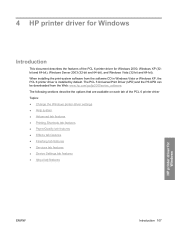
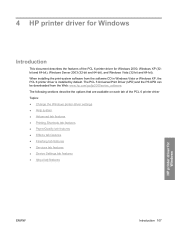
... CD in Windows Vista or Windows XP, the PCL 6 printer driver is installed by default. 4 HP printer driver for Windows
Introduction
This document describes the features of the PCL 6 printer driver Topics: ● Change the Windows printer driver settings ● Help system ● Advanced tab features ● Printing Shortcuts tab features ● Paper/Quality tab features ●...
HP LaserJet P2050 Series - Software Technical Reference - Page 160


...Installable Options
Topics: ● Tray 3 ● Duplex Unit (for 2-Sided Printing) ● Allow Manual Duplexing ● Printer Memory
Tray 3
This control specifies whether you make this feature, reinsert the media...only if there is enabled (Installed) by default.
142 Chapter 4 HP printer driver for 2-Sided Printing)
The product comes with a duplex unit installed. Right-click the name...
HP LaserJet P2050 Series - Software Technical Reference - Page 223


... Supplies Status page 52 System Setup page 59 TCP/IP Settings page 60 HP Extended Capabilities uninstalling 99 HP Font Installer 141 HP Instant Support 49 HP Marketing Assistant uninstalling 99 HP PCL 6 printer driver About tab 144 Advanced Printing
Features 112 Advanced tab, Printing
Preferences 111 booklets 134 constraint messages 110 Copy Count settings 112 Device Settings...
HP LaserJet P2050 Series - User Guide - Page 50


...HP LaserJet products. Set configuration parameters by network programs for small and micro businesses with up to the HP Jetdirect print server. You can be located on the print server using the printer... to HP Jetdirect and printer features. EPC 2.0 delivers effortless laser printer upkeep and protection for product to answer the print server's RARP request and supply the print server ...
HP LaserJet P2050 Series - User Guide - Page 75
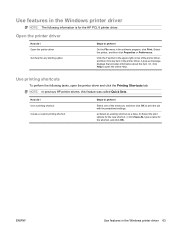
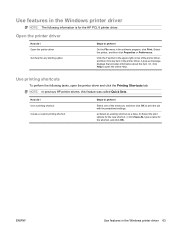
... Help to open the printer driver and click the Printing Shortcuts tab. How do I Use a printing shortcut
Create a custom printing shortcut
Steps to perform
Select one of the printer driver, and then click any printing option
Steps to print the job with the predefined settings. b) Select the print options for the shortcut, and click OK. NOTE: In previous HP printer drivers...
HP LaserJet P2050 Series - User Guide - Page 78


...tasks, open the printer driver and click the Services tab.
Check the status of the product, including the level of the HP embedded Web server opens.
66 Chapter 8 Print tasks
ENWW In... How do I
Steps to perform
Obtain support information for Print page borders, Page order, and Orientation. b) To print the page image upside down list, click Left binding or Right binding. How do I...
HP Jetdirect External Print Server Products - External USB Compatibility - Page 2


... respectively HP's wireless value line external print server and HP's full featured external print server. Supported Printer lists
Due to various product limitations, not all USB external print servers support the same set of the newer USB printers cannot be sure your firmware on the CPL for each HP USB Jetdirect print server. As always, be supported. HP Color LaserJet CP1515...
HP Printers - Supported Citrix Presentation Server environments - Page 1


...
November 2008
Executive summary...2 What's new ...2 Versions of Terminal Server and Citrix supported by HP 2 Testing performed by HP ...3 HP LaserJet printers and supported driver versions 4 HP Color printers with Edgeline Technology and supported driver versions 12 Using the HP Universal Print Driver version 4.7 for Windows in Citrix environments 12 The difference between the Citrix and...
HP Printers - Supported Citrix Presentation Server environments - Page 4


... Windows OS
Win2k/XP/2003/2003x64: 60.061.442.00
N/A
N/A
Use HP LaserJet 6L PCL5e driver included in
the Windows OS Win2k/XP/2003:
4.3.2.201 Win2003-x64: use HP
LaserJet 1100 driver included in this section. These printers and printer drivers were tested by HP. Table 1: Minimum levels of the issue resolutions and known product limitations is...
HP Printers - Supported Citrix Presentation Server environments - Page 15


...
HP Deskjet printers and supported driver versions
HP recognizes the need for small inexpensive printing solutions for Citrix environments:
• For small office applications (
HP recommends the following reasons:
• Lower cost per page when compared to consumer Deskjets. • Faster print speeds in normal modes. • Robust networking capabilities, comparable to HP LaserJets...
HP Printers - Supported Citrix Presentation Server environments - Page 24


...driver and are supported in Terminal Server/Citrix environments with certain HP drivers in Citrix MetaFrame 1.8 SP3 or earlier
With any of the driver are designed for the first time and printing functions correctly. If an HP printer is unaffected. To determine if a certain printer is undesirable when printing over constrained bandwidth connections. configuration, duplexer, and hard disk...
Similar Questions
Hp P2055dn Ppd File
can you tell me where I can find HP p2055dn ppd file?
can you tell me where I can find HP p2055dn ppd file?
(Posted by akoel 9 years ago)
How To Print Mirror Image In Hp 2055 Printer
(Posted by DAdh 9 years ago)
What Driver Can Be Used On Hp 2055 Printer With Windows 7
(Posted by pauBr 10 years ago)
Hp Color Laserjet Cp1518ni Will Not Print Certain Fonts
(Posted by naramatta 10 years ago)
Hp 2300l Printer
I can't get my printer to print using hp 2300L printer. It keeps giving me an error saying I'm missi...
I can't get my printer to print using hp 2300L printer. It keeps giving me an error saying I'm missi...
(Posted by wlldarl3 11 years ago)

