HP P2055d Support Question
Find answers below for this question about HP P2055d - LaserJet B/W Laser Printer.Need a HP P2055d manual? We have 17 online manuals for this item!
Question posted by admin90164 on May 23rd, 2012
I Want To Hp2055d Ps Driver I Prit Out To Tone Print Pls Email To Me Admin@tha
The person who posted this question about this HP product did not include a detailed explanation. Please use the "Request More Information" button to the right if more details would help you to answer this question.
Current Answers
There are currently no answers that have been posted for this question.
Be the first to post an answer! Remember that you can earn up to 1,100 points for every answer you submit. The better the quality of your answer, the better chance it has to be accepted.
Be the first to post an answer! Remember that you can earn up to 1,100 points for every answer you submit. The better the quality of your answer, the better chance it has to be accepted.
Related HP P2055d Manual Pages
HP LaserJet Printers - USB Walk Up Printing - Page 3


...application select File, and Print • Select an HP print driver (example the P3010 Series PCL or P3010 Series PS driver) • Check the "Print to file" box on the print window • Click ... can also be printed later without a PC or a driver. PRN is a print to file format that contains all the information typically sent to the printer when printing through the driver. Instead of what...
HP Universal Print Driver for Windows, Version 4.1 - Technical Frequently Asked Questions (FAQ) - Page 9


... has been observed with stability fixes and new features. Operation could print in color any discreet print driver (non-Universal Print Driver) released prior to February 2007 when upgrading to Install Printer.
However, there are times when the operating system does not allow the print driver to certain printers. Installation
Can I got the error message, "Unable to a newer...
HP Universal Print Driver for Windows, Version 4.1 - Technical Frequently Asked Questions (FAQ) - Page 11


...spooler. • Printer install hangs.
Reported defects resolved with spacing in the slides. • When using the PCL5 driver, an embedded Visio image in the print dialogue window. • Microsoft Excel crashes after printing. • In Microsoft PowerPoint, there's a problem with Universal Print Driver 4.4.2
Job storage/secure printing issues
• The HP Color LaserJet 5550 does...
HP LaserJet P2050 Series - Software Technical Reference - Page 20


...Driver configuration for Microsoft® (MS) Windows® ● HP Embedded Web Server (network models only) ● HP ToolboxFX ● HP Web Jetadmin
Chapter 3, Install Windows printing... operating systems and for installing the product in this STR.
Chapter 4, HP printer driver for Windows This chapter provides detailed descriptions of the product features that are discussed...
HP LaserJet P2050 Series - Software Technical Reference - Page 36


... options on some products might differ from the illustration. Click Browse....
Click Run. 3. Windows printing-system software
Topics: ● Printing system and installer ● HP LaserJet print drivers
Printing system and installer
In Windows XP and Windows Vista systems, insert the printing-system software CD to open an interactive CD browser. and navigate to the root directory...
HP LaserJet P2050 Series - Software Technical Reference - Page 126
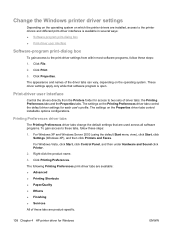
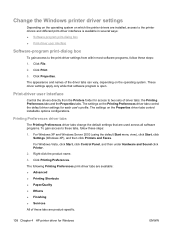
... view), click Start, click Settings (Windows XP), and then click Printers and Faxes. Printing Preferences driver tabs
The Printing Preferences driver tabs change the default settings that software program is available in several ways: ● Software-program print-dialog box ● Print-driver user interface
Software-program print-dialog box
To gain access to these tabs, follow these steps...
HP LaserJet P2050 Series - Software Technical Reference - Page 166


...Installs all of an HP-created postscript printer definition file (PPD) and a printer dialog extension (PDE) file that comes with the Apple PostScript printer drivers, provide access to select between the various print options and settings and are installed by the provided HP LaserJet Installer. Driver software
Allows printing with the Macintosh OS print system. This software includes the...
HP LaserJet P2050 Series - Software Technical Reference - Page 221


... CD-ROM, Windows 19
B Back Cover settings
printer drivers 122 Back to Front printing, printer
drivers 113 Basic Installation
choosing 19 bidirectional communications 149 binding settings
printer drivers 133 bins, output
capacity 191 custom paper sizes 120 locating 13 black, printing all text as printer drivers 113 Bonjour Settings, Macintosh 184 book printing about 134 special pages 122 Booklet...
HP LaserJet P2050 Series - Software Technical Reference - Page 222


... 3 features
HP ToolboxFX 20 File Upload, Macintosh 171 Finishing tab
printer drivers 131 Firewall Notice screen (Windows
network installation) 94 firmware
Macintosh updates 172 Flip pages up
printer driver settings 133 font
controls, printer driver 112 Font Substitution Table 140 fonts
DIMM fonts, printer drivers 141
External, print drivers 140 HP Font Installer 141 included 3 install external 141...
HP LaserJet P2050 Series - Software Technical Reference - Page 225


... 188 custom sizes 192 custom sizes, printer driver
settings 119 fuser modes 39
Pages per sheet settings, printer drivers 135
Paper Handling screen 34 Paper source settings, printer
drivers 120 Paper type settings, printer
drivers 121 Print document on settings,
printer drivers 126 Print on both sides settings,
printer drivers 132 Size is settings, printer
drivers 118 supported sizes 188 supported...
HP LaserJet P2050 Series - Software Technical Reference - Page 226


.... power switch, locating 13
PPD files 149 preview image, document
printer drivers 136 Print
All Text as Black, printer drivers 113
document on settings, printer drivers 126
Info Pages screen, HP ToolboxFX 27
Information Pages, HP EWS 55
on both sides, printer driver settings 132
page borders setting, printer drivers 135
Quality screen, HP ToolboxFX 38
Quality, HP EWS settings 58...
HP LaserJet P2050 Series - Software Technical Reference - Page 227


... duplexing
unit types, paper
fuser modes 39 HP ToolboxFX settings 34 Print on both sides settings,
printer drivers 132 printer driver settings 121 typical installation Windows 89
U uninstalling software
component list 99 Macintosh printing
system 163 methods for product events 21
checklist 201 constraint messages, printer
drivers 110 duplexing unit, Macintosh 176 e-mail alerts 22 pop-up alerts...
HP LaserJet P2050 Series - User Guide - Page 7


... 56
7 Use product features EconoMode ...58 Quiet mode ...59
8 Print tasks Cancel a print job ...62 Stop the current print job from the control panel 62 Stop the current print job from the software program 62 Use features in the Windows printer driver 63 Open the printer driver ...63 Use printing shortcuts ...63 Set paper and quality options 64 Set...
HP LaserJet P2050 Series - User Guide - Page 75
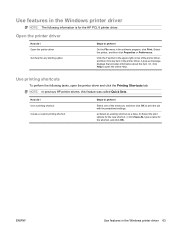
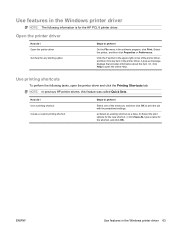
... shortcut
Steps to perform
Select one of the printer driver, and then click any printing option
Steps to open the printer driver and click the Printing Shortcuts tab.
ENWW
Use features in the printer driver. Select the printer, and then click Properties or Preferences.
Open the printer driver
How do I Open the printer driver
Get help for the shortcut, and click OK...
HP LaserJet P2050 Series - User Guide - Page 79


... section.
ENWW
Use features in the driver.
b) In the Alternative Letterhead Mode drop-down list, select Front to Back to print the pages in the same order as they are printed
a) Open the Document Options section, and then open the printer driver and click the Advanced tab. Set advanced printing options
To perform the following tasks...
HP Printers - Supported Citrix Presentation Server environments - Page 12


... the Windows OS
HP Color printers with Edgeline Technology and supported driver versions
Table 2: Minimum levels of the HP Universal Print Driver is not supported in Citrix
environ- For autocreated printers, the HP Universal Print PCL 5 driver can be mapped to print to all PCL 5capable HP client printers or the HP Universal Print postscript (PS) emulation driver to http://www.hp...
HP Printers - Supported Citrix Presentation Server environments - Page 13


... server, can communicate with client printers that are network print shares connected at login. Currently, version 4.7 of the UPD has the limitation that, when installed on a MetaFrame XP Server, go to the properties of the printer, such as default, to the autocreated printer within the Citrix user session. The UPD PS driver defaults to color, no...
HP Printers - Supported Citrix Presentation Server environments - Page 15


... capabilities, comparable to HP LaserJets. • Lower intervention rates with higher capacity paper trays and ink supplies. • Higher reliability and duty load. • More comprehensive testing in this table are also supported. HP printer BIJ 2800
Supported in Citrix
environment
Yes
PCL Ver 1.0
HP-supported drivers* Host-based
N/A
PS N/A
BIJ 3000
Yes
PCL6...
HP Printers - Supported Citrix Presentation Server environments - Page 30


....5.72.21) &
HP LaserJet 3020 PS (60.5.72.21)
HP Officejet Pro L7600 Series (61.63.263.21)
30 When you use universal printing you do not need to install native printer drivers in your server farm, the client printers are autocreated using the HP LaserJet/Business Inkjet/Designjet/Deskjet printers and drivers listed above.
The printer was attached to...
HP Printers - Supported Citrix Presentation Server environments - Page 31


....5.72.21) &
HP LaserJet 3020 PS (60.5.72.21)
HP Officejet Pro L7600 Series (61.63.263.21)
HP Deskjet 5440 HP LaserJet 3200
HP Deskjet 5400 Series (60.51.645.0)
HP LaserJet 3200 Series PCL 5e Printer Driver (4.3.2.209)
31
Printer model tested
HP Deskjet 5440
HP LaserJet 3200
HP Designjet 4000 PostScript
Driver version tested
HP Deskjet...
Similar Questions
Hp Cp1518ni Won't Print Using Ps Driver
(Posted by wfnikko 9 years ago)
Will I Get Better Print With Ps Driver Or Pcl 6 For The P2055dn?
(Posted by murpja 9 years ago)
Hp Laser Jet P2055d Won't Print Blinking Green Light
(Posted by dbmccdba 10 years ago)
Hp 2055d How To Istall Ps Driver
(Posted by rkcbantl 10 years ago)
Mirror Printing In Hp Laser Jet P2055d
Please help to to make mirror printing using HP Laser Jet P2055d. I cannot find it on the printer fe...
Please help to to make mirror printing using HP Laser Jet P2055d. I cannot find it on the printer fe...
(Posted by Jeenalathooya 12 years ago)

