HP P2055d Support Question
Find answers below for this question about HP P2055d - LaserJet B/W Laser Printer.Need a HP P2055d manual? We have 17 online manuals for this item!
Question posted by hacrlynb on December 6th, 2013
How To Make Printer Hp 2055d Print On Both Sides
The person who posted this question about this HP product did not include a detailed explanation. Please use the "Request More Information" button to the right if more details would help you to answer this question.
Current Answers
There are currently no answers that have been posted for this question.
Be the first to post an answer! Remember that you can earn up to 1,100 points for every answer you submit. The better the quality of your answer, the better chance it has to be accepted.
Be the first to post an answer! Remember that you can earn up to 1,100 points for every answer you submit. The better the quality of your answer, the better chance it has to be accepted.
Related HP P2055d Manual Pages
HP LaserJet Printer Family - Print Media Specification Guide - Page 7


... with laser printers. However, to ensure consistent performance and long-term reliability, the print media must be used in Appendix C on an HP LaserJet MFP (multifunction peripheral).
Many choices of excellent print quality.
When HP LaserJet printers are discussed in this guide, the information pertains to HP Monochrome LaserJet printers, HP color LaserJet printers, and HP LaserJet...
HP LaserJet Printer Family - Print Media Specification Guide - Page 8


...create the printed image the print media must be transported through the worldwide network of print media for use laser and electrophotographic technologies. To summarize, to the transfer station, where the drum contacts the paper or other print media and the toner image is similar for each of your HP printer and HP print media.
2 How HP LaserJet printers work
HP LaserJet printers use...
HP LaserJet Printer Family - Print Media Specification Guide - Page 11


... the paper wrapping. The preferred side for printing might face-up .
2 Read the ream label that is included). (See "Reading a ream label" on page 5.)
3 Open the paper wrapping and inspect for any damage to "break" any damaged sheets.
4 Handle the open paper and load it into the printer so that can cause jams...
HP LaserJet Printer Family - Print Media Specification Guide - Page 46


...printing. Residual stresses in -ream curl might curl before or after printing. Post-image curl results from exposure to use in the printer. density Relative darkness of the paper sheet, as the wire side... print. It can make one side to the other materials to feeding and print-quality problems.
• Post-image curl is known as it is formed, is common for copier- and laser-grade...
HP Universal Print Driver for Windows, Version 4.1 - Technical Frequently Asked Questions (FAQ) - Page 3


...server/client? ...1 Is there a statement from a Point-and-Print client 2 Does it make a difference if an administrator or user maps a printer on the client 2 What user rights do I need to have...XPS printpath 2
Stored print jobs...2 If I send several stored jobs to the printer at once, do I export printer lists from Web Jetadmin 10.0 to the HP MPA software 4
Managed Print Policies ...5 What are...
HP Universal Print Driver for Windows, Version 4.1 - Technical Frequently Asked Questions (FAQ) - Page 8


... templates enable you to create a controlled and customized print environment.
HP 9100C Digital Sender 15.197.213.121 npicaf7cd.emea.hpqcorp.net
4
Universal Print Driver Frequently Asked Questions The new print queues you create will have the defaults you to create Managed Printer Lists to the HP MPA software? Both provide an automated method to create...
HP Universal Print Driver for Windows, Version 4.1 - Technical Frequently Asked Questions (FAQ) - Page 10


... file between the one currently installed and the one attempting to be other instances of hp print drivers are adopting a different method for using HP LaserJet printer drivers in a Cluster environment, you must first install the Universal Print Driver and then create a printer (UPD driver initialization occurs at the version number of the file instead of Universal...
HP Universal Print Driver for Windows, Version 4.1 - Technical Frequently Asked Questions (FAQ) - Page 12


... been identified and fixed, addressing reported spooler crashes
Reported defects resolved with Universal Print Driver 4.1
• Printers won't correctly configure during installation. • HP Managed Printing Administration 2.02 and Universal Print Driver 4.1 are requested and does not collate properly.
hp*****.cfg files remain in the notification field when French is selected on the...
HP LaserJet P2050 Series - Software Technical Reference - Page 150
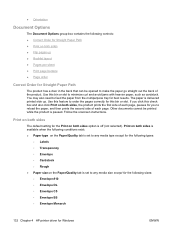
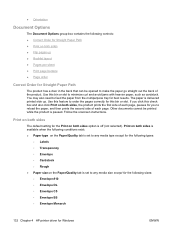
...HP printer driver for Windows
ENWW Follow the onscreen instructions. Print on both sides option is set to reload the paper, and then prints the second side of each page. Use this check box and also click Print on both sides, the product prints the first side...the Print on both sides is available when the following conditions exist: ● Paper type on the Paper/Quality tab is set to make ...
HP LaserJet P2050 Series - Software Technical Reference - Page 151
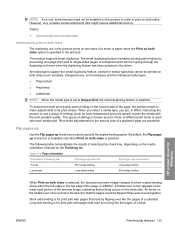
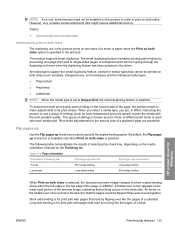
... Unspecified, the smart duplexing feature is disabled. The product supports smart duplexing.
Print-mode adjustments for the second side of the page, the product needs to make adjustments to specify the duplex-binding option. Short-side binding is selected. HP printer driver for print jobs with each media type. Flip pages up
Use the Flip pages up...
HP LaserJet P2050 Series - User Guide - Page 5


...printer drivers for Windows 20 HP Universal Print Driver (UPD) ...21 UPD installation modes ...21 Priority for print settings ...22 Change printer-driver settings for Windows 23 Software installation types for Windows 24 Remove software for Windows ...24 Supported utilities for Windows ...25 HP...
1 Product basics Product comparison ...2 HP LaserJet P2050 Series models 2 Product features ...
HP LaserJet P2050 Series - User Guide - Page 31


3 Software for Windows
● Supported operating systems for Windows ● Supported printer drivers for Windows ● HP Universal Print Driver (UPD) ● Priority for print settings ● Change printer-driver settings for Windows ● Software installation types for Windows ● Remove software for Windows ● Supported utilities for Windows ● Supported network ...
HP LaserJet P2050 Series - User Guide - Page 33


....
● When installed with this mode, UPD operates like traditional printer drivers.
● If you use this mode if you are available for the product, such as two-sided printing and stapling, so you can
discover and print to www.hp.com/go/upd.
ENWW
HP Universal Print Driver (UPD) 21 For more information, go / upd. It...
HP LaserJet P2050 Series - User Guide - Page 49


... for Devices (WSD) Print services supported on the HP Jetdirect print server. Many networking services utilize this protocol.
WS Print
Use the Microsoft Web Services for most widely used to communicate with embedded Web server.
also known as HP Standard Port
Line printer daemon (LPD)
LPD provides line printer spooling services for example, support.hp.com). Used primarily...
HP LaserJet P2050 Series - User Guide - Page 50


...to the HP Jetdirect print server.
Install the product on a network
In this service allows the product to answer the print server's RARP request and supply the print server with...provides controlled access to 15 HP LaserJet products. DHCP server provides the product with up to HP Jetdirect and printer features. EPC 2.0 delivers effortless laser printer upkeep and protection for ...
HP LaserJet P2050 Series - User Guide - Page 145


CE464A
Print cartridges
Item HP LaserJet print cartridge
Description Standard-capacity cartridge High-capacity cartridge
Part number CE505A CE505X
Memory
Item
Description
44 x 32-pin DDR2 memory DIMM (dual inline memory module)
Boosts the ability of the product to handle large or complex print jobs.
32 MB 64 MB 128 MB
256 MB
Part number CB420A...
HP LaserJet P2050 Series - User Guide - Page 170


...-sided printing
paper loading orientation 50 drivers
included 3 Macintosh settings 30 Macintosh, problem- solving 128 included 3 lists, printing 12 permanent resources 88 formatter security 79 fraud hotline 80 fuser errors 103
G General Protection FaultException
OE 126
H heavy paper
output bin, selecting 56 Help tab, HP ToolboxFX 73 HP Customer Care 102 HP fraud hotline 80 HP Jetdirect print...
HP Printers - Supported Citrix Presentation Server environments - Page 1


...
November 2008
Executive summary...2 What's new ...2 Versions of Terminal Server and Citrix supported by HP 2 Testing performed by HP ...3 HP LaserJet printers and supported driver versions 4 HP Color printers with Edgeline Technology and supported driver versions 12 Using the HP Universal Print Driver version 4.7 for Windows in Citrix environments 12 The difference between the Citrix and...
HP Printers - Supported Citrix Presentation Server environments - Page 24


... .
Bi-directional communication to see if your printer is listed as supported. Answer: Check the LaserJet, Business Inkjet, Designjet, Deskjet, and ink-based All-in-One and Photosmart printer sections of this white paper to networked printers is created when logging onto a Terminal Server. Question: Is a certain HP print driver certified in the knowledge base article...
HP Printers - Supported Citrix Presentation Server environments - Page 26


... L7680 All-in-One
HP Deskjet 5440
HP Business Inkjet 1100
HP Officejet 720
HP LaserJet 3200
HP LaserJet 4000
HP Designjet 4000 PostScript
HP Color LaserJet 3000
Testing methodology for each test case. Varied client and server systems from numerous manufacturers were used - Printers were connected to client and server systems using HP Jetdirect print server devices.
Throughout...
Similar Questions
A Printer Cannot Print Test Page Hp 2055d
(Posted by heTerra 9 years ago)
Printer Hp 2055d Cannot Double Print
(Posted by annarrever 9 years ago)
How Do You Make A Hp P2055dn Print Faster
(Posted by Eebada 10 years ago)
How To Make A Hp P3015 Print Automatically From Tray 2 Without Asking About
tray 1
tray 1
(Posted by oliasyna 10 years ago)

