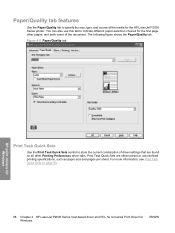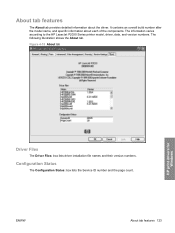HP P2035n Support Question
Find answers below for this question about HP P2035n - LaserJet B/W Laser Printer.Need a HP P2035n manual? We have 15 online manuals for this item!
Question posted by byronlatter on January 5th, 2012
My Printer Shows Dirty Copies, Like A Smudge Over The Whole Page.
with three vertical smudge lines on the left side. Any suggestions on the fix. I have had the printer for about 3 or 4 years and it has worked fine up until recently. Yours Byron Latter
Current Answers
Related HP P2035n Manual Pages
Similar Questions
How To Change Printer To Make Multiple Copies Hp Laserjet P2055dn
(Posted by Mikegtomh 9 years ago)
How Do I Make Copies On My Hp Laser Jet P2035n
(Posted by dodeb 10 years ago)
How To Hookup A Hp Laser Jet P2035n Printer To A New Computer
(Posted by Anonymous-64396 11 years ago)
Color Laserjet 3600n Printing 'dirty Copies'
Background prints with very uniform, dirty gray color. Looks like someone took pencil lead and rubbe...
Background prints with very uniform, dirty gray color. Looks like someone took pencil lead and rubbe...
(Posted by cadenasoffice 12 years ago)