HP P2035n Support Question
Find answers below for this question about HP P2035n - LaserJet B/W Laser Printer.Need a HP P2035n manual? We have 15 online manuals for this item!
Question posted by clroge on October 11th, 2013
How To Reset Hp P2035n To Factory Setting?
The person who posted this question about this HP product did not include a detailed explanation. Please use the "Request More Information" button to the right if more details would help you to answer this question.
Current Answers
There are currently no answers that have been posted for this question.
Be the first to post an answer! Remember that you can earn up to 1,100 points for every answer you submit. The better the quality of your answer, the better chance it has to be accepted.
Be the first to post an answer! Remember that you can earn up to 1,100 points for every answer you submit. The better the quality of your answer, the better chance it has to be accepted.
Related HP P2035n Manual Pages
HP LaserJet Printer Family - Print Media Specification Guide - Page 9


...testing print media before purchasing large quantities.
2 Guidelines for using media
Note Note
HP LaserJet printers are designed to help you select media that its performance, long-term satisfaction ...If you ask your print media vendor for a guarantee that works best with your HP LaserJet printer and that is designed to be used. Although testing media helps to change. The...
HP Universal Print Driver for Windows, Version 4.1 - Technical Frequently Asked Questions (FAQ) - Page 11


...printer list xml definitions are not compatible with Universal Print Driver 4.4.2
Job storage/secure printing issues
• The HP Color LaserJet 5550 does not use the client's username as default. • Navigating to Printing Shortcuts resets... not supported.
The print driver retrieves the locale information and sets the default paper size appropriately (A4 or letter). The Universal Print...
HP Printers - Supported Citrix Presentation Server environments - Page 1


...
November 2008
Executive summary...2 What's new ...2 Versions of Terminal Server and Citrix supported by HP 2 Testing performed by HP ...3 HP LaserJet printers and supported driver versions 4 HP Color printers with Edgeline Technology and supported driver versions 12 Using the HP Universal Print Driver version 4.7 for Windows in Citrix environments 12 The difference between the Citrix...
HP Printers - Supported Citrix Presentation Server environments - Page 13


..., no extra trays, no device-specific paper handling, etc. The difference between the Citrix and HP UPDs
The Citrix UPD for Citrix Presentation Server 4.0, 4.5, or XenApp™ 5.0 works well for any session printer. Printer settings will have default print settings, such as print single-sided as via network ports are available on a MetaFrame XP Server...
HP Printers - Supported Citrix Presentation Server environments - Page 19


... not supported. Using an associated Deskjet driver will be available on a walk-up basis (fax, scan, card readers, etc.) HP recommends downloading the 'basic features' or corporate drivers when using mapped drivers. HP printer
Officejet 500/600 Officejet 700 Officejet 1150
Officejet 1170/1175
Officejet D Series
Officejet G Series Officejet H470
Officejet J4500/4640...
HP Printers - Supported Citrix Presentation Server environments - Page 23


... remove hpbmini.dll from DependentFiles registry entry in the GUID hive. Client driver settings lost during autocreation.
When Citrix autocreates using an older HP driver, the process halts and any remaining printers fail to the properties of printers and autocreated client printers not deleted when users log off. Version 1.0.2.31 and newer has the fix...
HP Printers - Supported Citrix Presentation Server environments - Page 24


.... configuration, duplexer, and hard disk settings.
As a result, host-based print jobs can be restored the next time the user logs in for direct-connect, non-networked environments.
Answer: Check the LaserJet, Business Inkjet, Designjet, Deskjet, and ink-based All-in-One and Photosmart printer sections of the following HP print drivers: BIJ1100, DJ450...
HP Printers - Supported Citrix Presentation Server environments - Page 25


... and configure the Citrix UPD, or configure and session network printers? Answer: Yes. Question: How do my autocreated printer settings not reflect the correct printer settings from the client. Answer: Consult the Citrix Advanced Concept Guide and other online documentation from citrix.com. check the LaserJet, Business Inkjet, Deskjet, and Ink-based All-in -One, mfp...
HP Printers - Supported Citrix Presentation Server environments - Page 28


... installation of printer setting that is applied to a user and the user logs on the client's system.
The client system connected to the shared farm printers.
28 The printer was imported from the HP Driver Support website. When the Session printers policy is configurable by creating TCP/IP ports and connecting to the printers using the HP LaserJet/Business...
HP Printers - Supported Citrix Presentation Server environments - Page 34


... through a Session printer policy and the HP drivers for the printer. Printer model tested
HP Color LaserJet 3800
Driver version tested
HP Color LaserJet 3800 PS (61.071.661.41) &
HP Color LaserJet 3800 PCL6 (61.071.661.41)
34 Printer model tested
HP LaserJet 3200
Driver version tested
HP LaserJet 3200 Series PCL 5e Printer Driver (4.3.2.209)
HP Designjet 4000 PostScript
HP Designjet 4000ps...
HP LaserJet P2030 Series - Software Technical Reference - Page 9


...Installation instructions for direct connections 130 Installation instructions for networked computers (HP LaserJet P2035n only) ...131 Detailed Mac OS X installation instructions 131 Printer setup ...137 Set up a printer with Mac OS X V10.4 137 Set up a printer with Mac OS X V10.3 138 Troubleshooting the printer setup 138 Remove software for Macintosh ...139 Supported utilities for Macintosh...
HP LaserJet P2030 Series - Software Technical Reference - Page 13


... Figure 1-2 HP LaserJet P2035n ...15 Figure 2-1 HP LaserJet P2030 Series Animated Getting Started Guide - Please Allow All HP Install Wizard Processes dialog box 52 Figure 3-6 USB installation - Main screen 19 Figure 2-2 HP EWS-Device Status page ...25 Figure 2-3 HP EWS-Supplies Status page ...26 Figure 2-4 HP EWS-Device Configuration page 27 Figure 2-5 HP EWS - Print Settings page ...30...
HP LaserJet P2030 Series - Software Technical Reference - Page 40


...address bar.
To open the HP EWS, open a Web browser and type the product IP address in the HP EWS: ● Status tab ● Settings tab ● Networking tab
...Windows software description
ENWW Windows software description
HP Embedded Web Server
NOTE: The HP Embedded Web Server (HP EWS) is supported by the HP LaserJet P2035n only when connected to the computer through a Web browser.
HP LaserJet P2030 Series - Software Technical Reference - Page 45


Paper Handling page
PCL Settings page
Use the PCL Settings page to configure the paper-handling settings for the product. PCL Settings page
ENWW
HP Embedded Web Server 29 Figure 2-7 HP EWS - Figure 2-6 HP EWS - Windows software description
Paper Handling page
Use this page to view and change PCL settings such as form length and orientation.
HP LaserJet P2030 Series - Software Technical Reference - Page 46
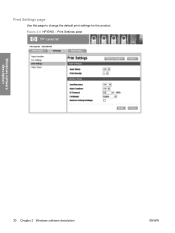
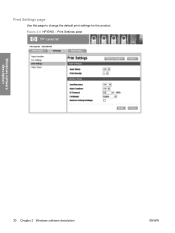
Print Settings page
Windows software description
30 Chapter 2 Windows software description
ENWW Print Settings page
Use this page to change the default print settings for the product. Figure 2-8 HP EWS -
HP LaserJet P2030 Series - Software Technical Reference - Page 174
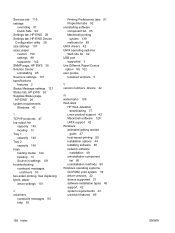
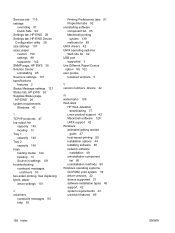
... Index
ENWW Services tab 119 settings
overriding 91 Quick Sets 94 Settings tab, HP EWS 28 Settings tab, HP EWS Device Configuration utility 28 size settings 107 sizes, paper custom 100 settings 99 supported 142 SNMP page, HP EWS 35 Solution Center uninstalling 85 Source is settings 101 specifications features 2 Status Message settings 121 Status tab, HP EWS 24 Supplies Status page...
HP LaserJet P2030 Series - User Guide - Page 8
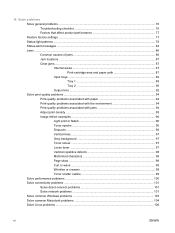
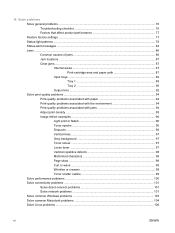
10 Solve problems Solve general problems ...76 Troubleshooting checklist 76 Factors that affect product performance 77 Restore factory settings ...77 Status-light patterns ...78 Status-alert messages ...84 Jams ...86 Common causes of jams 86 Jam locations ...87 Clear jams ...87 Internal areas ...87 ...
HP LaserJet P2030 Series - User Guide - Page 54


...in the cartridge.
EconoMode
This product has an EconoMode option for printing drafts of EconoMode. HP does not recommend full-time use less toner and decrease the cost per page. If ...9679; In the embedded Web server (network model only), open the Settings tab and select the PCL Settings option.
● In the Windows printer driver, open the Paper/Quality tab and select the EconoMode option.
...
HP LaserJet P2030 Series - User Guide - Page 66
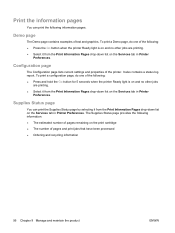
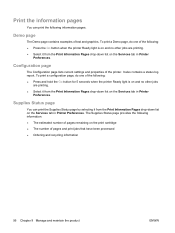
... pages. Configuration page
The Configuration page lists current settings and properties of text and graphics.
Demo page
The Demo page contains examples of the printer. It also contains a status log report. The...by selecting it from the Print Information Pages drop-down list on the Services tab in Printer
Preferences. To print a configuration page, do one of pages and print jobs that ...
HP LaserJet P2030 Series - User Guide - Page 87
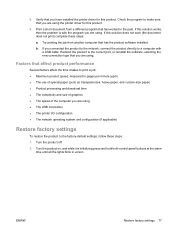
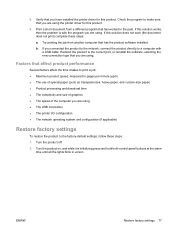
... a computer with the program you are using ● The USB connection ● The printer I/O configuration ● The network operating system and configuration (if applicable)
Restore factory settings
To restore the product to make sure that you have installed the printer driver for this solution works, then the problem is initializing press and hold both...
Similar Questions
How To Reset Hp P2035n Network Settings
(Posted by sekyesa 10 years ago)
How To Reset Hp P2035n To Factory Default
(Posted by prompMi 10 years ago)
How To Reset Hp P2035n Factory Reset
(Posted by dimplJo 10 years ago)

