HP P2035n Support Question
Find answers below for this question about HP P2035n - LaserJet B/W Laser Printer.Need a HP P2035n manual? We have 15 online manuals for this item!
Question posted by paedr on February 10th, 2014
How To Reset Hp Laser Jet P2035 New Ink Cartridge
The person who posted this question about this HP product did not include a detailed explanation. Please use the "Request More Information" button to the right if more details would help you to answer this question.
Current Answers
There are currently no answers that have been posted for this question.
Be the first to post an answer! Remember that you can earn up to 1,100 points for every answer you submit. The better the quality of your answer, the better chance it has to be accepted.
Be the first to post an answer! Remember that you can earn up to 1,100 points for every answer you submit. The better the quality of your answer, the better chance it has to be accepted.
Related HP P2035n Manual Pages
HP LaserJet Printer Family - Print Media Specification Guide - Page 10


...being produced with an HP color LaserJet printer can become wavy or the sheets might be needed. Paper is an inaccurate term. However, paper manufacturers are optimized for laser printing.
4 Using...in its protective packaging and store it in the environment in a new environment.
Papers that are usually called laser- These papers tend to have to stabilize in which have a watermark...
HP LaserJet Printer Family - Print Media Specification Guide - Page 14


... of the paper, and do not use many different inks, materials, tools, and techniques, HP recommends that you make sure your laser printer must be properly designed and manufactured to avoid feed or contamination problems and to 205° C (401° F) for 0.1 second (0.2 second for HP color LaserJet printers). Cutout: The area where material has been removed...
HP LaserJet Printer Family - Print Media Specification Guide - Page 21


...° F) for 0.1 second (0.2 second for HP color LaserJet printers). Improved processes are used in moisture-proof wrap to preserve their properties. The face sheet is observed, HP recommends that you discontinue use of fusing. Polyester and vinyl labels require a topcoat to run several sheets of these processes and laser printing.
Reprinting unused portions can provide...
HP LaserJet Printer Family - Print Media Specification Guide - Page 23


...duplexing requires an HP LaserJet printer that are the printers of choice for their printers. and are specifically formulated for smaller companies and in HP products.
2 Paper selection is used by more and more information.) Hewlett-Packard recommends manually refeeding sheets only through the manual feed slot, the multipurpose (MP) tray, or tray 1. Laser printers produce high-quality...
HP LaserJet Printer Family - Print Media Specification Guide - Page 52


... 23 using 7
high gloss laser paper, hp 36 hollow images, troubleshooting 28 HP color LaserJet printers
bond paper, using 4 colored paper, using 6 information for 1 operations 2 HP LaserJet 2000 1 HP LaserJet 2686A 1 HP LaserJet 500 1 HP LaserJet Plus 1 HP LaserJet printers media designed for 1 operations 2 HP media, ordering 35 HP Monochrome LaserJet printers 1 HP Sales and Service Offices...
HP LaserJet Printer Family - Print Media Specification Guide - Page 53


... LaserJet monochrome transparencies, hp 37 LaserJet paper, hp 36 LaserJet Plus 1 LaserJet printers
media designed for 1 operations 2 lasers, operations of 2 letterhead HP papers 36 specifications 8 types of 4, 6 letters, troubleshooting 28 light paper, troubleshooting 23 Lightenberg Ratio, defined 39 linen papers 6 liner, labels 15 loading duplexing 17 envelopes 26 paper 5, 24 low-temperature inks...
HP Printers - Supported Citrix Presentation Server environments - Page 31


... client's locally attached HP printers were available in -One
HP LaserJet 3020 PCL 5e (60.5.72.21) &
HP LaserJet 3020 PS (60.5.72.21)
HP Officejet Pro L7600 Series (61.63.263.21)
HP Deskjet 5440 HP LaserJet 3200
HP Deskjet 5400 Series (60.51.645.0)
HP LaserJet 3200 Series PCL 5e Printer Driver (4.3.2.209)
31 Printer model tested
HP Deskjet 5440
HP LaserJet 3200
HP Designjet 4000 PostScript...
HP Printers - Supported Citrix Presentation Server environments - Page 33


... was attached to the client system using the HP LaserJet/Business Inkjet/Designjet/Deskjet printers and drivers listed above. Test methodology An HP LaserJet/Business Inkjet/Designjet/Deskjet printer was able to print successfully. The printer was verified.
A printer driver with printer driver compatibility and HP printers and drivers
No issues were discovered when testing the Citrix...
HP Printers - Supported Citrix Presentation Server environments - Page 35


Printer model tested
HP Color LaserJet 4600
HP Business Inkjet 2300 HP Deskjet 5440
Driver version tested
HP Color LaserJet 4600 PS (61.53.25.9) &
HP Color LaserJet 4600 PCL5 (61.53.25.9)
HP Business Inkjet 2300 PCL5 (61.53.25.9)
HP Deskjet 5400 Series (61.53.25.9)
Known issues with Citrix XenApp™ Server 5. Although these devices was performed on the...
HP LaserJet P2030 Series - Manage and Maintain - Page 4


HP LaserJet P2030 Series Printer - Manage and Maintain
Replace print cartridges
How do I?
Place the used print cartridge in the print-cartridge box to open the print-cartridge door, and then remove the print cartridge.
2 Remove the new print cartridge from the cartridge. CAUTION: Do not touch the shutter or the surface of the 4 Grasp both sides of the cartridge until all the...
HP LaserJet P2030 Series - Paper and Print Media Guide - Page 13


... or metallic
approved for use in laser printers. Use the following guidelines to withstand this technology could damage your print driver to the corner of labels.
● Use only transparencies that are
● Use envelopes where the seam
wrinkled, nicked, stuck together, or otherwise damaged. CAUTION: HP LaserJet printers use fusers to bond dry toner...
HP LaserJet P2030 Series - Software Technical Reference - Page 36


...Vista and Windows
Server 2003 ● Microsoft Windows 64-bit drivers for the HP LaserJet P2030 Series printer.
Windows software description
The HP LaserJet P2030 Series printing-system software CD also includes the HP LaserJet Uninstaller Utility. HP LaserJet P2030 Series print drivers
HP LaserJet P2030 Series print drivers provide the printing features and communication between the computer...
HP LaserJet P2030 Series - User Guide - Page 19


... two buttons. The lights produce patterns that identify the printer status.
1 2 3 4 5 6 7
1 Jam light: Indicates a jam in the printer 2 Toner light: When the print cartridge is low, the Toner light illuminates. 2 Control panel
The printer control panel is comprised of paper 4 Attention light: Indicates the print cartridge door is open or other errors exist 5 Ready light...
HP LaserJet P2030 Series - User Guide - Page 45


...
● Use peel-off adhesive strips that are
● Use envelopes where the seam
wrinkled, nicked, stuck together, or otherwise damaged.
CAUTION: HP LaserJet printers use in very precise dots. HP laser paper is heavier
approved for this product unless
for use fusers to bond dry toner particles to obtain the best print results. Using...
HP LaserJet P2030 Series - User Guide - Page 54


... option.
● In the Macintosh printer driver, open the Print Quality drop-down menu.
44 Chapter 7 Use product features
ENWW
Using EconoMode can also reduce print quality. EconoMode
This product has an EconoMode option for printing drafts of these circumstances, you will need to install a new print cartridge, even if there is used...
HP LaserJet P2030 Series - User Guide - Page 70


... genuine and take steps to use a genuine new HP print cartridge, you can help determine if the cartridge is not a genuine HP print cartridge and you believe you whether a cartridge is not covered under the HP warranty and service agreements. Manage the print cartridge
Print-cartridge storage
Do not remove the print cartridge from its package until you are ready to...
HP LaserJet P2030 Series - User Guide - Page 73
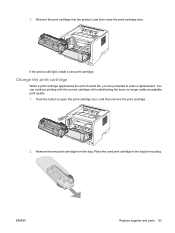
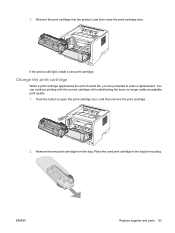
... a replacement. Place the used print cartridge in the bag for recycling. You can continue printing with the current cartridge until redistributing the toner no longer yields acceptable print quality. 1.
Remove the new print cartridge from the bag.
If the print is still light, install a new print cartridge. 3. Reinsert the print cartridge into the product, and then close...
HP LaserJet P2030 Series - User Guide - Page 91


... accessories on page 117. Order a new print cartridge and have it ready. Table 10-2 Control-panel light messages (continued)
Light status
State of the Toner Low state.
Toner Low
The Go, Ready, and Attention lights act independently of the printer
Fatal Error
Action
● Turn off the printer, wait 10 seconds, and turn on...
HP LaserJet P2030 Series - User Guide - Page 95


...HP black cartridge
Not Connected
Order black cartridge Page too complex Printer mispick
Printing
Description
Recommended action
The product is set for printing to finish.
Service or repairs that are not covered under HP warranty. The identified print cartridge is nearing the end of using non-HP... Order a new print cartridge. the Go button to clear the message. A new, non-HP supply has...
Service Manual - Page 11


... secondary service menu 250 Secondary service menu structure 250 Engine resets ...251 Engine test page 251 Restore defaults 251 NVRAM initialization (HP LaserJet P2050 Series Printers only 251
8 Parts and diagrams Order parts, accessories, and supplies 254 Part numbers ...255 Paper-handling accessories 255 Print cartridges ...255 Memory ...255 Cables and interfaces ...255 Whole unit...
Similar Questions
Hp Laser Jet P1005 Printer Needs Support Software To Install It With Windows 7
Hp Laser Jet P1005 Printer Needs Support Software To Install It With Windows 7
Hp Laser Jet P1005 Printer Needs Support Software To Install It With Windows 7
(Posted by reza26me 9 years ago)
Hp Laser Jet P2035n Manual
where can I get an HP Laser Jet P2035n User guide?
where can I get an HP Laser Jet P2035n User guide?
(Posted by gedinfo 9 years ago)
Hp Laser Jet P2035 Printer How Do Print In Both Side Automaticly
(Posted by bethsstev 9 years ago)
How To Reset Hp Laser Jet P2035n
(Posted by soltim0 10 years ago)
Hp Laser Jet P1007 Printer Was Not Taking Paper.
hp laser jet p1007 printer was not taking paper
hp laser jet p1007 printer was not taking paper
(Posted by gani421 11 years ago)

